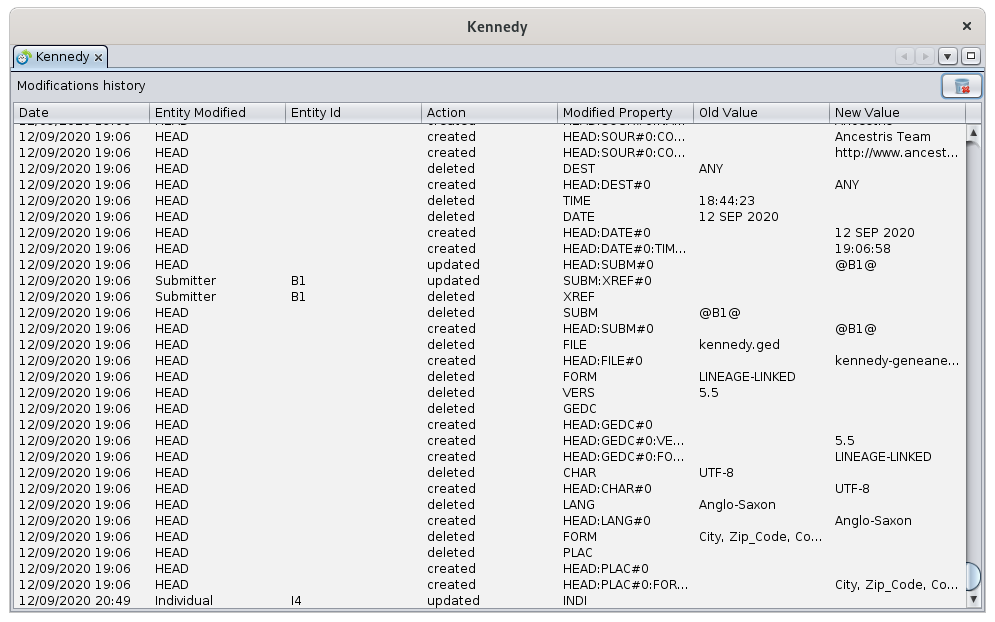See modifications history
This function gives the history of modifications made to a genealogy within Ancestris.
Description
If you want to trace precisely what happened in your Gedcom file, modification by modification, this table gives it to you.
In 7 columns, this table gives you the date and time of the modifications, the entity involved, if it is a creation of data, a modification or a deletion. It also gives the modified data, its old value and its new value.
It is possible to reset this history because the number of lines can indeed be important. The information provided is therefore logged since the last reset of this history.
Changes that were rolled back - undo & redo - remain in the history. Their cancellation appears as an additional modification.
Usage
You can sort the table by clicking on the column of your choice. The table can only be sorted on one column at a time.
You can move the columns with the mouse.
You can reset the history with the button at the top right.
As soon as the button is pressed, the data is erased without the possibility of recovering them, unless a backup of the parameters file has been made.
In this case, be aware that the files containing this information are located in the User directory, in the var/cache/ModificationsHistory, with one history file per Gedcom file.
Customization
There is no specific customization for this tool.