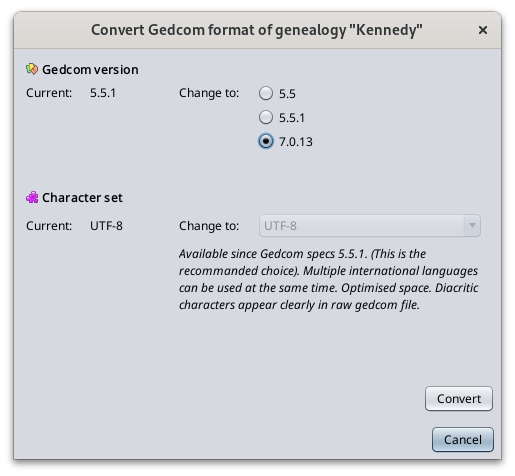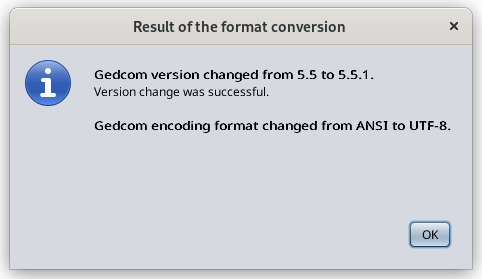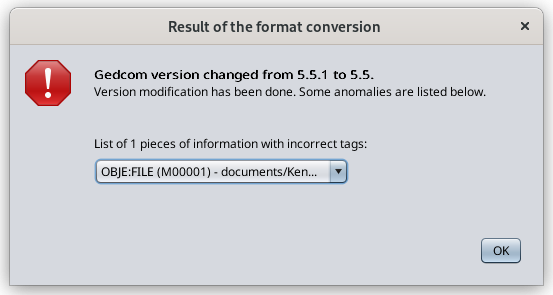Convert Gedcom format
This window lets you modify the Gedcom norm or the character formatting of any Gedcom file.
These characteristics are defined in the Gedcom standard.
They are stored in the header of the Gedcom file. They are therefore specific to each genealogy file.
Description
Gedcom norm
The first choice defines the Gedcom standard of the file.
Ancestris can manage versions 5.5, 5.5.1 and 7.0.
Ancestris can convert your genealogy file from 5.5 to 5.5.1, as well as 5.5.1 to 7.0 and vice versa.
Version 12 of Ancestris converts your Gedcom file to the 7.0 standard and allows you to manage your genealogy in the 7.0 format
Character formatting
The next choice defines the ability to display accented characters.
We recommend that you use UTF-8 encoding which covers most cases.
You may have in your possession Gedcom files with ANSI or ANSEL encoding. We suggest you change it.
Result
By clicking OK, Ancestris will transform your Gedcom file to the corresponding norm and character setting.
In case of successful conversion, a window similar to this one appears.
In case of anomalies during the conversion, a window similar to this one appears.