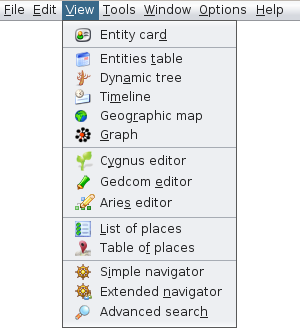View Menu
Each of these actions is described below.
When the action has its own description page - it is bold - click on it to get all the details about it.
These menu actions only apply to the selected genealogy and will therefore only be available if one is open. Otherwise they will be greyed out. To enable them, open a genealogy.
The following descriptions relate to the current genealogy.
Entity Card
Displays the picture, the name and the events about the current entity (individual, family, etc.)
Entities Table
Provides the list of all the entities of the genealogy (individuals, families, notes, etc.) with their respective data fields (ID number, firstname, surname, etc.)
Dynamic Tree
Displays the genealogical tree of the individuals and families of the genealogy, with ancestors and descendants of the selected individual.
Timeline
Shows a temporal tree representation of all individuals in the genealogy.
Geographic map
Shows a geographic map with all located individuals' events in the genealogy.
Graph
Shows an innovative visual representation of all individuals in the genealogy in the form of a graph.
Cygnus Editor
Opens the Cygnus editor, an easy-to-use editor focused on individuals and their related events.
Gedcom Editor
Opens the Gedcom editor, specially designed to see and edit all existing data of the genealogy.
Aries Editor
Opens the Aries editor, an ergonomic editor that allows all types of modifications in multiple windows.
List of Places
Provides a list of all existing places in the genealogy. Each place is associated with their corresponding events. Gives access to the places editor.
Table of places
Gives access to a table-structured list of all existing places in the genealogy. Gives access to the places editor.
Advanced Search
Searches all individuals corresponding to multiple search criteria.
Provides a way to select these individuals to display or mark them later.