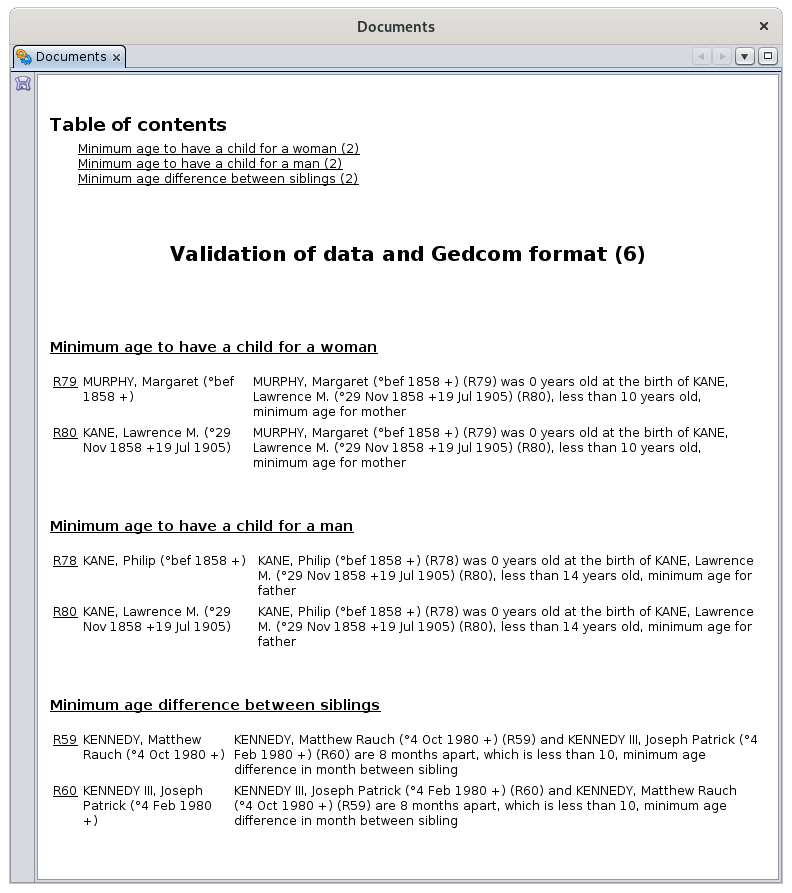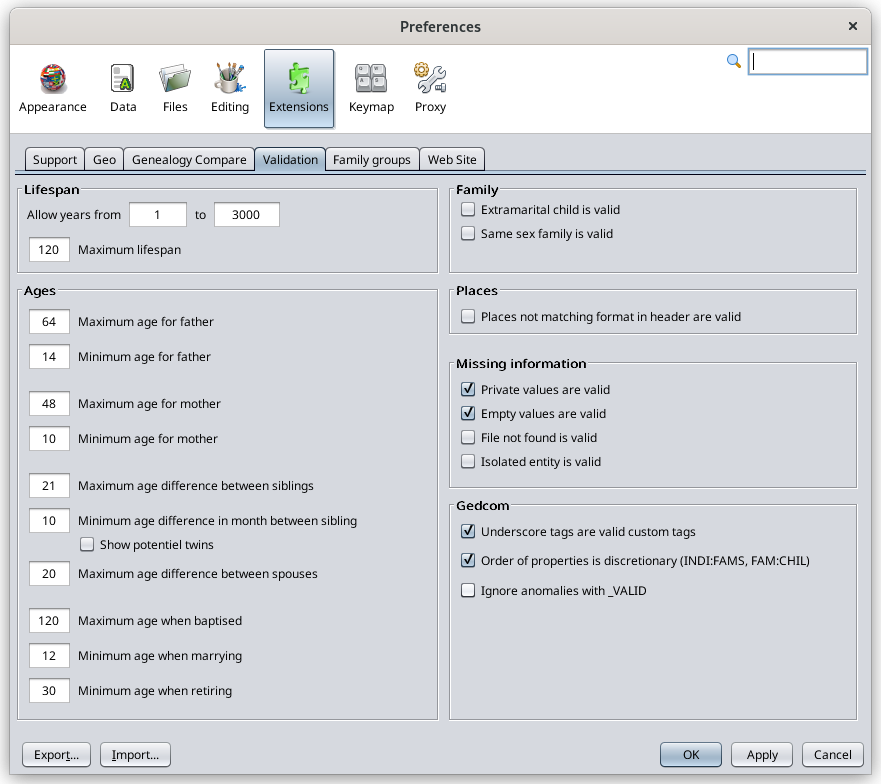Validate Gedcom compliance and data consistency
This tool checks your genealogy data for anomalies, in terms of incompatibility with the Gedcom standard and in case of genealogical inconsistencies.
Description
The window displays a control report.
A table of contents lists the different types of controls performed, for which at least one anomaly has been detected, and the number of corresponding entities is in brackets.
Then the sections follow. In each section, you have the list of entities in anomaly.
Each entity number can be clicked. It selects the entity in the Ancestris views so you can see the details.
Usage
This tool covers two major needs.
- a need for transmission and durability of your genealogy, since it enables you to respect the Gedcom standard as closely as possible
- a need to control the data that has been entered
Depending on the size of your genealogy file, a progress bar appears to perform the whole analysis.
The report is then displayed.
Click on the entity numbers to display them in the editors and correct any anomalies.
After correcting several anomalies, you can restart a new report that will present the remaining anomalies.
You can also change the thresholds for triggering anomalies using the preference settings described below.
You can ignore an anomaly for a given tag using with a _VALID tag placed under the tag that generates the anomaly.
- For instance, if twins are born on different days and you want to avoid the anomaly and confirm this is correct, just add the _VALID tag underneath the FAM:CHIL of both twins.
- Also, to confirm a couple with too many years appart, add _VALID underneath the FAM:HUSB and FAM:WIFE tags.
- You may want to add a NOTE as well to explicit your confirmation.
To ignore anomalies with _VALID, you have to check the corresponding preferences (see next paragraph)
Customization
The controls to be performed are linked to the Preferences settings, Extensions pane, Validation tab.
They are pretty much self explanatory so we will not provide more details at this stage.