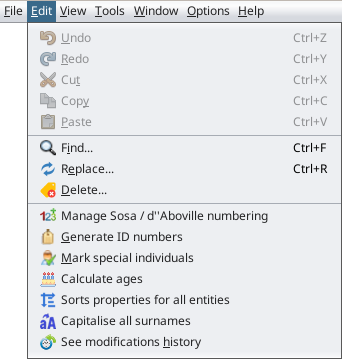Edit Menu
Each of these actions is described below.
When the action has its own description page - it is bold - click on it to get all the details about it.
Undo
Undoes the last change that was made to the selected Gedcom file.
It is possible to undo up to 10 modifications. This parameter can be changed in Preferences, Editing, Maximum number of cancellations.
This menu item is only available when unsaved changes have been made and are not saved yet.
It is not possible to undo saved changes. But, it is always possible to restore a backup copy.
Redo
Redoes the last modification previously undone on the selected Gedcom file.
It is possible to redo all undone modifications.
This action is only available if at least one modification has been cancelled.
Cut
Deletes the selected text after putting a copy on the clipboard.
The text can then be pasted somewhere else.
This menu item is only available when the cursor is in a text field.
Copy
Copies the selected text to the clipboard.
The text can then be pasted somewhere else.
This menu item is only available when the cursor is in a text field.
Paste
Pastes the clipboard content at the cursor position, in a text field.
This can be a content from another software, something copied from the Internet, etc.
This menu item is only available when the cursor is in a text field.
Find...
Opens an assistant to help you find a string of characters, no matter where it is in the genealogical file, anywhere in the file or at a specific location, such as an specific entity or property.
Replace ...
Opens an assistant to help you replace a string of characters with another one anywhere in the genealogical file. It works in combination with the Find function above.
Delete...
Deletes a data element globally throughout the genealogy. This is particularly useful to delete empty data.
Generate Sosa Numbers
Generates Sosa, d'Aboville or Sosa d'Aboville numbering for a chosen individual or deletes numbering for the whole genealogy.
Generate ID Numbers
Generates or modifies Identification numbers, globally or one by one.
Mark special individuals
Marks or displays certain special individuals in your genealogy such as implex families, top individuals, multiple ancestors, Y-DNA or mtDNA individuals.
Calculate ages
Calculates ages of all the individuals at their respective life events.
Sort properties for all entities
Sorts all properties of all entities according to a relevant and consistent order. It directly updates the genealogy. The result can only be seen from the Gedcom editor. No window appears as no settings are required.
Capitalize all surnames
Updates all individual names to make sure all surnames are in uppercase.
See modifications history
Displays all changes made to a Gedcom file.
If needed, the list of changes can be cleared by clicking on  .
.