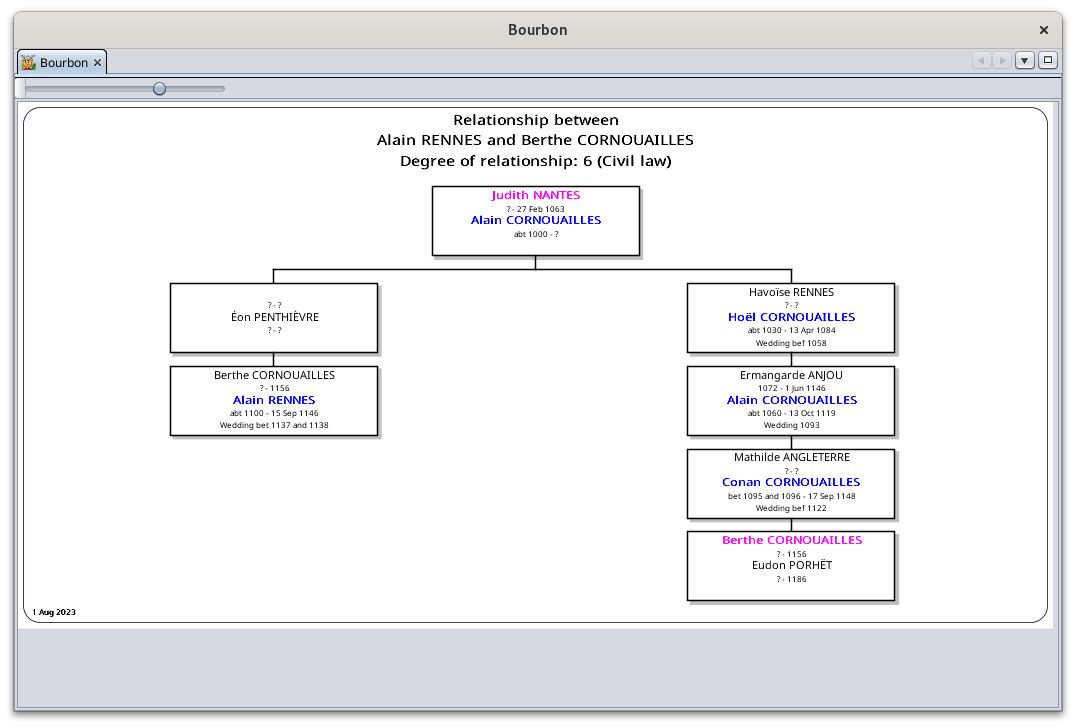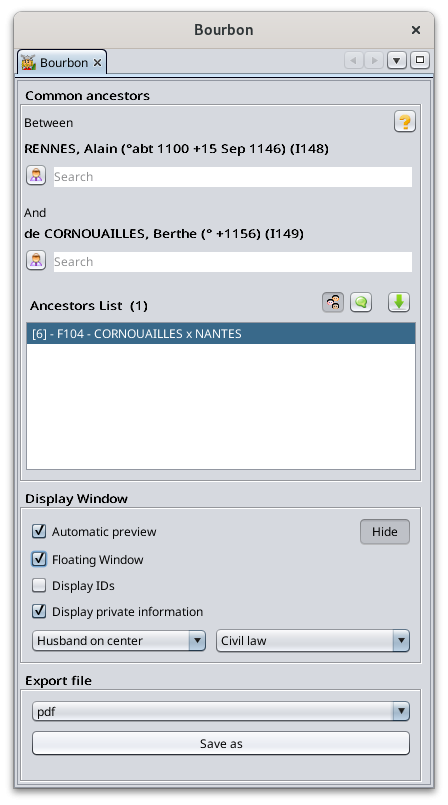Common ancestors
This tool identifies the common ancestors of two individuals in the genealogy and displays the corresponding lineages.
Description
For each common ancestor found between two individuals, a result window shows you the corresponding lineages and the degree of relationship.
The common individual is in the middle at the top, and the two lineages are on either side. If both individuals are in the same parent lineage, only one lineage will be displayed in the center.
Men are in blue, women in pink.
You can zoom in or out with the cursor button at the top left, or with the mouse wheel.
You can export the result to a file.
Usage
The Common Ancestors search tool works in two steps.
First you specify the two individuals for whom you wish to identify possible common ancestors, and then you display the results.
The indication of the individuals is done via the following window.
Enter both individuals in the two search fields above, and their names will appear in bold above.
There are three ways to indicate an individual.
- Either by clicking on the button
 which will grab the individual currently displayed in the Ancestris views.
which will grab the individual currently displayed in the Ancestris views. - Or by starting to type his name in the search field, which will bring up a drop-down menu with the list of corresponding individuals.
- or by selecting a family in Ancestris, in which case each individual in this window will be changed to the husband and the wife of this family .
Once the individuals are indicated, the calculation of common family ancestors is done immediately and the degree of relationships are calculated using the definition of Civil law / Canon law drop down list box.
Once completed, which is rather fast even with multiple ancestors and many combinations of relationships, all common family ancestors first found are displayed in the list in the center, with the degree of relationship displayed between brackets at the beginning of each line. Some genealogies can include more than 20 common ancestors across 30 generations for instance.
- The list can be sorted by descending degree of relation or by ascending name of family.
- This list can also be exported in a CSV format file.
Please note that if a family ancestor is common to both individuals selected, all families ancestors of this very family will also be common ancestors to the individuals. For simplification purposes, they will not be listed.
Click on one of a common family ancestor to see the resulted relation tree as shown at the top of this documentation page.
- In the result window, it is possible to put either the husband or the wife in the center of each frame.
The Export file section let you select a format to export the displayed result. Press the Save As button to export the result.
Customization
There is no customization element in this tool apart from the features mentioned above.