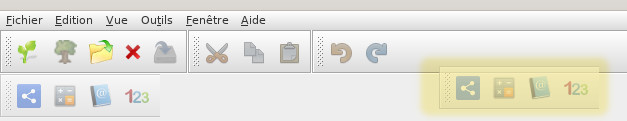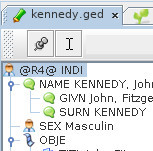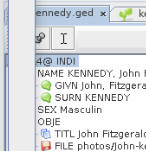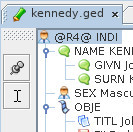Toolbar (SL)
LaThe Barre d'outils de la fenêtre principale d'Ancestris estMain uneWindow barreToolbar horizontaleis affichanta unhorizontal certainbar nombredisplaying d'outilsa sousnumber laof formetools d'icônes.in Ellethe estform situéeof entreicons. laIt barreis delocated menusbetween etthe lamenu zonebar deand travail.the work area.
IlThere existeare égalementalso desToolbars barresfor d'Outilswindows pourother lesthan autresthe fenêtresmain quewindow. laThey fenêtreare principale.described Ellesin sontthe décritescorresponding dans les sections correspondantes.sections.
LesToolbars barrescan d'Outilsalso peuventbe égalementcustomized, êtreat personnalisées,least enin partiepart. auAt moins.the Vousbottom trouverezof en bas de cettethis page uneyou façonwill defind définira leurway to define their position ou leuror direction.
IcônesToolbar de la barre d'outils icons
LesThe icônesicons deon lathe barretoolbar d'outilsare sontorganized organiséesby par Groupe.Group.
ChaqueEach GroupeGroup correspondcorresponds àto unea partiepart desof the actions deof lathe barremenu debar.
The actions they initiate are described in the corresponding menus.
LesWhether actionsor qu'ellesnot lancentto sontdisplay décritesa dansgroup lesis menus correspondants.configurable.
L'affichage ou non d'un groupe est configurable.
File Groupe Fichier group
LesThe icônesicons ci-dessousbelow relèventbelong duto menuthe Fichier.File menu.
CréerCreateuneagénéalogiegenealogy.OuvrirOpen <fichierdefaultpar défautfile>OuvrirOpenuneagénéalogiegenealogyFermerCloseEnregistrerSave
Clipboard Groupe Presse-Papier group
LesThe icônesicons ci-dessousbelow relèventbelong duto menuthe Édition.Edit menu.
Groupe AnnulerUndo / Rétablir
Redo group
LesThe icônesicons ci-dessousbelow relèventbelong duto menuthe Édition.Edit menu.
GroupePerformance Performancegroup
LesThe icônesicons ci-dessousbelow onthave despurely fonctionstechnical purementfunctions. techniques.They Ellesare nenot sontdisplayed pasby affichées par défaut.default.
GrapheMemoryd'utilisationusagedegraphlaandmémoiregarbageetcollection- Taking
dealapicturemémoireof the application's memory usage
Miscellaneous group
The icons below belong to the Views and Tools menus.
- Genealogy Search
PriseCalculator- Web
photoBook - Display
profilthed'utilisationDedeCujusl'applicationindividual
GroupeAries Diverseditor group
LesThe icônesicons ci-dessousbelow relèventallow deyou vuesto etmanage d'outilsthe utiles.genealogy entities linked to the Aries editor.
RechercheModifygénéalogiquethis entity, to modify the entity currently activated in the genealogy.CalculetteAdd a new individual, to add an individual in the genealogy.LivreAddingWeba family, to add a family in the genealogy.AffichageAdddeal'individunewDeCujusnote, to add a note in the genealogy.- Add a new multimedia object, to add a multimedia element in the genealogy.
- Add a new source, to add a source in the genealogy.
- Add a new submitter, to add an information provider in the genealogy.
- Add a new repository, to add a repository in the genealogy.
GroupeNavigation Éditeur Aries group
LesThe icônesicons ci-dessousbelow permettentallow deyou gérerto lesuse entitésgeneral de la généalogie en lien avec l'éditeur Aries.
Modifier cette entité, pour modifier l'entité actuellement activée dans la généalogie.Ajouter un nouvel individu, pour ajouter unindividudans la généalogie.Ajout d'une famille, pour ajouter unefamilledans la généalogie.Ajouter une nouvelle note, pour ajouter unenotedans la généalogie.Ajouter un nouveau fichier multimédia, pour ajouter unélément multimédiadans la généalogie.Ajouter une nouvelle source, pour ajouter unesourcedans la généalogie.Ajouter un nouveau fournisseur d'informations, pour ajouter unfournisseur d'informationsdans la généalogie.Ajouter un nouveau dépôt, pour ajouter undépôtdans la généalogie.
Groupe Navigation
Les icônes ci-dessous permettent d'utiliser la recherche générale.search.
- <
FlècheLeftgauchearrow>,pourtoafficherdisplayl'entitétheprécédente.previous entity. - <
FlècheRightdroitearrow>,pourtoafficherdisplayàthenouveaunextl'entitéentitysuivante.again. - <
PetiteSmallflèchedownbasarrow>,pourtoouvriropenl'historiquethedesearchlahistoryrechercheandetselectsélectionnerthel'entitéentityàtoafficher.display. ZoneSearchdeinputsaisieRechercherzone,pourforunearecherchegenealogydanssearchlaperformedgénéalogiefromeffectuéethedepuis la Barre d'outils.Toolbar.
Help Groupe Aide group
LesThe icônesicons ci-dessousbelow relèventbelong duto the Options menu Outilsor outhe duHelp menu Aide.menu.
PréférencesPreferences,pourtoaccéderaccessauthepanneauPreferencesPréférences.panel.AAboutpropos d'Ancestris,pourtoafficherviewquelquessomeinformationsinformationsuraboutlethelogiciel.software.AideHelp,pourtoaccéderaccessà cettethis documentation.
Customizing Personnalisationthe de la barre d'OutilsToolbar
LaThe barreToolbar d'Outilscan estbe personnalisablepersonalized, enfor déplaçantexample parby exemplemoving lesthe groupesgroups parusing lathe "poignée"handle" quion sethe trouveleft, surthe lasmall gauche,rectangular laarea petitecovered zonewith rectangulairedotted recouvertelines de pointillés enin relief.
Ici,Here, le groupe d'Outilsthe "Divers"Miscellaneous" estTool engroup trainis d'êtrebeing déplacémoved surto unea deuxièmesecond ligneline d'outils.of tools.
DeIn façongeneral, générale,windows lesthat fenêtreshave quitoolbars ontcan desbe barrescustomized d'outilsin peuventthe êtresame personnaliséesway, de la même façon, lethe menu pouvantcan changer dechange direction, horizontalehorizontal ouor verticale,vertical, suron l'unone desof bordsthe deedges laof fenêtre.the window.
DuBecause faitof dethe l'intérêtrather plutôtlimited limitéinterest deof cettethis possibilité,possibility, peufew dewindows fenêtreswith avectoolbar barrehave d'outilsthis disposentfunction. deFor cettethose fonction.who Pourhave cellesit, quithe l'ont,affected lestoolbars barreshave d'outilsthe concernéessmall ontdotted laarea petiteon zonetheir de pointillés sur leur gauche.left.
VoiciHere unis exemplean avecexample lawith barrethe d'OutilsToolbar deof l'Éditeurthe Gedcom.Gedcom Editor.
Barre d'outils de l'ÉditeurGedcomenEditordirectiontoolbarhorizontalein:horizontal direction:
Barre d'outils de l'ÉditeurGedcomenEditortraintoolbard'êtrebeingdéplacéemovedenindirectionverticalverticale :direction:
Barre d'outils de l'ÉditeurGedcomenEditordirectiontoolbarverticalein:vertical direction: