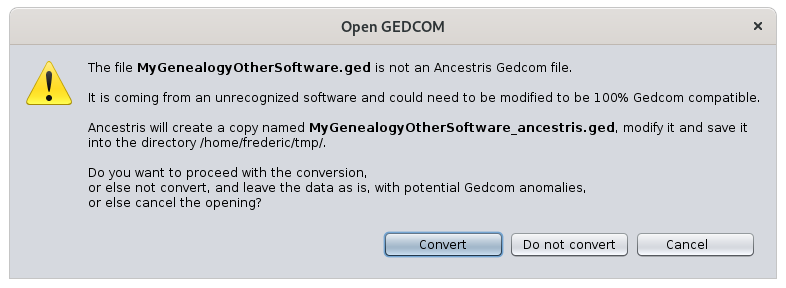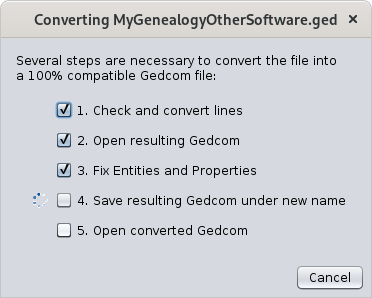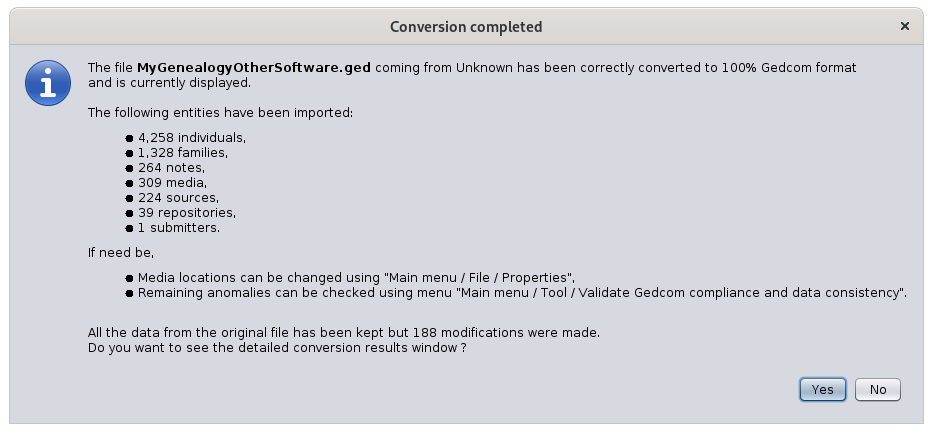Migre su genealogía a Ancestris
MigratingMigración toa Ancestris simplysimplemente consistsconsiste inen openingabrir aun archivo Gedcom filecreado createdpor by anotherotro software.
TheLas expressionsexpresiones « MigrateMigrar toa Ancestris » ando « ImportImportar un archivo genealógico a genealogy file to Ancestris » meanssignifica exactlyexactamente thelo same thing.mismo.
ThereHay isuna aligera slightdiferencia differenceque whichno ises notrelevante relevantaquí: here:una amigración migrationasume assumesque thatesta thisimportación importse isrealiza donesólo onlyuna oncevez forpara aun user.usuario. ImportingLa isimportación anes operationuna thatoperación aque userun wouldusuario repeatpuede severalrepetir times.varias veces.
AUna migrationmigración impliesimplica twodos issues:cuestiones:
ForegoRenunciartheal softwareyouqueareestácurrentlyutilizandousingactualmenteandylearnaprenderanother oneotroRecoverRecuperaralltodosyourlosdatadatosduringdurantetheeltransitionprocesoprocess.de transición.
The first issue can be overcome easilly. It is just a matter of getting used to Ancestris and its interface : 'What is the name of that action?', 'Where is that thing again ?', 'How do we do that?', and so on. After a few hours using it, and that is it!
OnEl theprimer otherproblema hand,se recoveringpuede allsuperar yourfácilmente. dataEs atsólo theuna samecuestión placede couldacostumbrarse bea muchAncestris hardery tosu manageinterfaz depending: on'¿Cuál youres currentel software.nombre de esa acción?', '¿Dónde está esa cosa de nuevo?', '¿Cómo hacemos eso?', y así sucesivamente. Después de unas horas de usarlo, y eso es todo!
Por otro lado, recuperar todos sus datos en el mismo lugar podría ser mucho más difícil de administrar dependiendo de su software actual.
Ancestris isestá hereaquí topara makeque itle easysea for you.fácil.
WhatQue youdebe shouldsaber knowantes beforede importingimportar
Ancestris ises ablecapaz tode readleer anycualquier filearchivo inen formato Gedcom. format.Este Thisformato formates isun anestándar internationalinternacional standardpara forel informationintercambio exchangede betweeninformación genealogyentre software.software de genealogía.
SoAsí transferingque yourtransferir datasus coulddatos beserá verymuy easyfácil ifsi your currentsu software didactual itshizo jobsu perfectly.trabajo perfectamente.
However,Sin manyembargo, programsmuchos doprogramas notno scrupulouslycumplen complyescrupulosamente withcon thiseste Gedcomestándar standard:de theyGedcom: maketoman specificdecisiones choicesespecíficas withcon thela wayforma theyen organiseque theirorganizan data,sus whichdatos, makeslo itque laterhace difficultque tomás converttarde itsea todifícil theconvertirlos Gedcomal format.formato ThisGedcom. canEsto resultpuede indar datalugar lossa during la exchangespérdida betweende genealogists.datos durante los intercambios entre genealogistas.
ThatEs ispor whyeso que Ancestris choseeligió to beser 100 % compliantcompatible withcon theel estándar Gedcom standard!!
YouEs mightposible faceque twose differentenfrente situationsa whendos migrating:situaciones diferentes al migrar:
Generaly,Poryourlocurrentgeneral, su softwarewillactualbepodráableexportartolaexportmayoríamostdeofsusyourdatosdataenineltheformato Gedcomformatyandprincipalmentemainlyeninsustheirlugaresexpecteddedatadatosplaces,esperados,asasíwellcomoasotraotherinformacióninformationubicadalocatedeninlugaresproprietarypropietariosplacesquewhichnoaresenotcontabilizanaccountedenforelinestándartheGedcom. Ancestris leerá todos estos datos sin ningún problema y entonces tendrá que comprobar si todo está allí y en sus lugares esperados.- En el peor de los casos, su software actual no será capaz de exportar algunos datos importantes o incluso peor no respetará lo suficiente el formato Gedcom
standard.que generará errores de lectura más adelante, impidiendo que el archivo se cargue. Esto es bastante raro, pero en este caso, Ancestriswillnoreadseráallcapazthisdedataleerwithoutelanyarchivo,problemyandustedyoutendráwillquethenarreglarhaveelto check if everything is there and in their expected places. In the worse case scenario, your current software will not be able to export some important data or even worse will not respect enough the Gedcom format which will generate reading errors later, preventing the file to be loaded. This is quite rare, but in this case, Ancestris will not be able to read the file, and you will have to fix thearchivo gedcomfilemanualmente.manually.Entonces,Then,ustedyoutendríawouldquepotentiallyvolverhaveatointroducirre-enteralgunossomedeofsusyourdatosdata inen Ancestris.
MostLa ofmayoría thedel software weque knowconocemos fallestá intoen thela firstprimera situation.situación. AndDebido becausea weque knowsabemos howcómo theseestos programas de software organizeorganizan theirsu information,información, wehemos haveconstruido builtmecanismos importde mechanismsimportación whichque putponen thelos datadatos backde tonuevo wheredonde theel estándar Gedcom standardlos expects it.espera. Ancestris willrecuperará recovertodos alllos datadatos read.leídos. YouMás canadelante laterpodrá seever el 100% ofde thisestos data.datos. NothingNada isestá hidden.oculto.
AsComo resultado, la migración a result, the migration to Ancestris takestiene threetres steps:pasos:
TheElexportpasostepde exportación.FromDesdeyour current software, export ALL your data in Gedcom format. This means thesu softwarehasactual,toexporteconvertTODOSthesusoriginaldatosdataentoformatotheGedcom.GedcomEstostandard,significacreatingqueaelfilesoftwarewithtienethequeextensionconvertir los datos originales al estándar Gedcom, creando un archivo con la extensión .gedged..AnyCualquiergood genealogybuen softwareshoulddebegenealogíaabledebetoserdocapazthis,dewithhacertheesto,variationsconmentionedlasabove.variaciones mencionadas anteriormente.TheElimportpasostepde importación.FromDesde Ancestris,openabratheelresultingarchivo Gedcomfileresultante (Menu/File/Open)Menú/Archivo/Abrir). Ancestriswilldetectaráautomaticallyautomáticamentedetect whatque softwarecreatedcreótheelfilearchivoandyapplyaplicarásomealgunasnecessarycorreccionescorrectionsnecesariasifsiitconoceknows thiseste software.TheElcheckpasostepde verificación.FromDesde Ancestris,controlcontrolatheelresult.resultado. Ancestriscannotnocorrectpuedeallcorregiranomalies,todasbutlaswillanomalías,mostperocertainlysineliminatedudamosteliminaráoflathem.mayoríaYoudewillellas.haveTendrátoquecheckcomprobarifsisomequedananomaliesalgunasremain,anomalías,wheredóndethesedatahanhascolocadobeenlosplaceddatosandy,potentiallypotencialmente,makerealizarsomealgunasfixescorreccionesmanually.manualmente.IfSisomefaltandataalgunosisdatosmissingdelfromarchivotheoriginal,originaltendráfile,queyouasegurarsewilldehave to make sure you have not omitted some export settings. Otherwise, you will haveque nochoicehabutomitidotoalgunosre-enterajustesanydemissingexportación.informationDeoncelothecontrario,genealogynoistendráloadedmásinremedio que volver a introducir cualquier información que falte una vez que la genealogía se cargue en Ancestris.
ImportingImportación yourde genealogysu genealogía
DuringDurante thela guidedvisita tourguiada , youha havevisto seenla thegenealogía BourbonBorbon. genealogy.Vamos Let'sa closecerrarla ite andimportar importahora yoursu genealogy now.genealogía.
ToPara closecerrar bourbon.ged, clickhaga onclic theen redla crosscruz onroja theen toolbarla whenbarra anyde Bourbonherramientas windowcuando iscualquier active.ventana Borbon esté activa.
InEn thiseste importproceso process,de weimportación, assumesuponemos hereque thatya youha haverealizado alreadyel performed steppaso 1, theel exportpaso stepde :exportación: thates isexportar toun export aarchivo Gedcom filedesde fromsu yoursoftware exiisting software.existente.
SoAsí now,que fromahora, thedesde Ancestrisla Welcomepágina page,de clickbienvenida onde Ancestris, haga clic en MigrateMigrar yoursu genealogygenealogía toa Ancestris or,o, fromen thela menubarra barde menús, File,Archivo, click haga clic en OpenAbrir auna genealogygenealogía..
Ancestris thenle askspide youel fornombre thedel name of thearchivo Gedcom fileque todesea import.importar. ChooseSelecciónelo ity andhaga clickclic Open.en Abrir.
AUn firstprimer messagemensaje tellsle youindica thatque Ancestris hasha detecteddetectado aun archivo Gedcom filede from anotherotro software. InEn theel messagesiguiente below,mensaje, Ancestris didn'tno recognisereconoció theel software, becauseporque Ino don'tconoce knowel yours,suyo, butpero Ancestris knowssabe howcómo toreconocer recogniselos the followingsiguientes software, listedlistado inen alphabeticalorden order.alfabético.
- Ancestrologie
- Family Tree Maker (FTM)
- Genbox
- Geneanet
- Généatique
- Gramps
- Hérédis
- Legacy Family Tree
- Mac Family Tree
- MyHeritage
- RootsTrust
- Other ("unknown, minimal conversion")
Ancestris willle thenexplicará explainlo youque whatva isa goingpasar. toHaga happen.clic Clicken ConvertConversión inpara orderreparar tolos fixproblemas known issues.conocidos.
Now,Ahora, theel exportedarchivo fileexportado isse processedprocesa followingsiguiendo thelos stepspasos below.a continuación. Ancestris tellsle youindica thatque yourel filearchivo hasse beenha transformedtransformado andy renamedrenombrado topara preserveconservar thela originalcopia copy.original. TheEl transformedarchivo filetransformado willse thenabrirá be opened inen Ancestris. TheSe originalconserva fileel isarchivo preserved.original.
WhenCuando completed,se completa, Ancestris displaysmuestra theel messagesiguiente belowmensaje withcon theel resultresultado ofde thela conversion.conversión. ItTambién alsole allowspermite youver tolos seecambios therealizados. changesHaga made.clic Clicken '"YesSí"' topara seeverlos, them,haga clickclic 'en No"No"' topara closecerrar thiseste messagecuadro box.de mensaje.
IfSi youdesea wantver tola seelista thede listestas ofmodificaciones thesedespués, modificationssólo afterwards,tiene youque justabrir havela toventana openOutput, thea Outputtravés window,del viaMenú Main menuPrincipal / Windows Windows /Output.
AtEn thela bottomparte ofinferior thisde pageesta página wehemos haveenumerado listedproblemas specificde software issuesespecíficos identifiedidentificados bypor los usuarios de Ancestris, durante la migración que no hemos sido capaces de corregir automáticamente. Compruebe el párrafo de su software para obtener más detalles si existe.
Control de los datos migrados
Una vez que Ancestris usersabre duringel migratinarchivo thatconvertido, wevamos havea notrealizar beenalgunas ablecomprobaciones, toincluidas automaticallylas fix.reportadas Checken yourla software'sparte paragraphinferior fordel moremensaje detailsanterior, ifa it exists.
Controling the migrated data
Once Ancestris opens the converted file, let us perform some checks, including those reported at the bottom of the previous message, namely:saber:
Has¿Seallhanmytransferidooriginaltodosdatamisbeendatostransferredoriginalestoalthenuevonew file?archivo?Were¿Losthearchivos multimediafilessestoredalmacenaroncorrectly?correctamente?Are¿Haytherealgúnanydatodataooranomalíaformatdeanomaliesformatodetecteddetectadobypor AncestristhatqueIdebaneed to correct?corregir?
CheckingComprobación thede datalos datos
ThereHay aredos twoformas waysde ofperder losingdatos datadurante duringla the import:importación:
EitherOthebiendataloswasdatosnotnotransferredfuerontotransferidostheal archivo Gedcomfileproducidoproducedporbysuyoursoftwareexisting software,existente,OrOthelosdatadatoshassebeenhantransferred,transferido,butperoitnoisestánnoteninlatheubicaciónexpectedesperadalocationeninelthearchivoAncestris file.Ancestris.
OnlySolo youusted canpuede performrealizar theseestas twodos checkscomprobaciones visually.visualmente.
TheEl firstprimer control ises toabrir openel your exportedarchivo Gedcom fileexportado beforeantes conversionde byla conversión por Ancestris, withcon un editor de texto. Explore algunas entidades y vea si todo está ahí comprobando visualmente con su software original.
El segundo control es mirar su nuevo archivo Ancestris usando el editor Gedcom. Eche un vistazo a textlas editor.entidades Exploreque someprobablemente entitiestengan andinformación seemuy ifconocida everythingy isvea therecómo byse visuallyorganiza checkingy withse yourmuestra. originalDado software.
Thelos secondmismos controltipos isde toinformación lookse atcolocaron youren newlos Ancestrismismos filelugares, usingesto thele Gedcomdará editor. Take a look at entities likely to have very well known information, and see how it is organised and displayed. Since the same types of information were placed in the same places, this will give you anuna idea ofde thelas conversionsconversiones made.realizadas. UseUtilice theel Outputresultado windowde resultla toventana helpSalida youpara withayudarle thiscon asesto welltambién (menumenú Windows/Output)Salida).
CheckingComprobación de archivos multimedia
Los nombres de archivo de los archivos multimedia filesutilizados
Filepor namessu ofgenealogía these multimediareferencian filesen usedlas by your genealogy are referenced inlíneas 'FILE' linesdel ofarchivo the Gedcom file.Gedcom.
IfSi thelos linksenlaces arese brokenhan dueroto todebido a changeun ofcambio directoryde ordirectorio ifo thesi exportla hasexportación modifiedha themodificado rootla ofraíz thedel directory,directorio, thees mediaposible mayque los medios ya no longeraparezcan appear inen Ancestris. AUna quickprueba testrápida ises tover seesi ifse yourmuestra photola isfoto, displayed,en incaso casede youque hadhaya onetenido before.una antes.
If
Si fileslos arearchivos notmultimedia visibleya anymoreno butson stilvisibles presentpero onestán yourpresentes disk,en el disco, Ancestris willpodrá bevincularlos ablede tonuevo. linkPara themello, back.vaya Toal doMenú this,Archivo/Propiedades gopara to iniciar File/Propertiesel menu to launch the wizard.asistente. Please referConsulte tola thesección correspondingde Media sectioncorrespondiente ofde thisesta toolherramienta forpara moreobtener help.más ayuda.
CheckingComprobación anomaliesde anomalías
EvenIncluso afterdespués convertion,de somela dataconversión, mightes stillposible notque respectalgunos thedatos aún no respeten el estándar Gedcom. Puede ser el caso cuando los datos no son válidos, se colocan incorrectamente o faltan. Por supuesto, Ancestris no puede inventar datos que no estaban allí.
Dado que Ancestris no elimina nada del archivo original, pero tampoco completa los datos que faltan, el cumplimiento del estándar Gedcom standard.puede Itseguir cansiendo be the case when data is invalid, wrongly placed or missing. Of course, Ancestris cannot invent data that was not there.imperfecto.
SinceAdemás, Ancestrislos doesdatos notgenealógicos deleteen anythingsí frompueden thecontener originalincoherencias.
Esta butcomprobación doesse notpuede completerealizar missingutilizando dataMenú either,/ complianceHerramientas with/ theValidar Gedcom standardy mayla remainconsistencia imperfect.de los datos. Consulte la herramienta de validacion para obtener más información.
More,Cada theanomalía genealogicalaparece dataen itselfla maylista containy inconsistencies.
Thispuede checkcorregir. canLo bemejor performedes usinghacerlo thecon Menu / Tools / Validate Gedcom compliance and data consistency. Please refer to the validation tool for more information.
Each anomaly is listed and can be corrected. It is best to do it with the Gedcom editor, because it is the most transparentel editor onde theGedcom, informationya containedque ines theel editor más transparente en la información contenida en el archivo Gedcom. Consulte el editor Gedcom file. Please refer to the Gedcom editor forpara moremayor informaiton.información.
ModifyingModificación oro addingadición information
de información
OnceUna importedvez andimportados they checkslos carriedcontroles out,realizados, yoursu genealogygenealogía isestá readylista topara beser enriched.enriquecida. YouPuede canagregar addotras otherpersonas individualso ormodificar modifyo oragregar addinformación.Para information.
Toelija douna this,persona choosesin anpadres individualde withoutsu parentsárbol fromgenealógico yourhaciendo familyclic treeen byél, clickingy onvea it,cómo andcrear seepadres howy tohermanos createpara parentsél andrefiriéndose siblingsa forla himpágina by referring to the previous pageanterior CreateCrear yoursu genealogygenealogía forpor instance.ejemplo.
Problemas Issuesidentificados identifiedpor byotros otherusuarios usersdespués afterde importingla importación
ForPara alltodo el software recognisedreconocido bypor Ancestris, weya alreadyrealizamos performedlas mostconversiones appropriatemás conversions,apropiadas, andy youno shoulddebería notencontrar encounterningún anyproblema, issues,a unlessmenos thereque havehaya beenhabido changescambios sincedesde ournuestro work.trabajo.
ForPara othersotros unknowntemas issues,desconocidos, wedamos welcomela yourbienvenida opinion.a Wesu willopinión. writeLos themanotaremos downa belowcontinuación forpara theel benefitbeneficio ofde alltodos users,los whileusuarios, waitinga tola beespera ablede topoder makerealizar thelos correspondingdesarrollos conversionde developmentsconversión ifcorrespondientes possible.si es posible.
WeSólo canpodemos onlysolucionar fixproblemas problemssi ifson theyreportados arepor reportedlos byusuarios. users.Participar Participateen inla enhancingmejora de Ancestris byinformándonos reportingen issues to us on thela discussionlista listde discusión.
MigratingMigración fromdesde Genealogie.com
The
Ancestris'sSolución solutionde Ancestris: createcree thela informationinformación afterdespués thedel importproceso processde fromimportación thedesde menuel File/Propertiesmenú andArchivo/Propiedades updatey theactualice author.
autor.
MigratingMigración fromdesde LifeLines
WithCon thela defaultconfiguración settings,predeterminada, LifeLines doesno notexporta exportinformación informationrelativa relativeal toremitente/investigador. theDicha submitter/researcher.indicación Suches indicationobligatoria ispara mandatorycumplir tocon complyla with the standard.norma.
Ancestris'sSolución solutionde Ancestris: createcree thela informationinformación afterdespués thedel importproceso processde fromimportación thedesde menuel File/Propertiesmenú andArchivo/Propiedades updatey theactualice author.el autor.
MigratingMigración fromdesde Family Tree Builder
Family Tree Builder (FTB) generatesgenera severalvarias proprietaryetiquetas tagspropietarias thatque cloggobstruyen theel file,archivo, renderinghaciéndolo itmenos less clear.claro.
Ancestris'sSolución solutionde Ancestris: removeeliminar thelas uselessetiquetas tagsinútiles fromdesde the MenuMenú / EditEditar / Delete.Eliminar.