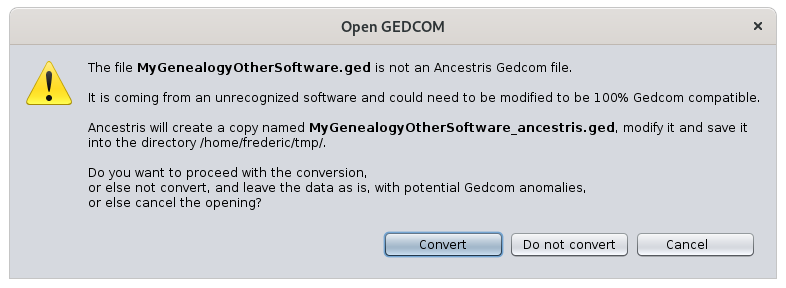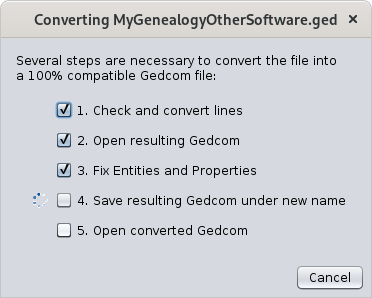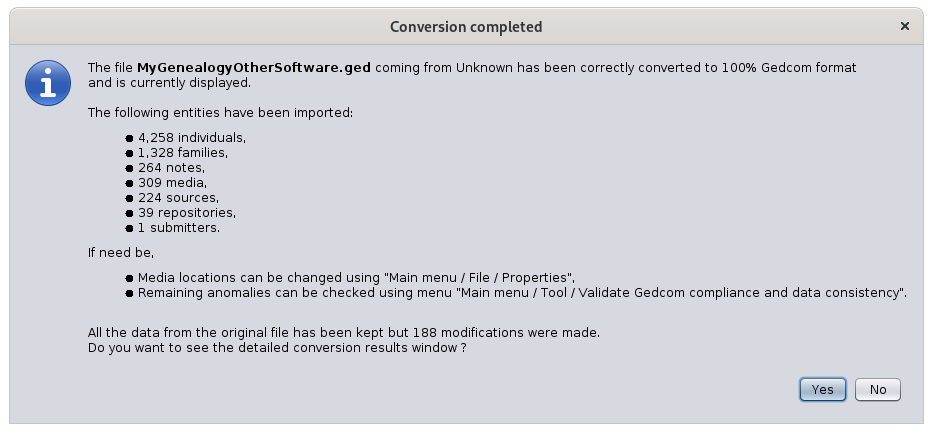Migra la teva genealogia a Ancestris
Migrar a Ancestris simplement consisteix en obrir un fitxer Gedcom creat per un altre programari.
Les expressions « Migrar a Ancestris » i « Importar un arxiu de genealogia a Ancestris » significa exactament el mateix.
Hi ha una lleugera diferència que no és rellevant aquí: una migració assumeix que aquesta importació només es fa una vegada per a un usuari. La importació és una operació que un usuari podria repetir diverses vegades.
Una migració implica dues qüestions:
- Abandonar el programari que utilitzeu actualment i aprendren un altre
- Recuperar totes les teves dades durant el procés de transició.
La primera qüestió es pot superar amb facilitat. Només es tracta d'acostumar-se a Ancestris i la seva interfície: 'Quin és el nom d'aquesta acció?', 'On és aquesta cosa de nou ?', 'Com ho fem?', i així successivament. Després d'unes hores utilitzant-lo, i ja està!
D'altra banda, recuperar totes les dades al mateix lloc pot ser molt més difícil de gestionar en funció del programari actual.
Ancestris isés hereaquí toper makeposar-t'ho it easy for you.fàcil.
WhatQuè youhas shouldde knowsaber beforeabans importingd'importar
Ancestris isés ablecapaç tode readllegir anyqualsevol filefitxer in Gedcom format. Thisen format isGedcom. anAquest internationalformat standardés forun informationestàndard exchangeinternacional betweenper genealogya software.l'intercanvi d'informació entre programaris de genealogia.
SoPer transferingtant, yourtransferir datales couldvostres bedades verypodria easyser ifmolt yourfàcil currentsi softwareel didvostre itsprogramari jobactual perfectly.va fer la seva feina perfectament.
However,No manyobstant programsaixò, domolts notprogrames scrupulouslyno complycompleixen withescrupolosament thisamb Gedcomaquest standard:estàndard theyGedcom: makefan specificeleccions choicesespecífiques withamb thela wayforma theyen organisequè theirorganitzen data,les whichseves makesdades, itla laterqual difficultcosa todificulta convertposteriorment itla toseva theconversió Gedcomal format.format ThisGedcom. canAixò resultpot inprovocar datauna losspèrdua during de exchangesdades betweendurant genealogists.els intercanvis entre genealogistes.
ThatÉs isper whyaixò que Ancestris choseva tooptar beper ser 100 % compliantconforme witha thela norma Gedcom standard!!
YouPodeu mightenfrontar-vos facea twodues differentsituacions situationsdiferents whenen migrating:migrar:
Generaly,Generalment,yourelcurrentvostresoftwareprogramariwillactualbepodràableexportartolaexportmajoriamostdeoflesyourvostresdatadadesinentheel format Gedcom i principalment en els llocs de dades esperats, així com altra informació situada en llocs propietaris que no es comptabilitzen en l'estàndard Gedcom. Ancestris llegirà totes aquestes dades sense cap problema i després haureu de comprovar si tot hi és i en els seus llocs esperats.- En el pitjor dels casos, el programari actual no podrà exportar algunes dades importants o encara pitjor no respectarà prou el format
andmainlyin their expected data places, as well as other information located in proprietary places which are not accounted for in theGedcomstandard.que generarà errors de lectura més endavant, evitant que es carregui el fitxer. Això és bastant rar, però en aquest cas, Ancestriswillnoreadpodràallllegirthiseldatafitxer,withoutianyhaureuproblemdeandcorregiryouelwill then have to check if everything is there and in their expected places. In the worse case scenario, your current software will not be able to export some important data or even worse will not respect enough the Gedcom format which will generate reading errors later, preventing the file to be loaded. This is quite rare, but in this case, Ancestris will not be able to read the file, and you will have to fix thefitxer gedcomfilemanualment.manually.Llavors,Then,ésyoupossiblewouldquepotentiallyhagueuhavedetotornarre-enterasomeintroduirofalgunesyourdedatalesinvostres dades a Ancestris.
MostLa ofmajoria thedel softwareprogramari weque knowconeixem fallcau intoen thela firstprimera situation.situació. AndI becausecom weque knowsabem howcom theseaquests softwareprogramaris organizeorganitzen theirla information,seva weinformació, havehem builtconstruït importmecanismes mechanismsd'importació whichque puttornen thea dataposar backles todades whereallà theon l'estàndard Gedcom standardho expects it.espera. Ancestris willrecuperarà recovertotes allles datadades read.llegides. YouMés canendavant laterpodeu seeveure el 100% ofd'aquestes thisdades. data.No Nothinghi isha hidden.res amagat.
AsCom a result,resultat, thela migrationmigració toa Ancestris takeste threetres steps:passos:
TheElexportpasstepd'exportació.FromDesyourdelcurrentprogramarisoftware,actual,exportexporteuALLTOTESyourlesdatadadesinenGedcomformatformat.Gedcom.ThisAixòmeansvolthedirsoftwarequehaseltoprogramariconverthathedeoriginalconvertirdatalestodadesthe Gedcom standard, creatingoriginals afilel'estàndardwithGedcom,thecreantextensionun fitxer amb l'extensió ..gedged..AnyQualsevolgoodbongenealogyprogramarisoftwaredeshouldgenealogiabehauriaabledetoserdocapaçthis,dewithfer-ho,theambvariationslesmentionedvariacionsabove.esmentades anteriorment.TheElimportpasstepd'importació.FromDes d'Ancestris,openobriutheelresultingfitxer Gedcomfileresultant (Menu/File/Open)Menú/Fitxer/Obrir). Ancestriswilldetectaràautomaticallyautomàticamentdetectquinwhatprogramarisoftwarehacreatedcreattheelfilefitxerandiapplyaplicaràsomealgunesnecessarycorreccionscorrectionsnecessàriesifsiitconeixknowsaquestthis software.programari.TheElcheckpasstepde comprovació.FromDes d'Ancestris,controlcontrolatheelresult.resultat. Ancestriscannotnocorrectpotallcorregir totes les anomalies,butperòwillseguramentmostn'eliminaràcertainlylaeliminatemajoria.mostHaureuofdethem.comprovarYousiwillenhavequedentoalgunes,checkonifs'hansomecol·locatanomalieslesremain,dadeswhereithepotencialmentdataferhasalgunesbeencorreccionsplacedmanualment.andSipotentiallyfaltenmakealgunessomedadesfixesdelmanually.fitxerIforiginal,somehaureudatad'assegurar-vosis missing from the original file, you will have to make sure you have not omitted some export settings. Otherwise, you will haveque nochoiceheubutomèstoalgunesre-enterconfiguracionsanyd'exportació.missingEninformationcasoncecontrari,thenogenealogytindreuismésloadedremeiinque tornar a introduir qualsevol informació que falti un cop carregada la genealogia a Ancestris.
ImportingImportar yourla genealogyteva genealogia
DuringDurant thela guidedvisita tourguiada, youha havepogut seenveure thela Bourbongenealogia genealogy.Borbònica. Let'sTanquem-la closei itimportem andara importla yourseva genealogy now.genealogia.
ToPer closetancar bourbon.borbó.gedclickfeu onclic thea redla crosscreu onvermella thede toolbarla whenbarra anyd'eines Bourbonquan windowhi ishagi active.activa qualsevol finestra Borbònica.
InEn thisaquest importprocés process,d'importació, weassumim assumeque hereja thatheu yourealitzat haveel already performed steppas 1, theel exportpas step d'exportació: that is to exportés a dir, exportar un fitxer Gedcom filedes fromdel yourseu exiistingprogramari software.existent.
SoAixí now,que fromara, thedes Ancestrisde Welcomela page,pàgina clickde onBenvinguda d'Ancestris, feu clic a MigrateMigra yourla genealogyteva togenealogia a Ancestris or,o, fromdes thede menula barbarra de menús, File,Fitxer, click feu Openclic a genealogyObrir una genealogia..
Ancestris thenllavors asksus youdemana forel thenom namedel of thefitxer Gedcom fileque tovoleu import.importar. ChooseTrieu-lo iti andfeu clickclic Open.a Obrir.
AUn firstprimer messagemissatge tellsus youindica thatque Ancestris hasha detecteddetectat aun fitxer Gedcom filedes fromd'un anotheraltre software.programari. InEn theel messagemissatge below,següent, Ancestris didn'tno recognisereconeixia theel software,programari, becauseperquè Ino don'tconeix knowel yours,vostre, butperò Ancestris knowssap howreconèixer toel recognisesegüent theprogramari, followingllistat software,per listedordre in alphabetical order.alfabètic.
- Ancestrologie
- Family Tree Maker (FTM)
- Genbox
- Geneanet
- Généatique
- Gramps
- Hérédis
- Legacy Family Tree
- Mac Family Tree
- MyHeritage
- RootsTrust
- Other ("unknown, minimal conversion")
Ancestris willt'explicarà thenquè explainpassarà. youFeu whatclic is going to happen. Clicka ConvertConvertir inper ordersolucionar toproblemes fix known issues.coneguts.
Now,Ara, theel exportedfitxer fileexportat ises processedprocessa followingseguint theels stepspassos below.que s'indiquen a continuació. Ancestris tellsus youdiu thatque yourel filefitxer hass'ha beentransformat transformedi andcanviat renamedde tonom preserveper theconservar originalla copy.còpia Theoriginal. transformedEl filefitxer willtransformat thens'obrirà be opened ina Ancestris. TheEs originalconserva fileel isfitxer preserved.original.
WhenQuan completed,s'ha completat, Ancestris displaysmostra theel messagemissatge belowsegüent withamb theel resultresultat ofde thela conversion.conversió. ItAixò alsoli allowspermet youveure toels seecanvis therealitzats. changesFeu made.clic Clicka 'Yes"Sí"' toper seeveure'ls, them,feu clickclic 'aNo "No"' toper closetancar thisaquest messagequadre box.de missatge.
IfSi youdesprés wantvoleu toveure seela thellista listd' ofaquestes thesemodificacions, modificationsnomés afterwards,heu youd' justobrir havela tofinestra openSortida, thea Outputtravés window,del viaMenú Main menuPrincipal / Windows Finestres /Output.Sortida.
AtA thela bottompart ofinferior thisd'aquesta pagepàgina wehem haveenumerat listedproblemes specificde softwareprogramari issuesespecífics identifiedidentificats bypels usuaris d'Ancestris durant la migració que no hem pogut solucionar automàticament. Comproveu el paràgraf del programari per obtenir més informació si existeix.
Controlant les dades migrades
Un cop Ancestris usersobri duringel migratinfitxer thatconvertit, wedeixeu-nos havefer notalgunes beencomprovacions, ableincloses toles automaticallyinformades fix.a Checkla yourpart software'inferior del missatge anterior, és paragrapha for more details if it exists.
Controling the migrated data
Once Ancestris opens the converted file, let us perform some checks, including those reported at the bottom of the previous message, namely:dir:
HasS'hanalltransferitmytotesoriginallesdatamevesbeendadestransferredoriginalstoalthefitxernew file?nou?WereS'hantheemmagatzematmultimediacorrectamentfileselsstoredfitxerscorrectly?multimèdia?AreHitherehaanyanomaliesdatadeordades o de formatanomaliesdetectadesdetected byper AncestristhatqueInecessitoneed to correct?corregir?
CheckingComprovant theles datadades
ThereHi areha twodues waysmaneres ofde losingperdre datadades duringdurant thela import:importació:
EitherOthebédataleswasdadesnotnotransferreds'hantotransferittheal fitxer Gedcomfileproduïtproducedpelbyprogramariyour existing software,existent,OrOthelesdatadadeshass'hanbeentransferit,transferred,peròbutnoitesistrobennotainlatheubicacióexpectedesperadalocationalinfitxerthe Ancestris file.Ancestris.
OnlyNomés youtu canpots performrealitzar theseaquestes twodues checkscomprovacions visually.visualment.
TheEl firstprimer control isés toobrir openel your exportedfitxer Gedcom fileexportat beforeabans conversionde byla conversió per Ancestris, withamb un editor de text. Exploreu algunes entitats i comproveu si tot hi és comprovant visualment amb el programari original.
El segon control és mirar el nou fitxer Ancestris usant l'editor Gedcom. Feu un cop d'ull a textles editor.entitats Exploresusceptibles somede entitiestenir andinformació seemolt ifconeguda everythingi isvegeu therecom bys'organitza visuallyi checkinges withmostra. yourAtès originalque software.
Themateixos secondtipus controld'informació ises tovan lookcol·locar aten yourels newmateixos Ancestrisllocs, fileaixò usingus thedonarà Gedcom editor. Take a look at entities likely to have very well known information, and see how it is organised and displayed. Since the same types of information were placed in the same places, this will give you anuna idea ofde theles conversions made.realitzades. UseUtilitzeu theel Outputresultat windowde resultla tofinestra helpSortida youper withajudar-vos thistambé asamb wellaixò (menuMenú Windows/Output)Finestres/Sortida).
CheckingComprovant multimediafitxers filesmultimèdia
FileEls namesnoms ofd'arxiu thedels multimediafitxers filesmultimèdia usedutilitzats byper yourla genealogyseva aregenealogia referencedfan inreferència 'a les línies «FILE' linesdel offitxer the Gedcom file.Gedcom.
IfSi theels linksenllaços arees broken due totrenquen a changecausa ofd'un directorycanvi orde ifdirectori theo exportsi hasl'exportació modifiedha themodificat rootl'arrel ofdel thedirectori, directory,és thepossible mediaque mayel multimèdia ja no longeraparegui appear ina Ancestris. AUna quickprova testràpida isés toveure seesi ifes yourmostra photola isfoto, displayed,si inabans caseen youtenies had one before.una.
IfSi mediaels filesfitxers aremultimèdia notja visibleno anymoresón butvisibles stilperò presentestan onpresents youral disk,disc, Ancestris willels bepodrà abletornar toa linkenllaçar. themPer back.fer-ho, Toaneu doal this,menú goFitxer/Propietats to per File/Propertiesiniciar menul'auxiliar. toConsulteu launchla thesecció wizard.Multimèdia Pleasecorresponent referd'aquesta toeina theper correspondingobtenir Mediamés section of this tool for more help.ajuda.
Checking anomalies
Even after convertion, some data might still not respect the Gedcom standard. It can be the case when data is invalid, wrongly placed or missing. Of course, Ancestris cannot invent data that was not there.
Since Ancestris does not delete anything from the original file, but does not complete missing data either, compliance with the Gedcom standard may remain imperfect.
More, the genealogical data itself may contain inconsistencies.
This check can be performed using the Menu / Tools / Validate Gedcom compliance and data consistency. Please refer to the validation tool for more information.
Each anomaly is listed and can be corrected. It is best to do it with the Gedcom editor, because it is the most transparent editor on the information contained in the Gedcom file. Please refer to the Gedcom editor for more informaiton.
Modifying or adding information
Once imported and the checks carried out, your genealogy is ready to be enriched. You can add other individuals or modify or add information.
To do this, choose an individual without parents from your family tree by clicking on it, and see how to create parents and siblings for him by referring to the previous page Create your genealogy for instance.
Issues identified by other users after importing
For all software recognised by Ancestris, we already performed most appropriate conversions, and you should not encounter any issues, unless there have been changes since our work.
For others unknown issues, we welcome your opinion. We will write them down below for the benefit of all users, while waiting to be able to make the corresponding conversion developments if possible.
We can only fix problems if they are reported by users. Participate in enhancing Ancestris by reporting issues to us on the discussion list.
Migrating from Genealogie.com
The files generated by the site genealogie.com do not have information relative to the submitter/researcher. Such indication is mandatory to comply with the standard.
Ancestris's solution: create the information after the import process from the menu File/Properties and update the author.
Migrating from LifeLines
With the default settings, LifeLines does not export information relative to the submitter/researcher. Such indication is mandatory to comply with the standard.
Ancestris's solution: create the information after the import process from the menu File/Properties and update the author.
Migrating from Family Tree Builder
Family Tree Builder (FTB) generates several proprietary tags that clogg the file, rendering it less clear.
Ancestris's solution: remove the useless tags from the Menu / Edit / Delete.