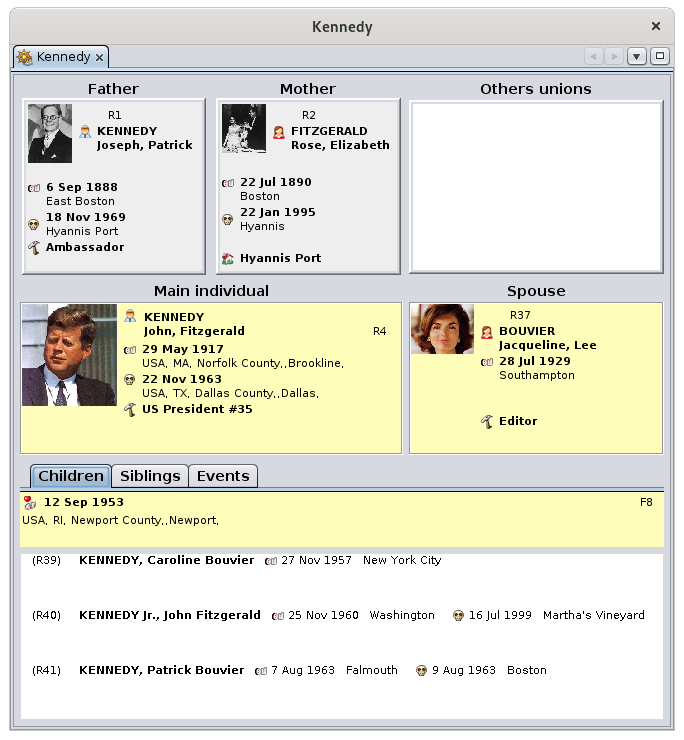Navegador extendido
A partir del individuo seleccionado tomado como centro de su núcleo familiar, es posible pasar a uno de sus familiares (padre, madre, hermanos, hermanas, cónyuges, hijos) con un clic del ratón. Esta persona se convierte entonces en el centro del nuevo núcleo familiar, y así sucesivamente.
CentralParte part:central: thela couplepareja
The currentlyEl selectedindividuo individualseleccionado isactualmente displayedse onmuestra thea left.la izquierda.
TheEl spousecónyuge ofde thela selectedpersona individualseleccionada isse displayedmuestra ona thela right.derecha.
IfSi therehay ismás morede thanuna oneunión, union,la thelista list ofde OtherOtras unionsuniones ofde thela selectedpersona individualseleccionada appearsaparece aboveencima thisde spouse.este cónyuge.
AUn simple clickclic onen oneuno ofde thelos otherotros spousescónyuges displayedque inse thismuestran list,en movesesta thislista, onemueve toeste theal Spousemarco frame.Cónyuge.
ThesePor twotanto, framesestos thereforedos formmarcos theforman couplela currentlypareja selected.seleccionada actualmente.
TopParte partsuperior: : parents progenitores
TheLos twodos parentsprogenitores ofde thela selectedpersona individualseleccionada arese displayedmuestran aboveencima thede couple:la pareja:
OnAthelaleftizquierdaissedisplayedmuestratheelfatherpadre deoflathepersonaselected individual,seleccionada,OnAthelarightderechaissedisplayedmuestrathelamothermadreofdeltheindividuoselected individual.seleccionado.
ToPor thetanto, righta ofla thederecha motherde isla thereforemadre displayedse themuestra listla oflista de OtherOtras unionsuniones ofdel theindividuo selectedseleccionado individualcomo asse seenvio previously.anteriormente.
LowerParte part:inferior: thelas listslistas
TheLa lowerparte partinferior displaysmuestra 3 tabspestañas givingque accessdan toacceso thea followinglas lists:siguientes listas:
TheLa pestañaChildrenHijostabmuestradisplayslathelistalistdeofhijoschildrendeoflatheparejadisplayedmostrada.couple.EncimaAbovedethisestalistlistaisestátheladatefechaandyplaceeloflugarthede lacouple'suniónunionde la pareja..TheLa pestañaSiblingsHermanostabmuestradisplayslathelistalistdeofhijoschildrendefrompadresparentsquedisplayedseatmuestratheentop.laTheypartearesuperior.thereforePorthelobrotherstanto,andsonsisterslosofhermanostheyselectedhermanasindividual.deAbovelathispersonalistseleccionada.isEncimathededateestaandlistaplaceestáofla fecha y el lugar deunionuniónofdethelosparentsprogenitoresofdethelaselectedpersonaindividual.seleccionada.TheLa pestañaEventsEventostabmuestradisplayslathelistalistdeoflostheprincipalesmaineventoslifedeeventslaofvidathedelselectedindividuoindividual.seleccionado.
UsageUso
TheEl purposepropósito ofdel thenavegador extendedextendido browseres is twofold:doble:
NavigateNavegar betweenentre relatives
parientes
TheEl Extendednavegador navigatorExtendido onlysolo displaysmuestra individualsa andindividuos familiesy withfamilias theircon photosu iffoto theysi havetienen one.una. ItNo doesmuestra notnotas, displayfuentes anyu notes,otros sources, or other media.medios.
ToPara makeque aun desiredindividuo individualdeseado appearaparezca inen theel placelugar ofdel theindividuo selectedseleccionado, individual,debe itseleccionarse musten thereforeuna bede selectedlas inventanas onede ofAncestris. theEsto Ancestrisse windows.puede Thishacer canpor beeste donenavegador eithersi byeste thisindividuo navigatores ifun thispariente individualdel isque aya relativeexiste, too theseleccionándolo oneen alreadyotra there,vista, oro byincluso selectingusando itla inbarra anotherde view, or even using the search bar.búsqueda.
FromA there,partir ade ahí, un simple clickclic onen thelos individualsindividuos inen thelas variousdiversas boxescasillas oro listslistas ofdel thenavegador navigatorhace makesque thiseste newnuevo individualindividuo thesea oneel whoque willestará be active.activo.
ItEs isposible possiblevolver toatrás goen backesta innavegación thishaciendo navigationclic byen clickingla onflecha thehacia backatrás arrowen in thela navigationbarra barde navegación.
Modify,Modificar, createcrear oro deleteeliminar individualsindividuos
Double-clickingAl onhacer anydoble ofclic theen individualscualquiera displayedde inlas thepersonas extendedque browserse activatesmuestran oren opensel thenavegador defaultextendido, editor.se Thisactiva iso theabre oneel indicatededitor inpredeterminado. theEste es el indicado en el Editingpanel paneEdición ofde PreferencesPreferencias. FromA there,partir youde canahí, startpuede enteringcomenzar changes.a introducir cambios.
Right-clickingAl onhacer oneclic ofcon theel individualsbotón displaysderecho theen uno de los individuos, se muestra el Contextmenú MenuContextual forpara thatese individual.individuo. FromDesde hereaquí you canpuede createcrear aun parent,progenitor, spouse,cónyuge, siblinghermano oro sisterhermana forpara thela clickedpersona individual.en Thela createdque individualse thenhace becomesclic. theEl selectedindividuo individualcreado thatse youconvierte canen editel inindividuo theseleccionado que puede editar en el editor visible editor,u orobtener obtainedhaciendo bydoble double-clickingclic ascomo previously.anteriormente.
ThisEste samemismo contextmenú menucontextual allowsle youpermite toagregar addo orvincular linkfuentes, sources,notas, notes, media,medios, etc.
IfSi youcomete makeun error, presione el botón Deshacer en la barra de herramientas botón Deshacer en la barra de herramientas para volver a mistake,una pressmodificación. theEsto Undocancelará buttontanto inuna themodificación toolbarcomo touna gocreación backo oneliminación ade modification.un This will cancel both a modification and a creation or deletion of an individual.individuo.
CustomizationPersonalización
YouPuede cancambiar change theel blueprintanteproyecto usedutilizado topara displaymostrar thela informationinformación ofde individualslas frompersonas thedesde extendedel browser.explorador Toextendido.. doPara so,hacerlo, yousolo justnecesita need to chooseelegir ChangeCambiar displayvisualización ofde individualsindividuos fromdesde theel contextmenú menu.contextual.
YouTambién canpuede alsocambiar change theel blueprintanteproyecto ofde families,las providedfamilias, yousiempre clickque onhaga aclic familyen foruna thefamilia Contextpara Menu.el Menú Contextual.
InEn thiseste case,caso, these blueprintmuestra managerel isadministrador displayed.de Afteranteproyecto. modification,Después thede newla blueprintmodificación, isel immediatelynuevo reflectedanteproyecto inse therefleja navigator.inmediatamente en el navegador.