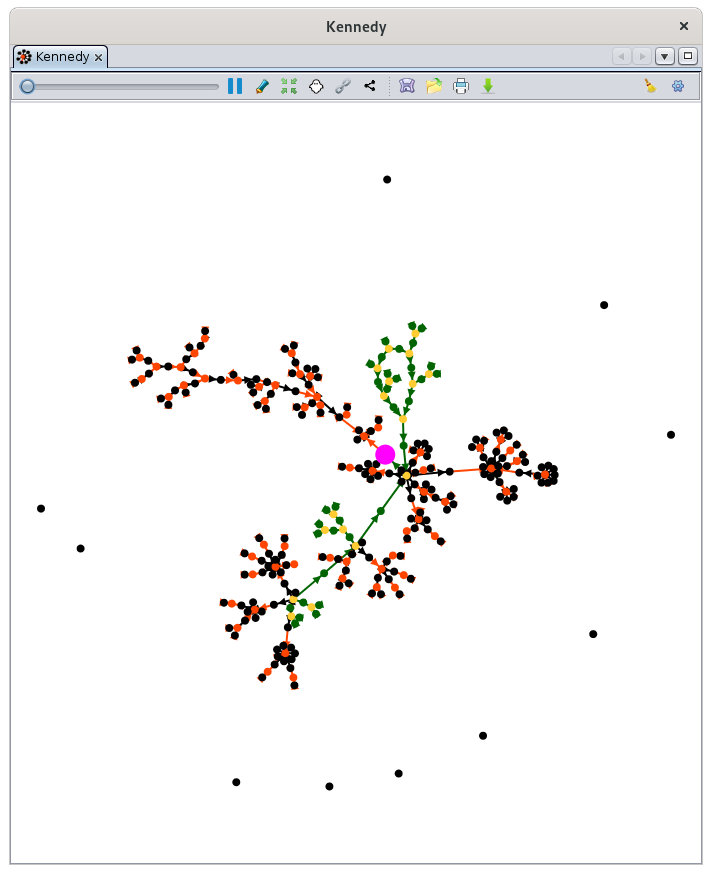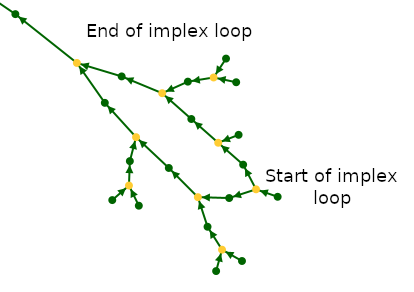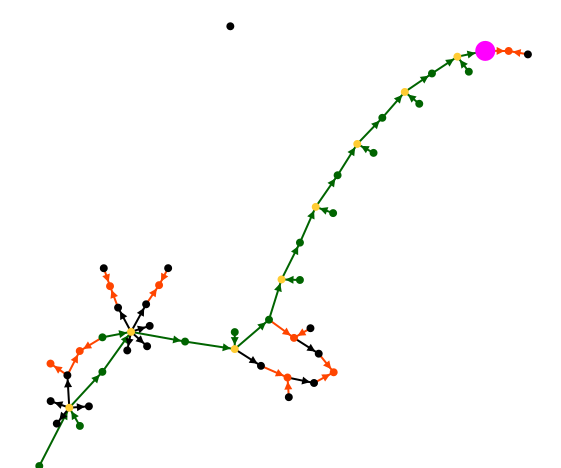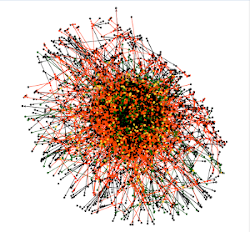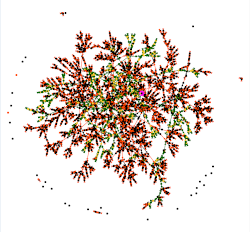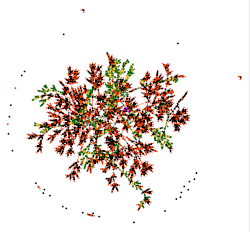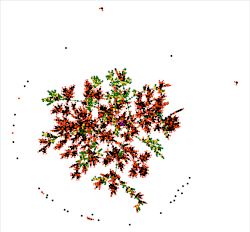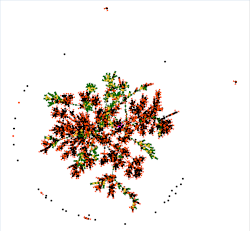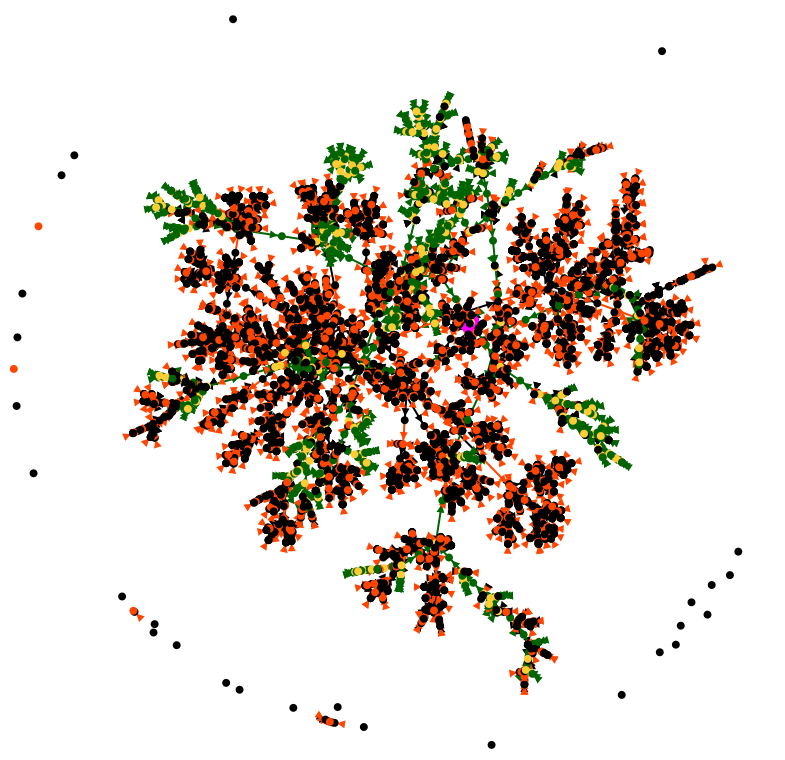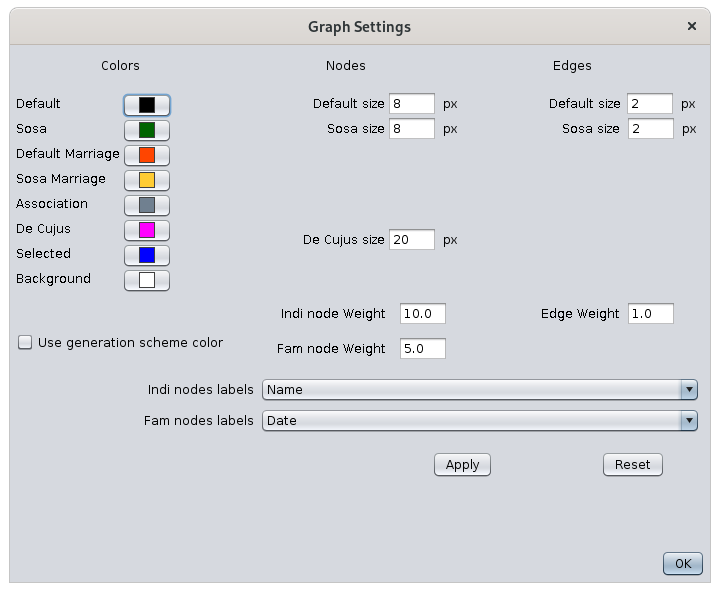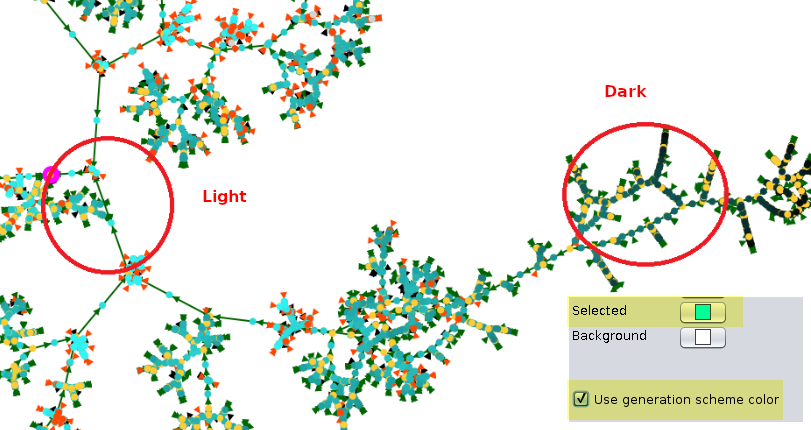Gráfico
El Gráfico muestra una vista de su genealogía en forma de gráfico, donde todos los individuos se muestran solo una vez y están relacionados entre sí de acuerdo con sus relaciones genealógicas.
Puede crear sus gráficos de genealogía como desee. La forma del gráfico puede variar de un momento a otro para la misma genealogía, y también con cada adición o eliminación de individuos.
Descripción
Esta vista muestra el gráfico de su genealogía y una barra de herramientas le permite realizar los ajustes que necesita.
El gráfico
El gráfico materializa todas las entidades individuales y familiares de su genealogía como puntos. Otras entidades no están representadas. Estos puntos están conectados por flechas.
Los puntos individuales y unión.
Individuos
El individuo De Cujus, si existe, es un punto de mayor tamaño y color rosa.
Si se han generado números Sosa en la genealogía, pueden existir uno o más individuos de De Cujus y verá varios puntos rosados. Si no hay ningún punto rosa visible, significa que aún no ha generado ningún número de Sosa o Sosa-d'Aboville.
Todos los demás individuos se materializan por puntos verdes si están en un linaje Sosa de un De Cujus, o por puntos negros de otra manera.
 |
 |
| Sosa individual | Non Sosa individual |
Cada individuo se muestra una sola vez, incluso si es implex, es decir, si es el antepasado común de una pareja casada.
Uniones
Todas las uniones de individuos Sosa se materializan mediante puntos amarillos, las demás uniones son puntos naranjas.
 |
 |
| union Sosa | Union non Sosa |
Cada unión se muestra solo una vez.
El término unión en lugar de familia se usa en el gráfico porque explica mejor el vínculo simple entre dos individuos que el término familia, que generalmente significa un grupo de varias personas. Sin embargo, un punto de unión sí materializa una entidad familiar.
Además, el individuo seleccionado o la unión seleccionada se muestra como un punto azul.
Flechas
Los individuos y las uniones están conectados por flechas de 3 colores posibles según tres significados diferentes.
Como los puntos representan individuos y uniones, y debido a que las flechas bajan por la línea de tiempo, las flechas solo pueden representar las dos maneras diferentes que vinculan a un individuo y una unión. O el enlace es el "padre a la unión" o el enlace es "la unión al niño". Y puede haber dos variaciones: ya sea en el linaje Sosa o no.
- Las flechas verdes muestran los caminos Sosa. Comienzan desde los antepasados en la parte superior de su genealogía y descienden hasta De Cujus, alternando entre individuos y uniones
-
- Los enlaces alternan "padre a unión" y "unión a hijo", y son Sosa. Así que la unión es amarilla. Ejemplo:
-
Las flechas naranja y negra muestran los caminos que no son de Sosa:
-
Las flechas naranjas son enlaces de "padre a unión", no Sosa. Así que esta es una pareja y su unión sin hijos:
-
-
- Las flechas negras son enlaces de "unión con un niño/a que no es Sosa".
 |
 |
| Niño/a no Sosa de una unión Sosa | Niño/a no Sosa de una unión no Sosa |
Además, las flechas que conectan a la persona o familia seleccionada son líneas azules.
Interpretaciones
Individuos aislados, uniones aisladas, árboles aislados
Los individuos aislados son puntos negros aislados. Por lo general, estas son personas en su genealogía que han sido testigos de eventos, o personas que ha capturado y aún no ha identificado relaciones.
 Usando la configuración, puede ver la relación en el caso de testigos o personas asociadas. En tal caso, aparece un enlace gris con otro individuo o una unión del gráfico. A continuación, puede ver la relación de este testigo con la persona o los eventos con los que se relaciona.
Usando la configuración, puede ver la relación en el caso de testigos o personas asociadas. En tal caso, aparece un enlace gris con otro individuo o una unión del gráfico. A continuación, puede ver la relación de este testigo con la persona o los eventos con los que se relaciona.
 |
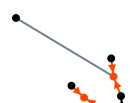 |
| Individuo singular en la parte superior izquierda |
De hecho, es testigo de una boda no Sosa. |
Si encuentra uniones aisladas, probablemente sean errores o entidades familiares que se introducenn. Aquí, dos uniones aisladas junto a un individuo aislado:
Finalmente puedes encontrar árboles aislados de todos los tamaños. Aquí, un pequeño árbol que consta de 3 uniones y 4 individuos:
Por cierto, puedes ver aquí que incluso si las 3 uniones son entidades familiares, difícilmente podemos hablar de "familia" en el sentido de un grupo de personas formado por padres e hijos. Además, se puede detectar un error allí porque el individuo en negro a la derecha es el hijo resultante de 2 uniones diferentes en naranja, lo cual no es posible.
Familias numerosas
Las familias numerosas son grupos con muchos puntos negros a su alrededor. Aquí hay dos ejemplos:
 |
 |
| Familia numerosa Sosa |
Familia numerosa no Sosa |
Ancestros en parte alta árboles
Los individuos en la parte superior de su genealogía son los puntos verdes desde los cuales solo comienza una flecha. Por lo tanto, son 1 o 2 puntos verdes (los padres de los antepasados) que van a un punto amarillo (su unión).
Estos son algunos ejemplos:
Implexes
BecauseDebido ofa thela constructionconstrucción ofde thelas greenflechas arrows,verdes, alltodos thelos greenbucles loopsverdes youque seeves areson actuallyen therealidad resultel ofresultado thede implexedlos ancestorsancestros atimplexados theen topla ofparte thesesuperior loops.de estos bucles.
TheLos implexesimplex areson inde facthecho ancestorsantepasados thatque appearaparecen severalvarias timesveces inen aun classicárbol familygenealógico tree.clásico. InEn theel graph,gráfico, theyaparecen appearuna onlysola once.vez.
WeProponemos, thereforepues, proposeotra anotherdefinición definition of thede implex: ites isla theunión unionde fromla whichque anacerá consanguineousun marriagematrimonio willconsanguíneo beunas borngeneraciones amás fewtarde. generationsPara later. For eachcada implex, wenos thusencontramos findasí ourselvescon withun abucle loopen inel thegráfico, graph,con withla theunión unionde oflos theantepasados implex ancestorsen atla theparte topsuperior ofdel thebucle loop,y andla theunión consanguineousconsanguínea unionen at thela base.
HereAquí ishay anun exampleejemplo fromde thela genealogía de Kennedy genealogy(la (theparte topsuperior ofdel theciclo loopse readslee inen thela directiondirección ofde thelas arrows,flechas, itestá isen atla theparte bottominferior here) aquí):
CaseCaso Studyde estudio
HereAquí ishay anun exampleejemplo summarizingque severalresume ofvarias thede interpretationslas above.interpretaciones anteriores.
InEn theel followingsiguiente exampleejemplo fromde thela Bourbongenealogía genealogy,borbónica, wevemos seea ournuestro De Cujus inen pinkrosa whoque happensresulta toser be LouisLuis XVI. ToA hissu rightderecha isestá hissu marriagematrimonio withcon Marie-AntoinetteMaría whoseAntonieta ancestorscuyos areantepasados notno shown.se muestran.
IfSi wesubimos gopor uplas theflechas greenverdes, arrows,la therama longlarga branches issu hislínea ancestorde line,ancestros, wheredonde inen eachcada generationgeneración therehay isun onlysolo onecónyuge. spouse.Los Theotros otherniños childrenno arese notmuestran, shownsi ifhubo there were any.alguno.
WeNotamos noticeque thatesta thisrama branch reachesllega a greenun individual,individuo whoverde, isque Louises Luis XIV, fromde whomquien parte un primer bucle implex. Es Luis XIII quien tuvo como hijos a first loop of implexe starts. It is Louis XIII who had as children LouisLuis XIV andy PhilipFelipe I whosecuyos twodos descendantsdescendientes marriedse eachcasaron other.entre sí.
WeEncontramos findun asegundo secondbucle loopimplex ofsuperior implexeen upperla inlínea thede ancestorantepasados. line.Está Itrodeado ispor surroundeddos bygrandes twofamilias: largeen families: at thela base ofimplex, thela implexe, that ofde Henri IV. AtEn thela top,parte thatsuperior, ofla de Henri II.
WeLocalizamos also locate an isolated individual who is nottambién a witness,un andindividuo probablyaislado showsque thatno wees havetestigo, noty finishedprobablemente graspingmuestra hisque relationshipno withhemos theterminado Bourbon.de captar su relación con el Borbón.
TheEl graphgráfico ises anun invento de Ancestris inventiony, andcomo likeusted, you,nunca weantes hadhabíamos nevervisto seennuestra ourgenealogía genealogyde inesta thisforma. formTodavía before.estamos Wedescubriendo areposibles stillinterpretaciones discoveringa possibleesta interpretationsforma tode thisvisualización. form¡Cuéntanos oflo visualization.que Let us know what you discover !descubras!
AllTodos colorslos arecolores customizable.son Seepersonalizables. theConsulte paragraphel onpárrafo sobre customizationpersonalización below.a continuación.
ToolbarBarra de herramientas
TheLa graphbarra toolbarde allowsherramientas youdel tográfico customizele thepermite appearancepersonalizar ofla theapariencia graph.del Hovergráfico. overPase eachel iconcursor tosobre displaycada theicono tooltippara explainingmostrar itsla function.información sobre herramientas que explica su función.
TheLa toolbarbarra presentsde theherramientas followingpresenta controls:los siguientes controles:
ZoomControl sliderdeslizante de zoom
ThisEste slidercontrol isdeslizante usedse toutiliza adjustpara theajustar el nivel de zoom levelde ofla thevisualización graphdel display.gráfico.
PauseBotón automaticPausar arrangementdisposición Buttonautomática
AtEn eachcada openingapertura ofde thela graphvista view,del thegráfico, graphel isgráfico builtse progressivelyconstruye untilprogresivamente allhasta theque pointstodos arelos spreadpuntos andestán visible.dispersos Thisy buttonvisibles. isEste usedbotón tose stop/restartutiliza thepara constructiondetener/reiniciar ofla theconstrucción graph.del gráfico.
ShowBotón /Mostrar/Ocultar Hide names Buttonnombres
ClickHaga hereclic toaquí showpara ormostrar hideu theocultar nameel ofnombre individualsde andlas unionspersonas aty eachlas point.
Foren namescada display,punto.Para severalla choicesvisualización arede possible.nombres, Referhay tovarias theopciones posibles. Consulte los Configureparámetros Viewde parametersConfigurar Vista.
Center
Centrar onel clickgráfico Buttonal hacer clic en el Botón
ItCambia switches theel mouse toal "centeringmodo mode"de whencentrado" itcuando isse pressed.presiona. ItFunciona worksen intres three steps:pasos:
FirstPrimeroyouhacerclickcliconentheelbuttonbotóntoparaactivateactivartheel "centeringmodomode"de centrado".ThenLuego,youhagaclickcliconentheelpointpuntoofdelthegráficographquethatdeseayoucolocarwantentoelputcentroindeltheáreacenterdeof the display area.visualización.YouVuelvepressathepulsarbuttonelagainbotóntoparaquitsalirthedel "centeringmodomode"de centrado".
HideBotón branchesOcultar Buttonramas
ItCambia switches theel mouse toal "Hidemodo mode"Ocultar" whencuando itse ispresiona. pressed.Funciona Iten workstres in three steps:pasos:
FirstPrimeroyouhagaclickcliconentheelbuttonbotóntoparaactivateactivartheel "HideModomode"Ocultar".ThenLuegoyouhacerclickcliconenanunIndividualpuntopointindividualoroaunUnionpuntopoint.deAunión.menuApareceappearsuntomenúselectparaifseleccionaryousiwantdeseatoocultarhidelatheramaancestorsdeorascendientestheodescendantslabranch.de descendientes.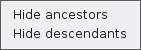
YouVuelvapressathepulsarbuttonelagainbotóntoparaquitsalirthedel "Hidemodomode"Ocultar"
AfterDespués yourde choice,su theelección, graphel adjustsgráfico accordingly.se ajusta en consecuencia.
TheEl impactimpacto onen thela displaypantalla ises quitebastante logical:lógico: una rama desaparece.
A veces, el resultado puede ser bastante curioso: tu árbol puede separarse en varios pedazos y los individuos pueden quedar aislados.
Puede volver a branchmostrar disappears.las ramas ocultas haciendo clic en el botón "Restablecer".
Sometimes the
Botón canMostrar be/ quiteOcultar curious:enlaces yourde treeasociación
Este bebotón separatedmuestra intou severaloculta piecescon anduna individualslínea cangris belas isolated.relaciones entre individuos aislados y el resto del gráfico.
Botón Ruta más corta
YouCambia can re-display the hidden branches by clicking on the "Reset" button.
Show / Hide association links Button
This button shows or hide with a grey line, the relationships between isolated individuals and the rest of the graph.
Shortest path Button
It switches theel mouse toal "Shortestmodo Pathde mode"ruta whenmás itcorta" iscuando pressed.se Itpresiona. worksFunciona inen fourcuatro steps.pasos.
FirstPrimeroyouactivaractivate theel "ShortestmodoPathRutamode"más corta"ThenLuegoyouhacerclickcliconentheelfirstprimerpointpuntoThenLuegoyouhacerclickcliconentheelsecondsegundopointpuntoYouPresionepresselthebotónbuttonnuevamenteagainparatosalirquit thedel "ShortestModoPathdemode"Ruta más Corta"
AfterDespués yourde choice,su theelección, shortestel pathcamino betweenmás thecorto twoentre pointslos appearsdos inpuntos blueaparece anden aazul windowy listsuna allventana theenumera individualstodas betweenlas thepersonas twoentre selectedlos points.dos puntos seleccionados.
ClickingAl onhacer anclic individualen displaysuna itpersona, inse themuestra otheren viewslas ofotras vistas de Ancestris.
SaveBotón ButtonGuardar
TheEl filearchivo willse beguardará savedcon withel thenombre namedel ofárbol theactual currenty treesolo andse canpuede onlyabrir becon openedesta withfunción thisde Graph function.gráfico.
OpenBotón ButtonAbrir
ThisEste buttonbotón loadscarga un gráfico previamente guardado. Esto le ahorrará tiempo cuando vuelva a previouslyabrir savedel graph.gráfico Thisal willevitar saveque youse timereconstruya whensolo youo reopenpara theasegurarse graphde byque preventing it from rebuilding itself or to make sure you get back tovuelva a looktener youel liked.aspecto que le gustaba.
PrintBotón ButtonImprimir
ThisEste buttonbotón printsimprime yoursu graph.gráfico. Ancestris willlo openabrirá itautomáticamente automaticallycon withsu yourvisor de archivos svg file viewer (SVG ises aun vectorformato imagede format.)imagen vectorial). YouPodrá willimprimirlo bedesde able to print it from there.allí.
ExportBotón ButtonExportar
Gephi ises un software gratuito para análisis y visualización de redes.
Botón Restablecer
Este botón restablece el zoom, la visualización del nombre y las ramas ocultas.
Botón Configurar vista
Este botón le permite cambiar las preferencias de visualización del gráfico. Consulte la sección Personalización a freecontinuación softwarepara forobtener networkmás analysis and visualization.
Reset button
This button resets the zoom, name display and hidden branches.
Configure view Button
This button allows you to change the display preferences of the graph. See the Customization section below for more details.
detalles.
UsageUso
TheEl purposepropósito ofde thisesta viewvista ises twofold:doble:
ToParapresentpresentaryoursucompletegenealogíagenealogycompletavisuallyvisualmenteinenanunaestheticformaformestéticathatqueyoulelikegusteUnderstandComprendayoursugenealogygenealogíaandeidentifyidentifiquethelaspartspartesthatqueareestánsufficientlylocompletesuficientementeorcompletasconverselyo,theporpartselthatcontrario,deservelasfurtherpartesresearch.que merecen más investigación.
PresentPresente yoursu genealogygenealogía
AsTan soonpronto ascomo these Graphinicia isel launched,gráfico, theel graphgráfico organizedse itselforganiza progressively.progresivamente.
GenerationGeneración ofdel the graphgráfico
WithCon manymuchas individuals,personas, thisesto canpuede taketomar aun littlepoco time.de tiempo.
IfSi youya haveha alreadycreado builty andguardado savedun agráfico graphanteriormente, previously,simplemente simplyhaga clickclic onen theel Pausebotón buttonPausa topara stopdetener thela construction,construcción, thenluego clickhaga onclic theen Openel buttonbotón toAbrir fetchpara aobtener previouslyun generatedgráfico graph.generado previamente.
WhileMientras buildingconstruye theel graph,gráfico, Ancestris triesintenta toencontrar finduna amanera wayde toorganizar arrangetodas alllas branchesramas sopara thatque eachcada oneuna issea clearlyclaramente visible.
ForPor example,ejemplo, hereaquí isestá thela constructionconstrucción ofde aun graphgráfico withcon 4200 individualsindividuos andy 1300 families:familias:
ModificationModificación
DuringDurante construction,la youconstrucción, canpuede manipulatemanipular theel graphgráfico oro customizepersonalizarlo itsi iflo you wish.desea.
OnceUna thevez constructionque isse complete,completa itla isconstrucción, stillaún possiblees toposible movemover pointspuntos topara betterorganizar arrangemejor theel graph.gráfico.
WhenAl youhacer doesto this,estira itel stretchespunto the point corresponding to where you are moving it, and by inertia to maintaincorrespondiente a sufficientdonde distancelo betweenestás eachmoviendo, point,y itpor hasinercia thepara effectmantener ofuna distancia suficiente entre cada punto, hace el efecto de una goma elástica.
En la posición de pausa, los puntos se mueven uno a rubberuno band.sin el efecto elástico.
InSi thesu pausegráfico position,le theconviene, pointsrecuerde moveguardarlo. oneEs bydifícil oneencontrar withoutexactamente thela elasticmisma effect.posición de un momento a otro.
Selección
Al hacer clic en un punto del gráfico, se selecciona a la persona o familia en otras ventanas.
IfPor yourel graphcontrario, suitsun you,clic remembersobre touna savepersona it.o Itfamilia isen difficultotra toventana findvolverá thea exactcentrar sameel positiongráfico fromen oneesta timeentidad, tosiempre theque next.no se encuentre en una rama oculta.
SelectionAnálisis de su gráfico
Clicking¡Este ones el momento más interesante! Nunca había pointvisto onsu theárbol graphasí, selectsnosotros the individual or family in other windows.tampoco.
Conversely,Para aanalizar clicky oncomprender ansu individualgráfico, orpuede familyproceder inde anotherdiferentes window will refocus the graph on this entity, provided it is not in a hidden branch.
Analysis of your graph
This is the most interesting moment! You had never seen your tree like this, neither had we.maneras.
ToPrimero analyzehay anduna understandvista yourmacroscópica graph,global, youdonde canpuedes proceedver insi differenttu ways.árbol está formado por un solo grupo familiar o por varios. De hecho, cada grupo familiar está separado de los demás.
FirstEn thereel isejemplo aanterior, globalse macroscopictrata view,de whereun yousolo cangrupo seefamiliar, whethercon yourindividuos treeaislados isque madeprobablemente upesten of a single family group or several. Each family group is in fact disjoint from the others.
In the example above, there is a single family group, with isolated individuals who are probably associationsasociados (witnesses,testigos, etc.). Here
Aquí ahay largeruna viewvista tomás seegrande better:para ver mejor:
From theDel De Cujus inen pink,rosa, wevemos seealgunas líneas ascendentes en verde/amarillo y muchos descendientes o "primos" en negro/naranja.
Cuanto más largas sean las líneas verdes, más generaciones de antepasados.
También podemos adivinar que hay algunos bucles implex, pero tendremos que acercarnos para estar seguros.
Puede sacar muchas más conclusiones de este análisis macro, pero pasemos ahora a fewuna ascendingvista linesmás incercana. green/yellow,Tiene andque manydarte descendantscuenta orde "cousins"que intenemos black/orange.aquí unos 5500 puntos frente a nuestros ojos, los 4200 individuos y 1300 uniones, y si logra ver más, ¡avísenos!
TheUsando longerel thebotón green lines, the more generations of ancestors.
We can also guess that there are a few implex loops, but we will have to get closer to be sure.
You can draw many more conclusions from this macro analysis, but let's move now to a closer view. You have to realize that we have here about 5500 points in front of our eyes, the 4200 individuals and 1300 unions, and if you manage to see more, let us know!
By using thedel cursor buttony and theel mouse topara movemover theel graph,gráfico, wepodemos canacercarnos get closer toa De Cujus. WhenCuando weestemos arelo closesuficientemente enough,cerca, wepodemos canmostrar thenlos displaynombres thepara namessaber tode knowquién whoestamos wehablando, areusando talkingel about,botón usingde thela toolbarbarra button.de herramientas.
YouA cancontinuación, thenpuede hideocultar thelas branchesramas thatque mightpodrían interfereinterferir withcon thela viewvista withcon theel Hidebotón BranchesOcultar buttonramas oro showvolver thema againmostrarlas withcon theel Resetbotón button.Restablecer.
YourSu analysisanálisis canpuede thenentonces behacerse donede fromrama branchen torama, branch,sucesivamente successively fromdesde De Cujus tohasta thela mostmayoría branchesde andlas toramas cousinsy orhasta toprimos ancestors.o antepasados.
ToPara havetener theel detailsdetalle ofde eachcada point,punto, justsimplemente clickhaga onclic iten andél they otherlas viewsotras willvistas tellle youdirán whichde individualqué orindividuo familyo itfamilia is.se trata.
ShortestCamino pathmás corto
InEn thela windowventana thatque listsenumera thelos individualsindividuos onen thela path,ruta, youpuede canhacer clickclic onen eachcada ofuno thede nameslos tonombres makepara themque appearaparezcan inen thelas otherotras viewsvistas ofde Ancestris andy thusasí analyzeanalizar thisesta pathruta inen detail.detalle.
UpdateActualizar
TheLa updateactualización isse donerealiza inen realtiempo time.real. AnyCualquier changecambio inen yoursu genealogygenealogía thatque leads to the creation or deletion oflleve a familyla orcreación individual,o oreliminación thede creationuna offamilia ao relationshipindividuo, betweeno them,la willcreación updatede theuna graphrelación instantly.entre ellos, actualizará el gráfico al instante.
CustomizationPersonalización
TheLa customizationpersonalización ofdel thegráfico graphse isrealiza donecon withel thebotón ConfigureConfigurar Viewajustes Settingsde Button.vista.
ColorsColores
TheLa left-handcolumna columnde representsla theizquierda currentrepresenta colorslos ofcolores theactuales graphde elements.los Byelementos simplydel clickinggráfico. onSimplemente thesehaciendo buttons,clic youen canestos changebotones, thepuede cambiar el color ofde thelos correspondingpuntos pointsy andflechas arrows,correspondientes, andy the backgroundel color ofde thefondo display.de la pantalla.
ClickingAl onhacer aclic en un color, se abrirá la ventana de selección de color. Consulte las instrucciones para elegir un color willen openla thevista color selection window. See the instructions for choosing a color in thede Timeline viewCronología whichque hastenga theel samemismo color.
AUn changecambio ofde color inen thela settingsventana windowde immediatelyconfiguración happensocurre ininmediatamente theen graphel gráfico, butpero doesno notgenera generateninguna anymodificación modificationen ofla theestructura graphdel structure.gráfico.
ModificationModificación ofde thela graphestructura structuredel gráfico.
ItEs isposible possiblemodificar tola modifyestructura theaparente apparentdel structuregráfico. ofEstos thecambios graph.conducen Thesea changesla leadreconstrucción todel thegráfico, reconstructionno ofafectan theinmediatamente graph,al theygráfico. doEs notnecesario immediatelyhacer affectclic theen graph.el Itbotón is necessary to click on the Modify button.Modificar.
TheLa middlecolumna columncentral setsestablece theel sizetamaño ofde thelos points.puntos.
TheLa rightcolumna columnde setsla thederecha sizeestablece ofel thetamaño arrows.de las flechas.
TheLos weightspesos adjustajustan theel sizetamaño ofde thelos pointspuntos relativeen torelación thecon arrows.las flechas.
TheLa checkboxcasilla Colorde gradientverificación byGradiente generationde helpscolor distinguishpor thegeneración generationsayuda bya distinguir las generaciones por color.
ThisEsta functionfunción colorscolorea eachcada generationgeneración withcon theel samemismo degradado de color gradientdesde from the selectionel color tode black.selección Forhasta theel gradientnegro. toPara beque clearlyel degradado sea claramente visible, ites isnecesario necessaryacercarse toa approachlos lightcolores pastel colors,claros, ascomo inen thiseste example :ejemplo:
ModifyBotón ButtonModificar
ItModifica modifiesla thevisualización displayde oflos thenombres namesde accordingacuerdo tocon thelas choicesopciones inen thelos drop-downmenús menusdesplegables ifsi thelas labelsetiquetas wereya alreadyestaban visible. visibles.
DefaultBotón valuesValores Buttonpredeterminados
ThisEste buttonbotón updatesactualiza thela structureestructura ofdel thegráfico grapha tosus itsvalores default values.predeterminados.
OKBotón ButtonAceptar
ThisEste Buttonbotón closescierra thela settingsventana window.de leavingconfiguración. theDejando graphel asgráfico ittal appears.
aparece.
Tutorial
ThereHay is aun tutorial onsobre graphs.gráficos. ItEstá isen infrancés Frenchy anden informato PDFPDF. format.Puedes You can download itdescargarlo hereaquí.