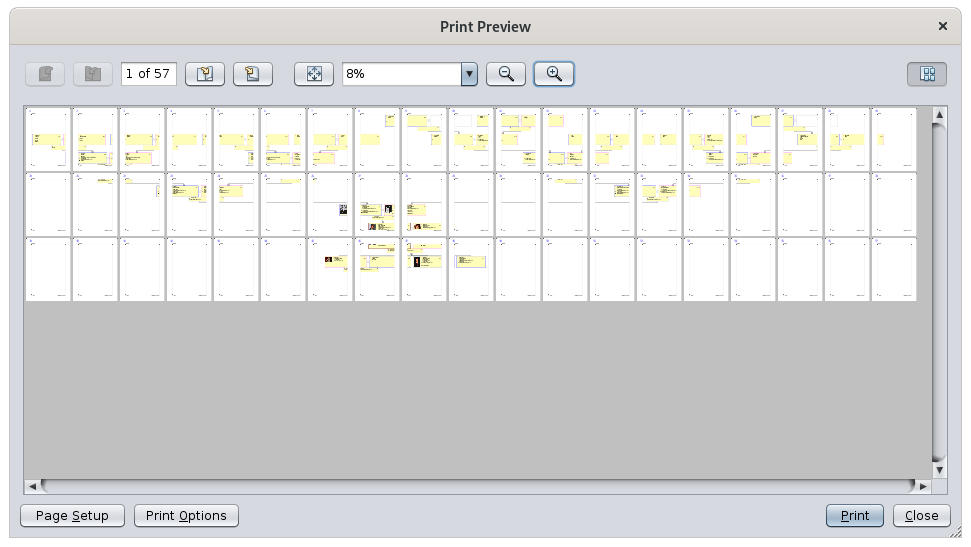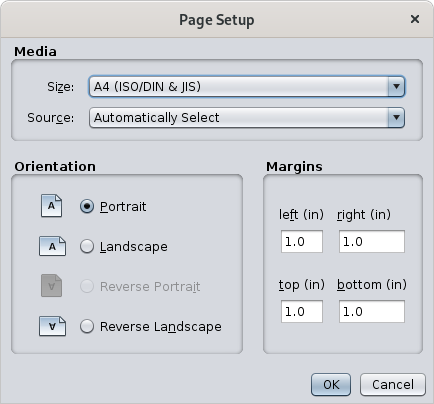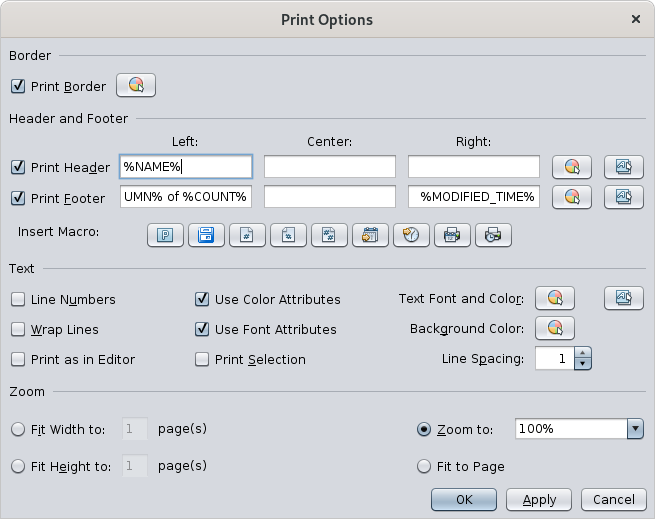Print of current view
This function prints the current view.
At this stage, only the Dynamic Tree view can be printed properly.
If other views can be printed, it is accidental and the rendering will probably not be of the quality you expect.
Usage
As soon as the action is launched, the Print Preview window appears. This is the one displayed at the top of this page.
In the example, you can see that the tree will be printed on 54 pages.
The Page Setup button displays the window to adjust the size of the print sheets, the margins and the portrait or landscape format.
To further customize the printout, you need to set the print options.
Customization
The Print Options button allows you to customize the printout.
The zoom section set a number of pages in the width and height.
It is useful to try different margins as well if you want to reduce the number of pages and make the connections from one page to another as small as possible.
Tutorial
AnThere is a tutorial documenton printing trees. It is beingin written.French Itand willin soonPDF beformat. availableYou here.can download it here.