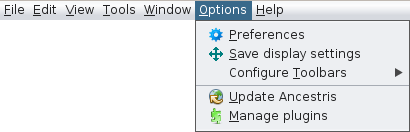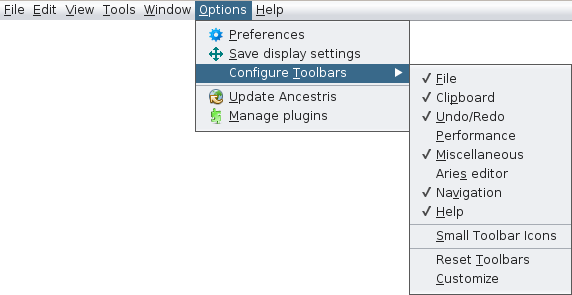Options Menu
Each of these actions is described below.
When the action has its own description page - it is bold - click on it to get all the details about it.
Sets the user preferences and customises.
Save display settings
Saves theor samedeletes window layoutsettings for theone genealogyor toall be reused when Ancestris will reopen. genealogies.
Configure Toolbars
Customises Ancestris toolbar.
Just check or uncheck menu items to display or hide the corresponding tool boxes. Please see Toolbar for more information.
There are also three other actions:
- Small Toolbar Icons : reduces the icons size in the Toolbar.
- Reset Toolbars : resets the default toolbar configuration.
- Customise : helps you to create your own shortcuts on the toolbar and remove them.
Update Ancestris
Checks the latest Ancestris updates and installs them.
Manage plugins
Install or uninstall Ancestris modules.