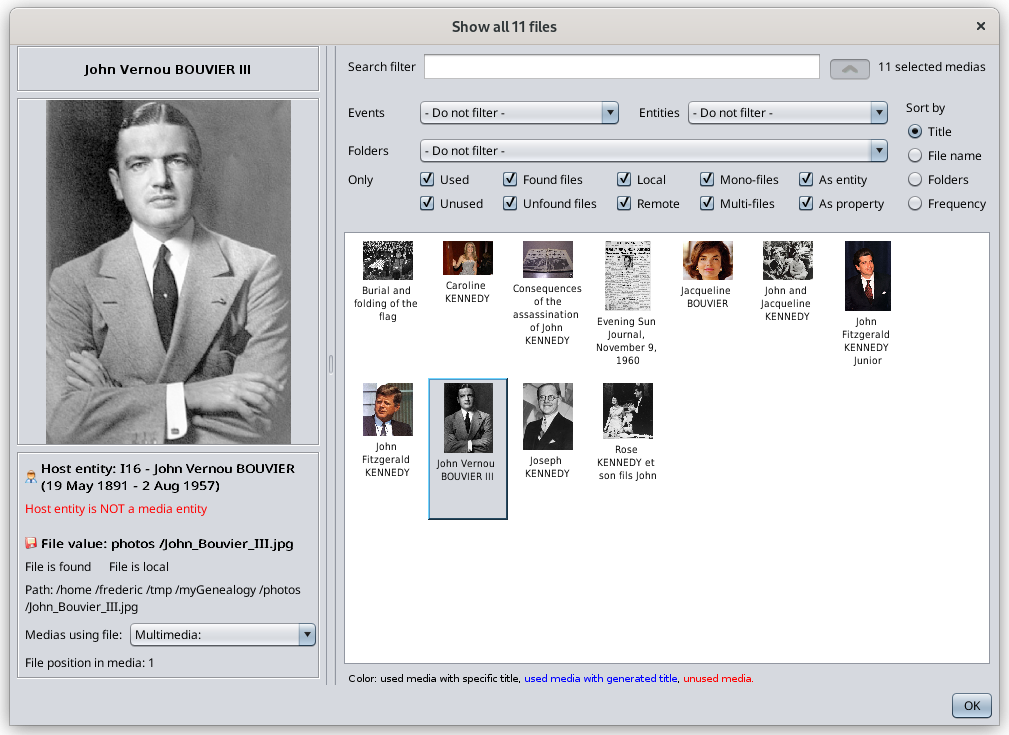Media viewer
The Media viewer displays all the media files of the genealogy in one single window.
You can visualize all of them easily with filters and sorting possibilities. You also identify how they are used the genealogy.
The Media viewer can be accessed from the Media manager and from the Cygnus editor.
Description
All media files appear in the list as pictures. For media files like video or sounds, they appear as simplified icons.
On top of the list of pictures are some filters and a sorting choice.
When a media is selected, its image appears on the left-hand-side with its characteristics.
List
Pictures appear dynamically as you scroll.
Once the pictures have appeared once, they are quicker to appear the next time you scroll.
Right-clicking on a picture let's you decide to select it in the other Ancestris editors.
Titles that appear underneath the pictures are the media titles used in the genealogy if you have provided them, or else the name of the entity it is attached to, or else "Multimedia" if it has no title and is not used in the genealogy.
Filters
A number of filters can be used to reduce the list of media files to be displayed, for quicker search.
Filters include the type of Event or Entity the media file is attached to.
It includes also whether the media file is used or not, whether it is found or not, local or remote, mono-file or multi-files, as entity or as property.
- Used, if at least one entity if referencing the media file
- Found, if the file exists on your local disks or on the Internet
- Local, if the file is on your local disks
- Mono-file, if the file is alone in the media property or entity. For information, one media entity can include several files, from Gedcom version 5.5.1
- As Entity, if the media file is attached to a media entity - rather than a media property, which means the same file can be reused to various other entities without having to reference the physical file more than once.
The filters help you quickly clean your genealogy from unwanted media files.
Unwanted media files are generallythe ones which are either:
- unused, unless they are taking space in your genealogy as pending from their host entity
- unfound, because they are not usable
- remote, because they tend to be slower to appea
- multi-files, because they bundles files together into one same media entit. It is only useful for media which do not fit onto one single file
- as property, because files cannot be reused without repeating the attachment of the file. If the file name changes, you would have to change it il several properties for instance.
Sorting choices
The list of media files can be sorted based on their Title, their File name, their folder location or their frequency of usage in the genealogy.
Media characteristics
xxx
Usage
xxx
Customization
xxx