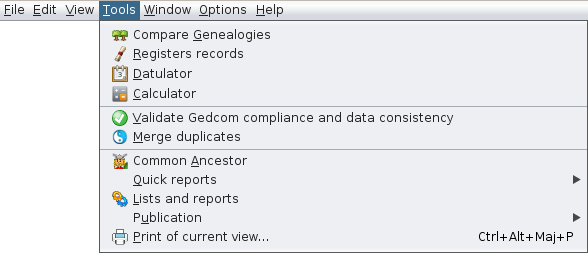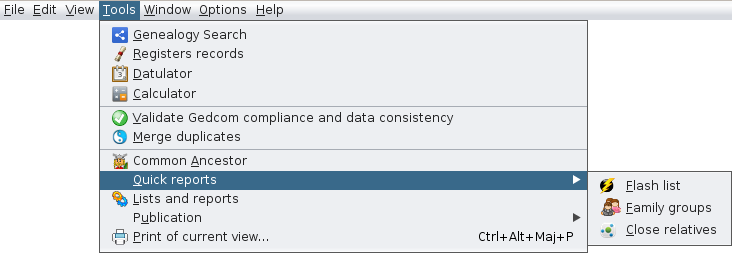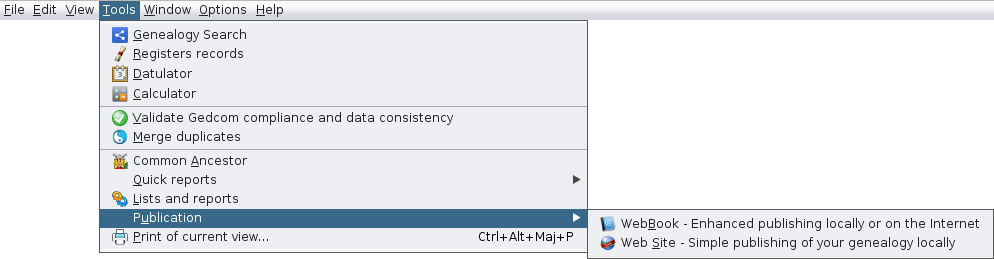Tools Menu
Each of these actions is described below.
When the action has its own description page - it is bold - click on it to get all the details about it.
Compare Genealogies
Compares genealogies that you have or that are held by other users, to find common geographical areas, with similar cities and lastnames, and similar events.
Registers Records
Lets you to enter certificates directly from registers, or use digitalized registers, to retrieve records (birth-marriage, death, other) and integrate them into your genealogy.
Datulator
Helps you calculate dates from date intervals for the same or different calendars. Quite useful when you need to estimate dates to be searched from certificates already found.
Calculator
Displays a simple calculator to avoid having to search for an external one.
Validate Gedcom Compliance and data consistency
Detects non-compliance with the Gedcom standard and anomalies in the genealogy.
Merge duplicates
Identifies duplicate entities and merges them.
Common ancestor
Identifies common ancestors between two individuals on your genealogy.
Quick Reports
Runs a reports directly from the menu.
Flash List
Runs the Flash List report of the selected individual.
Family Groups
Runs the Family groups report.
Close Relatives
Runs the Close Relatives report.
Lists and Reports
Provides the Lists and Reports of Ancestris, a large set of reports you can use on your genealogy, in addition to the ones described above.
Publication
Publishes your genealogy on a file or on the Internet, in a web page format. Ancestris proposes two different possibilities.
Web Book
Generates a genealogy under the form of multiple web pages, locally or on a remote server.
Web Site
Generates simple web site pages.
Print of current view
Prints the selected view. A preview window will open.
Please note that only the Dynamic Tree view can properly be printed at the moment.