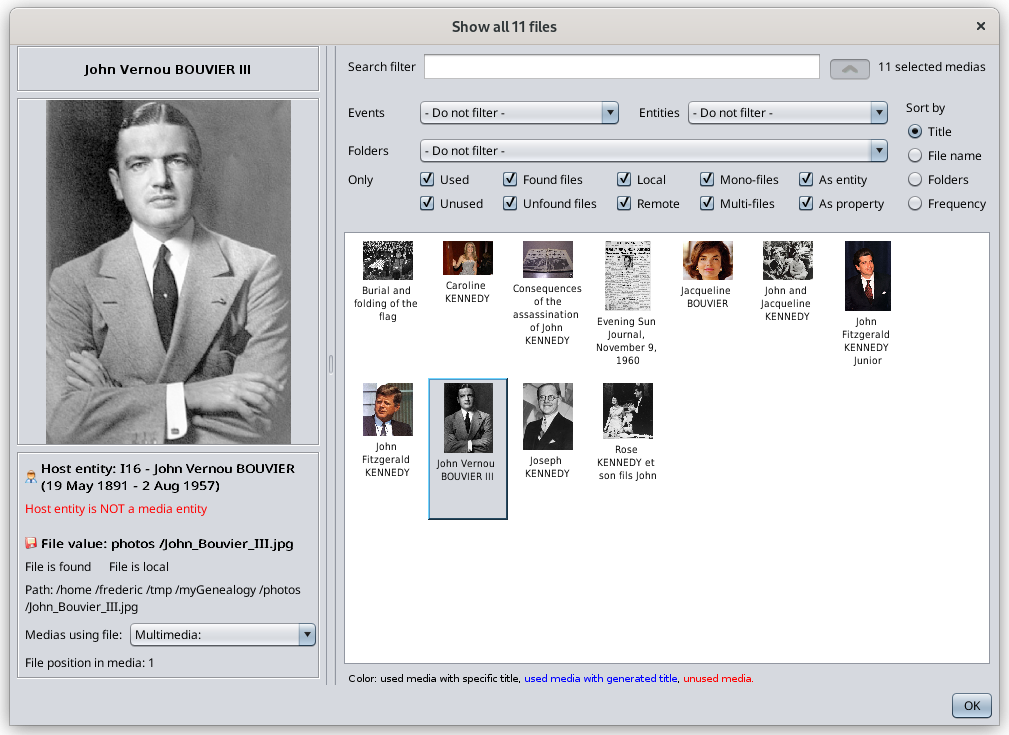Visor de Medios
TheEl Mediavisor viewerde displaysMedios allmuestra thetodos medialos filesarchivos ofmultimedia thede genealogyla ingenealogía oneen singleuna window.sola ventana.
YouSe canpueden visualizevisualizar alltodos offácilmente themcon easilyfiltros withy filtersposibilidades andde sortingclasificación. possibilities.También Youse alsoidentifica identifycómo howse theyutiliza arela used the genealogy.genealogía.
TheSe Mediapuede vieweracceder canal bevisor accessedde fromMedios thedesde el Mediaadministrador managerde Medios andy fromdesde theel editor Cygnus editor.
DescriptionDescripción
AllTodos medialos filesarchivos appearmultimedia inaparecen theen listla aslista pictures.como Forimágenes. mediaPara filesarchivos likemultimedia videocomo orvídeos sounds,o theysonidos, appearaparecen ascomo simplifiediconos icons.simplificados.
OnEncima topde ofla thelista listde ofimágenes pictureshay arealgunos somefiltros filtersy anduna opción de clasificación.
Cuando se selecciona un medio, su imagen aparece en el lado izquierdo con sus características.
Lista
Las imágenes aparecen dinámicamente a sortingmedida choice.que nos desplazamos.
WhenUna vez que las imágenes han aparecido una vez, aparecerán más rápido la próxima vez que se desplace.
Al hacer clic derecho en una imagen, se podrá seleccionar en los otros editores de Ancestris.
Los títulos que aparecen debajo de las imágenes son los títulos de los medios utilizados en la genealogía si se han proporcionado, o el nombre de la entidad a mediala isque selected,está itsadjunto, image appears on the left-hand-side with its characteristics.
List
Pictures appear dynamically as you scroll.
Once the pictures have appeared once, they are quicker to appear the next time you scroll.
Right-clicking on a picture lets you select it in the other Ancestris editors.
Titles that appear underneath the pictures are the media titles used in the genealogy if you have provided them, or else the name of the entity it is attached to, or elseo "Multimedia" if it hassi no titletiene andtítulo isy notno usedse inutiliza theen genealogy.la genealogía.
AUna notenota aten thela bottomparte ofinferior thede windowla specifiesventana howespecifica thecómo titlese wasgeneró generatedel andtítulo associatesy itlo toasocia a un color.
FiltersFiltros
ASe numberpueden ofutilizar filtersvarios canfiltros bepara usedreducir tola reducelista thede listarchivos ofmultimedia mediaque filesse tomostrarán bey displayed,lograr foruna quickerbúsqueda search.más rápida.
TheEl searchfiltro filterde letsbúsqueda youpermite enterintroducir anycualquier stringcadena ofde characterscaracteres thatque Ancestris willusará usepara tohacer matchcoincidir theel title,título, theel filenombre namedel orarchivo theo hostingla entityentidad ofde thealojamiento mediade files.los archivos multimedia.
FiltersLos includefiltros theincluyen typeel oftipo Eventde orEvento Entityo theEntidad mediaal fileque isestá attachedadjunto to.el archivo multimedia.
ItIncluye includestambién alsosi whetherel thearchivo mediamultimedia filese isutiliza usedo orno, not,si whetherse itencuentra iso found or not, no, local oro remote,remoto, mono-filemonoarchivo oro multi-files,varios asarchivos, entitycomo orentidad aso property.como propiedad.
UsedUsado,ifsiatalleastmenosoneunaentityentidadifhacereferencingreferenciathealmediaarchivofilemultimediaFoundEncontrado,ifsitheelfilearchivoexistsexisteonenyourloslocaldiscosdiskslocalesoroon theen Internet- Local,
ifsitheelfilearchivoisestáonenyourloslocaldiscosdiskslocales Mono-fileMonoarchivo,ifsitheelfilearchivoisestáalonesoloinenthelamediapropiedadpropertyoorentidadentity.delFormedio.information,Paraoneinformación,mediaunaentityentidadcandeincludemediosseveralpuedefiles,incluirfromvarios archivos, desde Gedcomversionversión 5.5.1AsComoEntity,Entidad,ifsitheelmediaarchivofilemultimediaisestáattached toadjunto amediaunaentityentidad-multimedia,ratherenthanlugar de amediaunaproperty,propiedadwhichmultimedia,meanssignificathequesameelfilemismocanarchivobesereusedpuedetoreutilizarvariousparaotherotrasentitiesentidadeswithoutsinhavingtenertoquereferencehacerthereferenciaphysicalalfilearchivomorefísicothanmásonce.de una vez.
TheLos filtersfiltros helple youayudan quicklya cleanlimpiar yourrápidamente genealogysu fromgenealogía unwantedde mediaarchivos files.multimedia no deseados.
UnwantedLos mediaarchivos filesmultimedia areno generallythedeseados onesson whichgeneralmente areaquellos either:
que:
unusedsin usar,unlessatheymenosarequethereesténwaitingallítoesperandobeserusedutilizados- no encontrados, porque no son utilizables
- remotos, porque tienden a ser más lentos en aparecer
unfoundmultiarchivos,becauseyatheyquearenonotesusable
necesario hacer referencia al mismo archivo físico más de una vez en la genealogía.remotecomo propiedad,becauseporquetheylostendarchivostonobeseslowerpuedentoreutilizarappearsin multi-files,repetirbecauseelthearchivosameadjunto.physicalSifileelshouldnombrenotdelneedarchivotocambia,besereferencedtendríamorequethancambiar,onceporinejemplo,theengenealogy.varias propiedades,as property, because files cannot be reused without repeating the attachment of the file. If the file name changes, you would have to change it il several properties for instance.
SortingOpciones choicesde clasificación
TheLa listlista ofde mediaarchivos filesmultimedia canse bepuede sortedordenar basedsegún onsu theirtítulo, Title,su theirnombre Filede name,archivo, theirla folderubicación locationde orsu theircarpeta frequencyo ofsu usagefrecuencia inde theuso genealogy.en la genealogía.
MediaCaracterísticas characteristicsde los medios
TheLas characteristicscaracterísticas ofdel thearchivo mediamultimedia filese aremuestran displayeddebajo underde thela image.
imagen.
TitleTítulo:thisesteisestheeltitletítuloofdelthemediomediaquereferencinghacethereferenciafile,alasarchivo,describedcomoabove.se describió anteriormente.AttachmentAdjuntoofdelthearchivomediamultimedia:file:indicathissiindicateselwhetherarchivothemultimediamediaestáfile is attached to an entity or toadjunto aproperty.unaInentidadcase it is attached too amediaunaentity,propiedad. En caso de que esté adjunto adropunadownentidadlistmultimedia,boxundisplayscuadroalldethelistaentitiesdesplegableusingmuestrait.todasThislascorrespondsentidadestoquethelofrequencyutilizan.sortEstocriteriacorrespondementionedaabove.los criterios de clasificación por frecuencia mencionados anteriormente.FileValorvalue:dethisarchivo:isestetheesvalueelofvalorthede la propiedad FILEpropertyquereferencinghacethereferenciaphysicalalfile.archivoYoufísico.canPuedeseeverifsiitseistrataandeabsoluteunapathruta absoluta (startingquewithcomienza con '/'oro 'C:\'for instance),orporaejemplo)relativeopath.una ruta relativa.- Indicador de
Foundencontrado:indicator:indicaindicatessiwhetherelthearchivofileseisencuentrafoundoor not..no. - Indicador
Locallocal:indicator:indicaindicatessiwhtherelthearchivofile ises localororemote. Fullpathof the file: this is the full path of the physical file, either local or on the Internet.remoto.List of mediasRutausingcompletathedelfile:archivo:aestadropesdownlalistrutaboxcompletalistsdelallarchivothefísico,mediayausingseathislocalfileoifenmore than one. When the media manager statistics indicate that a file is referenced more than once, that is how you see it. This is the same meaning as "multi-files" in the filters.Internet.FileListapositionde medioswithinquetheusanmedia:elifarchivo:severalunfilescuadroaredeattachedlistatodesplegabletheenumerasametodosmedialosproperty,mediosthisquegivesusanitsesteposition.archivo,Whensi hay más de uno. Cuando las estadísticas del administrador de medios indican que se hace referencia amediauncontentarchivodoesmásnotdefitunaontovez,oneasísingleesfile,comoitloisves.usefulEstetoesbundleelthemmismotosignificadothequesame"multi-archivos" en los filtros.- Posición del archivo dentro del medio: si se adjuntan varios archivos a la misma propiedad del medio, esto da su posición. Cuando un contenido multimedia no cabe en un solo archivo, es útil agruparlos en la misma entidad Media
entity(o(or property)propiedad). Noproblemhaythere.problema.
UsageUso
UsageEl isuso prettyes straightbastante forward.sencillo.
Se pueden seleccionar varios filtros a la vez.
Los valores y la información proporcionados en esta ventana coinciden con la información proporcionada en la ventana administrador de Medios.
YouSe canutiliza selecten multipleasociación filterscon atel gestor de medios cuando se trata de organizar y limpiar loss archivos multimedia.
Personalización
Todos los filtros, los criterios de clasificación y el plegado/despliegue de filtros se memorizan para la próxima vez que abra el visor de medios.
Esta personalización se adjunta a time.
Thearchivo valuesGedcom. andEso informationsignifica providedque indos thisarchivos windowgenealógicos matchdiferentes thetienen informationconfiguraciones provided in the Media manager window.
It is to be used in association with the media manager when it comes to organising and cleaning your media files.diferentes.
Customization
All filters, sort criteria and fold/unfold of filters are memorised for the next time you open the Media viewer.
This customization is attached to a Gedcom file. That means that two different genealogy files have different settings.