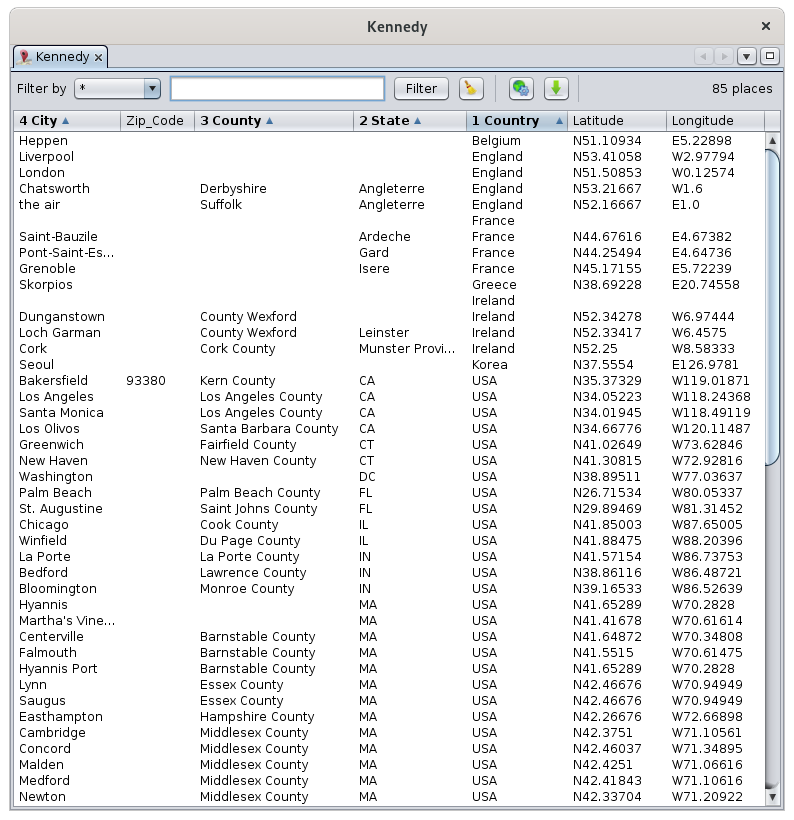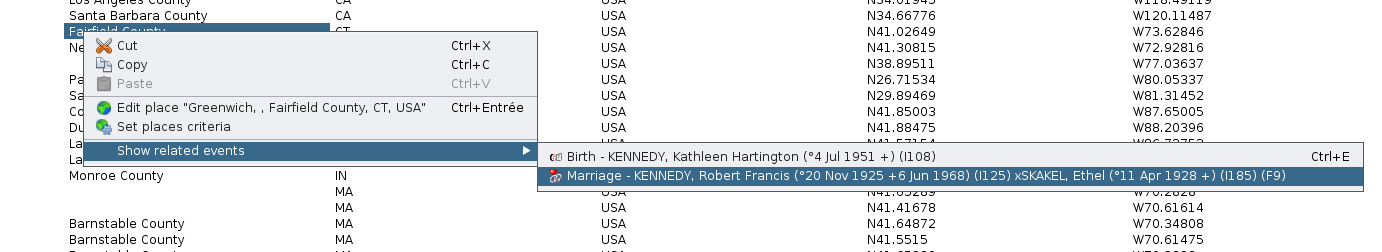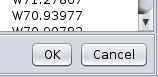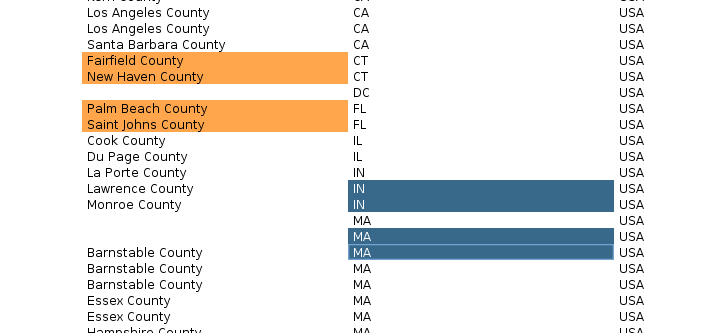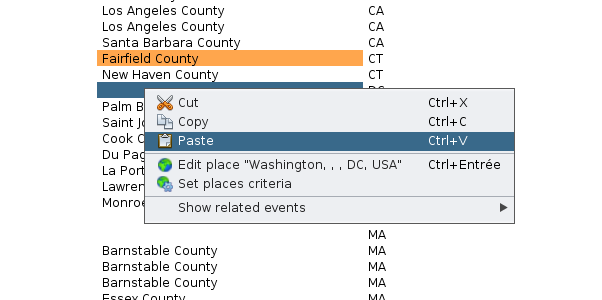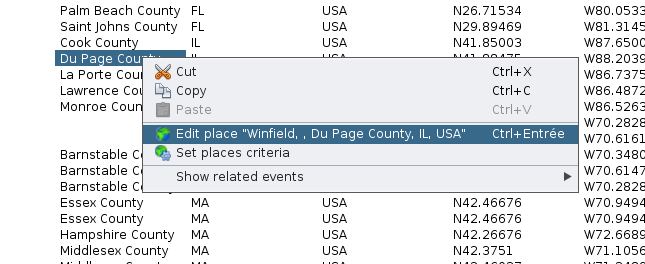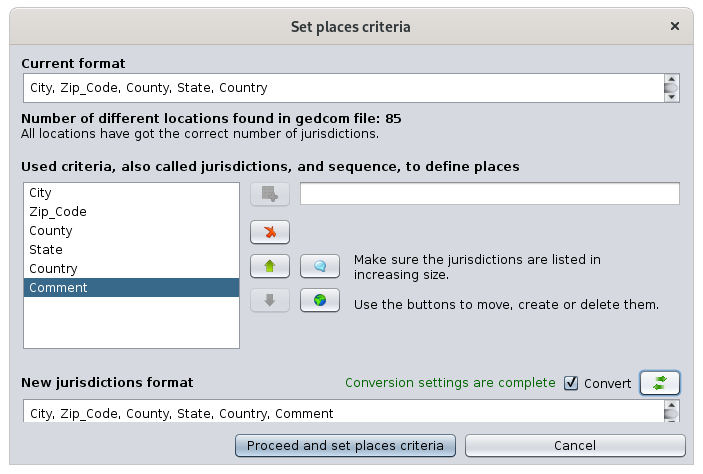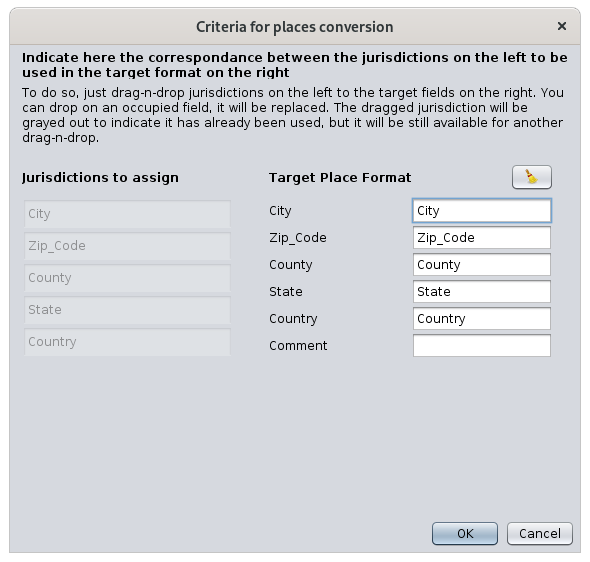Tabla de lugares
TheLa TableTabla ofde Placeslugares ises un editor global de lugares utilizado como una hoja de cálculo, para ayudarte a globaleditar placey editorlimpiar usedtodos aslos alugares spreadsheet,de totu help you edit and clean all the places of your genealogy.genealogía.
DescriptionDescripción
TheLa TableTabla ofde Placeslugares listsenumera alltodas thelas locationsubicaciones ofde yoursu genealogy.genealogía. EachCada linelínea representsrepresenta aun place,lugar andy eachcada columncolumna representsrepresenta auna jurisdiction.jurisdicción.
IfSi aun placelugar isse usedusa severalvarias timesveces inen thela genealogy,genealogía, onlysolo oneaparecerá lineuna will appear.línea.
TwoSe columnsagregan withdos thecolumnas storedcon coordinateslas arecoordenadas addedalmacenadas afterdespués thede jurisdictions.las jurisdicciones.
IfSi placeslos havelugares differenttienen formats,diferentes formatos, Ancestris willmostrará displaytantas ascolumnas manycomo columnsel aslugar thecon placeel withmayor thenúmero largestde numberjurisdicciones, ofindependientemente jurisdictions,del regardlessformato ofde thelugar placedefinido formaten definedla in the genealogygenealogía (Gedcomencabezado header)Gedcom). ForPara moreobtener detailsmás ondetalles thesobre formatel offormato places,de seelos thelugares, consulte la Placessección sectionLugares.
TheLa listlista canse bepuede sortedordenar onen multiplevarias columnscolumnas, byhaciendo clickingclic onen theel headerencabezado ofde thela columncolumna andy maintainingmanteniendo Ctrlpresionada pressed.la tecla Ctrl.
TheLas columnscolumnas canse bepueden movedmover withcon theel mouseratón byarrastrando draggingel the header.encabezado.
ASe filterpuede barusar aboveuna thebarra tablede canfiltro besobre usedla totabla filterpara thefiltrar listla forlista thede placeslos youlugares areque interested in.interesan.
Column'sEl orderorden andy sizes,los astamaños wellde aslas sortingcolumnas, criteriaasí andcomo filteredlos columncriterios arede memorizedclasificación fory eachla genealogy.columna filtrada se memorizan para cada genealogía.
FilterBarra barde filtros
TheEl filterfiltro displaysmuestra placeslos correspondinglugares tocorrespondientes thea criterialos enteredcriterios inintroducidos theen filter.el Thisfiltro. filterEste includesfiltro theincluye followinglos controls:siguientes controles:
TheEl menú desplegableFilterFiltrarbypor:drop-downseleccionamenu:laselectscolumnathedejurisdictionjurisdiccióncolumnenonlawhichquetosefilter.vaThealistfiltrar.differsLaforlistaeachdifiereGenealogyparasincecadathegenealogíalistyaofquejurisdictionslaislistareaddefromjurisdiccionestheseGedcomleeheaderdesdefileelitself.propioThearchivochoicede encabezado de Gedcom. La opción "*"filtersseonfiltraallencolumnstodasatlasthecolumnassamealtime.mismo tiempo.TheElinputcampofieldde entradaisestheelstringcriteriocriteriadetocadenafilterparaplaces.filtrarThelugares.filteredLosplaceslugareshavefiltradostodebencontaincontenerthisestastringcadenainparaorderpoderto be displayed.mostrarse. Ancestrisusesutilizaregularexpresionesexpressionsregularestoparafilter,filtrar,lettingloyouqueindicatelesmartpermitefiltering.indicar el filtrado inteligente.TheElFilterbotónbuttonFiltroexecutesejecutatheelfilteringfiltradoonceuna vez que se ha introducido una cadena. También se puede usar la tecla Enter.- El botón Borrar borra el campo de entrada que elimina el filtro y vuelve a
stringmostrarhaslabeenlistaentered. TheEnter keycan be used as well.completa. TheEl botónClearConfiguraciónbuttonde formato de lugarclearssethepuedeinpututilizarfieldparawhichcambiarremoveseltheformatofilterdeand display the full list again.lugar.TheElPlacebotónformat settingsExportarbuttonexportacanlabetablausedatounchangearchivothe place format.CSV.TheElExportnúmerobuttontotal de lugares diferentesexportsenthelatablegenealogíatose muestra aCSVlafile.derecha Thedetotallanumberbarra.ofTengadifferentenplacescuentainquetheelgenealogymismoislugardisplayedutilizadotomuchasthevecesrightenoflathegenealogíabar.contaríaPleasecomonote that the same place used many times in the genealogy would count as one.uno.
UsageUso
TheLa TableTabla ofde Placeslugares canse bepuede usedutilizar topara visualizevisualizar alltodos places,los tolugares, editpara themeditarlos ascomo youlo would in haría spreadsheet,en touna searchhoja forde acálculo, placepara onbuscar theun lugar en Internet andy editeditarlo iten indetalles, details,o orpara toexportar export places.lugares.
VisualizationVisualización
TheLa tabletabla simplysimplemente givesda auna visión global overviewde oftodos allsus yourlugares placesy andpermite letclasificarlos, to classify, analyse them,analizarlos, etc. ascomo inen auna table.tabla.
ContextMenú menucontextual / ShowMostrar relatedeventos eventsrelacionados
FromDesde eachcada place,lugar, youtambién canpuede alsoidentificar identifyrápidamente quicklyqué whichindividuos individualsy andeventos eventsestán areasociados associationcon withun a place.lugar.
ForPara that,eso, aun contextmenú menucontextual accessedal byque rightse clickaccede canhaciendo showclic youderecho thesepuede relatedmostrarle events.estos Selecteventos onerelacionados. toSeleccione displayuno thepara correspondingmostrar eventel inevento thecorrespondiente Ancestrisen editors.los editores de Ancestris.
GlobalEdición editing
global
YouPuede caneditar editlugares placeseditando bydirectamente directlylas editingceldas thede tablela cells. tabla.
EitherIntroducir directlydirectamente entertexto texten inlas theceldas, cells,arrastre drag-and-dropy othersuelte cellotro contentcontenido orde pastecelda someo textpegue intexto cells.en las celdas.
ValidatingValidación changesde cambios
WhenCuando ase cellmodifica isuna modified,celda, thelos OKbotones andAceptar Cancely buttonsCancelar appearaparecen aten thela bottomesquina rightinferior cornerderecha ofde theTabla Tablede Places.Lugares.
ForPara this,ello, youdebe needhaber toconfigurado havesus setpreferencias yourpara preferencesconfirmar tolos confirm changescambios (pleaseconsulte refer to PreferencesPreferencias / EditionEdición / ConfirmConfirmar changescambios forpara moreobtener details)más detalles).
PressPresione EnterEntrar oro clickhaga OKclic toen confirmAceptar changes,para orconfirmar elselos presscambios, o bien presione la tecla Esc keypara to cancel.cancelar.
IfSi se confirma un cambio, las celdas de la tabla de lugares se actualizarán, lo que podría cambiar el orden de las líneas.
En el modo de edición donde las modificaciones se tienen en cuenta automáticamente sin confirmación, el simple hecho de ir a changeotra iscelda confirmed,valida thela cellsmodificación ofrealizada thea Tablela ofcelda Placesanterior. willEsto bemuestra refreshed,la potentiallytabla changingde thenuevo ordery ofes theprobable lines.que cambie el orden de las filas.
InPara theuna editingmayor modeeficiencia whereal themodificar modificationsceldas, arees automaticallymejor takenno intoaceptar accountautomáticamente withoutcambios confirmation,en thelas simplepreferencias factde of going to another cell validates the modification made to the previous cell. This displays the table again and is likely to change the order of the rows.
For greater efficiency when modifying cells, it is best not to automatically accept changes in the Editing preferences.
edición.
Drag-and-DropArrastrar y soltar
YouPuede canarrastrar dragy andsoltar dropuna onecelda cello orvarias several cells atceldas a time.la Whenvez. droppingAl cellscolocar ontoceldas otheren cells,otras celdas, Ancestris willmantendrá maintainla themisma sameestructura cell structure.celular.
ForPor instance,ejemplo, inen thela imageimagen below,de weabajo, areestamos draggingarrastrando 4 cellsceldas onen oneuna columncolumna andy droppingsoltándolas themen onla thesiguiente next column.columna.
ContextMenú menucontextual forpara CutCortar / CopyCopiar / PastePegar
ToPara copycopiar andy PastePegar cells,celdas, selectseleccione onuna oro severalvarias cellsceldas andy useutilice theel contextmenú menucontextual topara eithercopiar copyo or cut.cortar.
InEn aun secondsegundo step,paso, selectseleccione thelas cellsceldas wheredonde youdesea wantpegar toel pastecontenido, thehaga content,clic rightderecho clickpara tomostrar displayel themenú contextcontextual menuy andpegue pastelas the cells.celdas.
TheEl contentcontenido willse bepegará pasteden inla theselección selectionde inuna onede ofestas twodos ways:maneras:
IfSionlysoloonesecellhahasseleccionadobeenunaselectedceldaforparathepegar,paste,todatheelwholeáreacopiedcopiadaareasewillpegarábeutilizandopastedestausingceldathisseleccionadaselectedcomocellesquinaassuperiorthe top left corner.izquierda.IfSimoresethanhaoneseleccionadocellmáshasdebeenunaselected,celda,twopuedensituationsproducirsecandosoccur:situaciones:
EitherOthebienselectedelareaáreaisseleccionadasmalleresthanmásthepequeñacopiedqueareael:áreaincopiada:thisencase,este caso, Ancestriswilltruncarátruncateelthecontenidocontentaltoáreathe selected area.seleccionada.OrOtheelselectedáreaareaseleccionadaiseslargermásthangrandethequecopiedelareaárea:copiada:inenthisestecase,caso, Ancestriswillrepetirárepeatelthecontenidocontententhroughouttodatheelselectedáreaarea.seleccionada.
SearchBúsqueda andy Detailededición editingDetallada
Double-clickingAl onhacer a doble placeclic inen anyun columnlugar opensde thecualquier columna, se abre el PlacesEditor Editorde lugares, wheredonde youpuede can edit it.editarlo.
AllTodos eventslos thateventos useque thisutilicen placeeste willlugar beserán modifiedmodificados atal themismo same time.tiempo.
Note:Nota: whencuando these Placesllama al editor isde calledLugares fromdesde thela tabletabla ofde places,lugares, iteditará willtodos editlos alllugares placesde ofla thegenealogía genealogyque thattengan haveel themismo samenombre namey and coordinates.coordenadas.
IfSi youse onlydesea wanteditar tosolo editla theubicación locationde ofun aevento particularen event,particular, useusar theel editor Cygnus, Aries oro Gedcom editorpara toeditar editeste thisevento en particular event,y andluego theneditar editel thelugar singleúnico placedesde fromel withinevento.
Establecer event.criterios de lugar
Si necesita alinear todos los lugares con un formato de lugar determinado, o si desea cambiar el nombre o cambiar el orden de las jurisdicciones, deberá usar esta herramienta.
Setel placemenú criteria
contextual Ifo youdesde needel tobotón alignde allla placesbarra tode aherramientas, givenaparecerá placeel format,siguiente or if you want to rename or change the order of the jurisdictions, you will need to use this tool.
From the context menu or from the toolbar button, the following panel will appear.panel.
IfSi youcambia changeel theformato placedel format,lugar, yodeberá willindicar need to indicate toa Ancestris howcómo youconvierte convertdel fromformato theexistente existingal formatnuevo toformato. theUsar newel format.botón UseConvertir thepara Convert button for this.esto.
TheAparecerá followingel panelsiguiente willpanel. appear.Seguir Followlas theinstrucciones instructionsy and presspulsar OK.
OnceUna youvez confirmconfirmada thela transcriptiontranscripción ofde thelas jurisdictions,jurisdicciones, yose arele takenllevará backde tovuelta theal previouspanel panel.anterior. PressPresionar "ProceedProceder andy setestablecer placescriterios criteria"de tolugares" makepara therealizar changeel incambio theen genealogy.la genealogía.
TheLas cellsceldas ofde thela Tabletabla ofde PlacesLugares willse be refreshed.actualizarán.
ExportingExportación placesde lugares
UseUsar theel botón ExportExportar buttonpara toobtener getun aarchivo filecon withtodos alllos thelugares placesde ofla thelista. list.El Thearchivo fileestará willen be in aformato TXT oro CSV formatque thatse canpuede beutilizar useden incualquier anysoftware standardde spreadsheethoja software.de cálculo estándar.
ItTambién ises alsoposible possibleexportar toparcialmente partiallylugares exportutilizando placesel using the clipboard.portapapeles.
ToParadoello,this,seleccioneselectlastheceldascellsqueyoudeseaantexportartooexport, or typeescriba Ctrl+Atoparaselectseleccionaralltodaslocationslas ubicaciones.- Ctrl+C
toparacopycopiarlosthementoelthe clipboard.portapapeles. - Ctrl+V
fromdesdeaunaspreadsheethojatodepastecálculothempara pegarlos
CustomizationPersonalización
ApartAparte fromde memorizingmemorizar filtersfiltros andy columns, there arecolumnas, no customizablehay elementselementos inpersonalizables theen locationla table.tabla de ubicación.