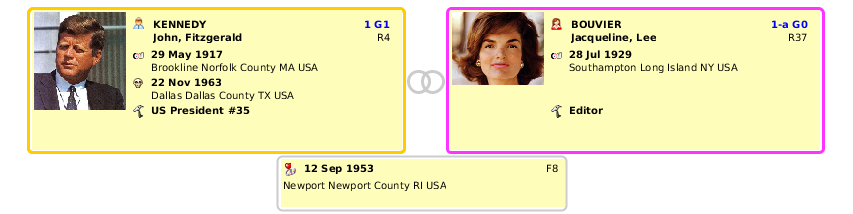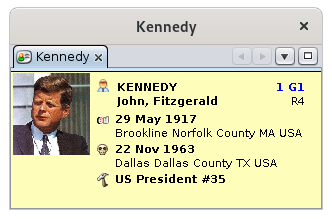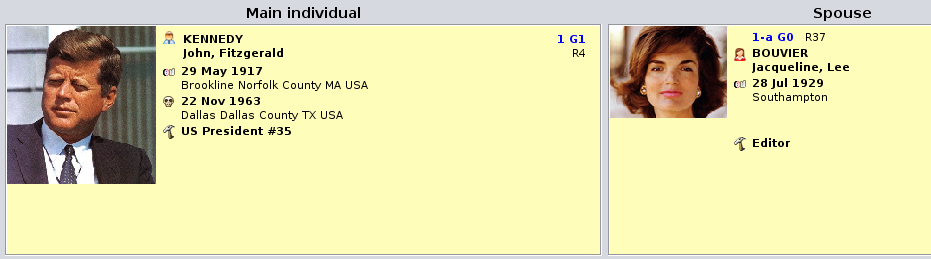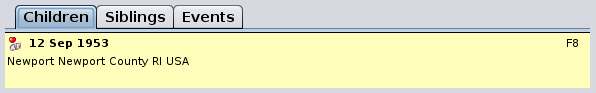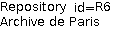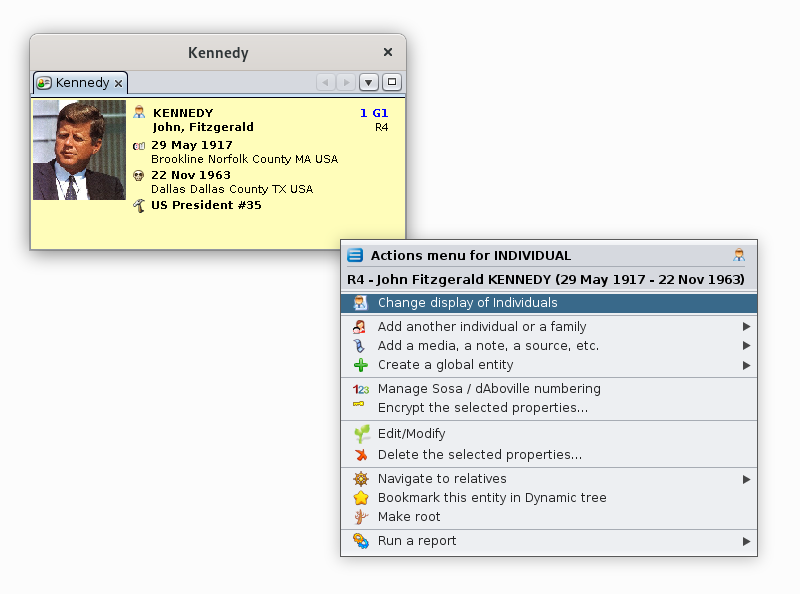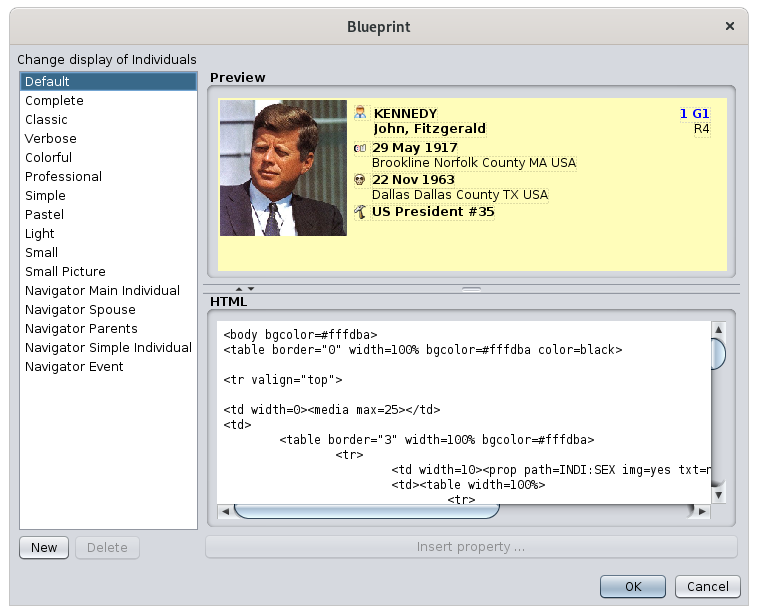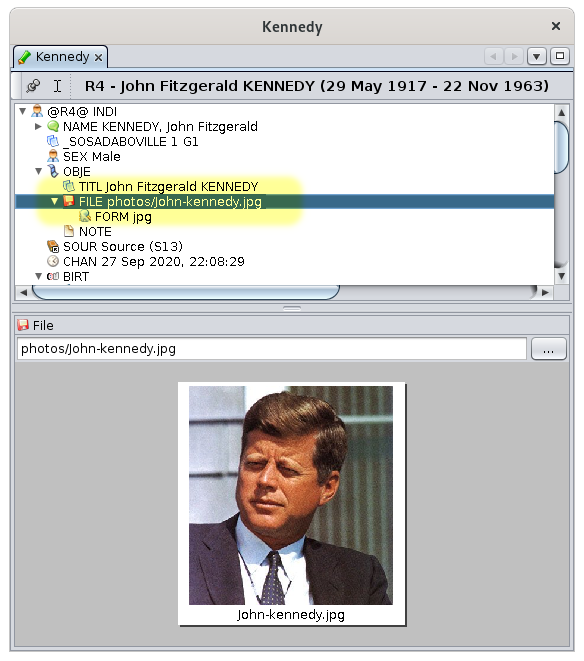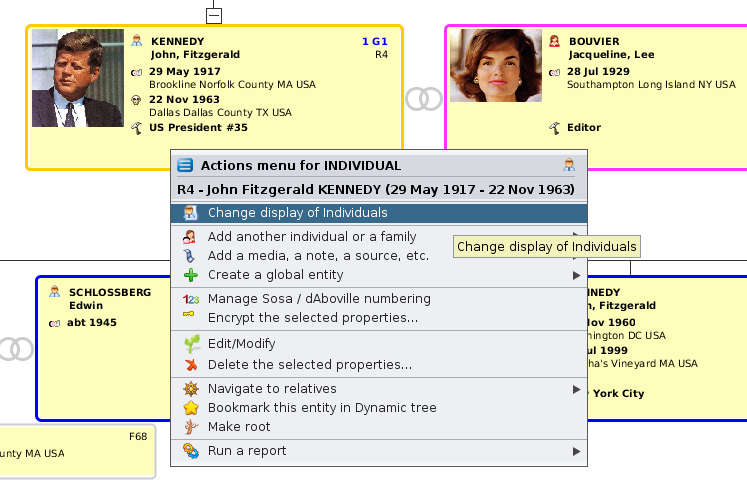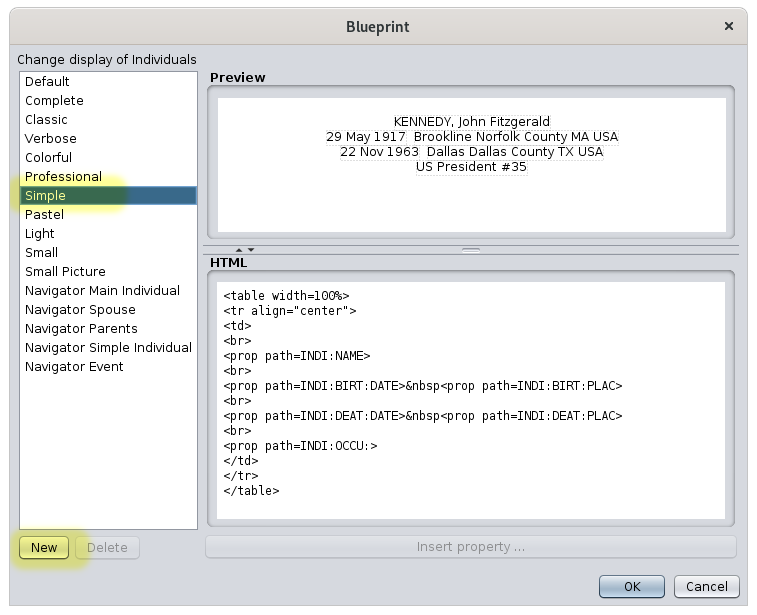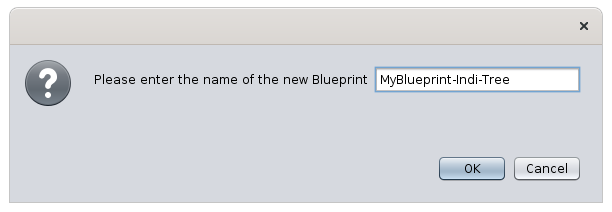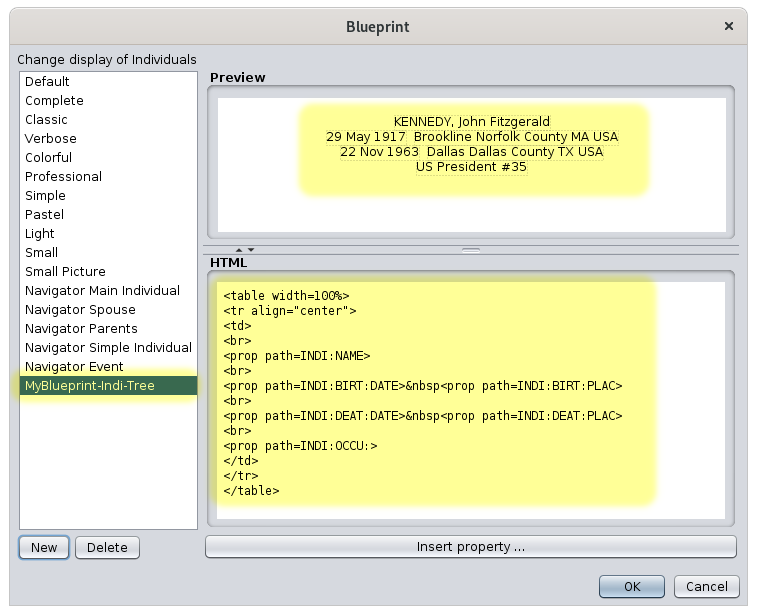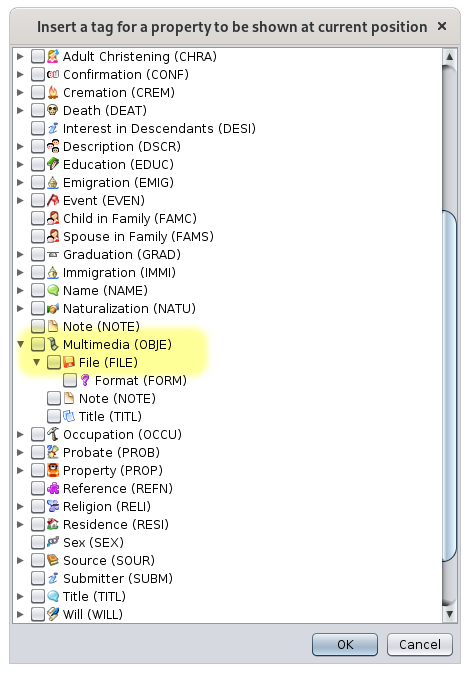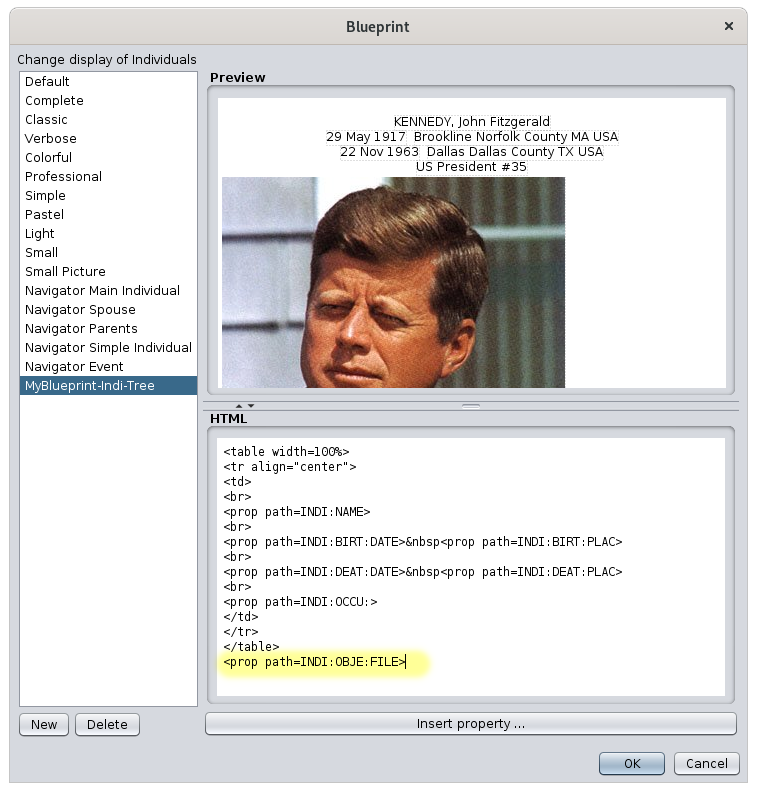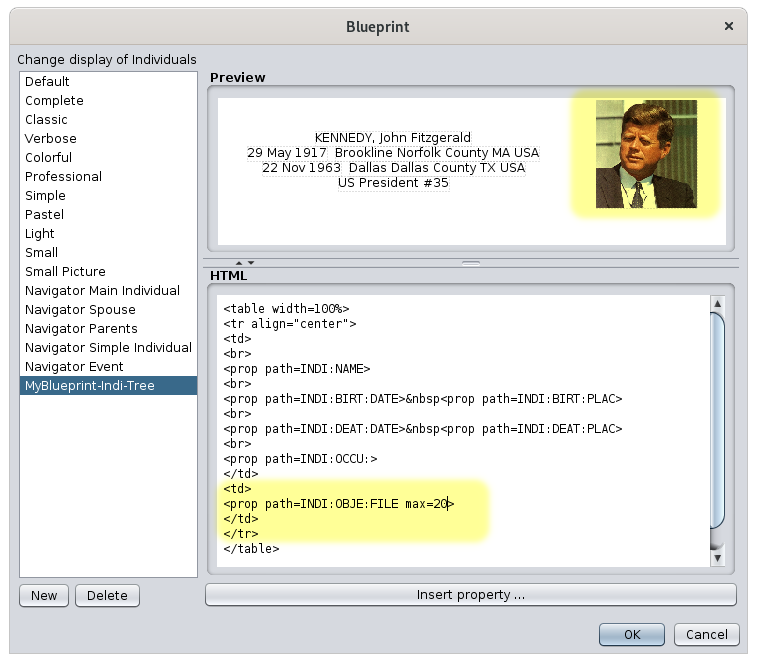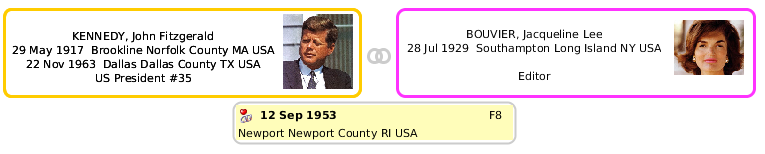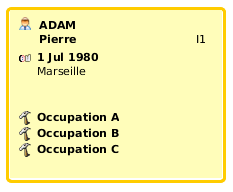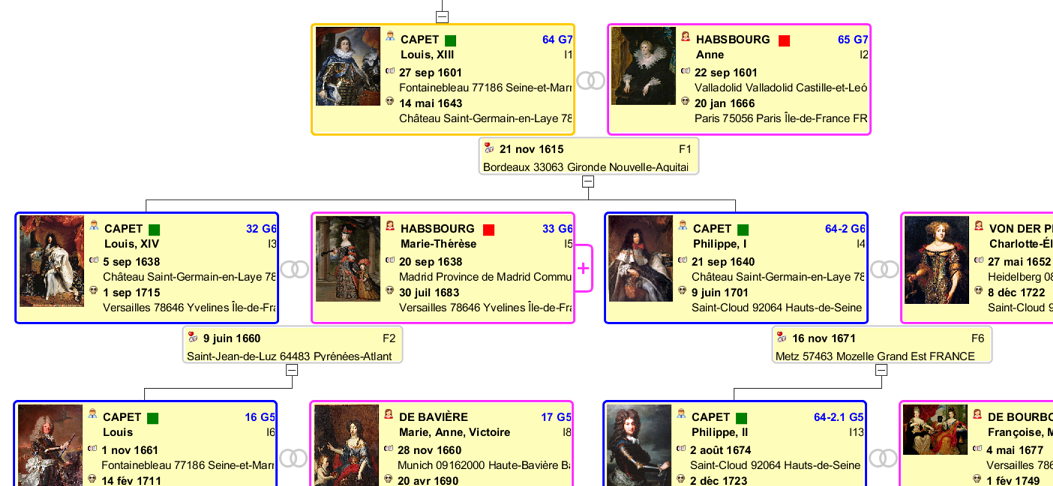Patrones
AUn blueprintpatrón ises descriptionuna useddescripción toutilizada customizepara thepersonalizar displayla ofvisualización ande entityuna inentidad certainen viewsciertas ofvistas de Ancestris.
ViewsVistas usingque blueprints
usan patrones
OnlySolo thelas followingsiguientes viewsvistas useusan blueprints.patrones. ForPara eachcada ofuno them,de ellos, un ejemplo muestra cómo podrían exampleverse showslos what the blueprints could look like.patrones.
DynamicÁrbol treedinámico
TheEl DynamicÁrbol TreeDinámico usesutiliza blueprintspatrones forpara individualsindividuos andy families.familias. BlueprintsLos arepatrones theson areaslas displayedáreas insideque these colouredmuestran frames.dentro de los marcos de colores.
EntityTarjeta card
de entidad
TheLa EntityTargeta Cardde Entidad usesutiliza blueprintspatrones forpara alltodas categorieslas ofcategorías entities.de entidades.
BlueprintsLos canpatrones bese reusedpueden forreutilizar severalpara views.varias Here,vistas. theAquí, blueprintel usedpatrón forutilizado individualspara inlas thepersonas dynamicen treeel isárbol useddinámico insidese theutiliza Entitydentro card.de la tarjeta de entidad.
ExtendedNavegador navigatorextendido
BelowA arecontinuación blueprintsse usedpresentan forlos thepatrones individualsutilizados ofpara thelos selectedindividuos couple.de Youla maypareja noticeseleccionada. thatSe theypuede arenotar notque theno same.son Thelo spousemismo. blueprintEl doespatrón notdel displaycónyuge theno muestra el número de Sosa numbery andmuestra displaysel thenúmero entityde numberentidad aboveencima thedel name.nombre.
AndY thiseste ises aun blueprintpatrón forpara eachcada childniño ofde thela selectedfamilia family.seleccionada.
Editor Gedcom editor
TheEl Editor Gedcom Editor usesutiliza blueprintspatrones inen itssu lowerparte partinferior forpara alltodas entitylas categories.categorías de entidades.
AsEn forcuanto thea entityla card,tarjeta thede entidad, el Editor de Gedcom Editorutiliza usespatrones blueprintspara forindividuos individualso orfamilias, families,pero buttambién alsopara forotras other entities.entidades.
ForPor exampleejemplo, hereaquí ishay aun patrón simple blueprintde ofuna aentidad Repositoryde entity.repositorio.
OrO aun simple blueprintpatrón ofde auna Multimediaentidad entity.Multimedia.
NowAhora thatque youha havevisto seencómo whatse blueprintsven looklos likepatrones andy wheredónde theyse areusan, used,veamos letcómo us see how they work.funcionan.
GeneralPrincipios principlesgenerales
AUn blueprintpatrón ises una plantilla que define qué mostrar de una entidad y cómo mostrarla.
Se asigna un patrón a templateuna defining what to display of an entity, and how to display it.
A blueprint is assigned to categoría givende entityentidad categorydeterminada (individual,individuo, family,familia, source,fuente, etc.) forpara auna givenvista viewdeterminada (Dynamicárbol tree,dinámico, Entityarchivo file,de entidad, etc.).
YouPuede candefinir definesus yourpropios ownpatrones blueprintsen ratherlugar thande usingutilizar thelos onesque alreadyya providedse withinproporcionan en Ancestris.
SeveralExisten blueprintsvarios existpatrones withindentro de Ancestris andy areya alreadyestán selectedseleccionados byde defaultforma forpredeterminada eachpara ofcada theuna entityde categories,las andcategorías inde eachentidad, viewy whereen blueprintscada apply.vista donde se aplican patrones.
BlueprintsLos constitutepatrones constituyen una forma de personalizar Ancestris. Se pueden mantener los patrones como están o modificarlos según las necesidades.
Puede definir sus propios planos, es decir, tanto la información a waymostrar topara customizeun Ancestris.individuo Youo areuna free to keep blueprints as they are or modify them to your needs.
You can define your own blueprints, i.e. both the information to display for an individual or a familyfamilia (name,nombre, address,dirección, etc.) andcomo howcómo tomostrar displayesta this informationinformación (colour,color, font,fuente, alignment,alineación, layout,diseño, etc.).
IfSi youdesea wantrealizar toalgunos makecambios someen changeslos toplanos thedisponibles, availabledeberá blueprints,aprender youun willpoco needmás tosobre learnellos. aEste littlees moreel abouttema them.de Thislas issiguientes thesecciones subjectde ofesta the following sections in this page.página.
Technically,Técnicamente, aun blueprintpatrón ises aun piecefragmento ofde código HTML codeescrito writtenen intoun aarchivo fileubicado locateden onsu yourdisco. disk.Consulte Referel topárrafo theDirectorio paragraphque contiene archivos de planos DirectoryDirectorio containingque blueprintscontiene filesarchivos de patrones forpara moreobtener information.
información.
ManagingGestión blueprintsde patrones
ManagingLa blueprintsgestión consistsde inpatrones performingconsiste twoen typesrealizar ofdos activities.tipos de actividades.
assignasignarblueprintspatronestoaentitiesentidadesandyviewsvistasbuildcrearyoursusownpropiosblueprintsplanosorodelete themeliminarlos
ThisEsto isse donehace usingutilizando thela Blueprintventana windowPatrón..
TheLa Blueprintventana windowPatrón managesadministra thelos blueprintspatrones forpara oneuna categorycategoría ofde entity atentidad a time.la vez.
TheLa windowventana ises thela samemisma regardlessindependientemente ofde thela categorycategoría ofde entity,entidad, butpero itsolo onlycontiene containspatrones blueprintsadjuntos attacheda tola thecategoría givende categoryentidad of entity.dada.
ToPara access the Blueprint window foracceder a givenla entityventana category,Patrón youpara mustuna usecategoría thede entidad determinada, debe utilizar el menú contextual de Ancestris contextdesde menuuna fromentidad ande entityla ofentidad the corresponding entity.correspondiente.
Right-clickHaceronclicanconindividualelinbotónthederechoEntityencardunaview,personathenenselectla vista de tarjeta de entidad, luego seleccione "ChangeCambiardisplayvisualizaciónofdeindividuals"personas"toparaopenabrirthelaBlueprintventanawindowPatrónforparaindividual.individuo.Right-clickHaceronclic con el botón derecho en una familia en la vista de tarjeta de entidad y, afamilycontinuación,in the Entity card view, then selectseleccione "ChangeCambiardisplayvisualizaciónofdefamilies"familias"toparaopenabrirthelaBlueprintventanawindowPatrónforparafamilies.familias.DittoLoformismoNotes,ocurreSources,con Notas, Fuentes, Multimedia,Repositories,Repositorios, etc.ThisEstocansebepuededonehacerfromdesdethelaEntitytarjetacarddeorentidadtheo el editor de GedcomEditorparaforlastheentidadescorresponding entities.correspondientes.
HereAquí isse howexplica tocómo accessacceder thea Blueprintla windowventana forPatrón individuals,para fromindividuos, thedesde Entityla card,tarjeta Contextualde menuentidad, bymenú right-clicking,contextual thenhaciendo chooseclic con el botón derecho, luego elija "ChangeCambiar displayvisualización ofde individuals"individuos".
TheAparecerá Blueprintla windowventana forPatrón Individualspara appears.individuos.
WhateverCualquiera theque categorysea ofla entity,categoría thede operationsentidad, inlas thisoperaciones windowen areesta theventana same.son Welas willmismas. useUsaremos theel exampleejemplo ofde thela Blueprintventana windowPatron forpara individualsindividuos inen thela descriptiondescripción thatque follows.sigue.
Description Descripción
TheLa Blueprintventana windowPatrón containscontiene thelas followingsiguientes areas.áreas.
TheLalistlistaofdeblueprintspatronesondethelaleftizquierdashowsmuestrathelosblueprintspatronescurrentlydisponiblesavailableactualmenteforparathelapreviously selected entity category. To work oncategoríablueprint,deselectentidaditseleccionadafromanteriormente.theParalist.trabajar en un patrón, seleccionarlo de la lista.
TheElpreviewáreaareadeatvistathepreviatopenrightlashowsparteasuperiorpreviewderechaofmuestratheunablueprintvistaselectedpreviaindelthepatrónlist.seleccionado en la lista.
TheEl editor HTMLeditorenatlathepartebottominferiorrightderechadisplaysmuestratheel código HTMLcodedelofpatróntheseleccionadoblueprintenselectedlainlistathedelistlaonizquierdatheyleft,dóndeandpuedewhereeditaryouelcancódigo.editLathebarracode. Theseparadora horizontalseparatordebajobardelunderáreathedepreviewvistaareapreviamustdebebearrastrarsedraggedhaciauparribawithcontheelmouseratóntoparaseevertheelcodecódigobelow.a continuación.
MeaningSignificadoofdethelosbuttons:botones:
TheEl Blueprinttamaño windowde sizela canventana bePatrón changedse bypuede pullingcambiar thetirando lowerde rightla corner.esquina inferior derecha.
TheEl previewárea areade andvista theprevia Texty el área del Editor areade cantexto bese adjustedpueden byajustar movingmoviendo theel separatorseparador ofde theseestas twodos areasáreas withcon theel mouseratón oro byhaciendo clickingclic onen thelas arrowsflechas ofdel theseparador separatorde onla the left:izquierda:
UsageUso
TheLa Blueprintventana windowPatrón coverscubre thelas followingsiguientes needs:necesidades:
DiscoverDescubrirthelosavailablepatronesblueprintsdisponibles.ToParadiscoverdescubrirthelosavailableplanosblueprintsdisponibleswithoutsinactivating themactivarlos (therefore,porwithoutloclosingtanto,thesin cerrar el panel),clickhagasuccessivelycliconsucesivamenteeachenofcadathemunoindetheellosleft-handensidelalist,listaanddelcheckladotheizquierdoresultyinverifiquetheelpreviewresultadoarea.en el área de vista previa.ChooseEligir un patrón diferente. Para asignar otro patrón adifferentlablueprint.categoríaTodeassignentidadanotherseleccionadablueprintactualmentetoentheunacurrentlydeselectedlasentityvistas,categoryhacerincliconeenofunthepatrónviews,declickla lista y, ablueprintcontinuación,invalidarthepulsandolist,elthenbotónvalidate by pressing the OK button.OK.ModifyModificaraunblueprintpatrón..ForPorsecurityrazonesreasons,detheseguridad,blueprintslosalreadypatronesavailableyacannotdisponiblesbenomodified.seTopuedenmodifymodificar.anParaexistingmodificarblueprint,unyoupatrónmustexistente,firstprimeromakeseadebecopyhacerofunait.copiaSelectdelitmismo.inSeleccionarlotheenlist,laclicklista,NewhacerandclicgiveenitNuevoaynewasignarname.unThennuevousenombre.theA continuación, utilizar el panel del editor HTMLeditorparapanelrealizartolosmake your changes.cambios.-
CreateCrearaunblueprintpatrón.ToParacreatecrearaunnewnuevoblueprint,patrón,itseisrecomiendarecommendedcopiartounocopyexistente.anVerexistingmásone. See above.arriba. -
DeleteEliminaraunblueprintpatrón.ToParadeleteeliminaraunblueprint,patrón,selectseleccionarloiteninlathelistalistyandhacerclickclictheenDeleteelbutton.botónYouEliminar.areAthencontinuación,askedsetopediráconfirmconfirmaciónthededeletionlawhicheliminación,willquebeseráfinal.definitiva.Note:Nota:forporsecurityrazonesreasons,deblueprintsseguridad,providedloswithpatrones proporcionados con Ancestriscannotnobesedeleted.pueden eliminar.
Casede studycaso
SupposeSupongamos weque havetenemos aun patrón simple blueprintsin withoutuna afoto photopara forlos theindividuos individualsen inel theárbol dynamicdinámico, tree,y andqueremos weinsertar wantuna tofoto. insertLos apasos photo.para Thehacerlo stepsserían tolos do this would be the following:siguientes:
IdentifyIdentificarwheredóndethesephotoencuentradataelitemelementoisdatos de la fotoinsidedentrothededatalosofdatosthedelindividual.individuo.UseUsartheel editor Gedcomeditorparafor that.esto.OpenAbrirthelaBlueprintventanawindowPatrónforparaindividualsindividuosCreateCrearaunnewnuevoblueprintpatrónby copyingcopiando 'simplepatrónblueprint'simple'withoutsinimage.imagen.RenameCambiaritel nombre a 'MyBlueprint-Indi-Tree'ModifyModificartheelblueprintpatróntoparainsertinsertarthelaphotopropiedadpropertydeidentifiedfotoabove,identificadaandanteriormenteadjustyitsajustarsizesuintamañotheenframeelusingmarcothemediantepreviewla vista previaSaveGuardartheelblueprintpatrónandycheckcomprobartheelresultresultado
EachA ofcontinuación thesese stepsdetallan iscada detaileduno below.de estos pasos .
IdentifyIdentificar wheredónde theestá photoel dataelemento itemde isdatos fotográficos
TheEl editor Gedcom editor willmostrará showdónde youse whereencuentran thelas photofotos itemspara aretodas locatedlas forpersonas. allVemos individuals.a Wecontinuación seeque belowla thatfoto these photoencuentra isen locatedla inetiqueta theFILE, FILEadjunta tag,a attachedla toetiqueta theOBJE, OBJEque tag,a whichsu itselfvez isestá attachedadjunta toa thela INDIetiqueta tag.INDI. AllEn together,conjunto, youdeberá willrecordar needque tolos rememberarchivos thatde photofotos filesestán areen atla the addressdirección 'INDI:OBJE:FILE'. ThatEs islo whatque wequeríamos wanted to know.saber
OpenAbrir thela Blueprintventana windowPatrón forpara individualsindividuos
AsComo wequeremos wantcambiar toel changepatrón thepara blueprintIndividuos foren Individualsla invista thedinámica, Dynamicprimero view,debemos weseleccionar needun toindividuo firsten selectla anvista individual in the Dynamic view.dinámica.
ThenLuego wehacemos right-clickclic onderecho theen individual.el Inindividuo. theEn el contextmenú menucontextual thatque appears,aparece, we chooseescogemos "ChangeCambiar displayvisualización ofde individualsindividuos".".
CreateCrear anuevo new blueprintpatrón
TheAparecerá Blueprintla windowventana forPatrón Individualspara appears.individuos.
AsComo wequeremos wanthacer toun makenuevo apatrón newcomo blueprintuna asextensión andel extension of thepatrón "Simple", blueprint,primero wehacemos firstuna makecopia adel copy of thepatrón "Simple" Blueprint..
ToPara doello, so,lo weseleccionamos selecten itla inlista. theLuego, list.en Thenla invista theprevia, preview,vemos welo seeque whateste thisPatrón Blueprintmuestra displayspara forun anindividuo: individual :texto simple textsin withoutfoto. aLo photo.que Whatqueremos wehacer wantes toañadir dola isfoto todel add the photo of the individual.individuo.
WeLuego thenhacemos clickclic en "NewNuevo". Ancestris askspregunta theel namenombre ofdel thenuevo new blueprint:patrón:
We typeEscribimos 'MyBlueprint-Indi-Tree' andy pressdespués presionamos OK.
WeLuego areestamos thenen onla theventana previousanterior Blueprintde windowPatrón withcon aun newnuevo editablepatrón blueprint.editable.
WeTenemos haveel thenuevo newpatrón blueprintseleccionado selecteden inla thelista listde onla theizquierda, left,la themisma samevista previewprevia aten thela topparte right,superior andderecha they el código HTML codeen atla theparte bottominferior right.derecha.
WeVemos seeque thateste thisplano blueprint ises editable, becauseporque thelos buttonsbotones "DeleteEliminar" ande "InsertInsertar property.propiedad..." areson visiblevisibles andy enabled.están habilitados.
WeAhora willcambiaremos nowel change thecódigo HTML codepara soque thatmuestre itla displays the photo.foto.
Modifyel the blueprintpatrón
WePodemos canver seeque that there arehay 4 lineslíneas ofde propertiespropiedades inen theel HTMLcódigo code:HTML: name,nombre, birth,nacimiento, death,defunción, occupation.ocupación.
TheLa HTMLetiqueta HTML, <prop> tag,y andtodo everythinglo inque it,contiene, ises Ancestrisespecífica specific.de ThisAncestris. makesEsto itpermite possiblemanipular tolos manipulatedatos thegenealógicos genealogicaldel dataarchivo of the Gedcom file.Gedcom.
WeQueremos wantponer tola putfoto theen photola atparte theinferior bottomde ofla thepantalla, display,por solo weque insertinsertamos anotherotra property,propiedad, thela oneidentificada identified above,anteriormente, INDI:OBJE:FILE, afterdespués thede las 4 propertiespropiedades alreadyque showing.ya se muestran.
WeColocamos place theel cursor underdebajo de </table>, thela labeletiqueta thatque marksmarca theel endfinal ofde auna table.tabla.
InEn thisesta window,ventana, weencontramos findla thelínea Multimedia OBJEOBJE, line,desplegamos wela unfoldsolapa thepara flapmostrar toel showcontenido the content ofde OBJE, andy wevemos seela the linelínea File.
Marcamos checkla thecasilla. box.Y And we presspulsamos "OK".
WeAhora nowvemos seeque thatla thevista previewprevia hasha changed.cambiado.
ButPero that'seso notaún finishedno yet,está becauseterminado, inporque theen previewla youvista canprevia seese thatpuede thever photoque isla toofoto big.es Anddemasiado wegrande. changedY ourtambién mindcambiamos asde well.opinión. WeQueremos wantcolocar tola positionfoto theen photola atesquina thesuperior topderecha rightdel corner of the text.texto.
AsComo theel texttexto wasestaba structuredestructurado insidedentro de una tabla, de hecho es necesario poner la imagen en la tabla, a table,la itderecha isdel intexto. factPara necessaryello, tomodificamos putel the image in the table, to the right of the text. To do this, we modify thecódigo HTML codede asla follows:siguiente wemanera: movemovemos thela linelínea thatque weacabamos havede justinsertar inserteden inla theestructura tablede structurela bytabla addingañadiendo auna cellcelda usingutilizando thelas etiquetas <td> </td> tags..
AsComo wetambién alsoqueremos wantlimitar toel limittamaño thede sizela ofimagen, theañadimos image,una weespecificidad addde anAncestris: Ancestris specificity: we addañadimos "max = 20" atal thefinal, end,dentro insidede thela etiqueta <prop .prop...>, tag,lo whichque meanssignifica tolimitar limitel thetamaño photode sizela atfoto al 20% ofdel theancho availabledisponible. width.La Thevista previewprevia changescambia asa youmedida changeque thecambia code.el Thiscódigo. isEsto handyes andútil immediatelye letsinmediatamente youle seepermite ifver whatsi youlo areque doingestá ishaciendo right.es Oncecorrecto. theUna codevez hasque changed,el thecódigo previewha lookscambiado, correct,la andvista theprevia windowse looksve likecorrecta this.y la ventana se ve así.
TheEl codecódigo inen yellowamarillo doeshace itssu job:trabajo: thela photofoto isestá inen una celda a cellla onderecha thede rightla oftabla they tablelimitada and limited toal 20% ofdel the width.
ancho.
SaveGuarde theel blueprintpatrón andy checkcomprobar theel resultresultado
WePodemos cansalvar savenuestro ourtrabajo workahora. now.Hacemos Weclic clicken onAceptar OKy andmiramos weel lookárbol atdinámico theal dynamicmismo treetiempo. atEl thepatrón same time. The blueprint changes.cambia.
It'¡Correcto, tenemos lo que queríamos!
Ir más good,allá
Por havesupuesto, whatla weparte wanted!más difícil sigue siendo conocer HTML por un lado, y conocer las especificidades añadidas por Ancestris para manejar datos genealógicos por otro lado.
En lo que respecta al lenguaje HTML, hay muchos sitios de ayuda. Por favor, referirse a ellos.
Going
En furthercuanto
Ofa course,las theespecificidades hardestde partAncestris, thereforelas remainsetiquetas toañadidas knowal HTML on one hand, and to know the specificities added by Ancestris to handle genealogical data on the other hand.
As far as HTML language is concerned, there are many sites to help you. Please refer to them.
Regarding Ancestris specificities, the tags added to the HTML are:son:
- <prop>
oro <ifvalue> - <name>
oro <i18n> - <media>
- <mark>
TheEn followinglas sectionssecciones siguientes se describe howcómo to manipulate them.manipularlos.
<prop> oro <ifvalue> tagspestañas
<prop | ifvalue ifvalue path="path:to:prop[?i][:end:of:prop]" [default="path:to:other:prop"] [format="format"] [max="n"] [img="yes"] [txt="no"]>
DisplaysMuestra thela propertypropiedad ofde thela entityentidad defineddefinida bypor thela pathruta de acceso. IfSi atambién se especifica una ruta de acceso defaultpredeterminada, pathes isla alsoque specified,se itutiliza issi theno onese thatencuentra isla usedprimera if the first property is not found.propiedad.
ForPara multiplevarias propertiespropiedades, ase rankpuede canindicar beun indicatedrango inen thela pathruta usingusando "?i" wheredonde i ises theel rankrango ofde thela property.propiedad. FollowingDespués thisde number,este thenúmero, restse ofpuede theproporcionar pathel canresto bede providedla ifruta any.si Seecorresponde. exampleVe belowel withejemplo thea occupations.continuación con las ocupaciones.
TheLos parámetros format andy max parametersse areexplican explaineda below.continuación.
TheEl parámetro img parameterse canpuede beestablecer set toen 'yes' oro 'no' topara displaymostrar theel property'sicono icon.de Byla default,propiedad. itPor isdefecto, es 'no'.
TheEl parámetro txt se parameterpuede canestablecer be set toen 'yes' oro 'no' topara displaymostrar theel propertynombre namede orla not.propiedad Defaulto isno. El valor predeterminado es 'yes'sí'.
ParametersLos inparámetros squareentre bracketscorchetes areson optional.opcionales.
EitherSe pueden usar 'prop' oro 'ifvalue'.
Caso benombres used.(propiedad NAME)
Para personalizar la presentación del nombre, se pueden utilizar las subpropiedades del nombre.
Case of names (NAME property)
To customize the display of the name, you can use the name sub-properties.
ExampleEjemplo : <prop path=INDI:NAME > a.k.a <prop path=INDI:NAME:NICK> willmostrará displayel thenombre fullcompleto namey andel the nick name.apodo.
ExampleEjemplo : John F. Kennedy a.k.a Jack
Case of places (PLAC property)
It is possible to force the level of jurisdictions that you want to see displayed for a place.
The syntax of the line to put in the HTML editor is of the following form
<prop path=INDI:BIRT:PLAC format="1 (4)">where 1 and 4 are the jurisdiction ranks in the Place criteria definition (see File/Properties).
Example: assuming that all our places follow the following format (as per the PLAC tag in the Gedcom file or in File/Properties):
Suburb, City, ZIP ZIP code, State, CountryStarting counting from the left at rank #0 : rank #1 is the City and rank #4 is the country.
In this case:
<prop path=INDI:BIRT:PLAC format="1 (4)">displays City (Country)<prop path=INDI:BIRT:PLAC format="1, 0">displays City, Suburb<prop path=INDI:BIRT:PLAC format="1, 3, 2 - 4">displays City, State, ZIP Code - Country
Case of a multiple property, such as occupations (OCCU property)
In the case of multiple properties, it is possible to force the rank of the property to be displayed.
The syntax of the line to put in the HTML editor is of the following form
<prop path=INDI:OCCU?2>This will display the second occupation of a person.
You can access to the last value with the LAST keyword. The last value can be the first of one person and the third for another one.
<prop path=INDI:OCCU?LAST >If you want to display the date of the second occupation of a person, the code would be the following:
<prop path=INDI:OCCU?2:DATE>It is therefore possible to display the first 5 occupations of every persons like this. In the Default blueprint, you would change the code and insert the 5 blocks like this:
<tr>
<td><prop path=INDI:OCCU?1 img=yes txt=no></td>
<td valign="top">
<b><prop path=INDI:OCCU?1 max=67></b> <br>
</td>
</tr>
<tr>
<td><prop path=INDI:OCCU?2 img=yes txt=no></td>
<td valign="top">
<b><prop path=INDI:OCCU?2 max=67></b> <br>
</td>
</tr>
<tr>
<td><prop path=INDI:OCCU?3 img=yes txt=no></td>
<td valign="top">
<b><prop path=INDI:OCCU?3 max=67></b> <br>
</td>
</tr>
<tr>
<td><prop path=INDI:OCCU?4 img=yes txt=no></td>
<td valign="top">
<b><prop path=INDI:OCCU?4 max=67></b> <br>
</td>
</tr>
<tr>
<td><prop path=INDI:OCCU?5 img=yes txt=no></td>
<td valign="top">
<b><prop path=INDI:OCCU?5 max=67></b> <br>
</td>
</tr>
For a person with 3 occupations, and using the code above, you would see the following in the tree view for instance:
Other formatting possibilities
format="$D": displays the full date of an event
- Example :
<prop path="INDI:BIRT" format="{$D}">displays 10 feb 1876 as the date of birth (BIRT)
- Example :
format="$y": displays the year of the date of an event
- Example :
<prop path="INDI:BIRT" format="{$y}">displays 1876
- Example :
format="$P": displays the full location of an event
- Example :
<prop path="INDI:BIRT" format="{$P}">displaysdisplays Hyde Park,02136,Boston,Suffolk,Massachusetts,USA
- Example :
format="$p": displays the city of the event
- Example :
<prop path="INDI:BIRT" format="{$p}">displays Boston
- Example :
format="$n": displays the name of the related entity if it exists
- Example :
<prop path="INDI:CHR:XREF" format="{$n}">displays Marie STUART, the godmother of the event (CHR)
- Example :
format="$N": displays the full name of the related entity if it exists
- Example :
<prop path="INDI:CHR:XREF" format="{$N}">displays STUART, Marie (° 30 march 1909 + 16 December 2008) (I0298)
- Example :
format="$v": displays the type of related entity followed by the full name of the related entity
- Example :
<prop path="INDI:CHR:XREF" format="{$v}">displays Godmother : STUART, Marie (° 30 march 1909 + 16 December 2008) (I0298)
- Example :
format="$V": displays the entity number only
- Example :
<prop path="INDI:CHR:XREF" format="{$V}">displays I0298 if we use the same example as above - Example :
<prop path="INDI:BIRT:SOUR" format="{$V}">displays S134, the ID number of the SOURce entity supporting the BIRTh event
- Example :
format="text{$e}":displaysMuestratheeltexttexto "text"texto"ifsithelosdatadatosexists,existen,nothingnadaotherwise.en caso contrario.
ExampleEjemplo :<prop path="INDI:NAME:SOUR" format="{(*)$e}">displaysmuestra (*)ifsi existe INDI:NAME:SOURSOUR,exists,nadanothingenotherwisecaso contrario.
max="n":limitsLimitatheladisplayvisualizacióntoal n%ofdeltheanchoavailabledisponible.width.VálidoValidparaforunaanimagenimageoorparafor text.texto.
ExampleEjemplo :<prop path="INDI:NAME" max=10">displaysmuestratheelfullnombrenamecompletotruncatedtruncadotoal 10%ofdeltheanchoavailable widthdisponible
<media> tagpestaña
<media [path="path:to:media"] [max="n"]>
DisplaysMuestra thelos mediamedios ofde thela entity.entidad. IfSi ase pathespecifica isuna specified,ruta, these correspondingutiliza mediael ismedio used,correspondiente, otherwisede anylo firstcontrario mediase foundmuestra incualquier theprimer entitymedio isencontrado displayed.en la entidad.
TheEl parámetro "maxmax"" parameterlimita limitsel thetamaño sizeen inancho widthcomo asse above.mencionó anteriormente.
ParametersLos inparámetros squareentre bracketscorchetes areson optional.
opcionales.
<name> oro <i18n> tag
<name|i18n [tag="tag"] [path="path:to:prop"] [entity="tag"] >
DisplaysMuestra theel namenombre ofde thela labeletiqueta givendada bypor tagpestaña, pathruta oro entityentidad.
OneSe ofdebe theespecificar uno de los 3 attributes must be specified.atributos. tagpestaña takestiene precedenceprioridad oversobre pathruta, whichque takestiene precedenceprioridad oversobre entityentidad.
Example:Ejemplo:
<namedisplaysmuestra Name<namedisplaysmuestra Name<namedisplaysmuestra Submitter
<mark>
<mark mark path="path:to:prop" [test="value"] [repeat="n"] [default="path:to:other:prop"] [notpresent="true"] >
DisplaysMuestra aun squaremarcador markercuadrado onen aun blueprint.plano.
TheEl markermarcador issólo onlyse displayedmuestra ifsi thela indicatedpropiedad propertyindicada (ruta) existe en la entidad y si el valor de la propiedad es el mismo que el valor del atributo path"test".) exists in the entity, and if the value of the property is the same as the value of the "test" attribute.
TheEl atributo de repeatrepetición attributees isopcional optionaly andespecifica specifiesel thenúmero numberde ofveces timesque these markerdebe shouldrepetir beel repeated. marcador.
TheEl atributo defaultpredeterminado attributees isopcional optionaly andpermite allowcomprobar toesta checkpropiedad thissi propertyla ifpropiedad theindicada propertypor indicated byla pathruta doesn'tno exist.existe.
TheEl parámetro notpresent="true" parameterpermite allowmostrar toun displaymarcador asolo markersi onlyla ifpropiedad theno property doesn't exist.existe.
ForPor instance,ejemplo, theel followingsiguiente codecódigo displaysmuestra aun greenmarcador markerverde forpara individualslas whosepersonas namecuyo isnombre CAPET,es andCAPET ay redun markermarcador forrojo individualspara whoselas namepersonas iscuyo nombre es HABSBOURG.
<font color=green><mark path=INDI:NAME:SURN test=CAPET></font>
<font color=red><mark path=INDI:NAME:SURN test=HABSBOURG></font>
ThisEsto resultsda incomo theresultado followingla viewsiguiente invista theen dynamicel treeárbol fordinámico, instance:por ejemplo:
AnotherOtro exampleejemplo . TheEl followingsiguiente codecódigo displaysmuestra 5 markersmarcadores forpara individualspersonas whosecuyo sexsexo ises unknown.desconocido.
<mark path=INDI:SEX test=Unknown repeat=5>
<mark path=INDI:BIRT:SOUR notpresent="true"> : Displays a marker if no source is defined for the birth.
Directorydonde wherese blueprintsalmacenan fileslos arearchivos stored
de los patrones
BlueprintsLos arePatroness filesson ofarchivos de códigos HTML codesque thatse arealmacenan storeden in theel UserDirectorio Directoryde Usuarios, inen un subdirectorio llamado "ancestris/blueprints".
El propio directorio de patrones contiene varios subdirectorios, cada uno de ellos con el título correspondiente a sub-directoryla calledentidad "ancestris/blueprints".
Thela blueprintsque directoryse itselfaplica: containses severalen sub-directories,cada eachuno ofde themestos havingsubdirectorios thedonde titlese correspondingencuentran tolos thediferentes entity to which it applies: it is in each of these sub-directories that the different blueprints are located.patrones.
- INDI
forparablueprintspatronesaboutsobreindividualsindividuos - FAM
forparablueprintspatronesaboutsobrefamiliesfamilias - OBJE
forparablueprintspatronesaboutsobremultimediaobjetosobjectsmultimédia - NOTE
forparablueprintspatronesaboutsobrenotesnotas - SOUR
forparablueprintspatronesaboutsobresourcesfuentes SUBMSUBMforparablueprintspatronesaboutsobresubmittersremitentes- REPO
forparablueprintspatronesaboutsobrerepositorisrepositorios
AsComo theseestos areson HTMLarchivos formatde files,formato youHTML, canpuede openabrirlos themcon withsu yournavegador favoritede internetInternet browser.favorito.
anticipadas.
Tutorial
WeExiste have written aun tutorial inen PDFformato format.PDF. ItEstá isescrito writtenen infrancés. French.Por Pleasefavor, feelpuede freedescargarlo tolibremente download it fromdesde hereaquí.