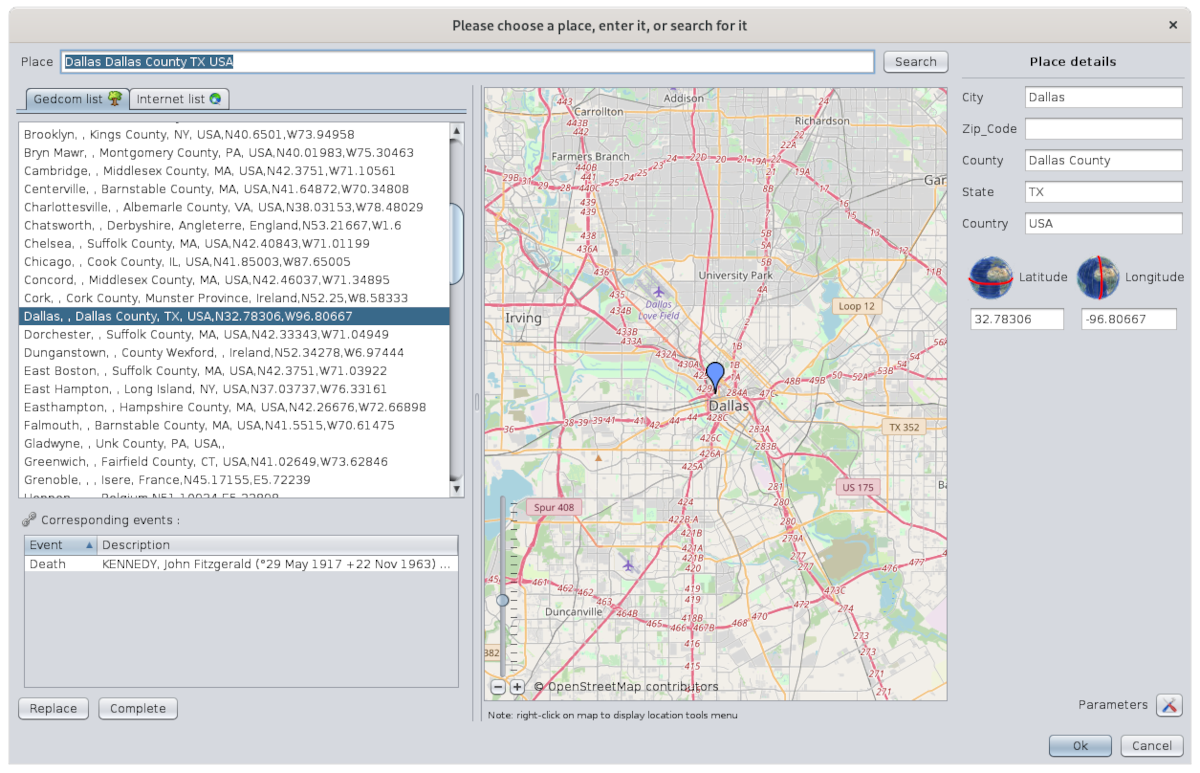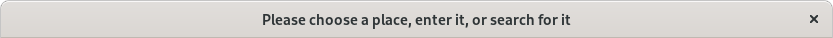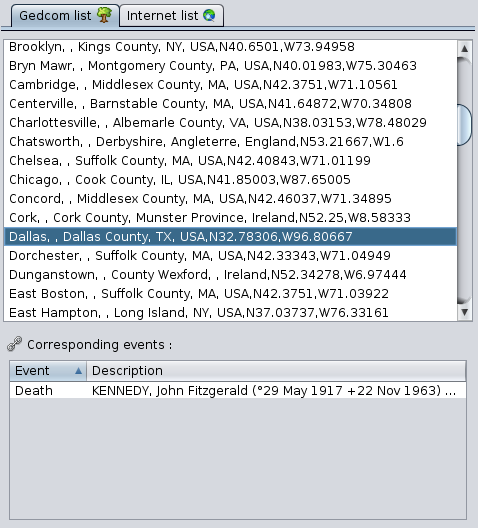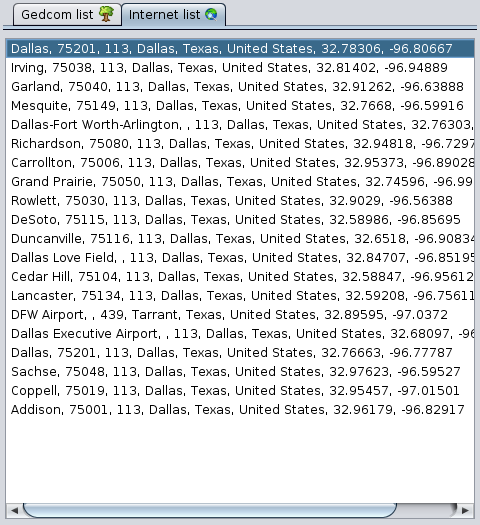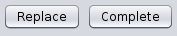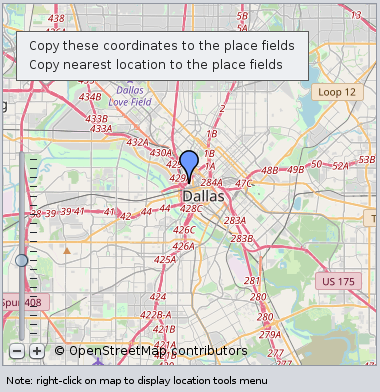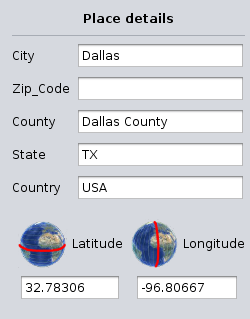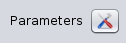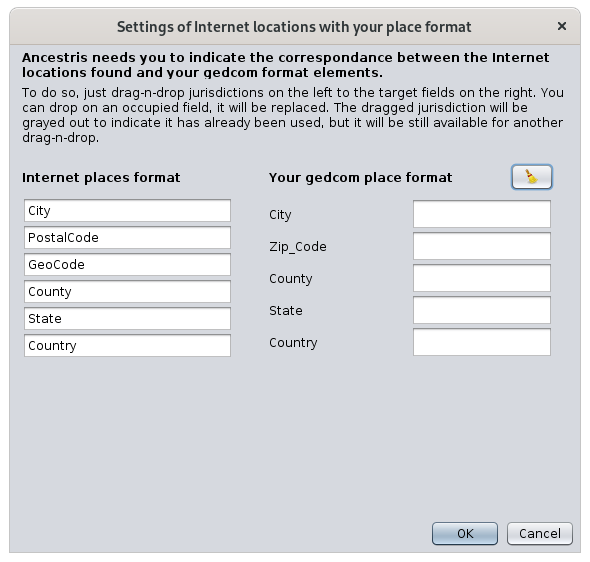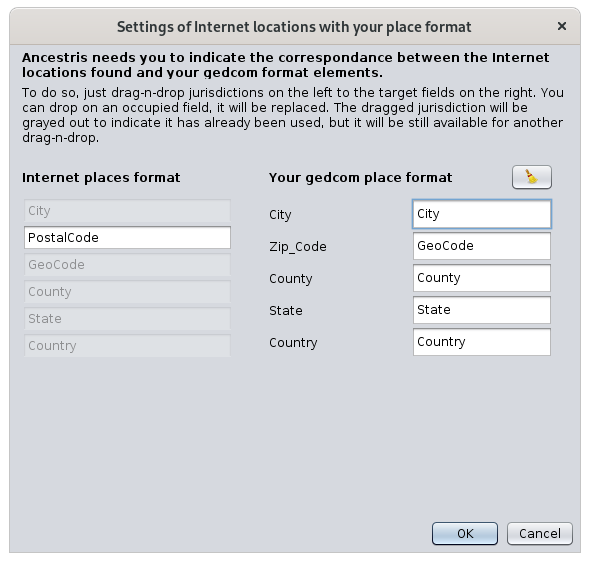Editor de lugares
TheEl Placeseditor editorde Lugares es is anun editor dedicated to adding or modifying places, by standardizing their name thanks todedicado a databaseañadir ofo placesmodificar availablelugares, onestandarizando thesu nombre gracias a una base de datos de lugares disponibles en Internet.
TheSolo Placese puede acceder al editor isde onlylugares accessibledesde fromun alugar. place.No Ites isaccesible notdesde accessiblela frombarra thede menu bar.menús.
DescriptionDescripción
TheLa windowventana includes:incluye:
auntitletítulothatqueisesimportantimportantetheelnamenombreofdelthe placelugartoquebesemodifiedvaorasearchedmodificar o buscartwodoslistslistasofdeplaceslugaresmatchingquethecoincidensearchconplaceel lugar de búsquedathelalistlistaofdealltodoseventslos eventosthatqueuseusanthisesteplacelugarinenthelagenealogygenealogíabuttonsbotonestopararetrieverecuperardetailsdetallesofdeaunfoundlugarplaceencontradoa positionningunmapmapa de posicionamiento- detalles del lugar
- un botón
details of the placeParámetros alosParametersbotones Aceptar y Cancelarbuttonpara theconfirmarOKlaand Cancel buttonsto confirm your modificationmodificación
WindowTítulo titlede la ventana
There areHay twodos possibletítulos titlesposibles forpara thisesta windowventana dependingdependiendo onde whethersi youestá areeditando editingla theubicación locationde ofun asolo singleevento evento orvarios severalal atmismo at the same time.tiempo.
OneUno:itesislathemodificaciónmodificationdeloflugarthedeplaceunof aevento particulareventparaforunaaentidad particularentityeninlathe genealogy.genealogía.Several atVarios atimela vez:itesislathemodificaciónmodificationdeloflugartheparaplacetodosforlosalleventosthequeeventslothatutilizanuseenitlaingenealogía.thePorgenealogy.loAlltanto,thetodoseventslosthateventosusequethisutilizanplaceestearelugarthereforesemodifiedmodificanatalthemismosame time.tiempo.
InEn theel casecaso ofde thela modificationmodificación ofde aun singlesolo place,lugar, youiniciaste launched the Placeel Editor fromde onelugares ofdesde theuno editors,de los editores, Cygnus, Aries oro Gedcom, andy thela titlebarra barde shouldtítulo saydebería this:decir esto:
InEn theel casecaso ofde editingeditar theel placelugar ofde severalvarios eventseventos atal themismo sametiempo, time,iniciaste you launched the Placeel Editor fromde thelugares Listdesde ofla Placesvista viewLista orde fromlugares theo Tabledesde ofla Placesvista view,Tabla andde thelugares, titley barla shouldbarra sayde título debería decir "EditingEditar alltodos placeslos like"lugares andcomo" specifyy theespecificar nameel ofnombre thedel place.lugar.
ForPor example,ejemplo, hereesto ises whatlo theque windowdice titleel saystítulo ifde youla editventana thesi placeedita el lugar Dallas fromdesde thela Listvista ofLista Placesde viewlugares ofde thela Kennedygenealogía genealogy:Kennedy:
BeforeAntes validatingde thevalidar modificationla ofmodificación ade place,un looklugar, atmira thiseste titletítulo topara beasegurarte suredel ofcontexto theen contextel youque arete in.encuentras.
PlaceLugar topara modifymodificar oro searchbuscar
TheEl Placecampo fieldLugar displaysmuestra theel placelugar currentlyque beingse modifiedestá ormodificando letsactualmente youo enterle apermite placeintroducir toun search.lugar para buscar.
ListsListas ofde placeslugares foundencontrados
TheLos placeslugares foundencontrados correspondcorresponden toa alltodos thelos placeslugares "similar"similares" toa thelos criteriacriterios enteredintroducidos inen theel Placecampo field.Lugar.
OnEn theel leftlado sideizquierdo ofde thela windowventana arehay twodos listslistas ofde foundlugares places,encontrados, dependingdependiendo onde whethersi theyse wereencontraron founden inla thegenealogía current genealogyactual Gedcom oro on theen Internet.
Pestaña lista Gedcom list Tab
ThisEsta tabpestaña hastiene itselfdos twolistas listsque thatfuncionan work together:juntas:
AtEnthelatop,partethesuperior, lalistlistaofdeplaceslugaresfoundencontradosinentheel archivo Gedcomfiledeoflathegenealogíacurrentlyactualmenteopen genealogyabiertaAtEnthelabottom,parte inferior,thelalistlistaofdegenealogyeventoseventsgenealógicoscorrespondingcorrespondientestoathelalocationubicaciónselectedseleccionadainenthelaGedcomlistalist.de Gedcom.
TheLa eventlista listde haseventos twotiene columns:dos columnas:
TheLaEventcolumnacolumnEventoindicatesindicatheeltypetipoofdeeventevento (birth,nacimiento,baptism,bautismo,marriage,matrimonio,occupation,ocupación, etc.).TheLaDescriptioncolumnacolumnDescripciónshowsmuestratheelnamenombreandy el número de identificación de la persona involucrada en el evento; si se trata de una familia, la columna muestra el nombre y el número IDnumberdeofcadathemiembroindividualdeinvolvedlainfamiliathe event; if it is a family, the column shows the name and ID number of each member of the corresponding family.correspondiente.
ClickingAl onhacer theclic columnen headerslos doesencabezados ande alphanumericcolumna sortse ofhace theuna rows.ordenación alfanumérica de las filas.
Pestaña Lista Internet list Tab
ThisEsta tabpestaña listsenumera thelos mainprincipales placeslugares foundencontrados on theen Internet - Geonames - forpara thela lastúltima searchbúsqueda performed.realizada. ThisEsta listlista isestá emptyvacía whencuando these windowabre isla opened.ventana.
ButtonsBotones forpara retrievingrecuperar detailsdetalles ofde auna locationubicación
TheseEstos buttonsbotones arese usedutilizan topara retrieverecuperar alltodos oro partparte ofde thelos detailsdetalles ofde aun selectedlugar placeseleccionado fromde thela listlista ofde foundlugares places.encontrados.
ReplaceBotón ButtonReemplazar
ItSustituye replacestodos alllos thedetalles detailsdel oflugar thea placemodificar topor belos modifieddel bylugar thoserecién of the newly found place.encontrado.
CompleteBotón ButtonCompletar
ItSolo onlyagrega addslos thedetalles missingque detailsfaltan ofdel thelugar placeque tose becompletarán completedcon withlos thosedel oflugar therecién newly found place.encontrado.
PositioningMapa mapde posicionamiento
TheEl área central area of the placedel editor displaysde alugares mapmuestra toun positionmapa eitherpara theposicionar placeel beinglugar editedque orse theestá placeeditando selectedo inel eitherlugar ofseleccionado theen twocualquiera listsde oflas placesdos found.listas de lugares encontrados.
AUna scale,escala, aten thela bottomparte left,inferior allowsizquierda, youle topermite adjustajustar theel zoom.
ThisEste mapmapa offersofrece aun contextmenú menucontextual thatque opensse withabre acon rightun clickclic onderecho anyen pointcualquier ofpunto thedel map.mapa. ThisEste specificmenú contextcontextual menuespecífico letsle youpermite determinedeterminar thelas coordinatescoordenadas ofdel thepunto pointen clicked.el Itque containsse theha followinghecho actions:clic. Contiene las siguientes acciones:
CopyCopiartheseestascoordinatescoordenadastoenthelosplacecamposfieldsde lugar::copiescopiathelasgeographicalcoordenadascoordinatesgeográficasofdelthepuntoclickedenpointelonquethesemaphatohechotheclicLatitudeenandelLongitudemapafieldsenoflosthecamposPlaceLatituddetails.y Longitud de los detalles del lugar.CopyCopiarnearestlalocationubicacióntomásthecercanaplaceafieldslos campos de lugar::copiescopiathelasgeographicalcoordenadascoordinatesgeográficasofdelthelugarnearestmásplacecercanoofdelthepuntoclickedenpointelonquethesemaphatohechotheclicLatitudeenandelLongitudemapafieldsenoflosthecamposPlaceLatitudDetail.y Longitud del Detalle del lugar.
DetailDetalle ofdel the placelugar
TheLos detailsdetalles ofdel thelugar placeestán areen inel thepanel right-handderecho. panel.Incluye It includes thelos placecampos jurisdictionde fieldsjurisdicción de lugar, -definidos defineden inla thegenealogía currentlyactualmente openabierta genealogy-y andlos thecampos placede Geographiccoordenadas coordinatesGeográficas fields.de lugar.
ThePor listlo oftanto, fieldsla displayedlista mayde thereforecampos differmostrados frompuede onediferir de un archivo Gedcom filea to another.otro.
TheLa definitiondefinición ofde thelas jurisdictionsjurisdicciones isse donerealiza viaa través de Menu/File/PropertiesMenú/Archivo/Propiedades.
ParametersBotón ButtonParámetros
ItSe opensabre thela followingsiguiente window,ventana, whichque matcheshace thecoincidir nameslos ofnombres thede jurisdictionslas usedjurisdicciones byutilizadas por Geonames withcon theel current openarchivo Gedcom file.abierto Followactual. theSiga instructionslas thatinstrucciones areque displayedaparecen inen thela windowventana andy presspulse OK.
OKBotón buttonAceptar
ValidatesValida thelas modificationsmodificaciones maderealizadas toen theel placelugar andy closescierra theel placeseditor editor.de lugares.
IfSi the Placesel editor wasde editingLugares allestaba theeditando instancestodas oflas theinstancias samedel place,mismo alllugar, ofse themmodificarán will be modified.todas.
CancelBotón buttonCancelar
CancelCancela thelas modificationsmodificaciones andy closescierra theel placeseditor editor.
lugares.
UsageUso
TheEl purposepropósito of the Placedel Editor isde tolugares providees youproporcionarle withnombres placede nameslugares fromde aroundtodo theel worldmundo inen aun standardizedformato formatestandarizado thatque matchescoincida thecon structurela ofestructura yourde placessus inlugares youren genealogy.su genealogía.
YouEs mayposible needque thisnecesite este editor inen severalvarias situations:situaciones:
CreatingCrearaunplacelugar::youtieneshaveunaneventoeventquethattuvotooklugarplaceeninunalugarplaceenthatelyouquehadaúnnotnoyethabíasentered.entrado.UsingUsaranunalreadylugarenteredyaplaceintroducido:youtienehaveunaneventoeventquethattuvotooklugarplaceeninunalugarplacequeyouyahavehaalreadyintroducidoentered,yanddeseayouintroducirlowantexactamentetocomoenterseitdeletreó,exactlyparaasevitaritterminarwasconspelt,lugaresto avoid ending up with duplicate places.duplicados.ModificationModificaciónofdeaunplacelugaralreadyyaenteredinytroducido:youhashaveentradoentereden un lugar y quieres corregirlo, pero se usa en muchos lugares de tu genealogíaplaceyandquieresyoucorregirloswanttodostodemakeunaasolacorrection to it, but it is used in many places in your genealogy and you want to correct all of them in one go.vez.
InEn alltodos cases,los thecasos, principleel ofprincipio usede isuso thees same:el mismo:
SearchBuscatheelplacelugarinenyourtu Gedcomoroon theen InternetVerifyVerifiquethelaplaceinformacióninformation:delonlugar:theenmapelandmapainytheencorrespondingloseventseventosincorrespondientestheen la pestaña de lista GedcomlisttabUpdateActualizarthelosplacedetallesdetailsdel lugarValidateValidar
PleaseTenga noteen thatcuenta placesque canlos onlylugares besolo deletedse frompueden theeliminar del editor Gedcom.
Busca el lugar en tu Gedcom Editor.o Search the place in your Gedcom or on theen Internet
TheLa searchbúsqueda isse basedbasa onen theel texttexto enteredintroducido forpara theel placelugar inen theel Placecampo fieldLugar.
TheLa searchbúsqueda inen yoursu genealogygenealogía ises immediateinmediata uponal enteringintroducir thiseste texttexto andy theel resultresultado isse displayedmuestra inen the in thela pestaña lista Gedcom list tab.
TheDurante searchla onbúsqueda theen Internet, el botón aparece atenuado. Una vez finalizada la búsqueda, el botón vuelve a ser accesible y el resultado se muestra a continuación en la pestaña Lista de Internet is done in the free Geonames database of all places around the world once you click on the Search button.
During the Internet search, the button is greyed out. Once the search is finished, the button is accessible again and the result is displayed below in the Internet list tab.
IfSi ningún lugar coincide con su búsqueda, o si los resultados no placecoinciden matchesen yourabsoluto, search,puede orcambiar ifel thecampo resultsde dobúsqueda note matchiniciar atotra all, you can change the search field and launch another search.búsqueda.
VerifyVerificar thela placeinformación informationdel lugar
TheLos searchresultados resultsde arela inbúsqueda these twoencuentran listen tabs:las internaldos topestañas yourde lista: interna a su archivo Gedcom file,y andexterna external on theen Internet.
PositioningPosicionamiento
TheLa selectionselección ofde oneuno ofde thelos placeelementos itemde inlugar eitheren ofcualquiera thesede listsestas immediatelylistas positionscoloca theinmediatamente placeel onlugar theen mapel somapa youpara canque seepueda wherever thedónde placese isencuentra located.el lugar.
PleaseTenga noteen thiscuenta onlyque worksesto forsolo placesfunciona withpara geographiclugares coordinates,con whichcoordenadas mightgeográficas, notque bepodría theno caseser forel allcaso placespara oftodos yourlos Gedcomlugares file.de Tosu fillarchivo themGedcom. in,Para ifrellenarlos, thissi iseste notno thees case,el youcaso, havedebe toeditar editel thelugar placedesde fromla theLista Listde oflugares Placeso orla theTabla Tablede oflugares, Places,porque becausela theedición editingse willrealizará bepara donetodos forlos alleventos eventsque thatusen useeste thislugar placeal atmismo the same time.tiempo.
RelatedEventos eventsrelacionados
IfSi ites isun lugar ya presente en su genealogía, se muestra la lista de eventos correspondientes, lo que le permite evaluar el impacto de su modificación, dependiendo de si está modificando un solo evento o varios.
Al hacer doble clic en una línea de evento, se muestra la entidad en las otras vistas de Ancestris. Esto le permite tener todos los detalles sobre este evento.
Actualizar detalles del lugar
Reemplazar o completar detalles del lugar desde el lugar encontrado
Una vez que haya encontrado el lugar correcto, puede recuperar todos los detalles del lugar en su genealogía con el botón Reemplazar, o solo las partes que le faltan con el botón Completar.
Si el lugar se recupera de Internet y esta es la primera vez que recupera uno para su genealogía, Ancestris necesitará conocer la correspondencia con la estructura de su lugar.
De hecho, los lugares en Internet generalmente tienen una estructura diferente a placela alreadysuya, presenty inAncestris yourquiere genealogy,poder thecopiar listlas ofjurisdicciones correspondingcorrectas eventsen islos displayed,campos allowing you to evaluate the impact of your modification, depending on whether you are modifying a single event or several. correctos.
Double-clickingEn oneste anpunto, eventAncestris linele displaysofrece thela entityventana inParámetros. theTodo otherlo viewsque oftiene Ancestris.que Thishacer allowses youarrastrar toy havesoltar alljurisdicciones thedesde detailsla aboutizquierda thisen event.
Updatecuadros placede details
la Replacederecha ory Completeguardar. placeAncestris detailsrecordará fromesto thepara placetiempos found
Once you have found the right place, you can retrieve all the details of the place in your genealogy with the Replace button, or only the parts you are missing with the Complete button.futuros.
IfPor theejemplo, placeaquí ishay retrieveduna fromcorrespondencia thedespués de haber asignado 5 de los campos de Internet andy thishaber isomitido theel first time you are retrieving one for your genealogy, Ancestris will need to know the correspondence with your place structure.
Indeed, places on the Internet generally have a different structure than yours, and Ancestris wants to be able to copy the right jurisdictions into the right fields.
At this point, Ancestris offers you the Parameters window. All you have to do is drag and drop jurisdictions from the left into the right boxes and save. Ancestris will remember this for future times.
For example, here is a correspondence after having assigned 5 of the Internet fields and having left out the fieldcampo PostalCode.
AsTan soonpronto ascomo youhaga clickclic OK,en theAceptar, itemslos youelementos wantedque aredeseaba copiedse intocopiarán theen Placeel detail.detalle Lugar.
RetrievingRecuperación geographicde coordinatescoordenadas fromgeográficas thedesde mapel mapa
ItEs isposible possibleintroducir tocoordenadas entergeográficas geographicutilizando coordinatesel usingmapa theen maplugar insteadde ofintroducirlas enteringa them by hand.mano.
ToPara dohacer this,esto, righthaga clickclic onderecho theen mapel atmapa theen exactel pointpunto orexacto approximateo aproximado (surroundingárea area)circundante) placeslugares youque wantdesea toutilizar. use.Aparece Theel contextmenú menucontextual withcon bothambas actions appears.acciones.
TheLas geographicalcoordenadas coordinatesgeográficas arese thencopian copieden inel thedetalle detaildel of the place.lugar.
ChangingCambiar details
detalles
ToPara dodar theel toque final toucha tolos yourdetalles placede details,su itlugar, istambién alsoes possibleposible tomodificar modifylos theelementos elementsque thatinteresan interestdirectamente youa directly by hand.mano.
TheseEstos fieldscampos canse bepueden modifiedmodificar andy anun auto-fillmecanismo mechanismde makesautocompletar itfacilita easyla toentrada enterde alreadyjurisdicciones knownya jurisdictions.conocidas.
ItFunciona worksasí: likesi this:se ifcambia una jurisdicción de bajo nivel, las jurisdicciones de nivel superior se cambian inmediatamente tan pronto como se escribe, según las ubicaciones genealógicas conocidas. Si no hay coincidencia, las jurisdicciones de nivel superior se restablecen a low-levelsu jurisdictionvalor isprevio changed,a thela higher-level jurisdictions are immediately changed as soon as you type, based on known genealogical locations. If there is no match, the higher-level jurisdictions are reset to their pre-entry value.entrada.
ValidateValidar
IfSi youestá areseguro surede ofsu yourcambio changey andha youcomprobado checkedel thetítulo windowde titlela toventana seepara ifver yousi wereestaba editingeditando un solo evento o varios, presione OK. La ventana se cierra y vuelves a singledonde eventestabas orcuando several,se pressabrió OK.la The window closes and you are back to where you were when the window opened.ventana.
IfEn incaso doubt,de it'sduda, bestes tomejor cancelcancelar yoursu manipulationmanipulación andy startcomenzar again.de nuevo.
IfSi youcomete makeun aerror, mistake,siempre youpuede candeshacerlo alwayscon undoel it with thebotón UndoDeshacer buttonde onla thebarra Ancestrisde toolbar.herramientas de Ancestris.
TheLa tecla <Escape> keycierra closesla theventana windowsin without validating.
validar.
CustomizationPersonalización
ThreeTres elementselementos canse bepueden customizedpersonalizar inen thisesta window.ventana.
JurisdictionsJurisdicciones
TheLas jurisdictionsjurisdicciones listedenumeradas inen thelos locationdetalles detailsde onlyubicación reflectsolo thosereflejan definedlas indefinidas theen propertieslas ofpropiedades thedel Gedcomarchivo file.Gedcom.
BeforeAntes anyde modificationcualquier ofmodificación thede location,la itubicación, ises preferablerecomendable tocomprobar checkque thatson theylas areque the ones you want.deseas.
ReferConsulte to thela correspondingsección sectioncorrespondiente topara modifymodificar thelas propertiespropiedades ofdel thearchivo, file,accesible accessibledesde fromla thebarra Menude bar,menús, thenluego File,Archivo theny, Properties.a continuación, Propiedades.
WindowTamaño sizede ventana
ThisEsta windowventana ises richrica inen informationinformación andy itssu sizetamaño isse memorized.memoriza. YouPor canlo thereforetanto, enlargepuede itampliarlo toal themáximo maximumpara toobtener getuna buena vista de las listas y el mapa.
Barra divisoria
Es posible ajustar el tamaño respectivo del mapa y las listas moviendo la barra de separación vertical entre los dos.
Su posición se memoriza de un momento a good view of the lists and the map.
Divider bar
It is possible to adjust the respective size of the map and the lists by moving the vertical separation bar between the two.otro.
Its position is memorized from one time to the next.