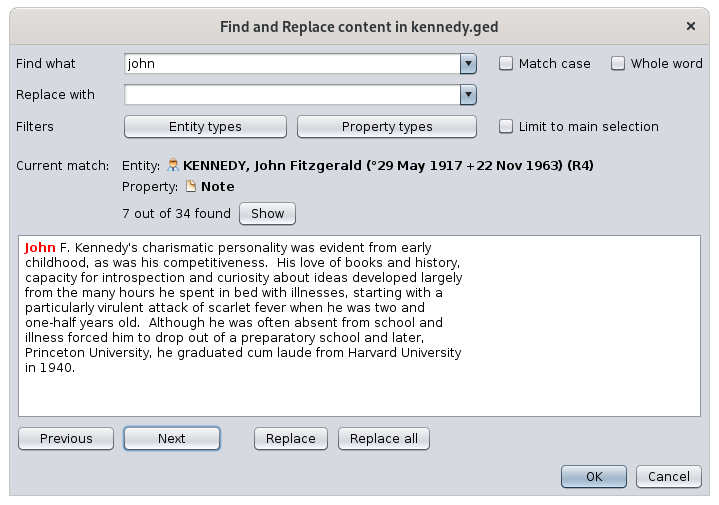Buscar / Reemplazar
ThisEsta toolherramienta canpuede findencontrar oro replacereemplazar anycualquier texttexto ofdel thecontenido genealogyde content.la genealogía.
DescriptionDescripción
InEn thelos firstdos twoprimeros drop-downmenús menusdesplegables ofde thisesta Find/Replaceventana window,Buscar/Reemplazar, youse indicateindica theel texttexto toque searchse for,va anda thebuscar texty byel whichtexto topor replaceel it.que se va a reemplazar.
PreviousLas searchesbúsquedas areanteriores storedse inalmacenan theseen drop-downestos menus.menús desplegables.
TheLas twodos checkcasillas boxesde onverificación thede rightla canderecha bese usedpueden tousar limitpara thelimitar search:la búsqueda: hacer coincidir exactamente las letras matchmayúsculas uppery and lower caseminúsculas, lettersy exactly,buscar and search only forsolo wholepalabras wordscompletas..
YouTambién canpuede alsoproporcionar providefiltros entityde andentidad propertyy filterspropiedad usingmediante thelos twodos largebotones buttonsgrandes describedque below.se Thisdescriben makesa itcontinuación. possibleEsto topermite limitlimitar thela searchbúsqueda andy replacementel toreemplazo onlysolo thea entitieslas andentidades propertiesy checkedpropiedades inregistradas theen twolas listsdos thatlistas appear.que aparecen.
TheEl numbernúmero inentre parenthesisparéntesis indicatesindica theel numbernúmero ofde correspondingelementos elementscorrespondientes inen thela genealogy.genealogía.
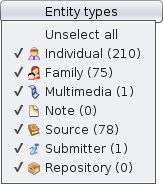 |
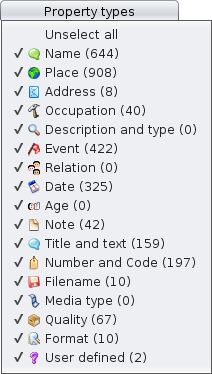 |
TheLa casilla de verificación LimitLimitar toa mainla selectionselección principal checkse boxutiliza ispara usedlimitar tola limitbúsqueda thea searchlas toentidades theresultantes entitiesde resultingla fromvista thebúsqueda AdvancedAvanzada. searchConsulte view.la See thepágina AdvancedBúsqueda SearchAvanzada pagepara forobtener moremás details.detalles.
TheLos searchresultados resultsde arela thenbúsqueda displayedse onemuestran byuno onepor anduno youy canpuede browsenavegarlos themtodos allcon withlos thebotones NextSiguiente andy Previous buttons.
The window displayed at the start of this page is the one corresponding to the Find and Replace function. The Find function does not include the additional line and two buttons which are used in the Replace FunctionAnterior.
La ventana que se muestra al inicio de esta página es la correspondiente a la función Buscar y Reemplazar. La función Buscar no incluye la línea adicional y los dos botones que se utilizan en la Función Reemplazar.
UsageUso
The main need covered by this tool is to modify data in your genealogy globally, and in one go.
The search function searches for a text in the active Gedcom file. This result may be sufficient if you do not want to modify your data. You can access the Find function alone via the Edit menu or the Ctrl + F shortcut.
Note that Ancestris also offers two other complementary research tools:
(1) General search which scans all open Gedcom files and the application.
(2) Advanced search which is a multi-criteria search within the active genealogy.
If you want to globally change one word to another, or change a date, a place name, or whatever else, the Find and Replace tool is very useful. You can access it via the Edit menu or via the shortcut Ctrl + R.
Fill in your text to replace, the text you want to replace it with and the results should already appear.
You can then refine your search using the criteria or filters described above.
As soon as you check a filter, it takes a little time to refresh the results.
If no results appear, check the filters, they are stored from one search to the next.
You can then perform the replacements one by one by scrolling through the data found.
Customization
The customization that exists concerning this tool is the possibility of memorizing the search criteria and the filters from one time to the next.