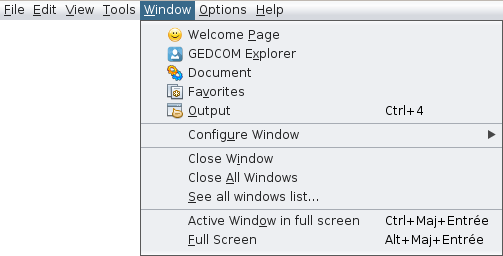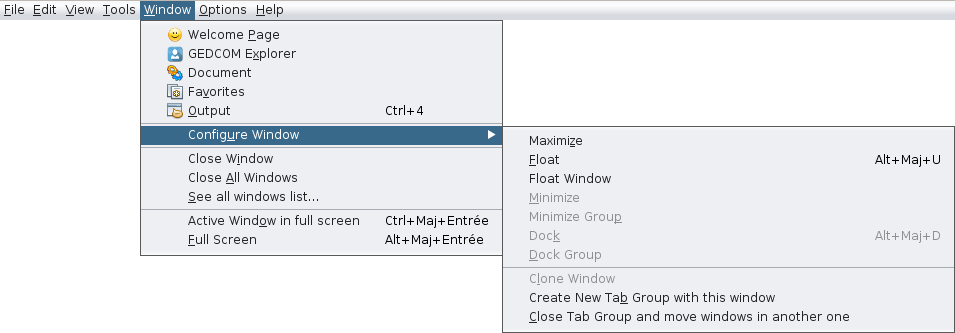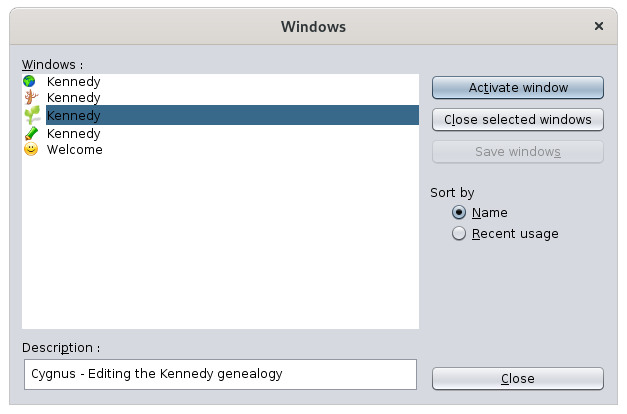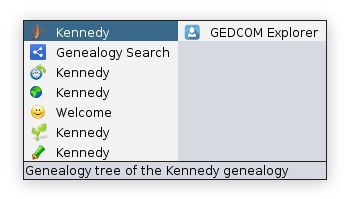Window Menu
Each of these actions is described below.
When the action has its own description page - it is bold - click on it to get all the details about it.
Welcome Page
OpenOpens the Welcome pagepage. withIt theprovides mostdirect commonaccess actionsto a number of key functions in a friendly manner.
GedcomGEDCOM Explorer
OpenOpens the GedcomGEDCOM explorer, which will showdisplay the open genealogies and a tree list of all entitiestheir inrespective entities.
Document
Opens the opened genealogies.
Document
Open the Document window, which contains the resultresults of the last report.reports.
Favourites
OpenOpens the favourites list, a set of files and folders that were selected with File / Add to favourites.
Output
OpenOpens the Output window,window, which contains the result of the internal commands.messages.
For instance, the import outputprocess will return the list of changes made.
Configure Window
Configure the current window with the already discussed sub-menu that we can obtain by a right click on the window tab. See Workspace and windows for more information.
Close Window
CloseCloses the active window.
Close All Windows
CloseCloses all windows on the activetab workspace,group, the one that contains the active window.
See all windows list...
Display the Windows panel, the complete setlist of all open windows onin Ancestris.
This allowsis a way to activate a particular window from its icon and name.
The list of currently open windows is on the left.left hand side.
The selected window is highlighted. Its description and data are shown below.
It is possible to select several windows:
- Select the desired window and click on Activate window.
- Select several windows and click on Close the selected windows.
The radio button Order by will sort the list in different ways.
There is another way to go straight to another window. Press Ctrl+Tab, keep Ctrl pressed and use Tab or Shift+Tab to scroll through the list.
This will bring up a min-small window with the list of open windows:
The concealed windows are last on the list and to the right.right hand side. Above we can see the GedcomGEDCOM Explorer window which is concealed.a concealed window.
The lower line showsindicates the window description, probably truncated.description.
Active window in full screen
Check this option to move the active window to full screen, or returnplace it back to theits previousoriginal state.position and size.
Ancestris in full screen
Check this option to move Ancestris to full screen, or returnplace it back to theits previous state.