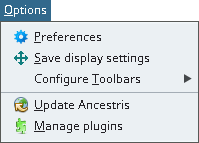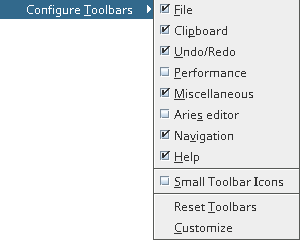Options Menu (SL)
Each of these actions is described below.
The actions in need of more deeper explanations will have a dedicated page, that you can find ahead.
Set the user's preferences and customise Ancestris. Please refer to the dedicated page for more information.
Save display settings
This will allow to recover the same layout of the genealogy on every reopening of Ancestris.
Configure the tools bar
Customise Ancestris's tools bar.
Check / Uncheck boxes for different tools to be displayed / hidden. Please see Tools Bar for more information.
There are also three other actions :
- Small Toolbar Icons : reduce the icons's size.
- Reset Toolbars : fetch the default toolbars configuration and reset it.
- Customise : helps you creating shortcuts for actions on the tools bar (or removing them).
Update Ancestris
Fetch the latest updates.
Manage plugins
Install or uninstall Ancestris's extra features.