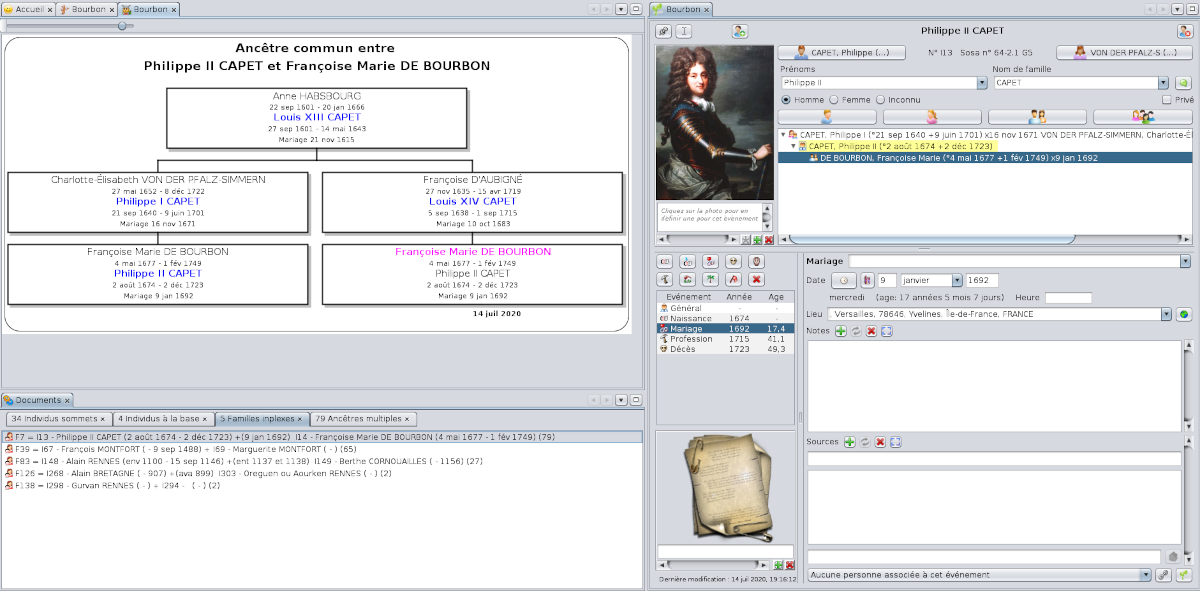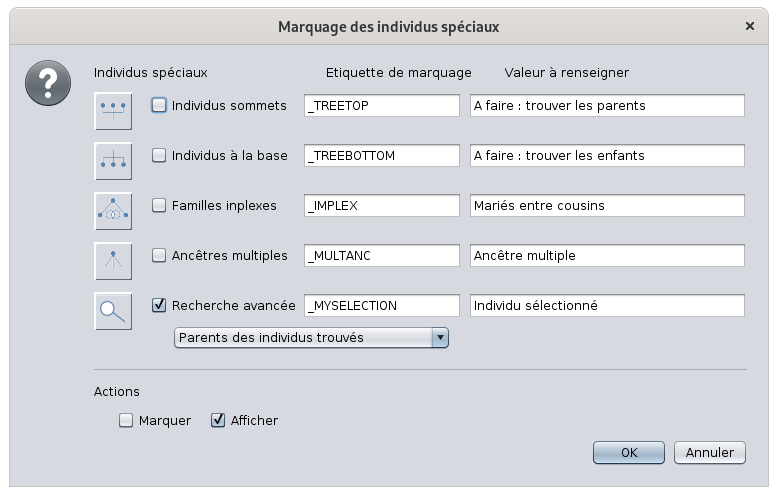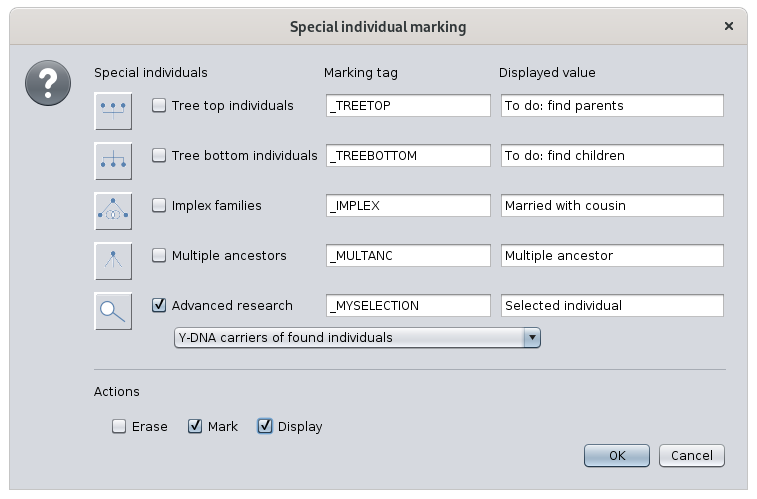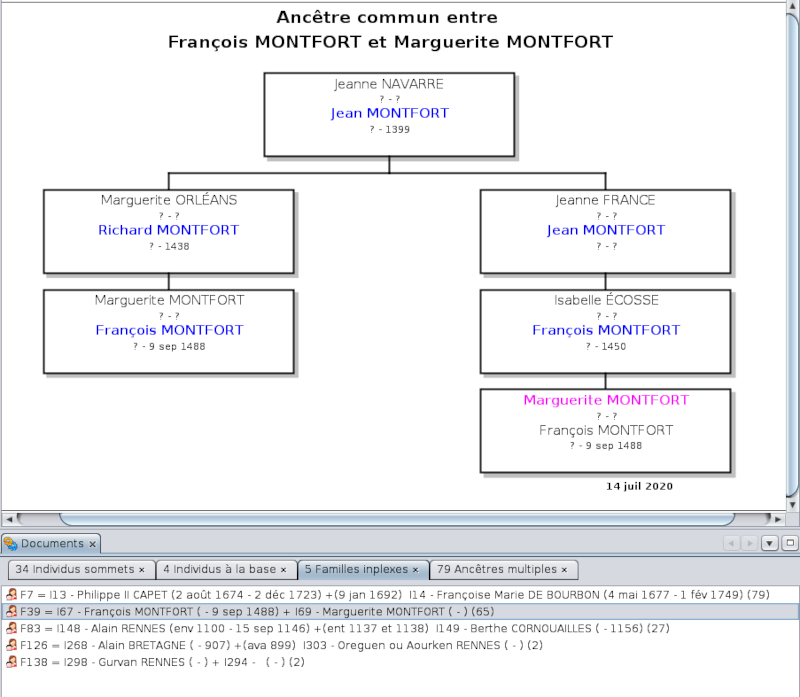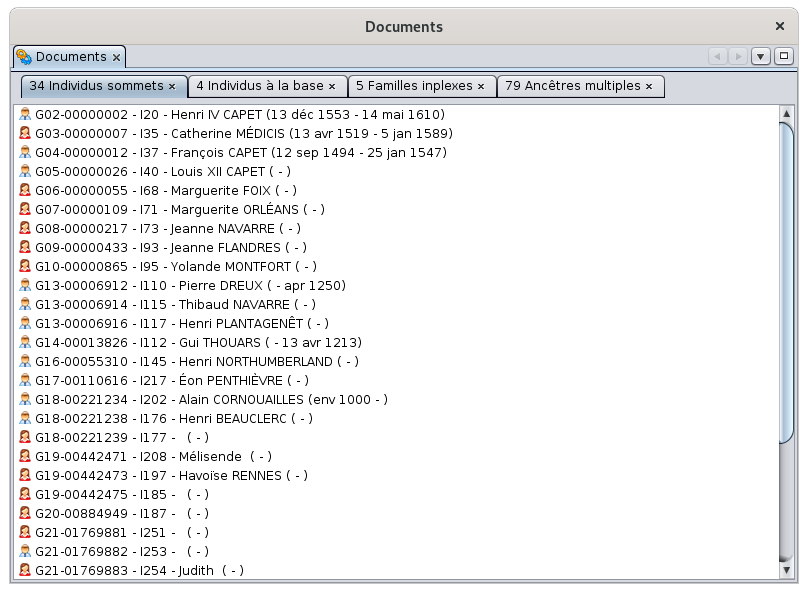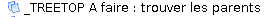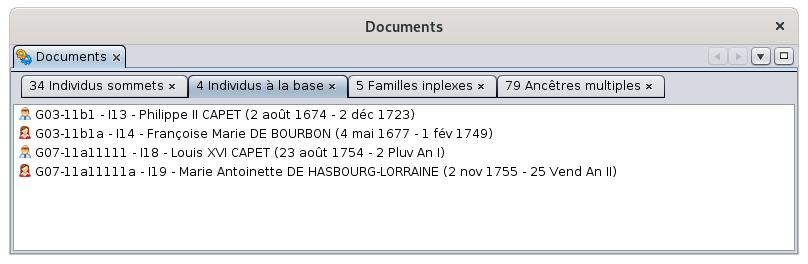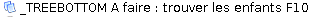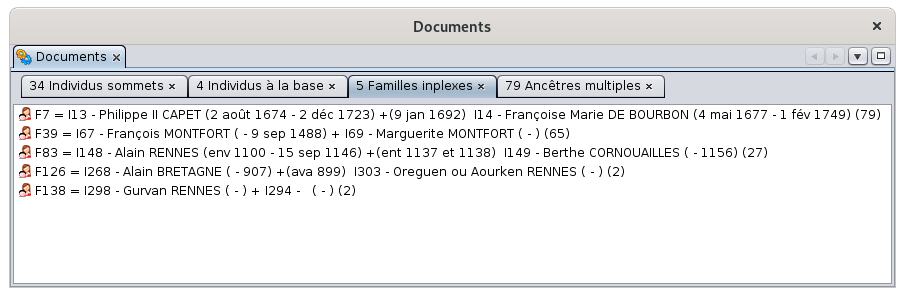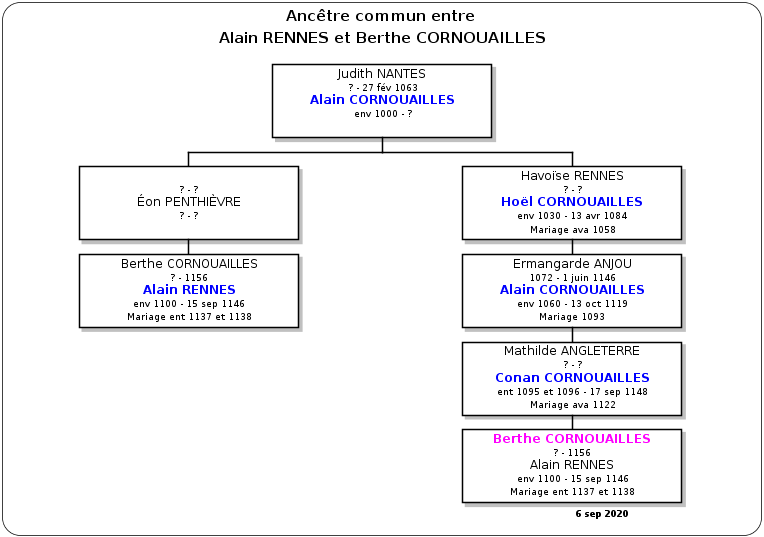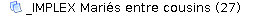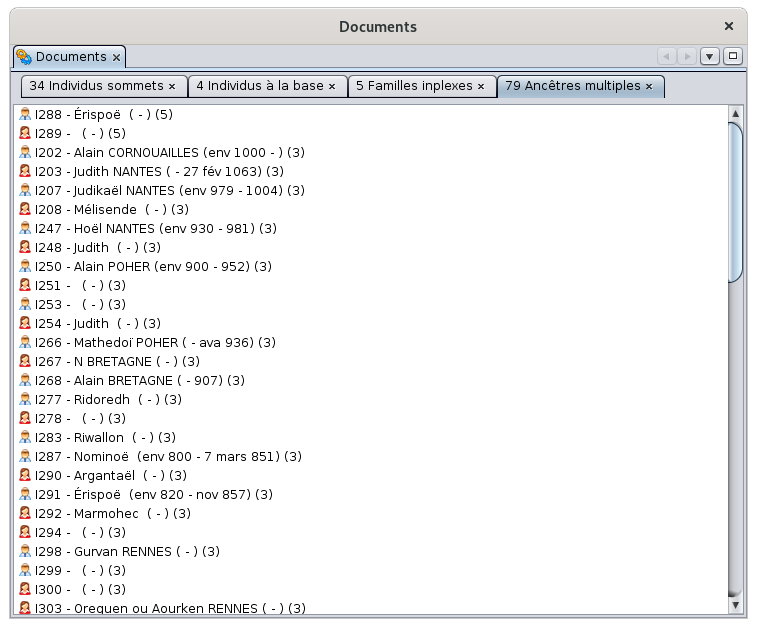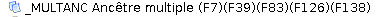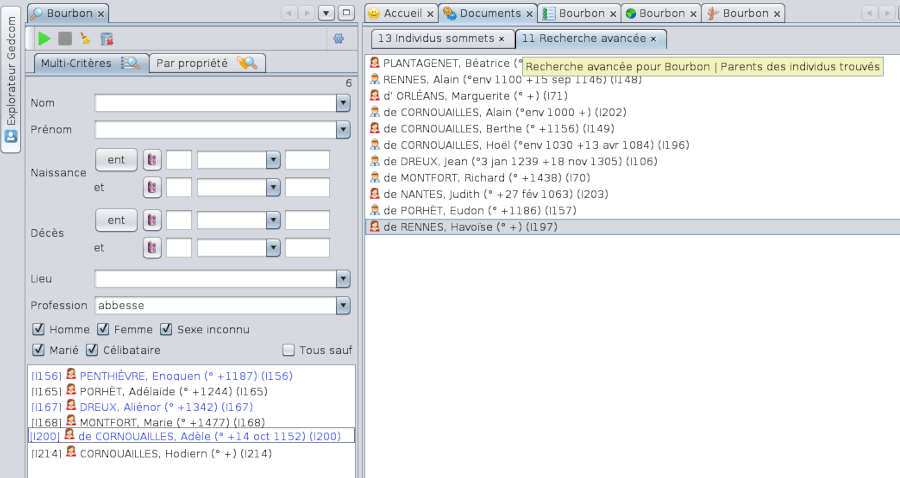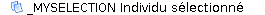Mark special individuals (SL)
This feature marks or displays certain special individuals in your genealogy such as implex families or top individuals.
Description
Ancestris has identified 4several types of populations of specialindividuals individuals.that might interest you.
- Top individuals: these are the individuals without parents at the top of the ascending tree of a given root individual taken as De Cujus.
- The individuals at the base: conversely, these are the individuals without children at the base of the tree descending from a root individual taken as a starting point. They can be single or married, and they can form several unions if one of them does not indicate a descendant.
- Implex families: these are "cousin couples", ie individuals forming a union and having at least one ancestor in common. It is their union that generates the implex, that is to say the reduction in the number of ancestors of their descendants. They may or may not already have children identified in the genealogy.
- Multiple ancestors: these are the individuals some of whose descendants have formed a union among themselves, therefore an implex family. Each implex couple has its group of common ancestors. Each multiple ancestor can be multiple ancestor of several couples.
- Advanced Search: these are the individuals resulting from the Advanced Search View or linked to these individuals.
- Individuals found only
- Parents of individuals found
- Children of found individuals
- Spouses of individuals found
- Ancestors of individuals found
- Descendants of individuals found
- Y-DNA carriers of of individuals found
- mt-DNA carriers of individuals found
For each of these populations, Ancestris offers you a label to mark them and find them more easily later, for example in the advanced search view. You can rename the label however you want, Ancestris will make sure it starts with the '_' character.
Ancestris also offers you a label to place it in the value of the label. The screen above offers possible labels.
Finally, thanks to the two check boxes at the bottom of the window, you can say whether you want to mark the individuals and families in question, or simply display them.
In case of marking, the label will be present in the Gedcom file saved later.
Usage
Marking individuals can be very useful in easily locating individuals to search for or analyze.
The top individuals and the bottom individuals represent the outer perimeter of your genealogical advances in terms of individuals.
Implex families and multiple ancestors provide a better understanding of filiations in your genealogy.
As you can see in the screenshot below, Ancestris quickly enlightens you on all the implex couples in your genealogy and on their relationship, thanks to the Common Ancestors tool.
To get there, make sure you have displayed the reference individual in the Ancestris views before launching this tool, check the populations that interest you in the choice window described above and click OK.
The choice of a reference individual is only useful for top and bottom individuals. For implexes and multiple ancestors, Ancestris searches the entire genealogy.
For each of the special populations, Ancestris creates a tab in the Documents window.
TreeTop individuals
In the case of the Bourbon file used here, we asked for the marking and display of the top individuals by displaying before the character of Louis XIII.
Ancestris found 34 top individuals in its ascendant tree. These individuals are displayed in the list. Just click on them to display them in the views of Ancestris.
Each individual name is preceded by a Sosa number generated for the occasion, but not stored in Gedcom. This number is constructed like the other Sosa numbers in Ancestris, that is to say with the generation number and the Sosa number itself.
The list is sorted in ascending order of genealogy and Sosa number.
By clicking on one of the individuals and viewing it in the Gedcom editor, we see that the _TREETOP label has been added.
TreeBottom Individuals
In the case of the Bourbon file used here, we requested the marking and display of individuals at the base by displaying the character of Louis XIII before.
Ancestris found 4 individuals at the base of its descending tree. These individuals are displayed in the list. Just click on them to display them in the views of Ancestris.
Each individual name is preceded by an Aboville number generated for the occasion, but not kept in Gedcom. This number is constructed like the other Ancestris Aboville numbers, that is to say with the generation number and the actual Aboville number.
The list is sorted in ascending order of genealogy and Sosa number.
By clicking on one of the individuals and viewing it in the Gedcom editor, we see that the _TREEBOTTOM tag has been added.
For basic individuals who form at least one family without children, the name of the family is indicated in the value of the tag, and one tag is created for each family without children.
Implex families
In the case of the Bourbon file used here, we requested the marking and display of the implex families. This marking does not require specifying a reference individual.
Ancestris found 5 implex families in the entire Bourbon genealogy provided by Ancestris. These families are displayed in the list. Just click on them to display them in the views of Ancestris.
Each last name is followed by a number in parentheses. This is the number of ancestors common to both members of the couple. Note that these individuals will find themselves Multiple Ancestors in the next tab.
The list is sorted in descending order of the number of common ancestors.
By clicking on one of the families, the Common Ancestors viewing window displays the visual path of one of the common ancestors between the two members of the couple.
In the Gedcom editor, we see that the _IMPLEX tag has been added to the family.
Multiple ancestors
In the case of the Bourbon file used here, we requested the marking and display of multiple ancestors. This marking does not require specifying a reference individual.
Ancestris found 79 multiple ancestors throughout the Bourbon genealogy provided by Ancestris. These individuals are displayed in the list. Just click on them to display them in the views of Ancestris.
Each individual name is followed by a number in parentheses. It is the number of couples among his descendants who are implex families. Note that these families will be found again Implex families in the previous tab.
The list is sorted in descending order of the number of these implex families.
Clicking on one of the individuals displays it in the views of Ancestris. In the Gedcom editor, we see that the _MULTANC tag has been added to the individual, followed by the label and the list of all the implex families of his descendants.
Multiple ancestors can be displayed in black (they are then holders of the _SOSA or _SOSADABOVILLE label resulting from a previous numbering), or displayed in purple (no link with the ascending or descending lines of the De Cujus.
Advanced search
In the case of the Bourbon file used here, we asked for the marking of the parents of individuals of profession Abbess.
In the Advanced Search, we have already selected the Abbesses. Then in the marking tool, we checked Advanced Search, then chose the relation "Parents of individuals found".
Ancestris found 6 abbesses, and 11 relatives.
The individuals are sorted in alphabetical order.
Clicking on one of the individuals displays it in the views of Ancestris. In the Gedcom editor, we see that the _MYSELECTION label has been added to the individual, followed by the label defined in the choice of markings window.
Customization
There is no specific customization for this tool.