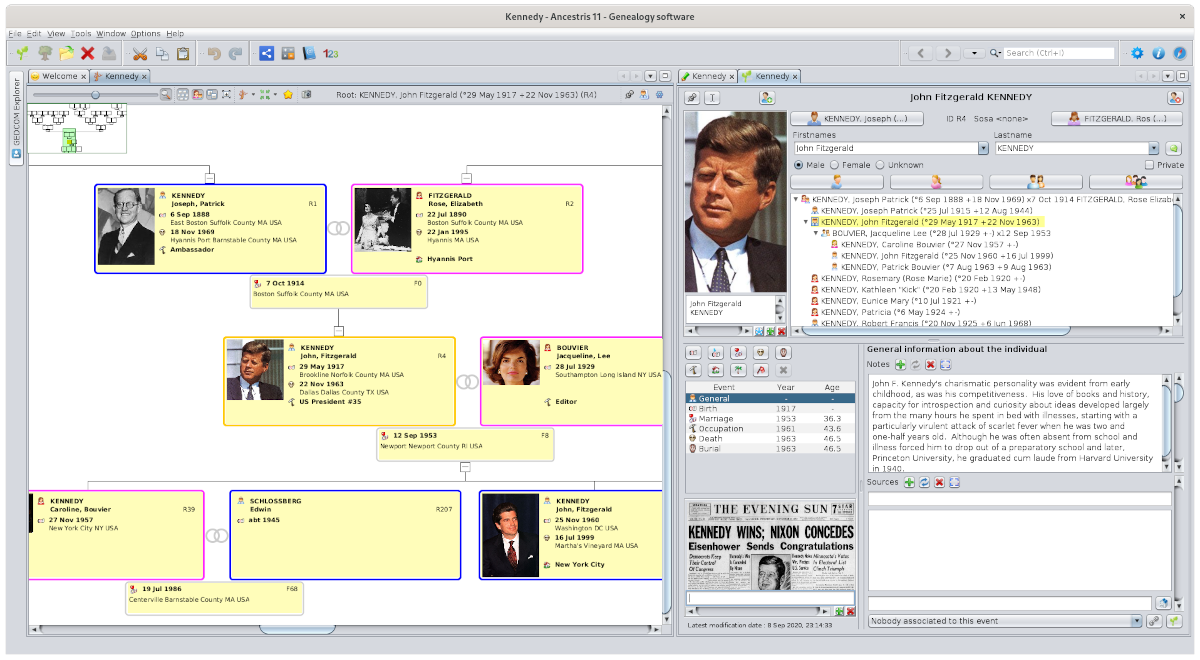Main Window (SL)
Ancestris's Main Window is the one you see when the software opens.
In case no genealogy is opened, only the Welcome page appears.
If a genealogy opens up, you will see several windows showing different elements of this genealogy.
This window has a title, a menu bar, a tools bar,toolbar, and a workspace that holdscontains the different views of one or more genealogies on which you are working.
Title
Without genealogy, the title bar looks like this :
If one ore more genealogies are open, the title is prefixed with the genealogy name, like this:
If you have several genealogies open, the title indicates the one currently selected.
Please, see Menu Bar for more information.
Toolbar
The Toolbar is right below the Menu Bar. It contains the most used commands, under the form of icons.
It is customizable. To do so, go to menu Options / Configure Toolbars. There you can check the boxes with different categories of icons to show.
Please, see Tools Bar for more information.
Workspace
The rest of the main window is your workspace. It is the yellow part of the image below. It is organised in different windows, each one with its own specific function. For example :
- The views allow visualising your genealogy in different manners: tree, timeline, chart, lists. By default, these are at the left part of the screen, or below, which is the case of the entity table.
- The Editors allow you to change your genealogy. By default, we can find them to the right of the screen.
- The Tools : reports, multimedia management, anomalies checking, duplicates search, etc.