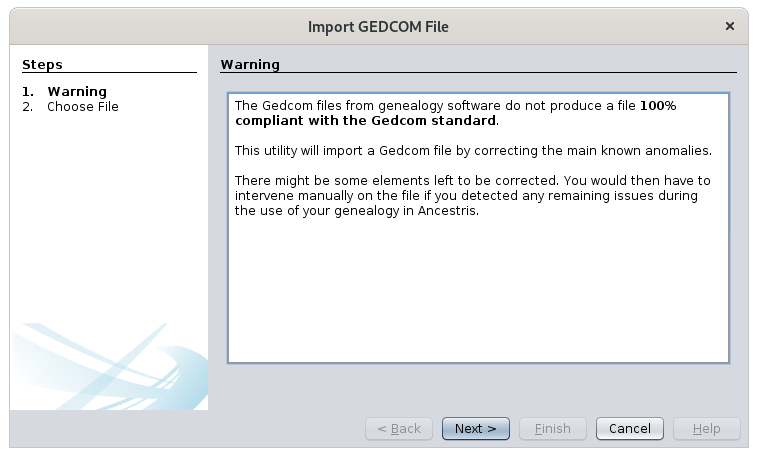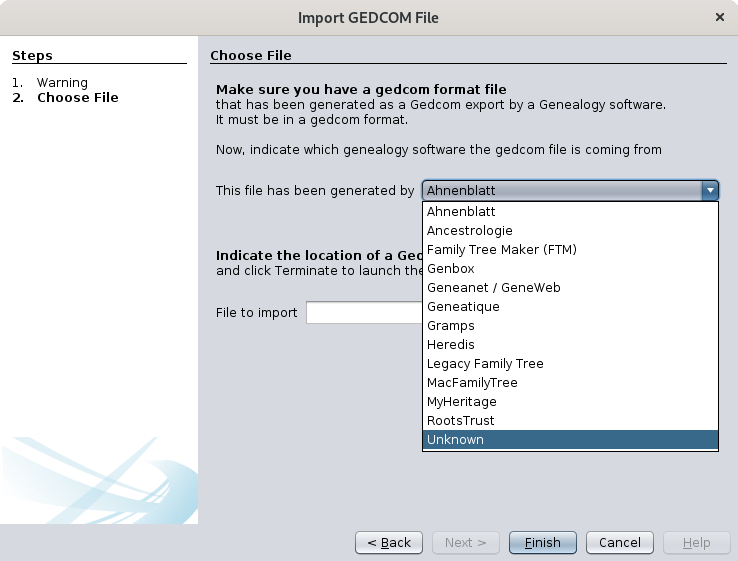Import (L)
This action imports a Gedcom file.
It is only possible to import a file in Gedcom format.
Ancestris will launch the import wizard which will explain to you that the file will undergo some modifications.
Then Ancestris will ask you to indicate the origin of the file and its location.
Ancestris knows how to recognize fifteen different origins. If you don't know, tell him "Unknown".
In all cases, Ancestris will verify its origin.
Click on Finish and then Ancestris will start the import.
The subsequent import process is described in the section Discover Ancestris> Import process.