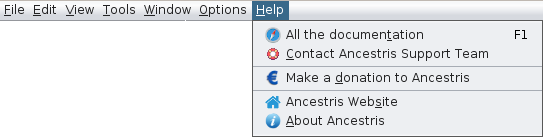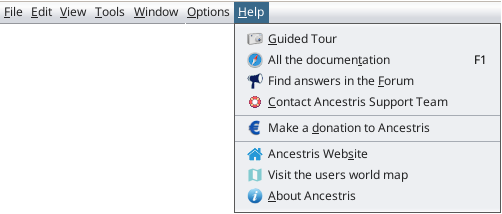Help Menu
Each of these actions is described below.
When the action has its own description page - it is bold - click on it to get all the details about it.
Guided Tour
Displays the Guided Tour assistant. Ancestris will present to you the mostly used functions of Ancestris in a short and interactive sessions of about 20 screens.
All the documentation
Accesses this User Guide.
Pressing F1 will also open it, no matter where you are in Ancestris.
Find answers in the Forum
Accesses this Forum.
This takes you to the Forum web site.
Contact Ancestris Support Team
Sends us an email, automatically adding the log file. This file will allow us to assess your issue.
Make a donation to Ancestris
Explains why and how to make a donation to Ancestris.
Ancestris Website
Access the Ancestris website.
Visit the User world map
Accesses the Users world map.
This takes you to the User Map on the Ancestris web site.
About Ancestris
Provides information about the current version of Ancestris.