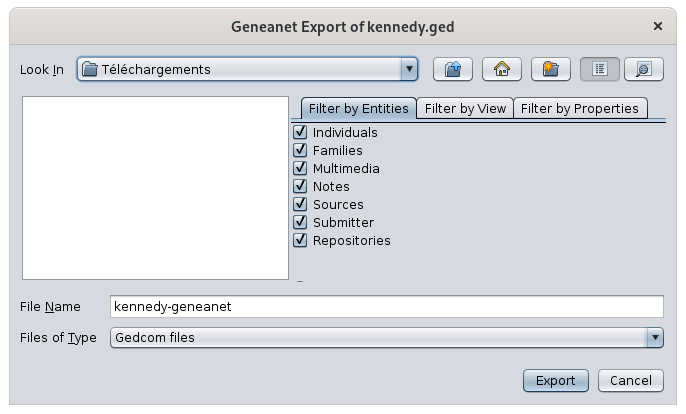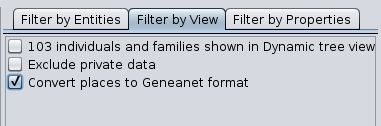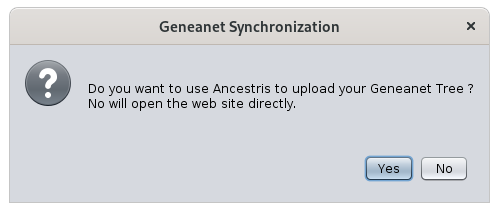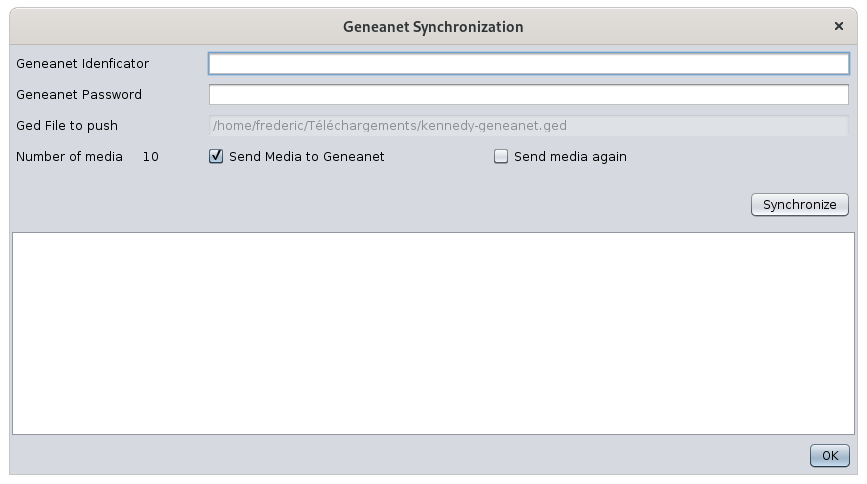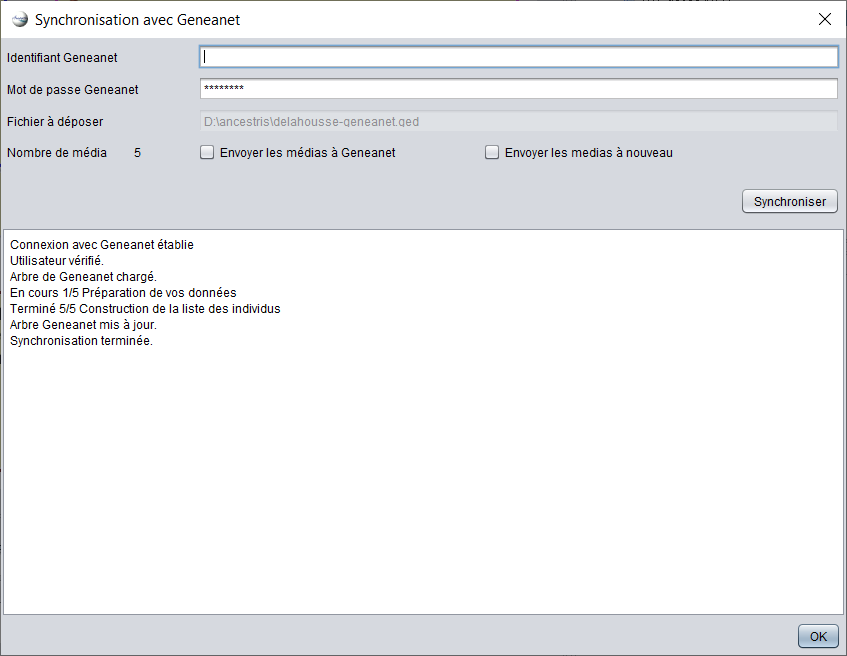Geneanet export
The Geneanet export creates a file totally compatible with the expectations of the Geneanet site https://www.geneanet.org
This export also synchronizes your online Geneanet tree with the same genealogy in Ancestris. This synchronization sends the data and documents to Geneanet in one step.
Usage
This is a two-step process:
- Create the export file
- Upload the file with all associated media files.
Create the export file
From the File / Export menu action, you get the following window. You indicate the export file name and the options you want.
This is the same window as the Save As window.
In the "Filter by View" tab, choose to modify the place names in the Geneanet format, i.e. to use square brackets for subcity names.
[Subcity] - City, ...
instead of
Subcity, City, ...
Do not check this option if you use the first jurisdiction of the place names to indicate other information than subcities, like for instance antique names. Geneanet correctly understands antique names as first jurisdictions, without the square brackets.
Once chosen, press Export.
At the end of the export step, you should get the following window:
EnBy cliquantclicking surYes, Oui,you vousstart entrezthe danssynchronization leprocess processusdescribed dein synchronisationthe décritnext au paragraphe suivant.paragraph.
EnBy cliquantclicking sur non,No, Ancestris voustakes amèneyou surto lathe Geneanet page defrom which you can import the export file. All you have to do is there, is to select it and upload it from Geneanet depuisweb laquelle vous pouvez importer le fichier provenant d'Ancestris.
Il ne vous reste plus qu'à le sélectionner et il devient disponible et correctement interprété depuis Geneanet.page.
SynchronisationGeneanet avec Geneanetsynchronisation
SiIf vousyou avezclicked cliquéYes Ouion surthe lasynchronization fenêtrewindow deabove, demandethe defollowing synchronisation,window lathen fenêtre suivante s'affiche :appears:
IndiquezIndicate votre Identifiantyour Geneanet etID votreand MotGeneanet de passe Geneanet.Password.
LaThe fenêtrewindow indiqueindicates le fichierthe GEDCOM quifile serathat envoyéwill surbe sent to Geneanet ainsias quewell leas nombrethe d'objetsnumber multimédiasof détectésmultimedia dansobjects ledetected fichierin the original GEDCOM d'origine.file.
VousYou pouvezcan choisirchoose :to:
D'envoyersendlesallfichiersmediamédiasfilesàto Geneanet (check the corresponding box if you want to)Deforcenesendingpasallutilisermedialefiles,cacheevend'unthoughprécédenttheyenvoimayethavedebeenrenvoyersenttousalreadylesinfichiersamédiaspreviousàupload)Geneanet(check the box if you want to force the upload)
UneThen foispress vos choix faits, cliquez surthe SynchroniserSynchronize pour lancer le processusbutton.
ÉtapesSynchronization de la synchronisationsteps
AAt chaqueeach étape,step, siif una problèmeproblem empêcheprevents deyou poursuivre,from uncontinuing, an error message d'erreuris est affiché.displayed.
LaTheconnexionconnectionestisvérifiée.verified.LaTheprésencepresenced'unofarbreaesttreevérifiée.is checked.Le fichierThe GEDCOMestfileenvoyéis sentLeTheprocessusprocessattendwaitslaforfinthedeendlaofmisetheàupdatejourofduthefichierfilesuronlethecompteaccount.LesMediamédiasaresontsentenvoyésandetassociatedassociéswithauxthefiches.sheets.LeTheprocessusprocessprend fin.ends.
1. VérificationVerify de la connexionconnection
Les identifiants indiqués sont utilisés pour s’assurer que laThe connexion auto compteGeneanet enis ligneopened estusing opérationnelle.the ID and password provided.
2. PrésenceCheck d'unexistence arbreof ena lignetree on geneanet
LeYou comptemust doithave avoirpreviously uncreated arbrea créétree suron le siteyour Geneanet avantuser de pouvoir synchroniser.account.
SiIf aucunno arbretree n'existe,exists leon processusyour s'arrête.Geneanet Vousaccount, devezthe alorsprocess créerwill l'arbrestop sur le site avant de réessayer de faire une synchronisation.there.
3. Envoi du fichierUpload GEDCOM file
LeThe fichierGEDCOM d'exportfile deis uploaded to your Geneanet est envoyé sur le compte pour intégration.account.
La tailleThe maximum autoriséesize estallowed deis 250Mo.
4. AttenteUpdate deof lathe finGeneanet du processus de mise à jourtree
EnDepending fonctionon dethe lasize tailleof duthe fichier,file, unsome certaintime tempsis estneeded nécessaire àfor Geneanet pourto mettreupdate àthe jourtree l'arbreon suryour le compte.account.
Toutes lesEvery 5 secondes,seconds, leAncestris processuswill essayecheck deif savoirthe siupdate lais mise à jour est terminée.completed.
IlThe yGeneanet aupdate is made of 5 étapessteps deas mise à jour sur le site Geneanet :well:
PréparationPreparingdeyourvos donnéesdataGénérationGeneratingdeyourvotreonlinearbre en lignetreeTraitementProcessdescontemporaryindividus contemporainsindividualsVérificationUpdatingdeslinksliaisonsbetweenentreindividualsindividus etand documentsConstructionBuildingdethelalistlisteofdes individusindividuals
IlThis ysteps ahas 3 étatspossible possiblescompletion de fonctionnement :statuses:
EnIncoursprogressTerminéCompleted successfullyErreurCompleted with errors
LaThe finsuccessful ducompletion processus se constate par l'affichage de la ligne suivante :indicates: TerminéCompleted 5/5 ConstructionBuilding deindividuals la liste des individuslist
IlAncestris estwill alorsthen possibleproceed deto passerthe àlast l'étape suivante.step.
5. EnvoiUploading desmedia fichiers médiasfiles
SiIf lesthe casesselection deboxes sélectionsasked l'indiquent,for lesit, mediasmedia sontfiles envoyésare unuploaded a un versto Geneanet.
AEach chaquefile fichiername traité,is sondisplayed nomnext s'afficheto àthe côtéSynchronize dubutton boutonone Synchroniser.at a time.
Si le fichier pose problème, une ligne est ajoutée dans la fenêtre d'information indiquant le fichier quiIf a étéproblem rejeté.occurs with the file, a line is added in the information window indicating the file that has been rejected.
VousMedia pouvezfiles envoyercan desbe fichierslocal locauxfiles ouor distants,remote files. Ancestris sewill chargedownload deremote téléchargerfiles lebefore fichiersending localementthem avant de l'envoyer àto Geneanet. SiIf una fichierfile s'afficheis dansdisplayed in Ancestris, ilit pourracan êtrebe envoyésent àto Geneanet.
ChaqueEach fichierfile estis traitétreated indépendammentindependently desfrom autres,the uneothers. erreurAn neerror bloqueon pasone lefile processus.does not halt the process.
AvecAncestris lewill cachememorize desthe fichiersfiles envoyés,sent. laIf prochainea synchronisationfile n'enverracannot quebe lessent, fichiersAncestris quiwill onttry échouéagain ouat lesthe nouveauxnext fichiers.synchronization.
Sent fichiersfiles envoyésshould sontnot engenerate modeany publicquota surissue leuron siteGeneanet.
Files neare pasassigned poserthe deconfidentiality soucisrestrictions deof quotas.
Image desfile individuswill auxquelsbe ilsnamed sontafter liés.
It is possible to categorize images envoyéesby aurontadding comme nom le contenu de la balise TITL associé à l'objet.
- portraits
autres- archive_familiale
- doc_notarial
- doc_militaire
- photo_groupe
- etat_civil
- recensement
- autres
By
Media rattachésattached àto toutany autreother entitéentity (source, famille,family, note,... ) aurontwill lehave typethe autres.
6. FinEnd deof la synchronisationsynchronization
UneOnce foisall l'ensemblesteps deshave étapesbeen achevé,completed, unethe information estpanel affichéeshould dans la liste d'information :say: SynchronisationSynchronization terminéecompleted.