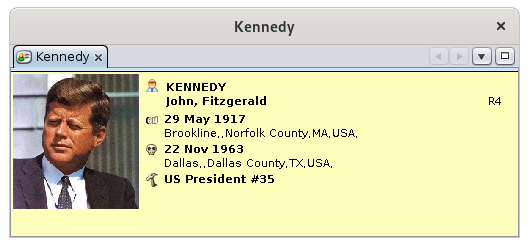Entity card
The Entity Card gives an overview of the current entity.
The content of the card shows the key elements of information regarding this entity. It depends on the entity.
Essentially dedicated to consultation, this view does not allow navigation, but has a number of commands accessible from the Context menu, available by right click.
Customization
Everything displayed in this window can be personalized using blueprints: the presence and position of the photo, information elements, background color, font (type, color, size), etc.
The blueprints defined for this view can be much more detailed than what you see here, or than in the Dynamic tree view, where it would require too much resource given the large number of individuals and families to display in the tree.
You can define your own if you access the blueprint manager using the Context menu > Change the display of individuals / families.