Drag-and-Drop Menu
The Drag-and-Drop menu can be used to copy entities across genealogies, or to merge entities within the same genealogy.
It can also be used to build a relationship between the two entities involved, to make it much faster for you to build your genealogy.
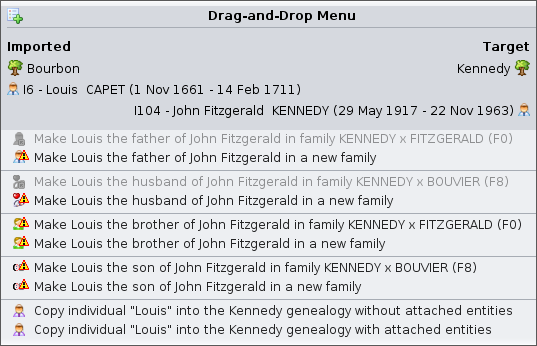 |
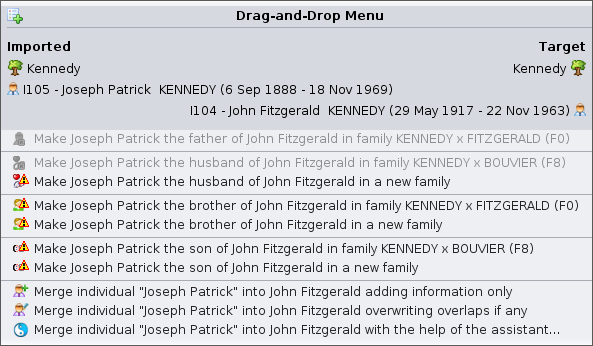 |
| Drag-and-Drop Menu used across different genealogies | Drag-and-Drop Menu used within the same genealogy |
Description
The title displays the two entities involved in the Drag-and-Drop gesture.
The entity on the left hand side is the entity you clicked on to, and is called the imported entity.
The entity on the right hand side is the entity you drop on to, and is called the target entity.
The Drag-and-Drop menu differs depending on whether you move an entity across different genealogies, or within the same genealogy.
- Across different genealogies, Ancestris assumes you want to copy entities
- Within the same genealogy, Ancestris assumes you want to merge entities
Other actions are suggested by Ancestris, to link the two entities together.
Actions differ depending on the category of entity.
Drag-and-Drop menu actions
Below is a description of all the possible actions included in the Drag-and-Drop menu.
Make the imported individual the <parent | spouse | sibling | child> of the target individual
xxx
Attach the imported entity to the target entity
xxx
Copy the imported entity to the target genealogy
xxx
Merge the imported entity into the target entity
xxx
