Drag-and-Drop Menu
The Drag-and-Drop menu can be used to copy entities across genealogies, or to merge entities within the same genealogy.
YouIt accesscan also be used to build a relationship between the Drag-and-Droptwo menuentities wheninvolved, to make it much faster for you clickto andbuild dragyour any entity and start moving it somewhere else.On every location where you can access the Context Menu, you can drag-and-Drop the corresponding entity.
The Drag-and-Drop menu differs depending on whethergenealogy.
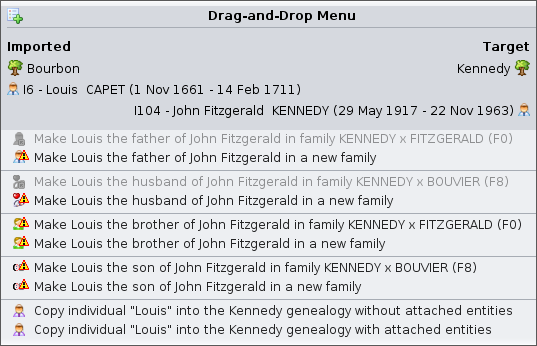 |
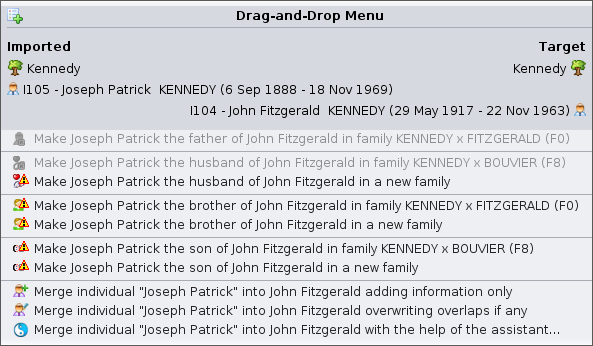 |
| Drag-and-Drop Menu used across different genealogies | Drag-and-Drop Menu used within the same genealogy |
Description
The title isdisplays the nametwo ofentities involved in the 'clicked'Drag-and-Drop entity.gesture.
The list of action items dependsentity on the left hand side is the entity you clicked on to, and the window it is in. That is why it is called athe "context"imported menu.entity.
The proposedentity actionon appliesthe toright hand side is the entity inyou itsdrop specificon context.to, and is called the target entity.
The exampleDrag-and-Drop abovemenu isdiffers depending on whether you move an entity across different genealogies, or within the Contextsame Menu when clicking on an individual Entity in the Dynamic tree view.
Only certain views offer a context menu.
They are as follows:genealogy.
TheAcrossDynamicdifferentTreegenealogies, Ancestris assumes you want to copy entities- Within the same genealogy, Ancestris assumes you want to merge entities
Other actions to links the two entities are suggested, to make it much faster for individualsyou andto families.build Theyour right click must be made on an individual box or a family box.
genealogy.
Drag-and-Drop menu actions
Below is a description of all the possible actions included in the Drag-n-Drop menu.
xxx
Configures the layout and the data content of the entity's information to be displayed. This is done by creating or modifying a blueprint.
This action item only appears when you click an entity in its blueprint.
