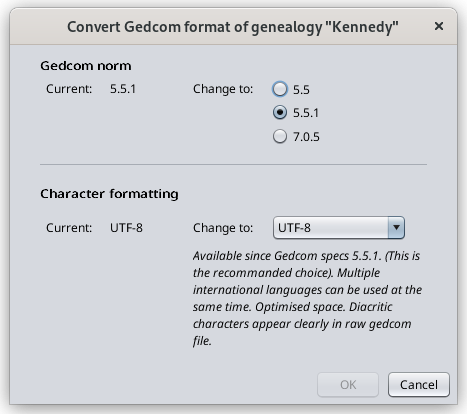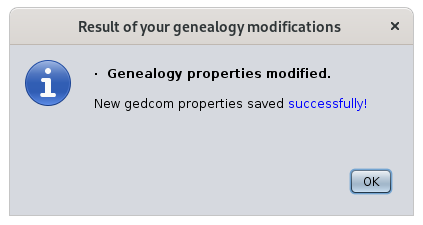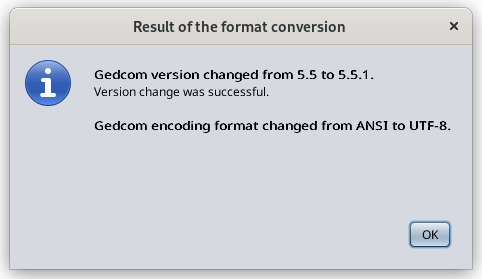Convert Gedcom format
This window lets you modify the Gedcom norm andor the encodingcharacter formatting of any Gedcom file.
These characteristics are defined in the Gedcom standard and some are mandatory.standard.
They are stored in the header of the Gedcom file. They are therefore specific to each genealogy file.
Description
This screen is technical but important because it possibly allows to correct parameters on how to write data in the Gedcom file.
Gedcom norm
The first pointchoice concernsdefines the Gedcom standard of the file.
Ancestris can manage the two current versions,versions 5.5 and 5.5.1.
Ancestris can convert your genealogy file from 5.5 to 5.5.1 and vice versa.
IfAncestris youteam changeis theworking on being able to manage version 7 of Gedcom standard indicated in your file, Ancestris will ask you via the "Convert" checkbox, if you want Ancestrisand to performconvert theback correspondingand transformations.forth.
Moreover, ifIf you upgrade from version 5.5 to 5.5.1, Ancestris will additionally ask you if you want to put the media in Multimedia Entity.
We recommend that you check both boxes.
A message at the bottom of the wizard alerts you to this conversion.
Character formatting
The next pointchoice concernsdefines the ability to display accented characters.
We recommend that you use UTF-8 encoding which covers most cases.
You may have in your possession Gedcom files with ANSI or ANSEL encoding. We suggest you change it.
Result
By clicking FinishOK, onAncestris will transform your Gedcom file to the previous screen, Ancestris asks you for each confirmation one by one.
Confirmation is also requested if locations or the Gedcomcorresponding norm areand tocharacter be modified.
If you confirm, the transformations take place.setting.
In case of simplesuccessful modification, the following window appears and everything went well.appears.
The interpretation would be as follows:
Simple properties have been changed without error.The change of Gedcom norm produced one error, listed in the the dropdown list.The change of location format converted 85 locations successfully.The attachment of the 6 lost media went well.
If you have any doubts and want to start over, you can always Cancel the operation completely by clicking the Undo button 
on the general Ancestris toolbar.
If you want to analyze the anomalies, you can also go to Menu / Tools / Validate Gedcom compliance and data consistency.