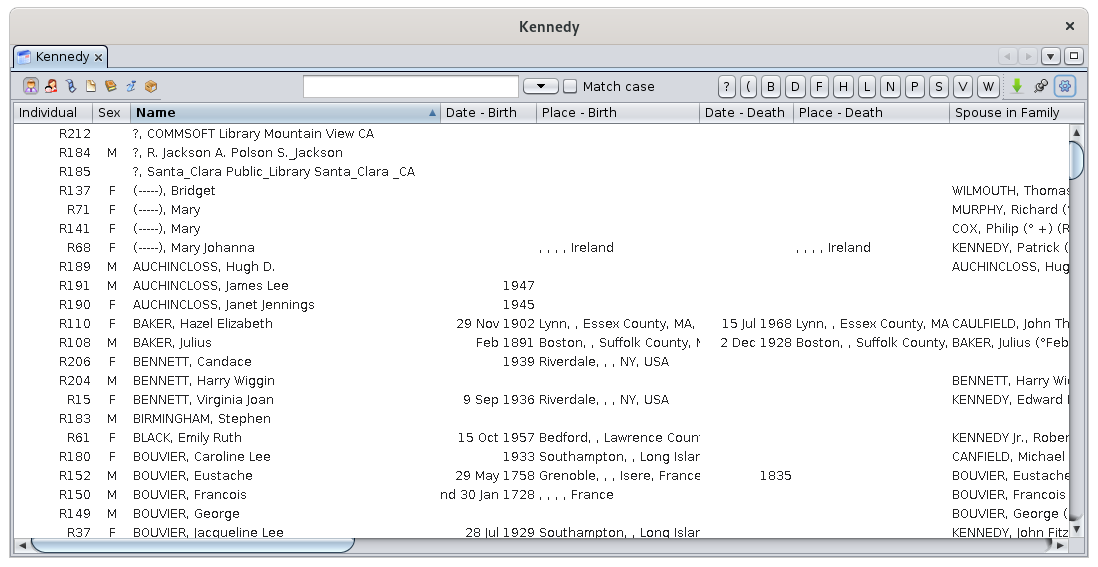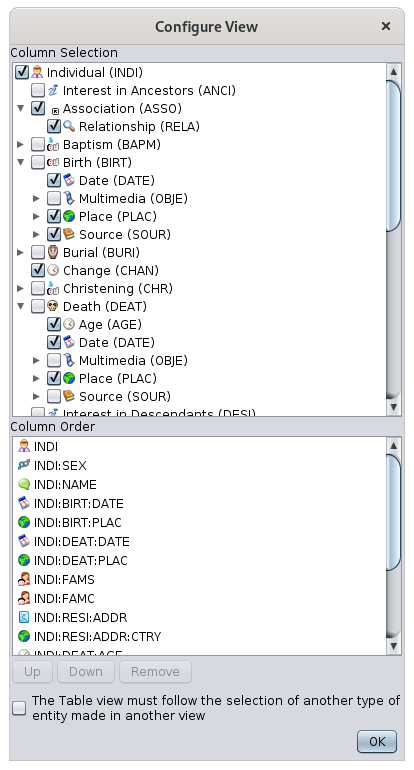Tabela wpisów
TheTabela Entities tablewpisów lists allwyświetla thewszystkie entitieswpisy ofw thegenealogii genealogyi andzawiera providesszczegółowe detailedinformacje informationo forkażdym eachz ofnich themw in columns.kolumnach.
ThisWidok viewten isnajlepiej theumożliwia oneprzeglądanie thati bestporuszanie allowssię youpo tocałej list and navigate through the entire genealogy.genealogii.
YouMożna canrównież alsotworzyć, create,modyfikować modify,i andusuwać deletewpisy entitiesz fromtej thistabeli, tablekorzystając using thez Contextmenu menukontekstowego.
DescriptionOpis
TheTabela entitywpisów tablewyświetla displaystabelę awpisów. tableNa ofgórze entities.tabeli Atznajduje thesię topspecjalny ofpasek the table is a specific toolbar.narzędzi.
DataTabela tabledanych
RowsWiersze andi columnskolumny
EachKażdy rowwiersz representsreprezentuje anwpis, entity,który whichnależy belongsdo tokategorii theaktualnie categorywybranej currentlyza selectedpomocą usingprzycisków thewyboru selectionna buttonspasku in the toolbar.narzędzi.
EachKażda columnkolumna representsreprezentuje awłaściwość propertypowiązaną associatedz totą thiskategorią category of entitywpisów (individual,osoba, family,rodzina, note,notatka, source,źródło etc.itd.).
SortingSortowanie entitieswpisów
TheNagłówek headerkażdej ofkolumny eachzawiera columnjej showstytuł. itsOdpowiada title.on Itnazwie correspondswłaściwości topowiązanej thez namewybraną ofkategorią the property associated with the category of entity selected.wpisu.
TheseNagłówki columnkolumn headerssą arerównież alsoprzyciskami buttonssortującymi totabelę. sortAby theposortować table.według Tokonkretnego sortpola, thewystarczy tablekliknąć onodpowiedni nagłówek.
Mały trójkąt wyświetlony na nagłówku wskazuje kierunek sortowania: skierowany w górę oznacza sortowanie rosnące, skierowany w dół – malejące. Kolejne kliknięcie zmienia kierunek sortowania.
Podczas sortowania w kolumnach, na pasku narzędzi, między polem wyszukiwania a specificprzyciskiem field,eksportu, justpojawia clicksię onszereg itsprzycisków correspondingkursora. header.
Aone smalletykiety triangleliterowe islub displayeddaty. onKliknięcie thisw columnliterę headerlub showsdatę theprzenosi sortingbezpośrednio orientationdo :pierwszego ascendingwpisu, orktórego descendingpierwsza (pointinglitera upwardslub :data ascendingodpowiada direction,wybranemu pointingprzyciskowi downwards : descending direction). This direction is immediately reversed with a new click on the header.
When sorting columns, a serie of cursor buttons appear on the toolbar, between the Search window and the Export button. These buttons have letters or date labels. Clicking on a letter or a date takes you directly to the first entity whose first letter or date corresponds to the clicked cursor button.kursora.
ContextMenu menukontekstowe
TheWidok Tabletabeli Viewpozwala allowsna youwywołanie tomenu displaykontekstowego theprzez Contextkliknięcie Menuprawym byprzyciskiem right-clickingmyszy onw anydowolną cellkomórkę of the table.
tabeli.
ToolbarPasek narzędzi
EntityPrzyciski selectionwyboru buttonswpisów
LocatedZnajdują onsię thepo leftlewej handstronie sidepaska ofi thereprezentują bar,każdy thesetyp buttons materialize each entity.wpisu.
OneZawsze buttonjest isaktywny alwaysjeden selected,przycisk and– onlytylko onejeden at a time.naraz.
EachKażdy of thez 7 buttonsprzycisków displayswyświetla thetabelę table of theodpowiadającą 7 differentróżnym typestypom ofwpisów entitiesw in apliku Gedcom file..

IndividualsOsoby
FamiliesRodziny
MediaMultimedia
NotesNotatki
SourcesŹródła
SubmittersZgłaszający
RepositoriesRepozytoria
Shortcuts:Skróty: the <Ctrl+Left> orlub <Ctrl+Right> keyswybierają selectwpis thepo entitylewej tolub thepo leftprawej orstronie theaktywnego entity to the right of the selected button.przycisku.
SearchPole fieldwyszukiwania
AtPo theprawej rightstronie ofprzycisków thewyboru selectionznajduje buttons,się youpole canwyszukiwania. typeWpisz atekst, textaby inwyszukać thenazwę searchw field to look for a name in the table.tabeli.
AsPo soonwprowadzeniu asznaku awyświetla charactersię isliczba enteredpasujących in the field, the number of corresponding entities is displayed at the left of the field.wpisów.
ToPo theprawej rightstronie ofpola theznajduje field,się apole check boxwyboru ExactDokładne Matchdopasowanie, forcesktóre thewymusza searchrozróżnienie towielkości distinguish upper case and lower case.liter.
CursorPrzyciski buttonskursora
TheseTe buttonsprzyciski workdziałają inw correlationkorelacji withz theprzyciskami entitywyboru selectionwpisów buttons,i anddostosowują adaptsię todo thewybranej selected column.kolumny.
IfJeśli thewybrana selectedkolumna columnjest ispolem atekstowym, textprzyciski field,kursora theoznaczone cursorsą buttons are labelled with letters.literami.
IfJeśli thewybrana selectedkolumna columnzawiera isdaty, aprzyciski date,kursora theoznaczone cursorsą buttons are labelled with dates.datami.
IfJeśli theużywane searchjest fieldpole iswyszukiwania, used,wyświetlane onlysą thetylko cursorprzyciski buttonskursora correspondingodpowiadające towynikom the search results are displayed.wyszukiwania.
TheseTe buttonsprzyciski directlyumożliwiają accessbezpośredni thedostęp firstdo linepierwszego ofwiersza thetabeli, tablektórego whosewartość columnsw valuekolumnie startszaczyna withsię thatod letterdanej orlitery thatlub datemieści range.się w podanym zakresie dat.
ExportPrzycisk button eksportu
ThisEksportuje exporttabelę thedo tablepliku totekstowego az tab-separateddanymi textoddzielonymi filetabulatorami, thatktóry youmożna canzapisać savena on your computer.komputerze.
FreezePrzycisk Tableblokady Viewwidoku Buttontabeli
ThisBlokuje locksaktualny thewybór currentna selectionpodświetlonym onwierszu. theJeśli highlightedinny line.wpis Ifzostanie anotherwybrany entityw isinnym selectedwidoku inAncestris, anotherpodświetlenie Ancestrispozostanie views,bez the highlighted line will remain.zmian.
ConfigurePrzycisk Viewkonfiguracji Buttonwidoku
It opens aOtwiera panel toustawień setwyświetlania thetabeli. TableSzczegóły displayw preferences. Refer to thesekcji customization sectionDostosowanie.
UsageUżycie
ThisTa tabletabela providesumożliwia anszybki efficientwybór waydowolnego towpisu quicklyz select any entity in the genealogy.genealogii.
OncePo selected,wybraniu, itwpis iswyświetlany displayedjest inwe allwszystkich Ancestriswidokach views.Ancestris.
FromMożna thisteż table,z youpoziomu maytabeli astworzyć, wellmodyfikować create,i modifyusuwać or delete an entity.wpisy.
SelectWybór an entitywpisu
ToAby selectwybrać anwpis, entitykliknij inprzycisk theodpowiadający Table,danej firstkategorii clicklub on the selection button for that type of entity or pressużyj <Ctrl+Left> or /<Ctrl+Right>.
Użyj pola wyszukiwania, sortowania lub przycisków kursora, aby znaleźć odpowiedni wpis.
Można sortować według wielu kolumn, przytrzymując klawisz Ctrl i klikając nagłówki kolumn.
Można również wpisać pierwszą literę nazwy lub cyfrę daty, aby przejść bezpośrednio do odpowiedniego wiersza.
Kolumny można przesuwać myszką, jeśli ułatwi to scroll through the entity categories.wyszukiwanie.
ThenKliknięcie usew thekomórkę tablewiersza aszaznacza awpis, spreadsheetco andjest usenatychmiast thewidoczne searchw bar,innych sort or cursor buttons to find the entity you are looking for.widokach.
YouPodwójne cankliknięcie sortnumeru acrossID multiplesprawi, columnsże bywpis holdingstanie downsię thekorzeniem controldrzewa key and clicking on the column headers.
You can also, from a sorted column, type the first letter of a name or the first number of a date to go directly to the first row that begins with that letter or number.
You can also move the columns with the mouse if it makes your search easier.
Once the entity you are looking for is visible in the table, a simple click in one of the cells of the row selects the entity.
This selection will be instantly reflected in the other views of Ancestris.
A double click on the identity number will make this entity appear as the root of the Dynamic Tree.dynamicznego.
CreateTworzenie an entity wpisu
ToAby createutworzyć anwpis, entity,kliknij right-clickprawym anywhereprzyciskiem inw thetabeli tablei towybierz open thez Contextmenu menukontekstowego and chooseopcję CreateUtwórz aglobalny global entitywpis andi choosewybierz the category of entity you want to create.kategorię.
ModifyModyfikacja an entity wpisu
ToAby enterzmodyfikować orwpis, modifynajpierw ango entityzaznacz, fromnastępnie the entities table, first selected it. Then open theotwórz Contextmenu menukontekstowe andi choosewybierz Edit/ModifyEdytuj/Modyfikuj.
DeleteUsunięcie an entitywpisu
ToAby deleteusunąć anwpis, entityzaznacz fromgo, the entities table, first selected it. Then open theotwórz Contextmenu menukontekstowe andi choosewybierz DeleteUsuń thewybrane selected properties.właściwości.
ToAby deleteusunąć anwpis, entity,kliknięcie theprawym rightprzyciskiem clickmyszy mustmusi bebyć madewykonane verybardzo preciselyprecyzyjnie onna thekomórce cellw ofkolumnie theodpowiadającej columnnumerowi correspondingidentyfikacyjnemu towpisu, thektóry IDma numberzostać columnusunięty. ofJeśli thekliknięcie entityprawym toprzyciskiem bezostanie deleted.wykonane Ifw thisinnej rightkolumnie, clickpolecenie isnie madeusunie onwpisu, anothera column,jedynie thewymaże commandzawartość willtej not delete the entity, but will simply erase the content of this cell.
komórki.
CustomizationDostosowanie
ThePrzycisk Configurekonfiguracji viewwidoku button open theotwiera panel toustawień customizetabeli the Entities table view.wpisów.
ThisUstawienia settingste willdotyczą applyaktualnie towybranej thekategorii entity category currently selected by the selection buttons.wpisów.
ThisPanel panelzawiera listswszystkie allmożliwe theelementy possible data elementdanych (tags)znaczniki), thatktóre canmożna be displayed.wyświetlić.
ThisTen panel hasma twodwa horizontalpoziome areasobszary displayingwyświetlające theznaczniki tagspowiązane relatedz towybraną thekategorią selected entity category.wpisów.
ColumnsWybór selectionkolumn
TheGórna upperczęść areapanelu (ColumnsWybór Selection)kolumn) shows,pokazuje instrukturę adrzewa treez structureznacznikami andi ininformacjami ando indented presentation, the tags containing the information that can potentially be displayed.wyświetlenia.
ToPrzy thekażdym leftznaczniku ofznajduje eachsię ofpole them,wyboru, useumożliwiające thepokazanie checkboxlub toukrycie display the corresponding information or to hide it.informacji.
ColumnKolejność orderkolumn
TheKolejność columnkolumn ordermożna canzmieniać beprzeciągając changedje directly with the mouse by dragging and dropping the columns one by one.myszką.
ItMożna canto alsorównież bezmienić changedw intym this panel.panelu.
TheDolny lower areaobszar (ColumnKolejność Order)kolumn) listspokazuje theznaczniki tagsaktualnie currentlywłączone enabledz frompowyższej the above section.sekcji.
TheKolejność orderkolumn ofod thelewej columnsdo fromprawej leftodpowiada tokolejności right,na willliście beod thegóry orderdo in the list from top to bottom.dołu.
ToAby modifyzmienić thekolejność, order,kliknij clickelement anna itemliście ini theużyj list and use theprzycisków UpW górę andi DownW dół buttons..
ToAby removeusunąć akolumnę, column,kliknij click on theprzycisk RemoveUsuń button..
About the check boxOpcja "TheWidok Tabletabeli viewmusi mustpodążać followza thewyborem selectioninnego oftypu anotherwpisu typedokonanego ofw entityinnym made in another viewwidoku" : whenpo thiszaznaczeniu boxtej isopcji, checked,wybór thew selection,innym fromwidoku anotherwpisu view,innej ofkategorii anniż entityaktualnie ofwybrana aw differenttabeli categorywpisów, fromspowoduje theprzełączenie onetabeli currentlyna selectedtę in the entities table, will switch the table to this category.kategorię.
WidthSzerokość of the columnskolumn
TheSzerokość widthkolumn ofmożna thezmieniać columnsbezpośrednio canw betabeli, changedprzesuwając directlykrawędź fromkolumny theza tablepomocą itself, by moving the edge of the columns with the mouse.myszy.