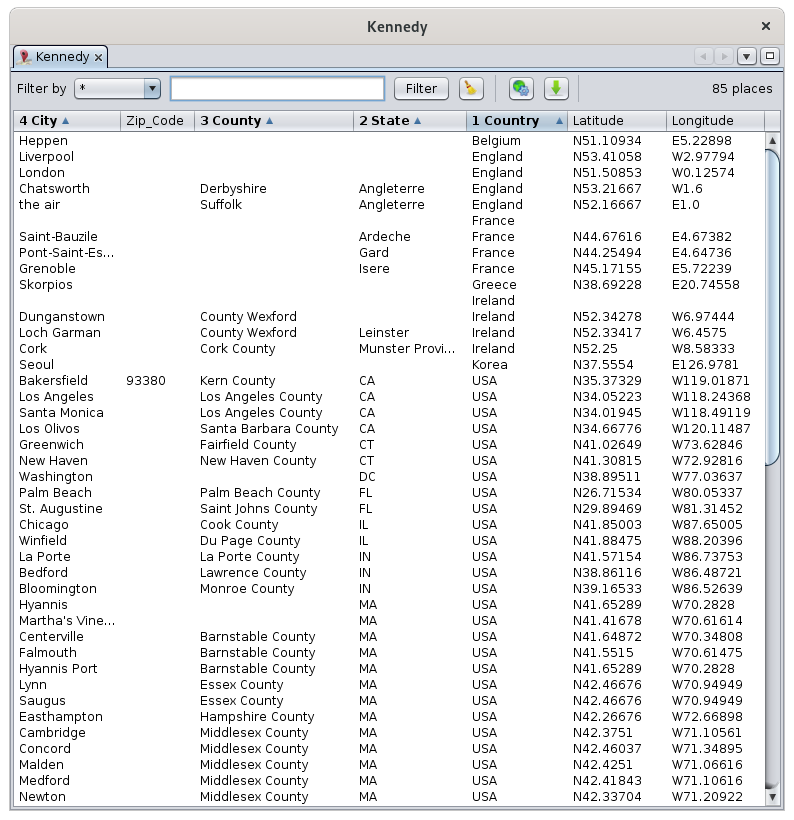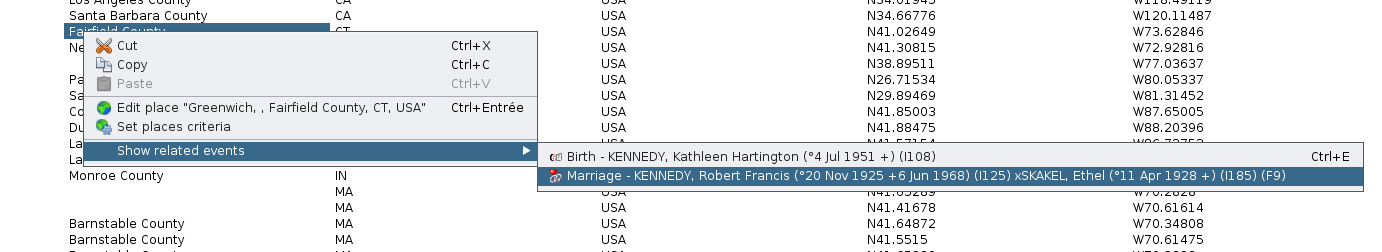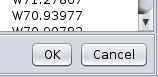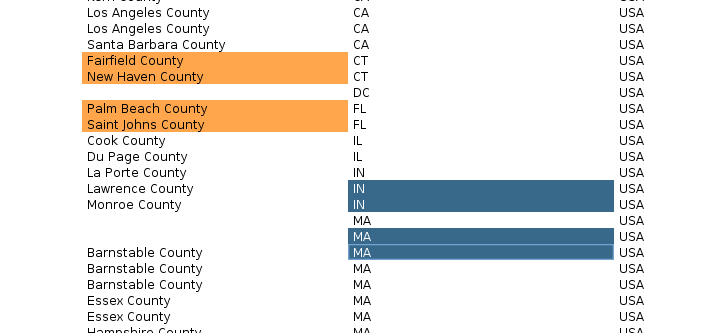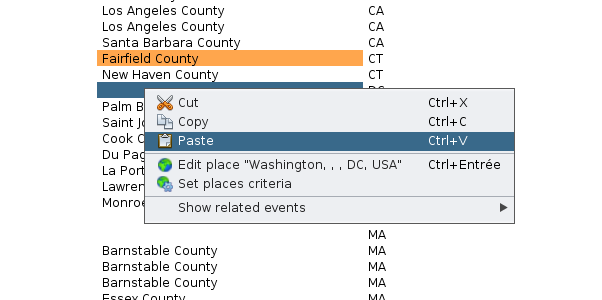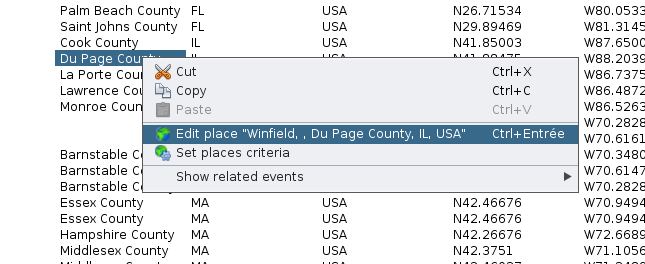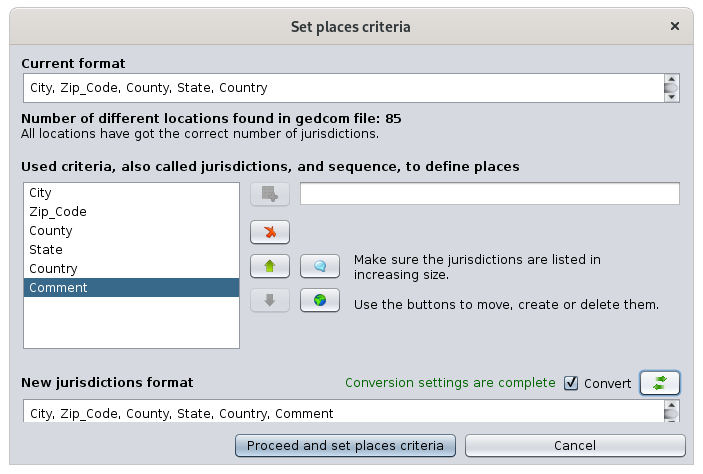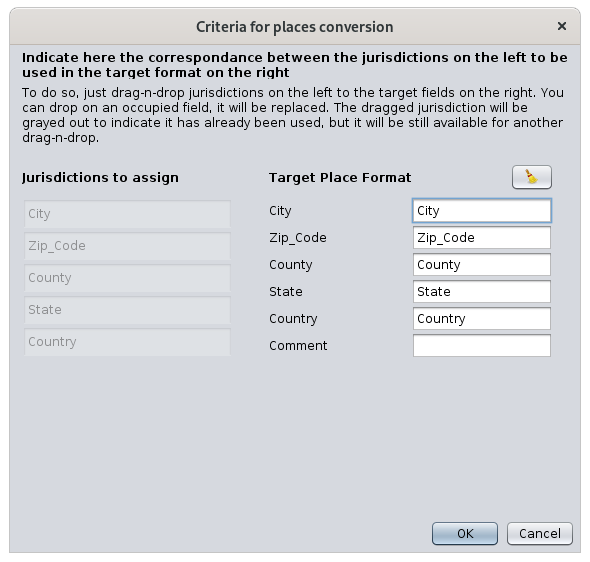Tabela miejsc
TheTabela Table of PlacesMiejsc is a global place editor used as a spreadsheet, to helpglobalny youedytor editmiejsc andwykorzystywany cleanw allformie thearkusza placeskalkulacyjnego, ofktóry yourpomaga genealogy.edytować i porządkować wszystkie miejsca występujące w Twojej genealogii.
DescriptionOpis
TheTabela TableMiejsc ofzawiera Placeswszystkie listslokalizacje allz theTwojej locationsgenealogii. ofKażdy yourwiersz genealogy.reprezentuje Eachjedno line representsmiejsce, a place,każda andkolumna each– column represents a jurisdiction.jurysdykcję.
IfJeśli adane placemiejsce isjest usedużywane severalwielokrotnie timesw ingenealogii, thepojawi genealogy,się onlytylko onejeden lineraz willw appear.tabeli.
TwoPo columnskolumnach withjurysdykcji thedodane storedsą coordinatesdwie arekolumny addedz afterzapisanymi the jurisdictions.współrzędnymi.
IfJeśli placesmiejsca havemają differentróżne formats,formaty, Ancestris willwyświetli displaytyle askolumn, manyile columnszawiera asmiejsce thez placenajwiększą withliczbą thejurysdykcji, largestniezależnie numberod offormatu jurisdictions,miejsc regardlesszdefiniowanego ofw the place format defined in the genealogygenealogii (Gedcomnagłówek header)Gedcom). ForWięcej moreinformacji detailso onformacie themiejsc formatznajdziesz of places, see thew Placessekcji sectiono Miejscach.
TheLista listmoże can bebyć sortedsortowana onwedług multiplewielu columnskolumn, bypoprzez clickingkliknięcie onnagłówka thekolumny headeri ofprzytrzymanie theklawisza column and maintaining Ctrl pressed.Ctrl.
TheKolumny columnsmożna can be movedprzesuwać withmyszką, theprzeciągając mouse by dragging the header.nagłówek.
ANad filtertabelą barznajduje abovesię thepasek tablefiltra, canktóry beumożliwia usedfiltrowanie tomiejsc filterwedług thewybranych list for the places you are interested in.kryteriów.
Column'sKolejność orderi androzmiar sizes,kolumn, askryteria wellsortowania asoraz sortingfiltrowania criteriasą andzapamiętywane filtereddla columnkażdej are memorized for each genealogy.genealogii.
FilterPasek barfiltra
TheFiltr filterpokazuje displaysmiejsca placesspełniające correspondingpodane tokryteria. theZawiera criteriaon enterednastępujące in the filter. This filter includes the following controls:elementy:
UsageUżycie
TheTabela Table of PlacesMiejsc canmoże bebyć usedużywana todo visualizewizualizacji allwszystkich places,miejsc, toich editedytowania themjak asw youarkuszu wouldkalkulacyjnym, inwyszukiwania miejsc w Internecie i ich szczegółowej edycji, a spreadsheet,także toeksportu search for a place on the Internet and edit it in details, or to export places.danych.
VisualizationWizualizacja
TheTabela tablezapewnia simplyogólny givesprzegląd awszystkich globalmiejsc, overviewumożliwiając ofich allklasyfikację, youranalizę placesitd., andjak letw toarkuszu classify, analyse them, etc. as in a table.kalkulacyjnym.
ContextMenu menukontekstowe / ShowPokaż relatedpowiązane eventszdarzenia
FromDla eachkażdego place,miejsca youmożesz canszybko alsozidentyfikować identifyosoby quicklyi whichzdarzenia individualsz andnim events are association with a place.powiązane.
GlobalGlobalna editingedycja
YouMożesz canedytować editmiejsca placesbezpośrednio byw directlykomórkach editing the table cells.tabeli.
EitherWprowadź directlytekst enterręcznie, textprzeciągnij inzawartość theinnych cells,komórek drag-and-droplub otherwklej celltekst contentdo or paste some text in cells.komórek.
ValidatingPotwierdzanie changeszmian
WhenPo amodyfikacji cellkomórki isw modified,prawym thedolnym rogu Tabeli Miejsc pojawią się przyciski OK andi Cancel buttons appear at the bottom right corner of the Table Places.Anuluj.
ForW this,tym youcelu needw topreferencjach havenależy setzaznaczyć youropcję preferencespotwierdzania to confirm changeszmian (pleasezobacz refer to PreferencesPreferencje / EditionEdycja / ConfirmPotwierdź changes for more details)zmiany).
PressNaciśnij Enter orlub clickkliknij OKOK, toaby confirmpotwierdzić changes,zmiany, orlub elseEsc, pressaby Escje key to cancel.anulować.
IfPo azatwierdzeniu changezmian istabela confirmed,zostanie theodświeżona, cellsco ofmoże thezmienić Tablekolejność of Places will be refreshed, potentially changing the order of the lines.wierszy.
InW thetrybie editingedycji, modegdzie wherezmiany thesą modificationsakceptowane areautomatycznie, automaticallyprzejście takendo intoinnej accountkomórki withoutautomatycznie confirmation,zapisuje thezmiany simplew factpoprzedniej ofkomórce goingi toodświeża another cell validates the modification made to the previous cell. This displays the table again and is likely to change the order of the rows.tabelę.
ForDla greaterwiększej efficiencyefektywności whenedytowania modifyingzaleca cells,się itwyłączyć isautomatyczne bestzatwierdzanie notzmian tow automaticallypreferencjach accept changes in the Editing preferences.
edycji.
Drag-and-DropPrzeciągnij i upuść
YouMożna canprzeciągać dragjedną andlub dropkilka onekomórek cell or several cells at a time. When dropping cells onto other cells,jednocześnie. Ancestris willzachowa maintainstrukturę thekomórek samepodczas cell structure.przenoszenia.
ForNa instance,przykład: inna theilustracji imageponiżej below,przeciągane we are draggingsą 4 cellskomórki onz onejednej columnkolumny anddo dropping them on the next column.sąsiedniej.
Menu kontekstowe dla Wytnij / Kopiuj / Wklej
Aby skopiować lub wkleić komórki, zaznacz jedną lub kilka, kliknij prawym przyciskiem i wybierz kopiowanie lub wycinanie.
Następnie
zaznaczContextkomórki menudocelowe, forkliknij Cutprawym /przyciskiem Copyi /wybierz Paste
To copy and Paste cells, select on or several cells and use the context menu to either copy or cut."Wklej".
InWklejanie działa secondna step,dwa select the cells where you want to paste the content, right click to display the context menu and paste the cells.
The content will be pasted in the selection in one of two ways:sposoby:
IfJeślionlyzaznaczonoonetylkocelljednąhaskomórkę,beencałaselectedskopiowanaforzawartośćthezostaniepaste,wklejona,thezaczynającwholeodcopiedtejareakomórkiwilljakobelewegopastedgórnegousing this selected cell as the top left corner.rogu.IfJeślimorezaznaczonothanwięcejone cell has been selected, two situations can occur:komórek:EitherGdytheobszarselecteddocelowyareajestismniejszysmallerodthanźródłowegothe–copiedzawartośćareazostanie: in this case, Ancestris will truncate the content to the selected area.przycięta.OrGdythejestselectedwiększyarea–iszawartośćlargerzostaniethan the copied area : in this case, Ancestris will repeat the content throughout the selected area.powtórzona.
SearchWyszukiwanie andi Detailedszczegółowa editingedycja
Double-clickingPodwójne onkliknięcie aw dowolnej placekolumnie in any column opens theotwiera PlacesEdytor EditorMiejsc where you can edit it..
AllWszystkie eventszdarzenia thatkorzystające usez thistego placemiejsca willzostaną be modified at the same time.zaktualizowane.
Note:Uwaga: whenedytor theMiejsc Placeswywołany editorz istabeli callededytuje fromwszystkie themiejsca tablew ofgenealogii places,o ittej willsamej editnazwie alli places of the genealogy that have the same name and coordinates.współrzędnych.
IfJeśli youchcesz onlyedytować wantlokalizację totylko editdla thejednego locationzdarzenia, ofużyj a particular event, use theedytora Cygnus, Aries orlub GedcomGedcom, editoraby edytować to editkonkretne thiszdarzenie particulari event,jego andmiejsce.
Ustaw editkryteria themiejsca
Aby placeujednolicić fromformat withinmiejsc thelub event.zmienić nazwy/jurysdykcje, skorzystaj z tego narzędzia.
Set place criteria
If you need to align all places to a given place format, or if you want to rename or change the order of the jurisdictions, you will need to use this tool.
From the contextZ menu orkontekstowego fromlub thez toolbarpaska button,narzędzi theotworzy followingsię panelponiższy will appear.panel.
IfJeśli youzmieniasz changeformat themiejsca, placemusisz format, yo will need to indicate towskazać Ancestris howjak youprzekształcić convert from the existingobecny format tona thenowy. newUżyj format.przycisku Use the Convert button for this."Konwertuj".
ThePojawi followingsię panel willz appear.instrukcjami Follow– thepostępuj instructionszgodnie andz pressnimi i kliknij OK.
OncePo youpotwierdzeniu confirmtranskrypcji thejurysdykcji transcriptionwrócisz ofdo thepoprzedniego jurisdictions,panelu. yoKliknij are„Kontynuuj takeni backustaw tokryteria themiejsc”, previousaby panel.wprowadzić Presszmiany "Proceeddo and set places criteria" to make the change in the genealogy.genealogii.
TheTabela cellszostanie of the Table of Places will be refreshed.odświeżona.
ExportingEksport placesmiejsc
UseUżyj theprzycisku ExportEksportuj, buttonaby tozapisać getwszystkie amiejsca filew with all the places of the list. The file will be in apliku TXT orlub CSV format– thatdo canotwarcia bew usedarkuszu in any standard spreadsheet software.kalkulacyjnym.
ItMożesz isteż alsoczęściowo possibleeksportować tomiejsca partiallyprzez export places using the clipboard.schowek:
ToZaznacz komórki dothis,eksportuselectlubthe cells you ant to export, or typeużyj Ctrl+AA,toabyselectzaznaczyćall locationswszystkie.- Ctrl+C
to–copykopiujthemdoto the clipboard.schowka. - Ctrl+V
from–awklejspreadsheetdotoarkuszapaste themkalkulacyjnego.
CustomizationDostosowywanie
ApartPoza fromzapamiętywaniem memorizingfiltrów filtersi andkolumn, columns,tabela therelokalizacji arenie noposiada customizableelementów elements in the location table.konfigurowalnych.