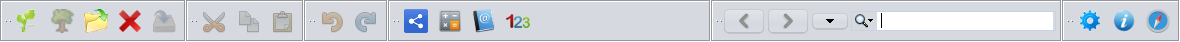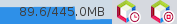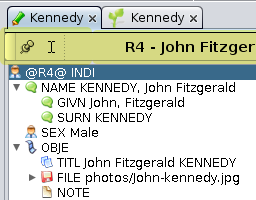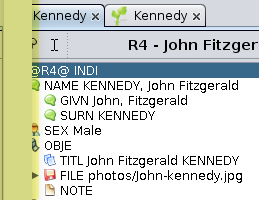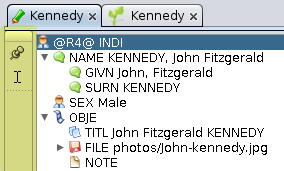Pasek narzędzi
ThePasek narzędzi głównego okna Ancestris Mainto Windowpoziomy Toolbarpasek iswyświetlający szereg narzędzi w formie ikon. Znajduje się między paskiem menu a horizontalobszarem bar displaying a number of tools in the form of icons. It is located between the menu bar and the workspace.roboczym.
ThereIstnieją arerównież alsopaski Toolbarsnarzędzi fordla windowsinnych otherokien thanniż thegłówne mainokno. window.Są Theyone areopisane describedna inodpowiednich thestronach correspondingtej pages of this documentation.dokumentacji.
ToolbarsPaski cannarzędzi alsomożna betakże customized,dostosować, atprzynajmniej leastczęściowo. partially.Na Atdole thetej bottomstrony ofznajdziesz thissposób pagena youokreślenie willich findpozycji alub way to define their positions or directions.
kierunku.
ToolbarIkony iconspaska narzędzi
TheIkony iconsna onpasku thenarzędzi toolbarsą are organized in groups.pogrupowane.
EachKażda groupgrupa correspondsodpowiada tologicznemu azestawowi logicalpodobnych set of similar actions.działań.
TheDziałania, actionsktóre theywykonują, executesą areopisane describedw inodpowiednich the corresponding menus.menu.
WhetherWyświetlanie orgrupy notmożna to display a group is configurable.
skonfigurować.
FileGrupa group
Plik
ThePoniższe iconsikony belownależą belong to thedo Filemenu menuPlik.

CreateUtwórza genealogygenealogię
OpenOtwórz <defaultdomyślnyfileplik>
OpenOtwórza genealogygenealogię
CloseZamknij
SaveZapisz
ClipboardGrupa group
Schowek
ThePoniższe iconsikony belownależą belong to thedo Editmenu menuEdycja.
UndoGrupa Cofnij / Redo groupPonów
The icons below belong to the Edit menu.
PerformanceGrupa group
Wydajność
ThePoniższe iconsikony belowmają havefunkcje purelytechniczne. technicalDomyślnie functions.nie Theysą arewyświetlane noti displayednie by default, theynależą do not belong to anyżadnego menu.
MemoryWykresusageużyciagraphpamięciandigarbageoczyszczaniecollectionpamięciTakingWykonanieazrzutupicturezużyciaofpamięcitheprzezapplication's memory usageaplikację
MiscellaneousGrupa group
Różne
ThePoniższe iconsikony belownależą belongdo to themenu Edit menuEdycja andoraz Tools menuNarzędzia.

GenealogyWyszukiwanieSearchgenealogiczne
CalculatorKalkulator
WebKsięgaBookWWW
DisplayWyświetltheosobę De Cujusindividual,orlubgeneratewygenerujnumberingnumerację,ifjeślinonenieexists.istnieje.
Grupa edytora Aries editor group
ThePoniższe iconsikony belowumożliwiają allowzarządzanie youjednostkami togenealogicznymi managepowiązanymi the genealogy entities linked to thez edytorem Aries editor. TheyNie należą do not belong to anyżadnego menu andi arenie notsą displayeddomyślnie by default.wyświetlane.

EditEdytujthistęentity:jednostkę:toumożliwiamodifymodyfikacjętheaktualnieentityaktywnejcurrentlyjednostkiactivatedwindrzewiethe genealogy.genealogicznym.
CreateUtwórzanosobę:individual:dodajetoosobęadddoandrzewaindividual to the genealogy.genealogicznego.
CreateUtwórza family:rodzinę:tododajeaddrodzinęadofamilydrzewato the genealogy.genealogicznego.
CreateUtwórza media:multimedia:to add a multimediadodaje elementtomultimedialnythedogenealogy.genealogii.
CreateUtwórza note:notatkę:tododajeaddnotatkęadonote to the genealogy.genealogii.
CreateUtwórza source:źródło:tododajeaddźródłoadosource to the genealogy.genealogii.
CreateUtwórza repository:repozytorium:tododajeaddrepozytoriumadorepository to the genealogy.genealogii.
CreateUtwórza submitter:zgłaszającego:tododajeaddosobęanzgłaszającąinformationinformacjesubmitterdoto the genealogy.genealogii.
NavigationGrupa groupnawigacji
ThePoniższe iconsikony belowumożliwiają allowkorzystanie youz toogólnego usewyszukiwania. generalIch search.działanie Theiropisano actions are described in thew navigationpasku barnawigacyjnym andi generalwyszukiwaniu searchgenealogicznym.
 <
<LeftStrzałkaarroww lewo>:towyświetladisplaypoprzedniąthejednostkępreviouswentityhistoriiin the navigation history.nawigacji. <
<RightStrzałkaarroww prawo>:towyświetladisplaynastępnąthejednostkęnextwentityhistoriiin the navigation history.nawigacji. <
<SmallMaładownstrzałkaarroww dół>:topokazujeshowhistorięthenawigacjinavigationihistorypozwalaandwybraćselect an entity.jednostkę.
SearchPoleinput zone:wyszukiwania:generalogólnesearchwyszukiwaniethroughoutw Ancestrisandiopenotwartychgenealogies.genealogiach.
HelpGrupa grouppomocy
ThePoniższe iconsikony belownależą belong to thedo Optionsmenu menuOpcje and theoraz Helpmenu menuPomoc.

PreferencesPreferencje,todostępaccessdothepaneluPreferences panel.ustawień.
AboutO programie Ancestris,towyświetlaviewinformacjesomeoinformation about the software.oprogramowaniu.
HelpPomoc,todostępaccessdothistejdocumentation.dokumentacji.
Dostosowanie paska Customizing the Toolbarnarzędzi
ThePasek Toolbarnarzędzi canmożna bepersonalizować, personalized,na forprzykład exampleprzenosząc bygrupy movingza thepomocą groups„uchwytu” usingpo thelewej "handle"stronie on— themałego left,prostokątnego theobszaru smallz rectangularwypukłymi area covered with dotted lines in relief.kropkami.
Here,Tutaj thegrupa "Miscellaneous"narzędzi Tool„Różne” groupjest isprzenoszona beingdo moveddrugiego to a second line of tools.wiersza.
InOgólnie general,rzecz windowsbiorąc, thatokna havezawierające toolbarspaski cannarzędzi bemożna customizeddostosować inw theten samesam way,sposób the– menupasek canmoże changebyć direction,poziomy horizontallub orpionowy vertical,i onznajdować onesię ofprzy thedowolnej edgeskrawędzi of the window.okna.
BecauseZe ofwzględu thena ratherograniczoną limitedprzydatność interesttej offunkcji thisniewiele possibility,okien fewją windowsposiada. withDla toolbartych, havektóre thisją function.mają, Forpaski thosenarzędzi whozawierają havemały it,obszar thez affectedkropkami toolbarspo havelewej the small dotted area on their left.stronie.
HereOto isprzykład anz examplepaskiem with the Toolbar of thenarzędzi Edytora Gedcom Editor.
- Pasek narzędzi edytora Gedcom
Editorwtoolbartrybiein horizontal direction:poziomym:
- Pasek narzędzi edytora Gedcom
Editorprzenoszonytoolbardobeingtrybumoved in vertical direction:pionowego:
- Pasek narzędzi edytora Gedcom
Editorwtoolbartrybiein vertical direction:pionowym: