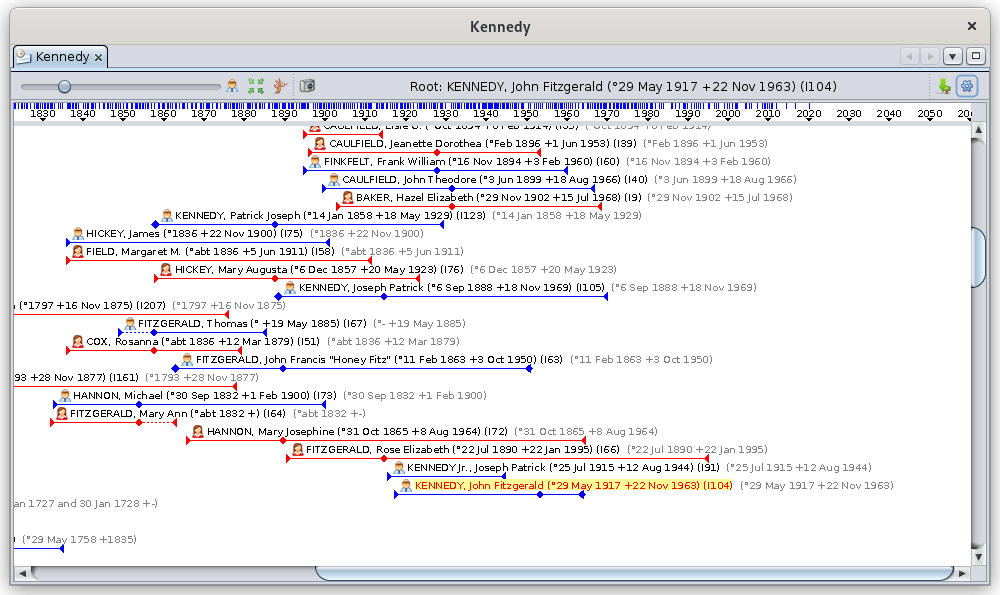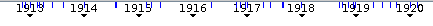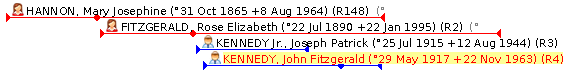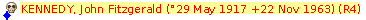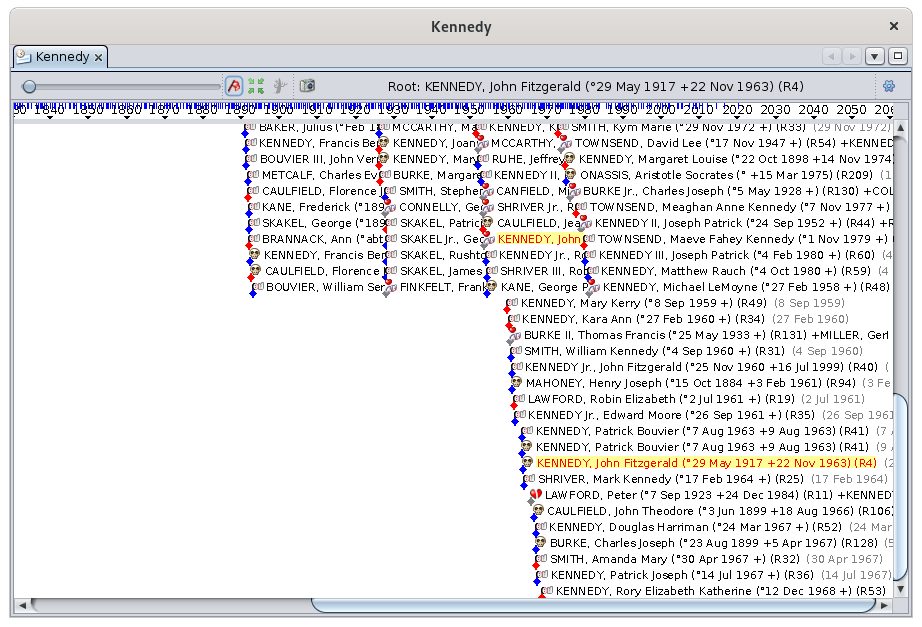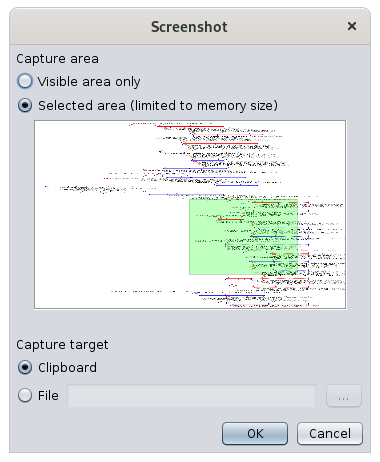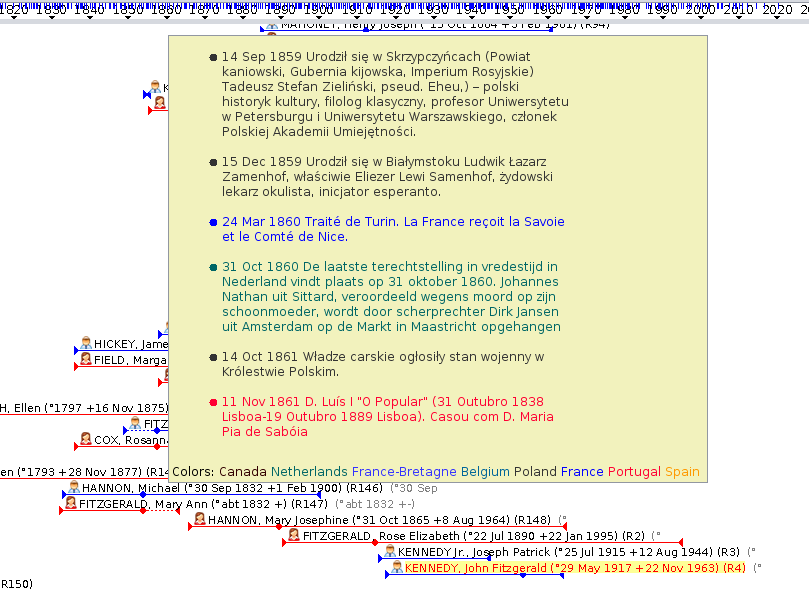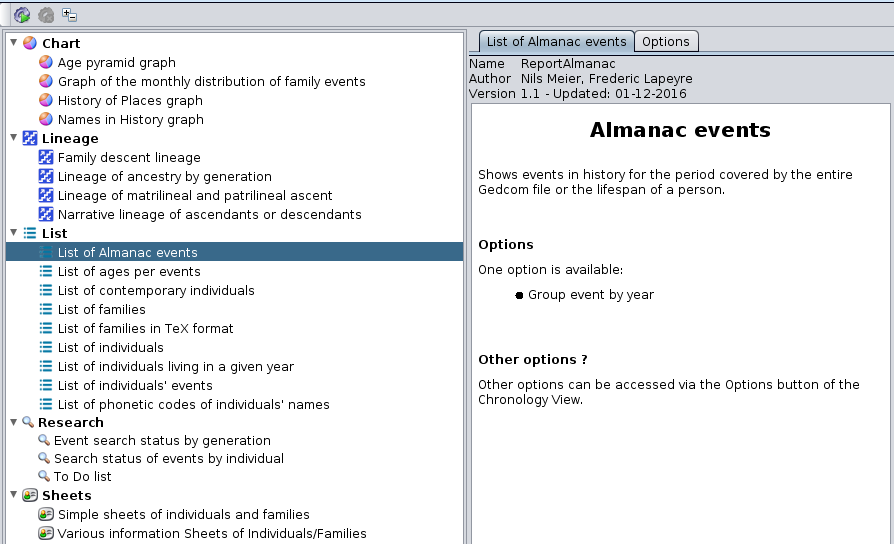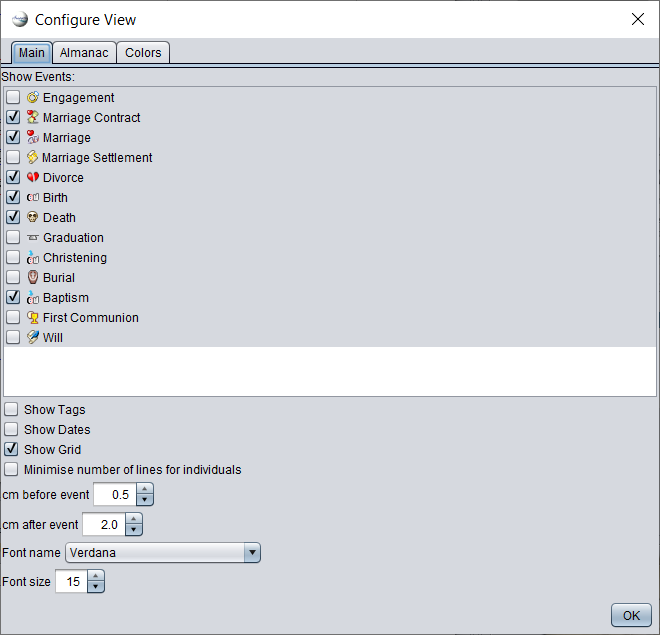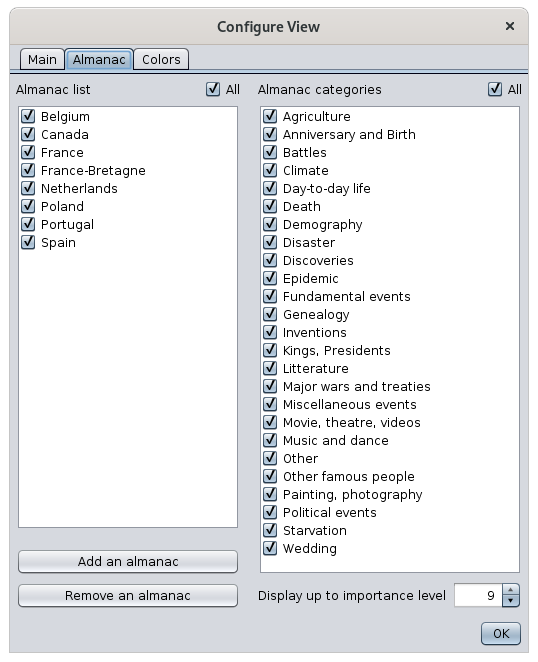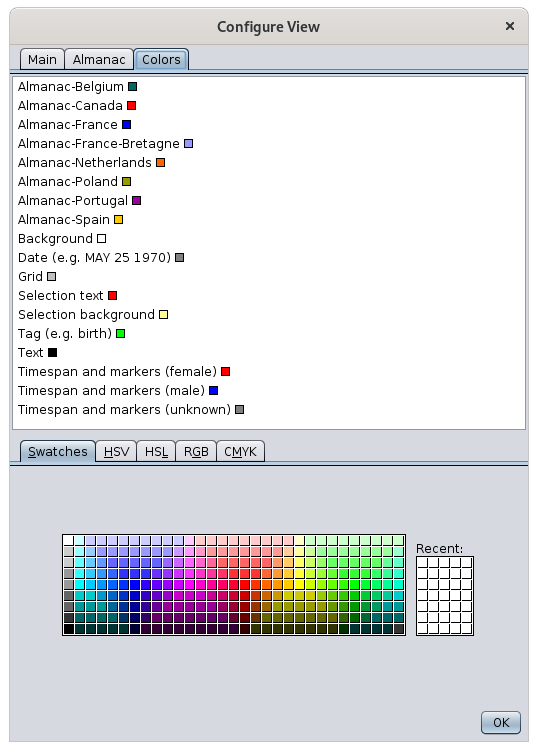Oś czasu
TheOś Timelineczasu showspokazuje allwszystkie theosoby individualz ofdrzewa thegenealogicznego genealogyna alongosi aczasu timelinewydarzeń, ofktóre eventsmiały thatmiejsce occurredw inróżnych different countries.krajach.
IndividualsOsoby canmogą bebyć displayedwyświetlane asw aformie genealogicaldrzewa tree.genealogicznego.
Description Opis
ThisWidok viewten displayswyświetla apasek menumenu, bar,pasek aosi timelineczasu friezeoraz andwydarzenia thedotyczące individuals' events.osób.
TheOś timelineczasu
TheOś timelineczasu lookswygląda like the following:następująco:
TheOśtimelineczasulistswyświetlathe years and for each of them, marks its exact time withlata, agreydlacursor.każdego z nich oznacza dokładny czas szarym kursorem.TheOśtimelineczasualsowyświetladisplaysrównieżblueniebieskiemarkers:znaczniki:thesesąaretoimportantważneeventswydarzenia,thatktóreoccurredmiałyinmiejscethewcountrieskrajachofuwzględnionychthewAncestris'almanachachalmanacs.Ancestris.
BelowPoniżej theosi timeline,czasu thewidok viewoferuje offersdwa twotryby modeswyświetlania ofwydarzeń displayingna eventsosi over time.czasu.
IndividualTrybmodeosób:eventswydarzeniaaresągroupedgrupowanewithinwindividuals'ramachlifespans,życiatheseposzczególnychbeingosób,arrangedktóreinsąaułożonehorizontalwgenealogicalpoziometree:drzewothegenealogiczne:ancestorsprzodkowieonpothelewej,left,potomkowiethepodescendants on the right.prawej.EventTrybmodewydarzeń:eventswydarzeniaaresąlistedwypisaneinwbulkcałościfromodthenajstarszycholdestdotonajnowszychtheinewest,upakowaneandpionowo,packedabyverticallyzajmowałytojaktakenajmniejup the least amount of space possible.miejsca.
Tryb Individual modeosób
AllWszystkie individualsosoby inz thedrzewa genealogygenealogicznego aresą displayed,wyświetlane, whichco isnie notma themiejsca casew forwidoku theDrzewo Dynamic Tree view.dynamiczne.
ForDla eachkażdej individual,osoby thewyświetlana sequencejest Birth,sekwencja Marriage,Urodzenie, andŚlub Deathi are displayed.Zgon.
TheInne otherwydarzenia eventsnie aresą not displayed.wyświetlane.
IndividualsOsoby aresą listedwypisane inw akolejności genealogical order.genealogicznej.
RepresentationReprezentacja of an individualosoby
InNa theponiższym followingobrazku picture, we seewidzimy 4 individuals :osoby:
WomenKobiety aresą representedreprezentowane byczerwoną alinią, redmężczyźni line,niebieską. menJeśli bypłeć ajest bluenieznana, line.linia Ifjest the gender is unknown, the line is grey.szara.
TheLinialinezaczynabeginssięonzthelewejleftodwithmałego trójkąta oznaczającego urodzenie, następnie jest romb oznaczający ślub, asmallnatrianglekońcumarkingtrójkątbirth,nathenkońcufollowslinii oznaczający śmierć.- Jeśli daty są nieznane, stosowana jest aproksymacja, a
diamondliniamarkingjestmarriage,przerywanaandnafinallyniepewnyman end triangle indicating death. If dates are unknown, an approximation is used and the line is dotted over the uncertain period.okresie.
AbovePowierz thelinii lineznajduje issię theikona individual'sosoby iconoraz andpełne fullimię name.i nazwisko.
TheOsoba individualzaznaczona inna yellowżółto is thejest selectedwybraną individualosobą inw Ancestris.
OrderKolejność of Individualsosób
IndividualsOsoby aresą listedwypisane onejedna belowpod thedrugą otherw inkolejności chronologicalchronologicznej orderurodzeń oforaz births and in genealogical order.genealogicznej.
ThisTen representationsposób ofprzedstawienia aosi timelineczasu isto anwynalazek AncestrisAncestris. invention.Jest Itto isgenealogiczne adrzewo genealogicalosi timeline-tree.czasu.
AsPonieważ thezestaw setosób ofjest individualswyświetlany, isznajdziesz displayed,osoby youz willtej findsamej individualsrodziny, fromjak thei sameosoby familyz asdalszych wellgałęzi as individuals from more distant branches.drzewa.
Ancestris thereforezatem listswypisuje theosoby individualsw inkolejności orderurodzeń, ofa births,dla andkażdej forosoby eachprzechodzi individual,przez scrollswszystkie throughgałęzie alljej thepotomków, branchespo ofczym his/herprzechodzi descendants,do thennastępnej movesosoby onwg to the next individual in the births.urodzeń.
IfJeśli thenastępna nextosoba individualnależy isdo partinnego ofdrzewa, anothernastępuje tree,przerwa aw line is skipped.linii.
ThePotomkowie descendingdanej branchesosoby ofsą eachwyświetlani individual'sw treekolejności arechronologicznej. traversedGdy byzostanie theosiągnięty descendantsnajmłodszy inpotomek, chronologicalwyświetlanie order.wraca Asdo soonkolejnych asrodzeństw. thePo youngestwyświetleniu descendantcałego isrodzeństwa reached,wyświetlanie theprzechodzi displaydo resumesrodzeństwa fromrodzica thejuż nextwyświetlonego, siblings.potem Asmałżonka, soonpotomków, asrodzeństwa all siblings have been displayed, the display goes back to the siblings of the parent already displayed, then the spouse, descendants, siblings, etc.itd.
ThisTo impliesoznacza, that:że:
belowpodandanąindividualosobąiszazwyczajusuallyznajdująhis/hersiędescendantsjejorpotomkowiesiblingslubinrodzeństwothewdescendingkierunkudirectionzstępującym (towthe right)prawo),orlubhisjejuncleswujowie,andciotkiauntsalboorinniotherkrewnirelativewinkierunkuthe ascending directionwstępującym (towthe left)lewo)ifjeślitherenastępujeisprzerwaawlinelinii,break,oznaczaitto,meansżethatprzechodzimywedoskipinnegoto another treedrzewatwodwojespousesmałżonkówoftegothesamegosamemałżeństwacouplejestarewięcthereforeoddzielonychseparatedwszystkimibyichallwspólnymitheir common descendantspotomkami
EventTryb modewydarzeń
AllWyświetlane thesą eventswszystkie ofwydarzenia thez genealogydrzewa are displayed.genealogicznego.
ForDla eachkażdego eventwydarzenia awyświetlany diamondjest isromb displayedpokazujący showingdatę thewydarzenia, dateikonę oftypu thewydarzenia event,oraz theimię iconosoby, ofktórej thewydarzenie typedotyczy.
Wydarzenia eventsą andwypisane thepionowo namew ofkolejności thechronologicznej. individualGdy jest wystarczająco dużo miejsca, by wyświetlić kolejne wydarzenie po prawej stronie już wyświetlonego, zaczyna się nowa kolumna. Powoduje to whomnastępujący therodzaj event relates.
The events are listed in chronological order vertically. As soon as there is enough space to display another event to the right of an event already displayed, a column starts again. This results in the following type of display:wyświetlania:
OfOczywiście course, it's a bit "cramped". You will then understand the usefulness of the Zoom slider, which allows youjest to stretchdość the"ciasne". timelineWtedy andzrozumiesz putprzydatność asuwaka littleZoom, spacektóry betweenpozwala eachrozciągnąć event.oś czasu i zrobić więcej miejsca między wydarzeniami.
ToolbarPasek narzędzi
ThePasek toolbarnarzędzi presentsoferuje thenastępujące following tools :narzędzia:
ZoomSuwak sliderzoomu
TheSuwak zoomzoomu sliderpozwala allowszmienić youpoziom topowiększenia changeobszaru the zoom level of the display area:wyświetlania:
TowardsWthelewoleft,wyświetlaniethecofadisplaysię:moveswidzimybackwards:więcejmoreosóbindividualsluborwydarzeńeventswareobszarzeseen in the display area.wyświetlania.ToWthepraworight,wyświetlanietheprzesuwadisplaysięmovesdoforward:przodu:wewidzimyseemniejfewerosóbindividualsluborwydarzeń,eventsalebutinformacjethesąinformationczytelniejszeisimoremożliwereadablejestandwyświetlenielikelywiększejtoilościdisplay more information.szczegółów.
HoveringNajechanie overna thisten cursorsuwak displayspokazuje apodpowiedź tooltipz givingaktualną theskalą scaleobszaru ofw thecentymetrach currentna area in number of centimeters per year.rok.
WithDzięki thistemu slider,suwakowi theużytkownik usermoże cannatychmiast instantlydostosować adjustskalę theobszaru scale of the display area.wyświetlania.
DisplayPrzycisk Modetrybu Buttonwyświetlania
ThisTen buttonprzycisk togglesprzełącza betweenpomiędzy thedwoma twotrybami display modes :wyświetlania:

IndividualTrybmodeosób:togglesprzełączathewyświetlaniedisplaynatotrybindividual modeosób
EventTrybmodezdarzeń:togglesprzełączathewyświetlaniedisplaynatotrybevent modezdarzeń
CenterPrzycisk thecentrujący tree Buttondrzewo
ThisTen buttonprzycisk movesprzesuwa thedrzewo treetak, inaby orderwyświetlić towybrany displaybyt thena selectedśrodku entityobszaru in the middle of the display area.wyświetlania.
ChangePrzycisk rootzmiany individualkorzenia Buttondrzewa
ThisTen buttonprzycisk allowspozwala toprzebudować rebuilddrzewo, therozpoczynając treeod startingwybranego fromindywiduum thejako selected individual as root.korzenia.
TheStruktura structurewyświetlanego ofdrzewa themoże displayedulec treecałkowitej can completely change.zmianie.
PleaseNależy notepamiętać, thatże thisten buttonprzycisk isjest onlydostępny availabletylko duringw thetrybie individualwyświetlania display mode.indywidualnego.
ScreenshotPrzycisk Buttonzrzutu ekranu
ThisTen buttonprzycisk makeswykonuje azrzut screenshotekranu ofobszaru thewyświetlania displayi area,umieszcza andgo putsw itschowku inlub thew clipboard or in a file.pliku.
InW theponiższym exampleprzykładzie below,przechwycony thezostanie capturedzielony areaobszar, willktóry bezostanie theumieszczony greenw area,schowku. andTen itzielony willobszar bemożna putprzesuwać oni theedytować clipboard.za Thispomocą green area can be moved and edited with the mousemyszy (dragprzeciąganie orlub stretchrozciąganie lowerdolnego rightprawego corner)rogu).
NamePrzycisk ofz thenazwą rootkorzenia individual Buttondrzewa
ThisTa partczęść ofpaska thenarzędzi toolbarpokazuje displaysaktualną thenazwę currentindywiduum namebędącego ofkorzeniem thedrzewa, rootniezależnie individual,od whethertrybu thewyświetlania mode(osób displayedlub is individual or event.zdarzeń).
ExportPrzycisk visibleeksportu individualswidocznych intoosób ado newnowego pliku Gedcom file button
ThisTen buttonprzycisk exportseksportuje thewidoczne visiblebyty entitiesdo nowego, osobnego pliku Gedcom.
Można więc eksportować widoczne osoby do pliku, który można następnie wysłać innej osobie.
Można to arównież newzrobić separateza Gedcompomocą file.menu "Plik/Zapisz jako".
Przycisk konfiguracji widoku
Ten przycisk wyświetla okno personalizacji. Jego użycie opisano w sekcji Personalizacja.
Użycie
Widok chronologii służy do porównywania okresów życia osób względem siebie oraz względem wydarzeń historycznych mających miejsce w krajach, w których żyli.
Nawigacja i wybór
Aby przesuwać się po obszarze wyświetlania, wystarczy kliknąć i przeciągnąć myszą albo użyć pasków przewijania.
ItAby iswybrać thereforeosobę, possiblewystarczy tokliknąć exportna visiblenią individuals– topojawi asię filewtedy thatw caninnych thenwidokach beAncestris sentjako toosoba another person.wybrana.
ThisTen canwidok alsomoże bebyć achievedużywany usingrazem thez "File/Savewidokiem as"Dynamicznego menu.drzewa. Aby zbudować nowe drzewo dynamiczne z nowym korzeniem, wystarczy dwukrotnie kliknąć na osobę w widoku Chronologicznym — stanie się ona wtedy korzeniem w Dynamicznym drzewie.
Configure
Można viewwybrać, Buttonktóre
Thiszdarzenia buttonmają displaysbyć thewyświetlane customizationlub window.dodać Itssiatkę usedo isobszaru describedwyświetlania inw thecelu lepszej identyfikacji. Zobacz sekcję Customizationpersonalizacji section.
Usage
The Timeline view is used to compare the life periods of individuals in relation to each other and in relation to historical events happening in the countries where they lived..
NavigationWyświetlanie and selectionalmanachu
ToAby movewyświetlić aroundważne inwydarzenia thez display,życia simplyosoby clickw andkontekście draghistorii thejej mousekraju, overwystarczy thenajechać displaykursorem areamyszy orna useniebieskie theznaczniki scrollna barsosi ofczasu. thePojawi window.się okno z listą najważniejszych wydarzeń zarejestrowanych przez Ancestris w języku danego kraju.
ToOto selectprzykład, anw individual,którym simplykursor click on it, it then appears in the other views of Ancestris and becomes the selected individual.
This view can be used in combination with the Dynamic tree view. If you want to rebuild the dynamic tree with najeżdża newna rootznacznik individual,z just double-click on an individual in the Chronological view and it becomes the root individual of the Dynamic tree view.
It is possible to choose the events to display or to add a grid in the display area for a better identification. See the customization section.
Display of the almanac
To display the important events that have taken place during the life of an individual in the history of his country, simply hover over the blue markers of the chronological frieze. A window appears listing the most important events recorded by Ancestris in the language of their country.
Here is an example where the mouse hovers over the marker of the yearroku 1917. TheWyskakujące popupokienko displayspokazuje theróżne differentwydarzenia historicalhistoryczne eventsz inalmanachów thewybranych almanacsprzez selectedużytkownika, byoznaczone the user in personalised colors.kolorami.
CustomizingPersonalizacja theobszaru displaywyświetlania areai andalmanachów thezostała almanacsopisana isw describednastępnej in the next section.sekcji.
AlmanacNarzędzie UtilityAlmanach
ThereDostępne isjest alsorównież annarzędzie AlmanacAlmanach, utilityktóre availablemożna fromuruchomić thez paska menu bar ToolsNarzędzia > ListsListy andi Reportsraporty > ListLista > ListLista ofwydarzeń Almanacz eventsalmanachu.
TheWynikiem outputdziałania oftego thisraportu reportjest isplik atekstowy textdo filezapisania. toIstnieje beopcja saved.grupowania Anwyników optionwedług offers to have the results grouped by years.lat.
IfJeśli youuruchomisz launchraport this report from thez menu, thewynik resultbędzie willzawierał containwszystkie allwydarzenia thepomiędzy eventsdwoma betweenskrajnymi thedatami twow extreme dates of the genealogy.genealogii.
IfJeśli youuruchomisz launchraport thisklikając reportprawym withprzyciskiem amyszy rightna clickosobę, onz anmenu individual,kontekstowego, fromwynik thebędzie contextzawierał menu,wszystkie thewydarzenia resultmiędzy willdatą containurodzenia alli theśmierci eventstej between the birth and death dates of this individual.osoby.
CustomizationDostosowanie
ItMożliwe isjest possibledostosowanie toobszaru customizewyświetlania, thealmanachów displayoraz area, the almanacs and the colors.kolorów.
ChoiceWybór ofwydarzeń eventsi andustawienia display settingswyświetlania
ThisTa tabzakładka allowsumożliwia youwybór towydarzeń choosedo thewyświetlania eventsw todwóch betrybach displayedwyświetlania, inprzy theczym twotylko displaynarodziny, modesmałżeństwo knowingi thatśmierć onlysą birth,możliwe marriagew andtrybie death are possible for the Individual mode.indywidualnym.
ItUmożliwia alsotakże allowswybór youinnych toparametrów chooseestetycznych otherlub aestheticpraktycznych, oraby practicalpoprawić parameterswidoczność tozgodnie improvez thewłasnymi visibility according to your needs.potrzebami.
ChoiceWybór of almanacsalmanachów
TheLewa leftkolumna columnumożliwia allowswybór youalmanachów używanych w Ancestris, w tym narzędzia Almanach. Pole wyboru „Wszystkie” zaznacza wszystkie jednocześnie.
Prawa kolumna umożliwia wybór kategorii wydarzeń do zapamiętania spośród zaznaczonych almanachów. Pole wyboru „Wszystkie” zaznacza wszystkie jednocześnie.
Liczba poniżej po prawej stronie to selectpoziom theważności almanacswydarzeń todo be used in Ancestris, including the Almanac utility. The "All" checkbox selects them all at once.
The right column allows you to select the categories of events to remember, among the selected almanacs. The checkbox "All" selects them all at once.
The number below on the right is the level of importance of the events to be selected.wybrania.
- 0:
Onlywidocznethebędąmosttylkoimportantnajważniejszeevents will be visible.wydarzenia. - 9:
allwidoczneeventsbędąwillwszystkiebe visiblewydarzenia
TheDwa twoprzyciski buttonsw atlewym thedolnym bottomrogu leftumożliwiają allowdodanie youlub tousunięcie add or delete an almanac.almanachu.
ThePliki filessą areumieszczane placed in thew Userkatalogu Directoryużytkownika. WhenPo theyich areusunięciu deleted,są theytrwale are permanently deleted.kasowane.
CreationTworzenie of an almanacalmanachu
ItMożliwe isjest possibleutworzenie toi createdodanie andwłasnego add your own almanac.almanachu.
ToAby createutworzyć youralmanach, almanac,należy yousporządzić willlistę needwydarzeń todla createdanego a list of events for a given country.kraju.
ThereTrzeba isprzestrzegać aokreślonego certainformatu, format to be respected so thataby Ancestris canmógł readodczytać thelistę list of events.wydarzeń.
ToAby respectzachować thiswłaściwy format, wezalecamy suggestużycie youarkusza use the spreadsheetkalkulacyjnego fr-modele-almanach.ods, whichktóry isjest anplikiem OpenOffice file.OpenOffice.
ThisPomoże willon helpwprowadzić youwydarzenia toi enterutworzyć theplik eventsw andodpowiednim createformacie thedla file for Ancestris in the right format.Ancestris.
OncePo downloaded,pobraniu openotwórz thisplik, fileaktywując by activating the macrosmakra (guaranteedgwarantowane virus-free)wolne od wirusów), followi allpostępuj thezgodnie instructionsz ininstrukcjami sheetw arkuszu 1 "Parameter"„Parametr”, toaby completeuzupełnić sheetarkusz 2 "Events"„Wydarzenia”.
OncePo completed,uzupełnieniu youkliknij clickprzycisk on„Waliduj” thew Validatearkuszu, buttona indane thezostaną sheetskopiowane andw thisformacie willtekstowym copydo your data in text format to the clipboard.schowka.
TheTekst textwygląda looks like thisnastępująco :
1110;;fr;;;4;a;fr=Le sarrasin est ramené d'orient par les croisés. On appellera cette plante aussi, improprement, blé noir (biéna);;;;
1636;;fr;;;4;a;fr=L'évêque de Rennes, Pierre CORNULIER, possède dans son jardin de son manoir de Saint-Armel en Bruz, 15 variétés de poiriers. On peut penser que parmi celles-ci figure la variété Bon Chrétien, obtenue dès le XV° siècle;;;;
1649;1652;fr;;;3;a,h,g;fr=Mauvaise récolte de grains. Disettes et épidémies. La population rurale diminue.;;;;PasteWklej thisten texttekst indo apliku, filektóry you will callnazwiesz country.name.almanac, wheregdzie country is a two letter code for the country corresponding to yourdwuliterowy almanackod kraju odpowiadający almanachowi (itnp. can„en” bedla England, so "en" for England)Anglii), name isto dowolna nazwa, którą nadasz swojemu almanachowi, a specific name you give to your almanac, and 'almanac' mustmusi staypozostać writtenw liketej that.formie. ForNa example, you can call itprzykład: en.my.almanac.
ThenNastępnie openotwórz thezakładkę almanac'almanachów tabw inustawieniach, thekliknij settings, click on theprzycisk AddDodaj analmanach, almanacużyj button,menedżera useplików, theaby filewybrać manageralmanach. toPo selectdodaniu yourpojawi almanac.się Itna thenliście appearsdostępnych inalmanachów thew list of almanacs that Ancestris can use.Ancestris.
YouMożesz canzdefiniować definekilka severalopisów descriptionw fortym thesamym samejęzyku.
Jeśli language.If you putdodasz TITLE: atna thepoczątku beginningkrótkiego ofopisu, abędzie shorton description,wyświetlany youw canpełnej displayformie anw untruncatedraporcie descriptionosi inczasu thedla individual time line report. osoby.
ChoiceWybór of colorskolorów
ThisTa tabzakładka letsumożliwia youwybór choosekoloru thealmanachów colororaz ofkoloru thewszystkich almanacselementów andw theobszarze colorwyświetlania ofosi all the elements in the timeline display area.czasu.
FourDostępne tabssą arecztery availablezakładki, toktóre helppomagają youw choosewyborze yourkolorów colorsw inklasycznych classictrybach color modes.kolorów.
DidCzy youwiesz, know that?że?
TheTryb Swatches modepozwala allowswybrać youkolor toz choosepalety a color according to a color palette.barw.
TheModel HSV model (Hue Saturation Value) isto akomputerowy computersystem colorzarządzania management system.kolorami.
TheModel HSL model (Hue Saturation Lightness) are the three parameters for describing a color in a psychological approach to thistrzy perception.parametry opisujące kolor z psychologicznego punktu widzenia.
TheModel RGB model (Red Green Blue) isto the computer color codingkomputerowy system closestkodowania tokolorów thenajbliższy hardware.sprzętowi.
TheModel CMYK model (Cyan, Magenta, Yellow, Key) is a process of quadrichromy of printing making it possible to reproduceproces adrukarski broad(czterokolorowy), rangektóry ofpozwala colorsodwzorować startingszeroką fromgamę threekolorów elementaryna colors.bazie trzech barw podstawowych.