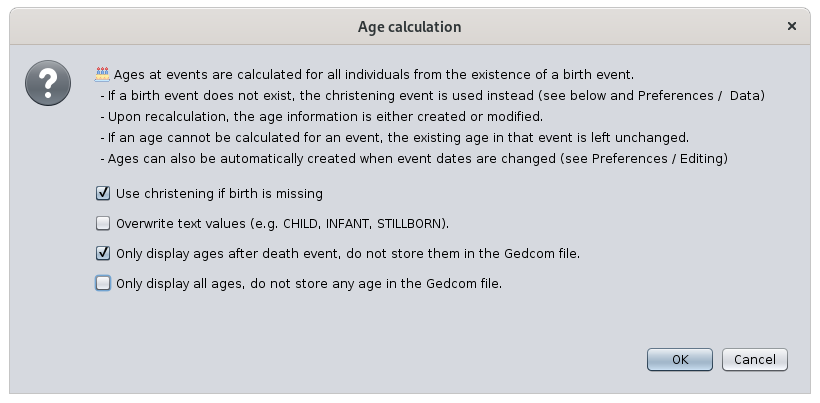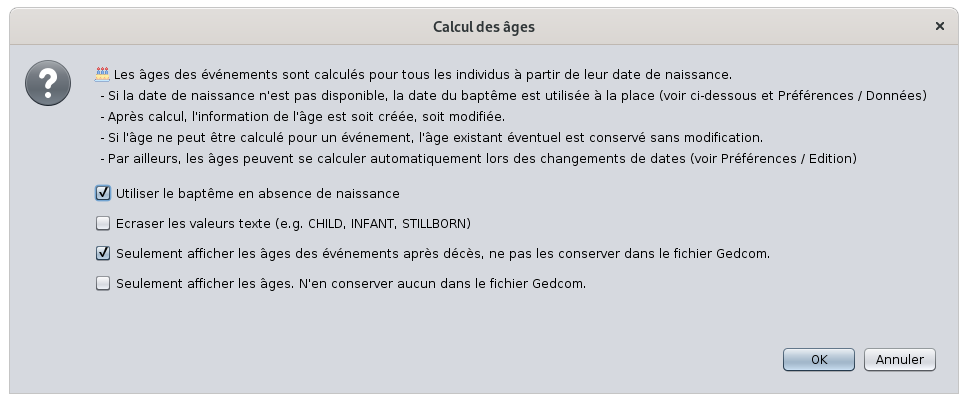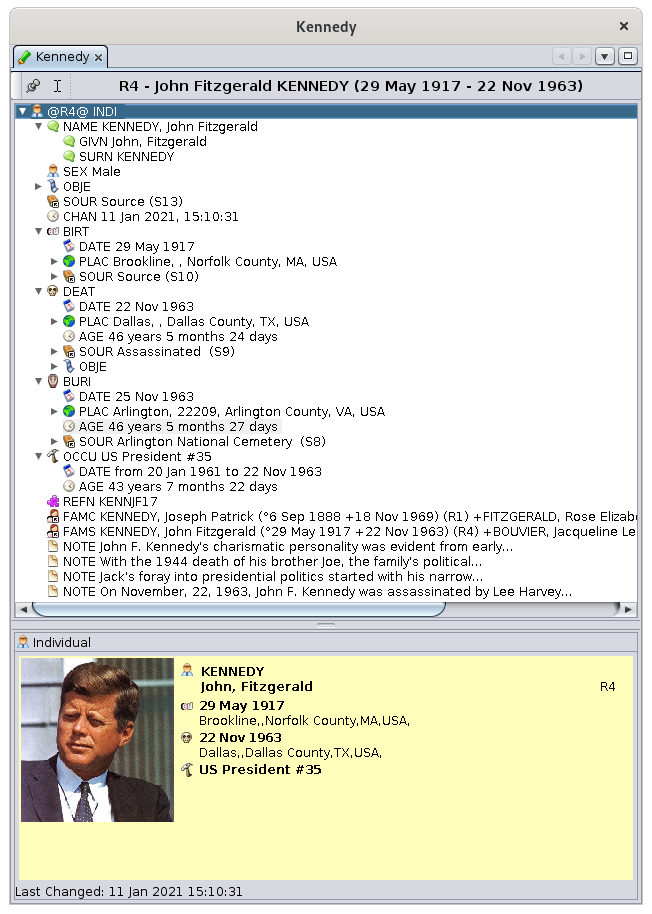Calcul des âges
ThisCette functionfonction calculatescalcule agesl'âge ofde alltous theles individualsindividus atlors theirde respectiveleurs lifeévénements events.de vie respectifs.
Description
AllTous individualsles ofindividus yourde genealogyvotre havegénéalogie lifeont eventsdes thatévénements arede usuallyvie dated.qui sont généralement datés.
ItIl isest oftensouvent usefulutile tode documentdocumenter directlydirectement thel'âge agede ofl'individu theà individualchaque atévénement. eachCela event.se Thisfait isà donel'aide usingd'un anattribut ageAGE attribute,qui whichest isune aétiquette tagajoutée addedà to the event.l'événement.
The age L'information issur eitherl'âge automaticallyest addedsoit whenajoutée aautomatiquement datelorsqu'un eventévénement isdaté addedest orajouté modifiedou modifié (pleasereportez-vous referà tola thesection EditEdition tables ofpréférences) the Preferences); orou elsebien youvous canpouvez useutiliser thiscet tooloutil ifsi youvous wantvoulez toforcer forcel'ajout allou la mise à jour de toutes les étiquettes AGE.
La fonction de calcul des âges est un outil permettant de mettre à jour toutes les balises AGE tagsdans tovotre be added or updated.généalogie.
ThePour Ageun calculationindividu, functiontous isles aévénements toolindividuels toet updatedfamiliaux allsont AGEpris tagsen incompte yourpour genealogy.calculer les âges. Dans un événement familial tel qu'un mariage, les âges apparaissent sous les balises HUSBand et WIFE de l'événement.
ForLa anfenêtre individual,ci-dessus allexplique individuall'essentiel andde familyce eventsque arefait considered to calculate ages. In a family event such as a marriage, ages appear under the HUSBand and the WIFE tags of the event tag.
The above window explains the basic of what the tool does.l'outil. 4 settingsréglages aresont available:disponibles :
UseUtiliserchristeninglewhenbaptêmebirthenisabsencenotdeprovidednaissance :ifsichecked,lathecaseageestwillcochée,bel'âgecalculatedseraassumingcalculéthemêmechristeningsiandlathenaissancebirthn'esthappenedpasondocumentée,theensamesupposantdayque le baptême et la naissance ont eu lieu le même jour (pleaseveuillezrefervoustoréférertheàDatal'onglettabDonnéesofdesthe Preferences)Préférences)OverwriteÉcrasertextlesvaluesvaleurs textes :aunetextvaleurvaluedeistextethepourresultunofâgeaestmanualleinput.résultatTherefored'uneissaisie manuelle. Cette optionpreventsempêchethedoncAgelacalculationfonctionfunctiondetocalculinadvertentlydeseraseâgesyourd'effacermanualparinputs.inadvertanceAnyvostextsaisiesvaluemanuelles.isToute valeur de texte est possibleforpourageslesbutâges,onlymais seules 3valuesvaleursaresontvalidvalidesandetpartfontofpartiethedeGedcomlastandard.norme Gedcom.CHILDENFANT (CHILD) =ageâge < 8yearsansINFANTNOUVEAU NÉ (INFANT) =ageâge < 1yearanSTILLBORNMORT NÉ (STILLBORN) =diedmortjustjusteprior,avant,at,àorounearprèsbirth,de la naissance, 0yearsans
OnlySeulementdisplayafficherageslesafterâgesdeathdeseventsévénements après décès :naturallynaturellement,ageslesstopâgesprogressingcessentatdetheprogresserdeathàevent.partirDuringduthedécès.automaticLorscalculation,duagescalculareautomatique,calculatedlesforâgesanysonteventcalculésexceptpourbirth.toutIfévénementyousaufarelaOKnaissance.toSidisplayvousthempouvezafterlesdeath,afficherbutaprèsdolenotdécès,wantiltoestkeepainsithempossibleinnéanmoinsthedeGedcomnefile,pasuselesthisconserveroption.dans le fichier Gedcom.OnlySeulementdisplayafficherages,lesdoâges.notN'enstoreconserverthemaucunindansthele fichier Gedcomfile: if you only use automatically calculated ages, it might *not* be necessary to store them in the Gedcom file. If you check this box, all ages for all events will be displayed only:agessiillvousappearn'utilisezinquegreydesbackground.âgesIfcalculésyouautomatiquement,uncheckilthispeutbox,neagespasillêtrebenécessairechangeddetoleswhitestockerbackground,dansmeaningletheyfichierwillGedcom.beSisavedvousincochezthecette case, tous les âges pour tous les événements seront uniquement affichés : les âges apparaissent sur fond gris. Si vous décochez cette case, les âges seront affichés sur fond blanc, ce qui signifie qu'ils seront enregistrés dans le fichier Gedcom.
All ages that are in grey background are displayed only and not stored in the Gedcom file. As a result, next time you open the genealogy, the corresponding age tags will not be displayed unless you recalculate the ages using this tool.
Usage
Ages are generally useful in the editors:
- In the Cygnus and the Aries editors, ages are calculated upon editing the events, even though they are not necessarily stored in the Gedcom file itself.
- In Cygnus, ages are visible in the events lilst itself
- In the Gedcom editor ages are all visible at once as well.
Ages can also be used when sorting the entity table. Generate the ages then sort the entity table on the Age column.
To generate all ages:
- Start this tool using the Edit Menu > Calculate ages.
- The window shown above appears.
- Make sure you read the instructions and select the options you need and press OK.
- The modifications apply immediately.
Press Undo in the menu bar, or hit Ctrl + Z, to cancel your changes and try other settings.
For example, you can see below that:
- the BIRTh event does not have any age which is normal.
- The DEATh event shows the calculated age
- The BURY age is calculated and is in grey background, meaning it will not be stored in the Gedcom file.
Customization
The "Use christening" options is part of the Preferences. (please refer to the Data tab of the Preferences)