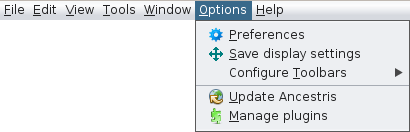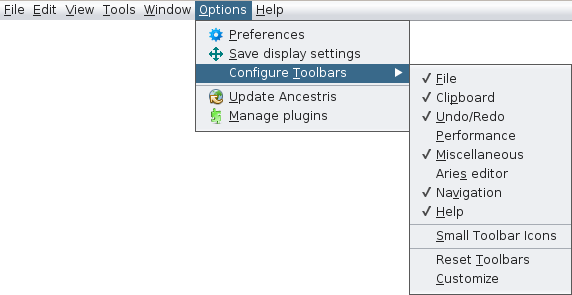Menú Opcions
ThisAquest menumenú regroupsreagrupa theles mainaccions actionsprincipals toper customizepersonalitzar Ancestris.
EachCadascuna ofd'aquestes theseaccions actionses isdescriu describeda below. continuació.
WhenQuan thel'acció actiontingui hasla itsseva ownpròpia descriptionpàgina pagede descripció - iten is boldnegreta - clickfeu-hi onclic itper toobtenir gettots allels thedetalls detailsal about it.respecte.
SetsDefineix theles userpreferències preferencesi andpersonalitzacions customises.de l'usuari.
SaveDesa displayla settingsconfiguració de visualització
Saves or deletes window settings for one or all genealogies.
Configure Toolbars
Customises Ancestris toolbar.
Just check or uncheck menu items to display or hide the corresponding tool boxes. Please see Toolbar for more information.
There are also three other actions:
- Small Toolbar Icons : reduces the icons size in the Toolbar.
- Reset Toolbars : resets the default toolbar configuration.
- Customise : helps you to create your own shortcuts on the toolbar and remove them.
Update Ancestris
Checks the latest Ancestris updates and installs them.
Manage plugins
Install or uninstall Ancestris modules.