Fitxers de programari i fitxers de configuració d’Usuari (TSL)
ThereHi areha twodos groupsgrups ofde filesfitxers forper runningexecutar Ancestris.
TheElssoftwarefitxersfilesde programarirunexecutenthe application,l'aplicació,TheElsuserfitxerssettingsdefilesconfiguració d’usuaristoreemmagatzemenuserlespreferences.preferències de l’usuari.
YouPodeu mayperdre loseels thefitxers softwarede filesprogramari becauseperquè yousempre canels alwayspodeu getobtenir themdes fromdel thelloc web d'Ancestris;
però ha de fer una còpia de seguretat dels fitxers de configuració de l'usuari ja que són específics vostres.
Arxius de programari
Els fitxers de programari Ancestris website;es buttrobaran youa shouldla backup you user settings files as they are specific to you.
Software files
Ancestris software files will be inside thecarpeta ancestris que folders’utilitza useddurant duringla theinstal·lació. installation.
YouPodeu can typeescriure whereis ancestris en el Terminal per trobar on aés terminalaquesta to find out what that folder iscarpeta (notno ina Windows).
ThisAquesta carpeta ancestris folderconté containsles thesubcarpetes following sub-folders.següents.
ancestrisbinancestris: fitxer executablefileperto startiniciar Ancestrisunderen MacOSandi Linuxancestris.exe: fitxer executablefileperto startiniciar Ancestrisundera Windowsancestris64.exe: arxiu executablefileperto startiniciar Ancestrisundersota Windowswithamb arquitectura de 64 bits de Java64-bit architecture(recommended)
recomanat)ancestris.gif: Icona d'Ancestrisiconatoutilitzarusequanwhenescreatingcreaanunaapplicationdreceralauncherd'inicishortcutd'aplicacionsotheraltres icones d'Ancestrisicons
etcharnessplatform
WhenQuan you reinstallreinstal·leu Ancestris, yousimplement simplysubstituïu replaceels thosefitxers softwarede files.programari.
UserFitxers settingsde filesconfiguració de l’usuari
TheEl userdirectori directoryd’usuari
Els fitxers de configuració d'usuari d'Ancestris useres settingstroben files are in theal userdirectori directoryd’usuari..
YouPodeu canaccedir seea theaquest locationdiàleg ofdes thedel usermenú directory on the About dialogue. This dialogue can be accessed from the main menuprincipal / HelpAjuda / AboutSobre Ancestris oro elsebé bysi clickingfeu onclic theal Aboutbotó buttonQuant a  .
.
Example :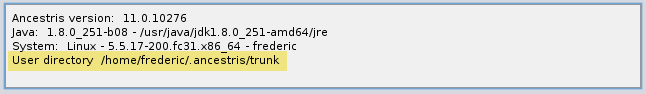
ThisAquest userdirectori directoryd’usuari dependsdepèn ondel yourvostre operatingsistema system.operatiu.
- Windows :
C:\Users\[your name]\.ancestris\<version> - MacOS :
${HOME}/Library/Application Support/ancestris/<version> - Linux :
~/.ancestris/<version>
WhereOn <version> isés theel installednúmero versionde number.versió instal·lada.
10:inenthisaquestcase,cas,thelamainversióversionprincipal 10trunk:inenthisaquestcase,cas,theladailyversióversiondiària 11
TheEl configurationfitxer filede configuració andi theel logfitxer filede registre
ThereHi areha twodos especiallyfitxers importantespecialment filesimportants ina thela user'scarpeta folderde forl’usuari startupper andiniciar diagnostici ofdiagnosticar eventualpossibles bugs.errors.
TheElconfigurationfitxerfilede configuració :<user's folder>/etc/ancestris.confdefinesdefineixthelalaunchconfiguraciósettings.d'inici.TheEllogfitxerfilede registre<user's folder>/ancestris/ancestris.logstoresemmagatzemaalltotswarningselsandavisos i missatges d'errormessagesqueoccurringeswhileprodueixenyoumentreuseutilitzeu Ancestris.
HereAquí aretambé alsohi locatedha yourles preferencesvostres andpreferències customisedi templates.plantilles personalitzades.
YourLespreferencesvostres preferències :<user's folder>/ancestris/configYourLespersonalvostrestemplatesplantilles personals<user's folder>/ancestris/blueprintsYourEls vostres almanacs<user's folder>/ancestris/almanacYourLes vostres plantilles de registre individualandifamily recordfamiliartemplates:<user's folder>/ancestris/gedartYourElhistoryvostreofhistorialmodificationsde modificacions<user's folder>/var/cache/ModificationsHistory
PleaseConsulteu checkla theguia userde guidel’usuari toper learnsaber whatper thesea templatesquè areserveixen for.aquestes plantilles.
Detailed description
| ~/.ancestris/trunk |
User directory |
|
|
|
|
|
|
|
|
|
|
|
|
|
|
|
|
|
|
|
|
|
|
|
|
|
|
|
|
|
|
|
|
|
|
|
|
|
|
|
|
When you reinstall Ancestris, user settings files are not modified and you should be able to run the updated version with all your previous settings.
However, there could be some changes in the way the new version uses some of the settings.
- If this is the case, we recommend you to only keep the ancestris, config, etc and ModificationsHistory folders.
- If you have trouble with the windows, we recommend you to remove the Windows2Local folder.
Uninstall Ancestris
To uninstall Ancestris, just delete the 2 folders of the software files and the user settings files.
