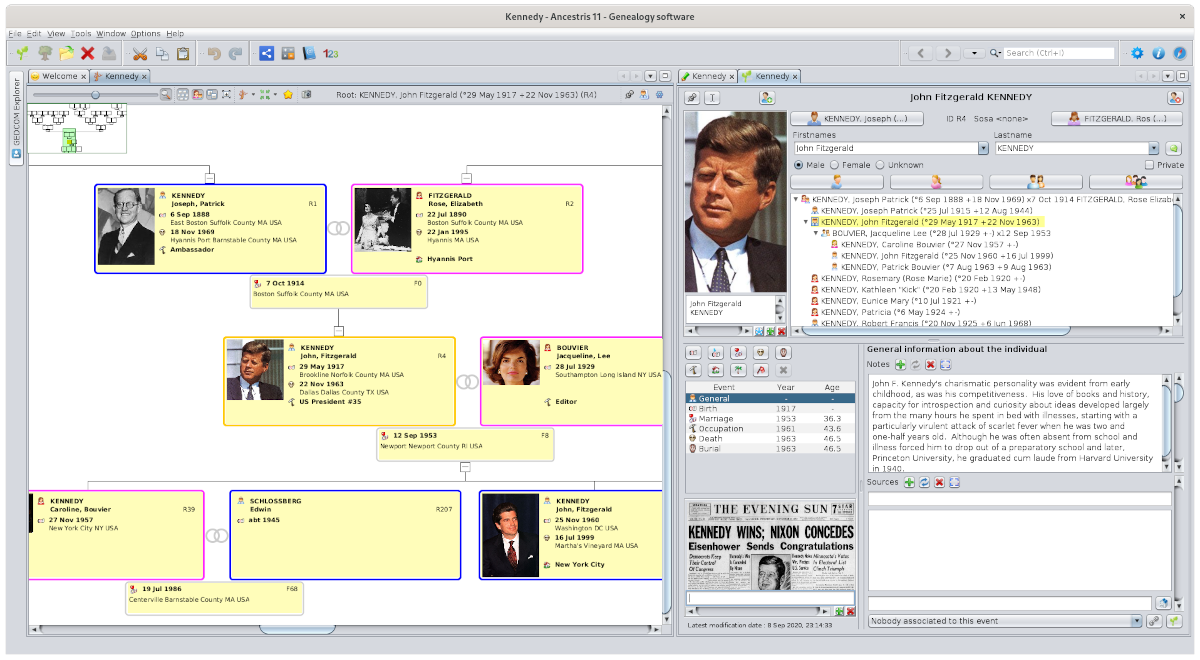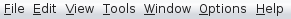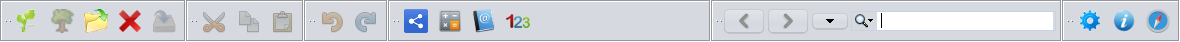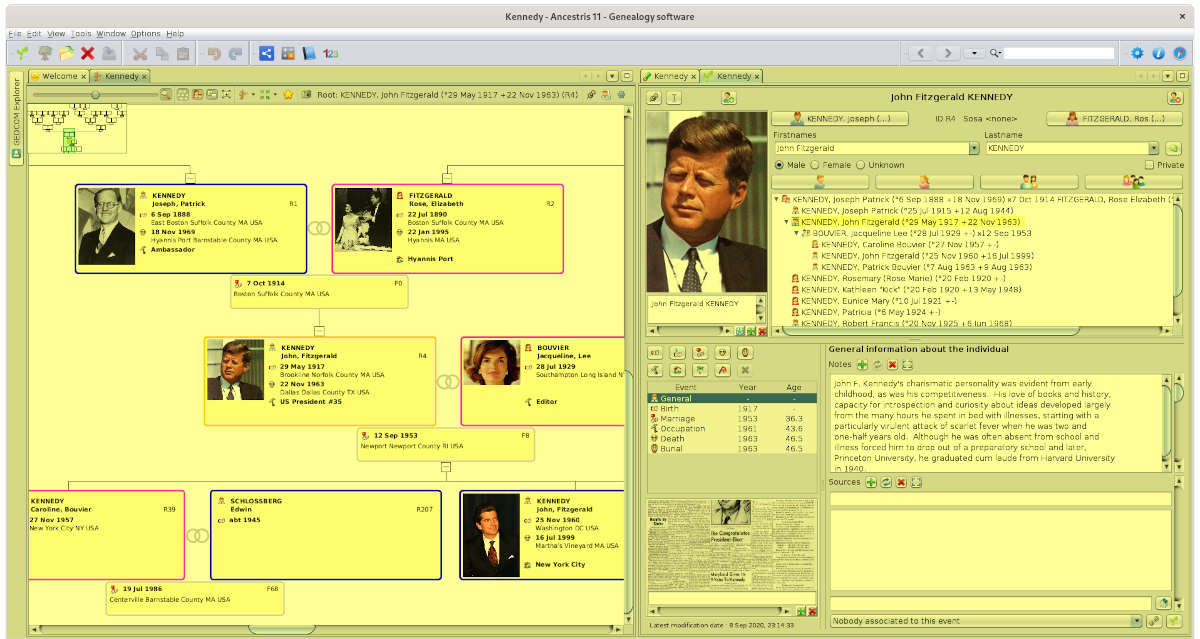Finestra Principal
Ancestris'La Finestra Principal d'Ancestris és Mainla Windowque isveieu thequan ones'obre youel see when the software opens.programari.
InEn casecas que no genealogys’obri iscap opened,genealogia, onlynomés theapareix la Welcomepàgina pagede Benvinguda appears..
IfSi as'obre genealogyuna opensgenealogia, up,veureu youdiverses willfinestres seeque severalmostren windows showing differentdiferents elements ofd'aquesta this genealogy.genealogia.
ThisAquesta windowfinestra hasté aun title,títol, auna menubarra bar,de amenú, toolbar,una andbarra ad'eines workspacei thatun containsespai thede differenttreball viewsque ofconté oneles ordiferents morevistes d'una o més genealogies onen whichquè youesteu are working.treballant.
TitleTítol
WithoutSense genealogy,genealogia, thela titlebarra barde lookstítol liketé thisaquest :aspecte:
IfSi onehi oreha moreuna o més genealogies areobertes, open,el thetítol titlees isposa prefixedamb withel thenom genealogyde name,la likegenealogia, this:així:
IfSi youteniu have severaldiverses genealogies open,obertes, theel titletítol indicatesindica thela oneseleccionada currently selected.actualment.
TheLa MenuBarra Barde Menús ises righttroba belowjust thea sota del Title.Títol. ItUs letspermet youaccedir accessa mostla ofmajoria thede commands,les groupedordres, underagrupades sub-menus.sota submenús.
Please,Consulteu seela MenuBarra Barde Menús forper morea information.més informació.
ToolbarBarra d'Eines
TheLa ToolbarBarra d'Eines ises righttroba belowjust thea sota de la MenuBarra Barde Menús. ItConté containsordres mostmés commonlyutilitzades, usedsota commands,la underforma the form of icons.d'icones.
ItÉs ispersonalitzable. customizable.Per Toa dofer-ho, so,aneu goal tomenú menu OptionsOpcions / ConfigureConfigura Toolbars.Barres Thered'Eines. youAquí canpodeu chooseescollir whichquines categories ofd' iconsicones tovoleu display.mostrar.
Please,Consulteu seela ToolsBarra Bard'Eines forper moreobtenir information.més informació.
WorkspaceLloc de Treball
TheLa restresta ofde thela mainfinestra windowprincipal isés yourl'espai workspace.de Ittreball. isÉs the yellowla part ofgroga thede imagela below.imatge Itde issota. organisedS'organitza inen differentdiferents windows,finestres, eachcadascuna oneamb withla itsseva ownfunció specificespecífica. function.Per For example :exemple:
- Les
ViewsVisualitzacionsdisplaymostrenyourlagenealogyvostraalonggenealogiadifferenten diferents formats:tree,arbre,timeline,cronologia,charts,gràfics,lists.llistes.ByPerdefault,defecte,theseaquestesviewsvisualitzacionsareeslocatedtrobenonathe left handla partofesquerrathedescreen,laorpantalla,below,owhichaissota,thequecaseésofelthecasentitydetable.la taula d'entitat. - Els Editors permeten canviar la genealogia. Per defecte, els podem trobar a la part dreta de la pantalla.
EditorsEines:allowinformes,yougestiótomultimèdia,changecomprovacióyourd'anomalies,genealogy.cercaBydedefault,duplicats,weetc.cansolenfindestarthemaon the right handla partofesquerrathedescreen.la Tools: reports, multimedia management, anomalies checking, duplicates search, etc. are usually on the left hand side of the screen.pantalla.