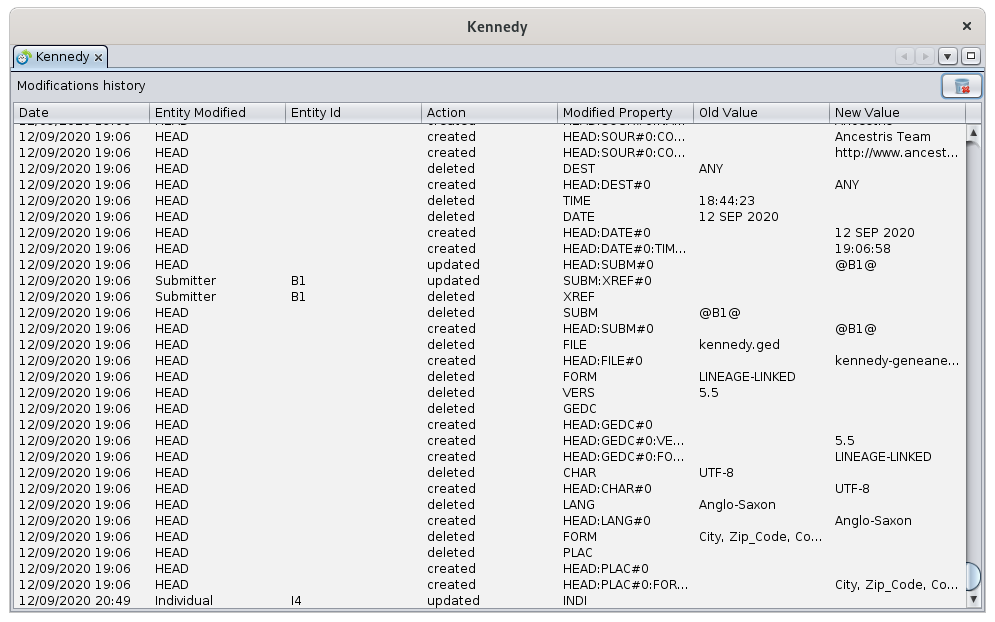Ver historial de modificaciones
ThisEsta functionfunción givesofrece thela historyhistoria ofde modificationslas mademodificaciones tohechas a genealogyuna withingenealogía dentro de Ancestris.
DescriptionDescripción
IfSi youdesea wantrastrear tocon traceprecisión preciselylo whatque happenedsucedió inen yoursu Gedcomarchivo file,Gedcom, modificationmodificación bypor modification,modificación, thisesta tabletabla givesse itlo to you.ofrece.
InEn 7 columns,columnas, thisesta tabletabla givesle youda thela datefecha andy timehora ofde thelas modifications,modificaciones, thela entityentidad involved,involucrada, ifsi itse istrata de una creación de datos, una modificación o una eliminación. También proporciona los datos modificados, su valor antiguo y su nuevo valor.
Es posible restablecer este historial porque el número de líneas puede ser importante. Por lo tanto, la información proporcionada se registra desde el último restablecimiento de este historial.
Los cambios que se revirtieron - deshacer y rehacer - permanecen en la historia. Su cancelación aparece como una modificación adicional.
Uso
Puede ordenar la tabla haciendo clic en la columna de su elección. La tabla solo se puede ordenar en una columna a creationla ofvez.
Puede mover las columnas con el ratón.
Puede restablecer el historial con el botón en la parte superior derecha.
Tan pronto como se presiona el botón, los datos se borran sin posibilidad de recuperarlos, a modificationmenos orque ase deletion.haya Itrealizado alsouna givescopia thede modifiedseguridad data,del itsarchivo oldde value and its new value.parámetros.
ItEn iseste possiblecaso, totenga reseten thiscuenta historyque becauselos thearchivos numberque ofcontienen linesesta caninformación indeedse beencuentran important.en The information provided is therefore logged since the last reset of this history.
Changes that were rolled back - undo & redo - remain in the history. Their cancellation appears as an additional modification.
Usage
You can sort the table by clicking on the column of your choice. The table can only be sorted on one column at a time.
You can move the columns with the mouse.
You can reset the history with the button at the top right.
As soon as the button is pressed, the data is erased without the possibility of recovering them, unless a backup of the parameters file has been made.
In this case, be aware that the files containing this information are located in theel User directory, in theen var/cache/ModificationsHistory, withcon oneun historyarchivo filede perhistorial Gedcompor file.archivo Gedcom.
CustomizationPersonalización
ThereNo ishay noninguna specificpersonalización customizationespecífica forpara thisesta tool.herramienta.