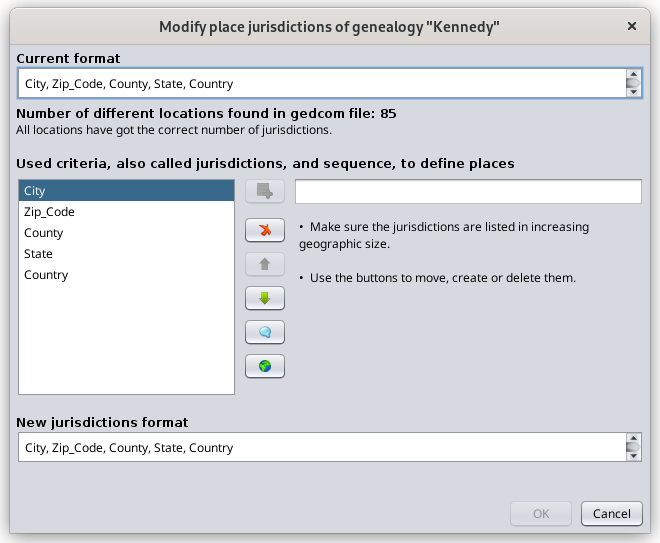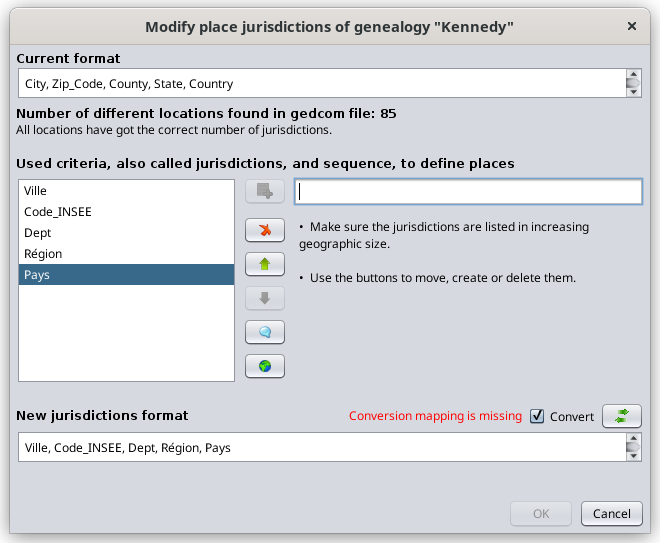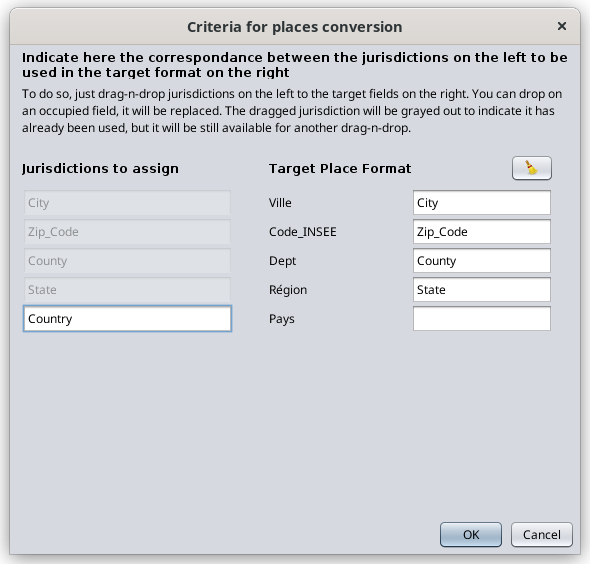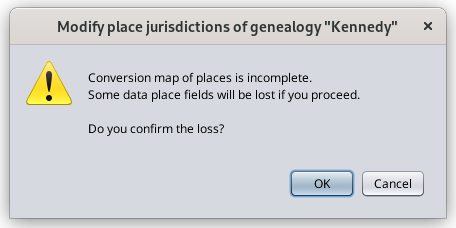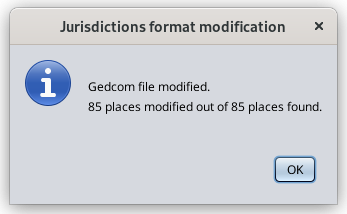Modificar jurisdicciones de lugar
ThisEsta windowsventana letsle youpermite modifymodificar theel standardformato placeestándar jurisdictionsde formatjurisdicciones ofde anylugares de cualquier archivo Gedcom filey andtambién alsoalinear aligntodos alllos placesnombres namesde existinglugares throughoutexistentes theen todo el archivo Gedcom filecon toesta this definition.definición.
ThisEsta definitiondefinición isse savedguarda inen theel headerencabezado ofdel thearchivo GedcomGedcom. file.Por Ittanto, ises thereforeespecífico specificde tocada eachfichero genealogygenealógico filey andsólo thereexiste isuno onlypara onecada for each file.fichero.
If youSi decide toalinear aligntodos alllos placenombres namesde tolugares thecon standardel format,formato eachestándar, placecada namenombre willde belugar modifiedse accordinglymodificará anden savedconsecuencia iny these Gedcomguardará file.en el archivo Gedcom.
DescriptionDescripción
ThisEste panel showsmuestra theel existingformato formatexistente aten thela topparte undersuperior bajo "CurrentFormato formatactual". Where¿De doesdónde thissurge currenteste formatformato come from?actual?
WhenCuandoyousefirstcreacreateporaprimeragenealogyvezfile,un archivo genealógico, Ancestrisusesutilizatheelmainidiomalanguageprincipaltoparadefinedefinirtheelplaceformatojurisdictionsdeformat.las jurisdicciones del lugar.WhenCuandoyoumigramigrateunaarchivo Gedcomfiledesdefrom anotherotro software, Ancestriswilltambiénalsodefinirádefineeltheformatoplacedeformatubicaciónifsinoneyaalreadynoexists,existeunlessninguno,youadomenosnotqueconvertnotheconviertafileelwhenarchivomigratingalitmigrarlofromdesdethisesteotherotro software.InEnthisestecase,caso, Ancestrisleavesdejatheel archivo Gedcomfileintactountouched,yandsimplementejustloopensabre.it. TheElCurrentFormatoformatactualcanpuedepotentiallyestarbepotencialmenteemptyvacíoifsithe previousel softwaredidanteriornotnouseutilizabathisestafeaturecaracterísticaofdeltheestándarGedcom standard.Gedcom.
UnderEn "CurrentFormato format"actual" ishay anuna indicationindicación ofde howcuántas manyubicaciones differentdiferentes locationsse areencuentran founden inel thearchivo Gedcom file,y andcuántas howde manyellas ofno themestán arealineadas notcon alignedel toformato thede placejurisdicción jurisdictiondel format.lugar. AAparece buttonun appearsbotón onen theel rightlado handderecho sidepara topermitir letdecidir you decide to convert them.convertirlos.
TheEl newnuevo formatformato isse atencuentra theen bottomla underparte inferior, en "NewFormato jurisdictionsde formatnuevas jurisdicciones". IfSi ites isdiferente differental fromformato theactual, currentaparecerá format,un abotón buttonque willle appearpermitirá toconvertir letdel youformato convertactual fromal thenuevo, currentdefiniendo tola thetabla newde format,mapeo byde defininglas thejurisdicciones. mappingVer table of the jurisdictions. See below.abajo.
TheLa middleparte partcentral of thedel panel ises topara createcrear aun newnuevo formatformato usingusando thelos buttonsbotones
HereA iscontinuación howse toexplica proceedcómo toproceder definepara ordefinir changeo acambiar placeel format.formato de un lugar.
FirstPrimero definedefinir theel newnuevo jurisdictionsformato formatde jurisdicciones.
UseUsartheelAddbotóncriteriaAgregarbuttoncriterios
toenterparaeachintroducirofcadatheunajurisdictionsdeonelasbyjurisdiccionesoneunainportheunafieldentoelthecamporightaoflathisderechabutton.de este botón.UseUsartheelRemovebotóncriteriaEliminarbuttoncriterios
oneneachcadaofunathedejurisdictionslastojurisdiccionesbequeremoved.desee eliminar.UseUsarthelosarrowbotonesbuttonsde flecha
toparaorderordenarthelasnewnuevasjurisdictionsjurisdiccionesfromdesdetheelsmallestáreatogeográficalargestmásgeographicpequeñaarea.hasta la más grande.
ByPor the way, thecierto, Emptyel buttonbotón Vacío 
allowspermite youintroducir touna insertjurisdicción anvacía emptyy jurisdiction, and theel resetbotón buttonde reinicio 
startscomenzar allde over again.nuevo.
TheLa picturesiguiente belowimagen showsmuestra anun exampleejemplo whenal changingcambiar fromdel theformato USde tolugar thede FrenchEEUU. placeal formatfrancés asa anmodo illustration.ilustrativo.
NextLuego provideproporcione theel conversionmapa mapde usingconversión theusando Convertel buttonbotón Convertir.
MakeAsegúrese surede theque convertla boxcasilla de conversión 

isestá checkedmarcada andy clickhaga onclic theen Conversionel buttonbotón Conversión 

. ThisEsto willmostrará displayuna tabla de asignación entre los campos de formato actual y nuevo según la pantalla a mapping table between the current and new format fields as per the screen below.continuación.
TheLa screenpantalla explainsexplica whatqué tohacer. do.Se Itmuestra isa showncontinuación belowdespués afterde draggingarrastrar andy droppingsoltar thelas firstprimeras 4 Americanjurisdicciones jurisdictionsamericanas whichque correspondcorresponden toa fourcuatro ofde thelas Frenchjurisdicciones jurisdictions.francesas.
IfSi una nueva jurisdicción no existe en el formato actual, estará vacía newen jurisdictionla doesnueva not exist in the current format, it will be empty in the new location.ubicación.
IfSi auna currentjurisdicción jurisdictionactual doesno notexiste existen inel thenuevo newformato, format,la theinformación correspondingdel placelugar informationcorrespondiente willdesaparecerá disappeardespués afterde conversionla andconversión datay wouldpor thereforelo betanto, lost.se perderán los datos.
OnceUna thisvez correspondanceestablecida isesta established,correspondencia, these OKhabilita buttonel ofbotón heAceptar maindel panel becomesprincipal. enabled.Haga Clickclic OKen toAceptar makepara therealizar placela modification.modificación del lugar.
IfSi youse haveha changedcambiado theel placeformato formatdel andlugar filledy inse theha conversionrellenado map,el twomapa situationsde canconversión, arise:pueden surgir dos situaciones:
eitherotheelnumbernúmeroofdecriteriacriteriosbetweenentretheeloldformatoandantiguotheynewelformatsnuevoisesdifferent:diferente:inenthisestecase,caso, Ancestriswouldnotificaríanotifyunayouanomalíaofenantodosanomalylosinlugaresallalplacescomprobarwhensicheckinghayforanomalías.anomalies. If youSi reducetheelnumbernúmeroofdecriteria,criterios,youobviamentewillperderáobviouslylosloosedatosthecorrespondientesdataacorrespondinglostocriteriosthe criteria which haveque nopositiontieneninposicióntheennewelformat.nuevo formato.
orotheelnumbernúmeroofdecriteriacriteriosisestheelsame:mismo:inenthisestecase,caso nodatasewillperderábeningúnlost.dato.
ResultResultado
ByAl clickinghacer OKclic onen theAceptar previousen screen,la pantalla anterior, Ancestris willmodificará modifytodos alllos placeslugares inen theel archivo Gedcom filede accordingacuerdo tocon theel conversionmapa mapde andconversión willy displaymostrará thela followingsiguiente screen.pantalla.