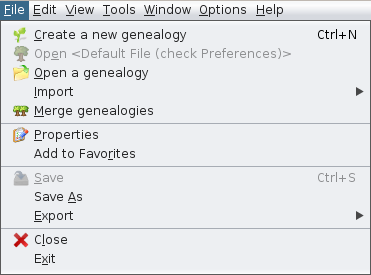Menú Archivo
Este menú reagrupa todas las acciones para manejar archivos de genealogía, cambiar propiedades de archivo y salir de Ancestris.
In Ancestris, a genealogy file is a Gedcom file.
En Ancestris, un archivo de genealogía es un archivo Gedcom.
Cada una de estas acciones se describe a continuación.
Cuando la acción tiene su propia página de descripción, está en negrita, haga clic en ella para obtener todos los detalles.
Crear una nueva genealogía
Inicia un asistente para ayudarlo a crear una nueva genealogía desde cero.
Abra <Archivo predeterminado> (marque Preferencias)
Abre el archivo de genealogía predeterminado. Este archivo se puede configurar en Preferencias, menú Opciones/Preferencias, pestaña Archivosiles tab.
Esta opción solo está disponible cuando se ha definido un archivo predeterminado en las Preferencias. De lo contrario, está atenuado.
Abrir una genealogía
Abre una genealogía existente, desde un archivo Gedcom.
Si el archivo Gedcom proviene de un software diferente, Ancestris lo detectará automáticamente e iniciará el proceso de importación.
Importar
Migra a Ancestris una genealogía creada por un programa de genealogía diferente.
 Actualmente solo podemos importar archivos Gedcom.
Actualmente solo podemos importar archivos Gedcom.
This action is available to help you choose the original software, when the automatic detection of the Open a genealogy menu action would not detect it correctly.
Esta acción está disponible para ayudarlo a elegir el software original, cuando la detección automática de la acción Abrir un menú de genealogía no lo detecte correctamente.
Fusionar genealogías
Fusiona dos genealogías. Esto simplemente agrega dos archivos Gedcom diferentes juntos sin analizar posibles duplicados.
Propiedades
Abre un asistente para editar las propiedades del archivo Gedcom: autor, formato de lugares, carpetas multimedia, estándar Gedcom preferido, etc.
Este asistente puede:
- reformatear todos los lugares a las jurisdicciones correctas.
- look for all multimedia files on the genealogy and reattach them, in case they have been moved around.
- change Gedcom standard from version 5.5 to 5.5.1 and vice-versa
This action is only available if you have a Gedcom file currently open.
Add to Favorites
Adds the selected Gedcom file to your Favorite links. This window can be accessed from the Menu / Window / Favourites.
This action is only available if you have a Gedcom file currently open.
Save
Saves the selected Gedcom file.
If other Gedcom files are open, they will not be saved.
For security reasons, Ancestris keeps a number of backup copies : this number can be changed on Options / Preferences / Files, Number of backup copies.
This function is only available if the selected Gedcom file was changed and not yet saved.
Save as
Saves all or part of a file under another name.
In particular, you can use this action to extract a branch or part of your genealogy and save it in an independent Gedcom file.
Export
Exports a genealogy to other genealogy sites, such as Geneanet, Geneweb or CousinsGenWeb.
It is important to note that since Ancestris saves the content of your genealogy directly in a Gedcom format, the Ancestris Gedcom file is directly usable by all genealogy software worldwide.
Geneanet is a French genealogical data repository. The Geneanet export includes the ability to guide you in the process and opens the Geneanet upload page.
The other export actions are French specific and only available as additional plugins to install.
Close
Closes the selected Gedcom file, without exiting Ancestris.
Exit
Exits Ancestris.