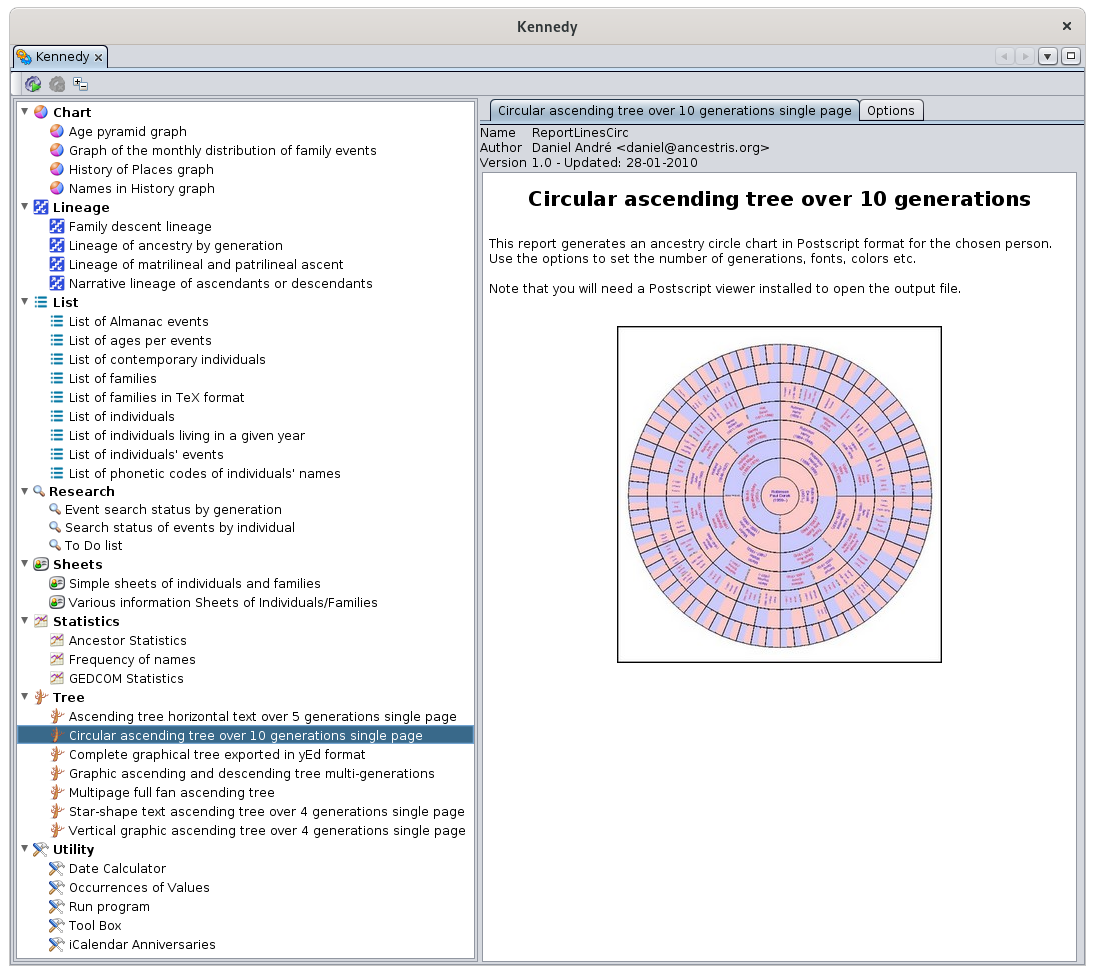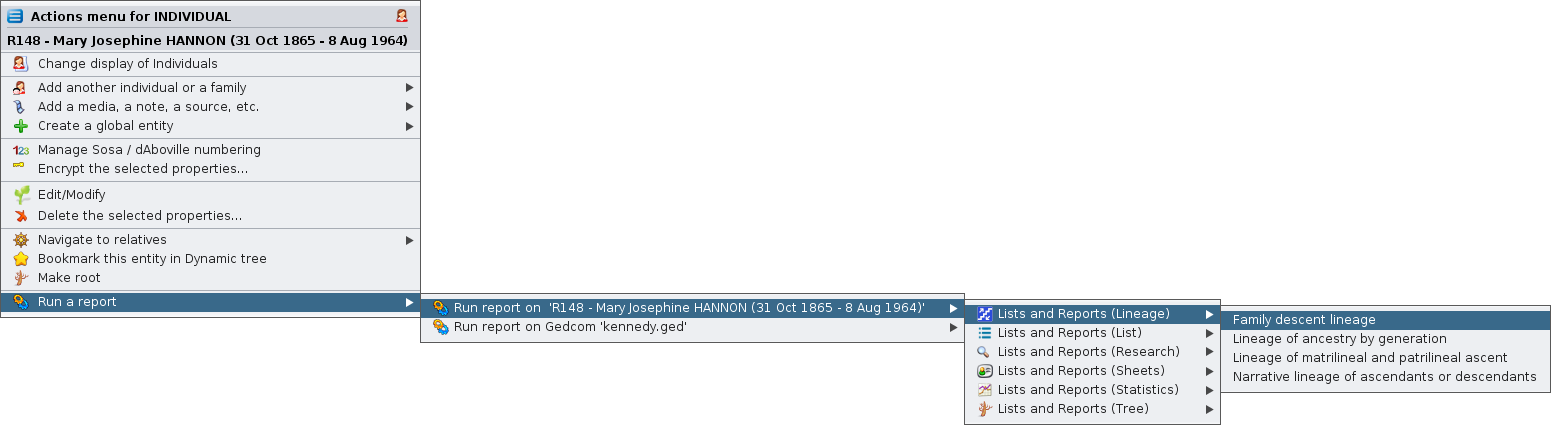Listas e informes
ThisEsta functionfunción launchesinicia thelos Ancestrisinformes reportsde Ancestris..
SomeAlgunos reportsinformes canse bepueden runejecutar directlydirectamente fromdesde theel Ancestrismenú Ancestris, Menu,Menú, Menu/Tools/QuickMenú/Herramientas/Informes Reportsrápidos. They are:Son: QuickLista Listrápida, FamilyGrupo GroupFamiliar ande informes de CloseParientes RelativesCercanos.
Descripción
Esta ventana enumera todos los informes disponibles a la izquierda y la explicación del informe seleccionado está a la derecha.
Description
barra Thisde windowherramientas listsle allpermite availableiniciar reportsel oninforme theseleccionado left,o andcambiar theel explanationdiseño ofde thela selected report is on the right.
The toolbar allows you to launch the selected report or change the layout of the list.lista.
ToolbarBarra de herramientas
StartBotón ButtonInicio
ThisEste buttonbotón startsinicia theel selectedinforme report.seleccionado. MakeAsegúrese surede youhaber haveconfigurado setsus youropciones launchde optionslanzamiento beforehand.de antemano.
StopBotón ButtonParada
ThisEste buttonbotón isse usedutiliza topara stopdetener un informe que tardaría demasiado en ejecutarse. De hecho, dependiendo del tamaño de su genealogía, algunos informes pueden tomar tiempo para producir el resultado.
Botón Ordenar Lista
Este botón alterna la lista de una lista de categorías a reportuna thatlista wouldalfabética takey too long to run. Indeed, depending on the size of your genealogy, some reports may take time to produce the result.
Sort List Button
This button toggles the list from a category list to an alphabetical list and vice versa.
viceversa.
ReportsLista ListInformes
TheLos reportsinformes inde thela listlista areestán sortedordenados bypor category:categoría: charts,gráficos, lineages,linajes, lists,listas, research,investigación, etc.
WhenCuando se selecciona un informe, su descripción y las opciones de inicio aparecen en el lado derecho en las dos pestañas correspondientes.
Esta lista incluye informes de varios colaboradores y les agradecemos con gratitud. Los informes fueron originalmente la primera forma para que cada usuario de Ancestris satisficiera necesidades específicas. Siempre es posible hacer tus propios informes en programación Java si te apetece. Te ayudaremos a reporthacer istus selected,primeros itsintentos. descriptionEcha andun launchvistazo optionsa appear on the right hand side in the corresponding two tabs.
This list includes reports from several contributors and we gratefully thank them. The reports were originally the first way for each Ancestris user to meet specific needs. It is always possible to make your own reports in Java programming if you feel like it. We will help you make your first attempts. Check out thelas contributionpáginas pagesde contribución.
OneUna ofde thelas consequencesconsecuencias ises thatque thelos reportsinformes mightpueden beser differentdiferentes fromentre onesí, another,y andlos theformatos outputde formatssalida maypueden dependdepender onde eachcada report.informe.
Therefore,Por itlo istanto, importantes toimportante readleer thela descriptiondescripción ofde eachcada one.uno.
DescriptionDescripción ofde un informe
La descripción del informe especifica el autor y la fecha de creación.
En general, encontrará una ilustración, una descripción y principalmente la explicación de las opciones de lanzamiento.
Opciones de Informe
Esta pestaña le permite modificar las opciones de lanzamiento.
Algunos informes tienen muchas opciones.
Si las opciones o sus explicaciones no son lo suficientemente explícitas, intente ejecutarlo en una pequeña cantidad de datos para probar la salida.
Uso
Los informes le permiten visualizar su genealogía desde diferentes ángulos, hacer análisis o incluso extraer datos de ella.
¿Sabías que? Ancestris ha contribuido a reportla
Theciencia descriptionde ofla thesalud. reportEn specifies2009 they author2010, andel theequipo date of creation.
In general, you will find an illustration, a description and mainly the explanation of the launch options.
Report Options
This tab allows you to modify the launch options.
Some reports have a lot of options.
If the options or their explanations are not explicit enough, try to run it on a small amount of data to test the output.
Usage
Reports allow you to visualize your genealogy from different angles, make analyses, or even extract data from it.
Did you know ? de Ancestris hascolaboró contributed to health science. In 2009 and 2010 the Ancestris team collaborated withcon Nadine Pellen, ainvestigadora cysticde fibrosis researcher.quística. ThanksGracias toa algorithmslos developedalgoritmos fordesarrollados thepara occasionla inocasión en Ancestris, shepudo wastener ableéxito toen succeedsu ininvestigación her research by manipulatingmanipulando 250 familyárboles treesgenealógicos andy 258,258.000 individuals.individuos. OnEl March18 18,de marzo de 2013, she publishedpublicó "CysticLa fibrosis asquística ancomo inheritance"herencia".
ForPara hersu thesis,tesis, Nadine Pellen usedutilizó un informe que produjimos rápida y específicamente para ella para codificar la ascendencia de los pacientes portadores del gen de la fibrosis quística y producir un archivo a reportpartir thatdel wecual producedpudo quickly and specifically for her to codify the ancestry of patients carrying the cystic fibrosis gene and to producellevar a filecabo fromtodos whichlos she was then able to carry out all the analyses.análisis.
LaunchingLanzamiento ade reportun informe
AUn reportinforme canse bepuede startediniciar inde severalvarias ways.maneras.
FromDesdethisestawindow:ventana:ListsListasandereportsinformesfrom thedelMenuMenú /ToolsHerramientas.FromDesdetheelcontextmenúmenucontextual "RunEjecutaraunreportinforme".
AUn reportinforme canpuede dealtratar withcon alltodos thelos individualsindividuos inen una genealogía (lista de actos a genealogyinvestigar, (listpirámide ofde acts to be researched, age pyramid,edad, etc.) oro focuscentrarse onen aun individuo en particular individual(informe (ancestryde report)ascendencia).
WhenAl youiniciar launchun informe desde la ventana Lista e informes, a reportveces frompuede theelegir Listlas andpersonas reportsen window,las youque candesea sometimesejecutar chooseel theinforme individualssi onestá whichdisponible youen wantlas to run the report if it is available in the options.opciones.
WhenCuando youinicia launchel theinforme reportdesde from theel ContextMenú MenuContextual, thelos menusmenús expandse toexpanden offerpara youofrecerle toiniciar launchel theinforme reportpara fortoda thela wholegenealogía genealogyo orsolo onlypara forla theentidad entityen youla clickedque on.hizo clic.
SinceDado theque documentationla ofdocumentación eachde reportcada isinforme includedse inincluye itsen description,su wedescripción, dono notlos documentvolvemos thema againdocumentar inen thisesta page.página.
OnlySolo complexlos reportsinformes thatcomplejos requireque furtherrequieren explanationuna willexplicación bemás detaileddetallada inse thisdetallarán onlineen documentation.esta documentación en línea.
ThisEs isel thecaso casedel ofinforme thede las InformationFichas SheetsInformativas ofde Individuals/Families reportIndividuos/Familias. ItSe isdescribe describeden inuna apágina dedicated page.
dedicada.
Tutorial
ThereHay is aun tutorial onsobre printingla treesimpresión fromde theárboles reportsde list.la Itlista isde ininformes. FrenchEstá anden infrancés PDFy format.en Youformato canPDF. downloadPuedes itdescargarlo hereaquí.