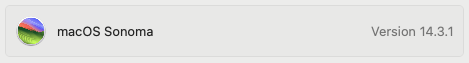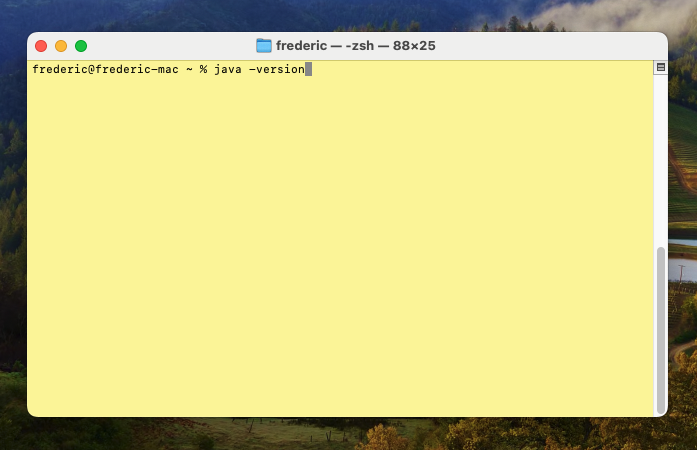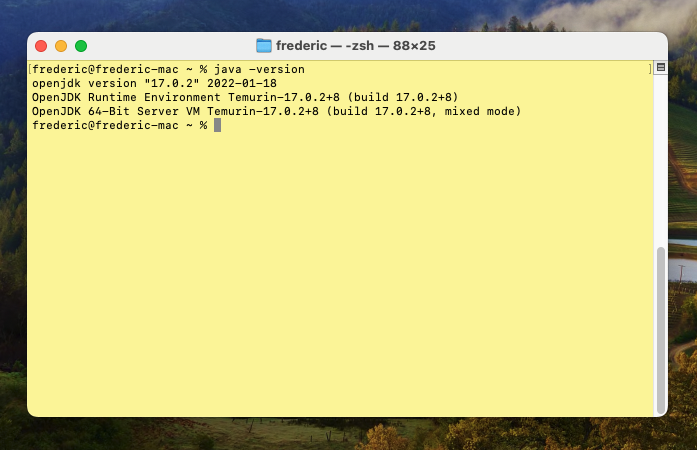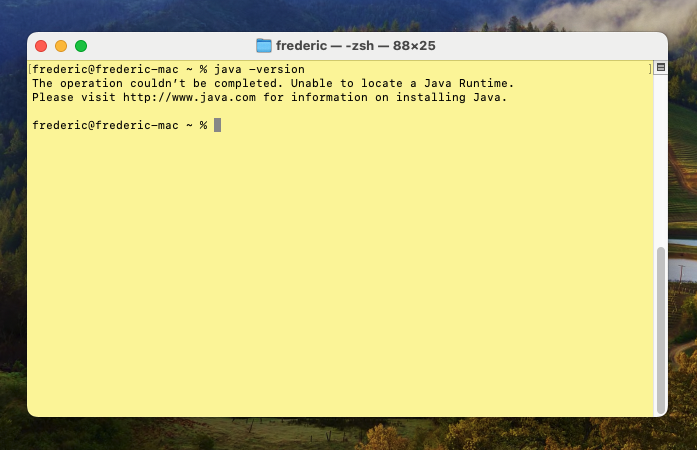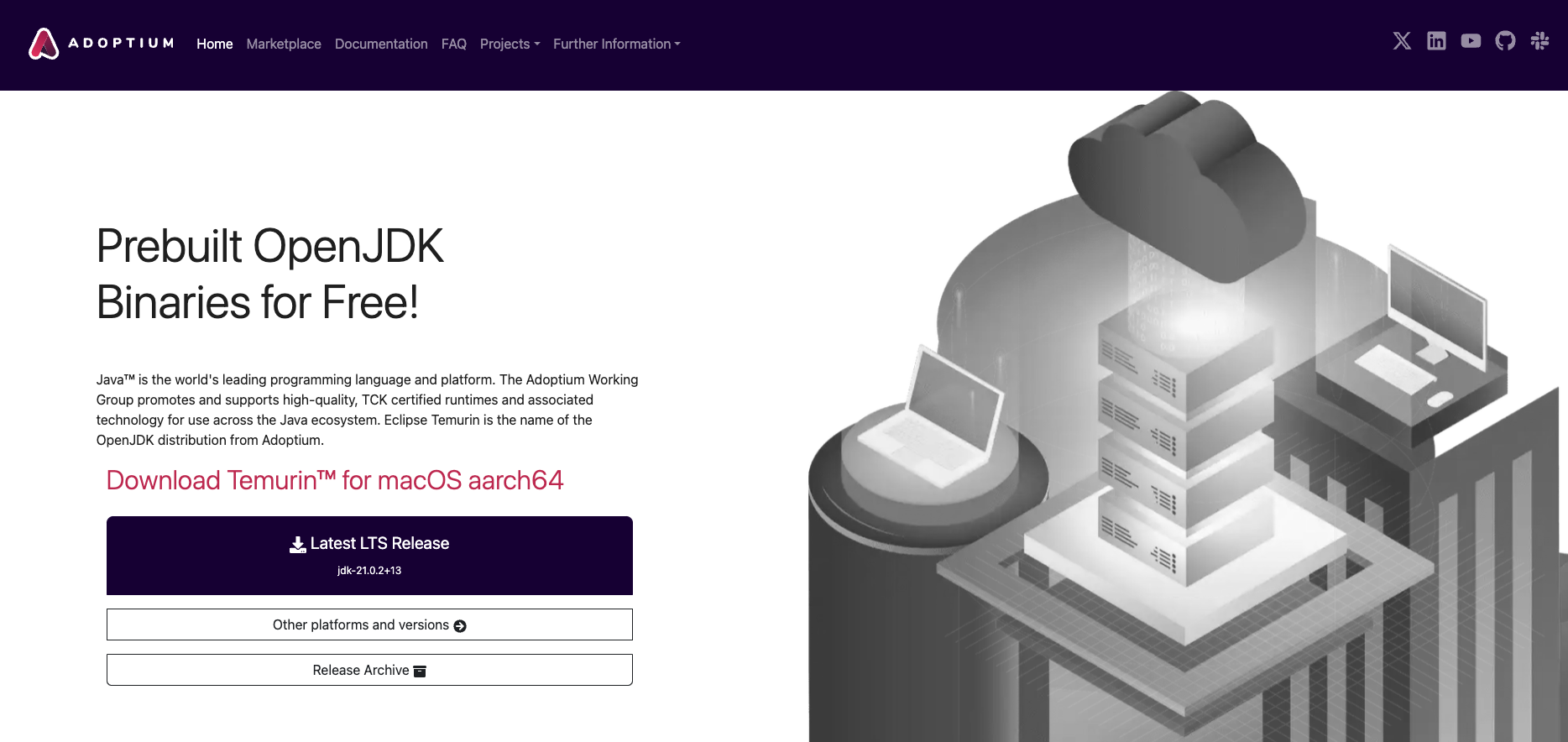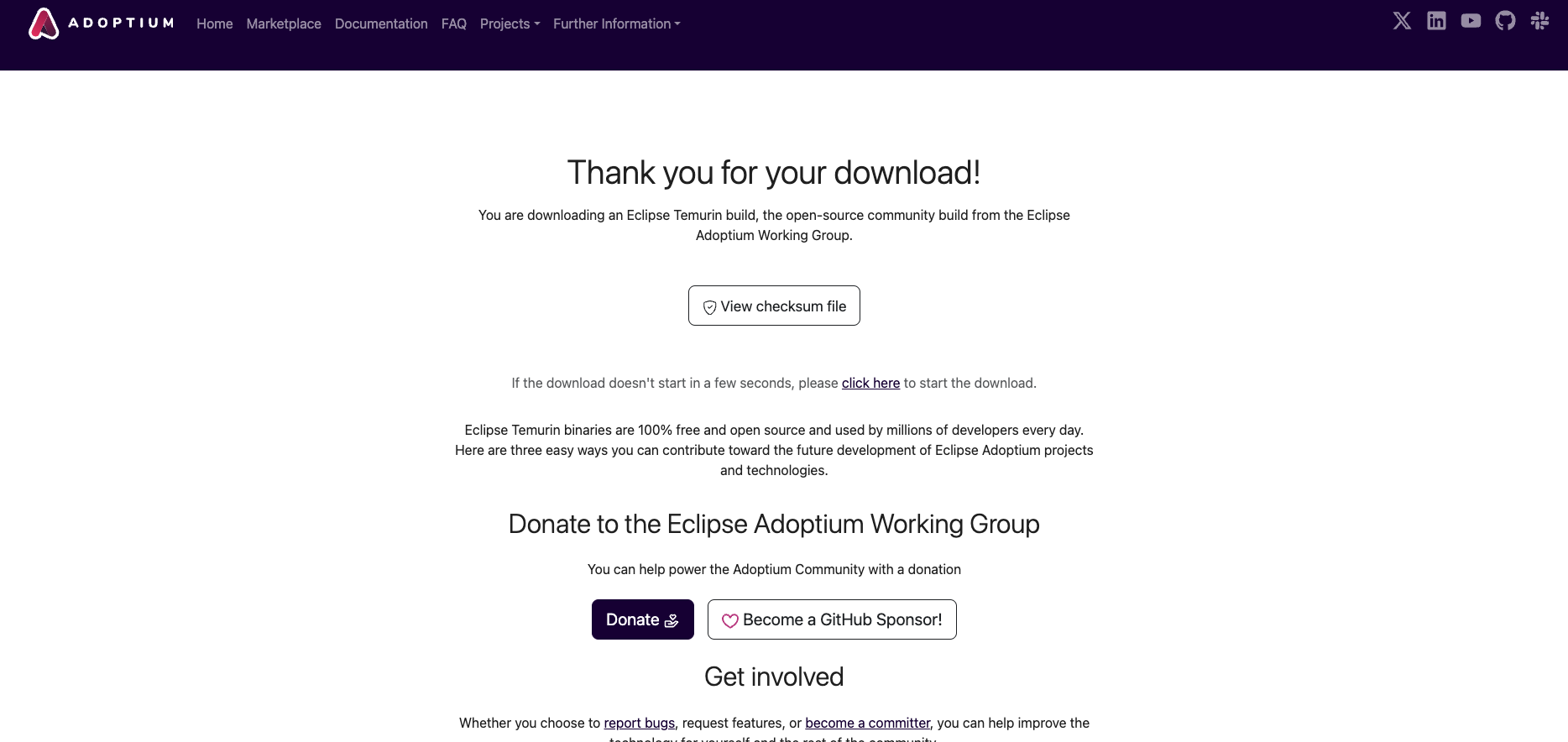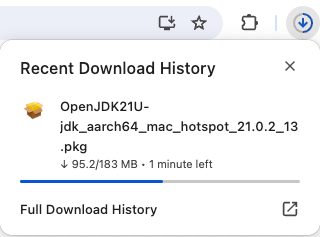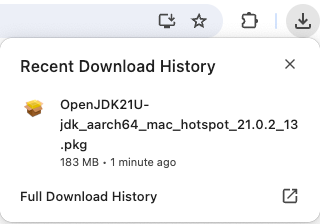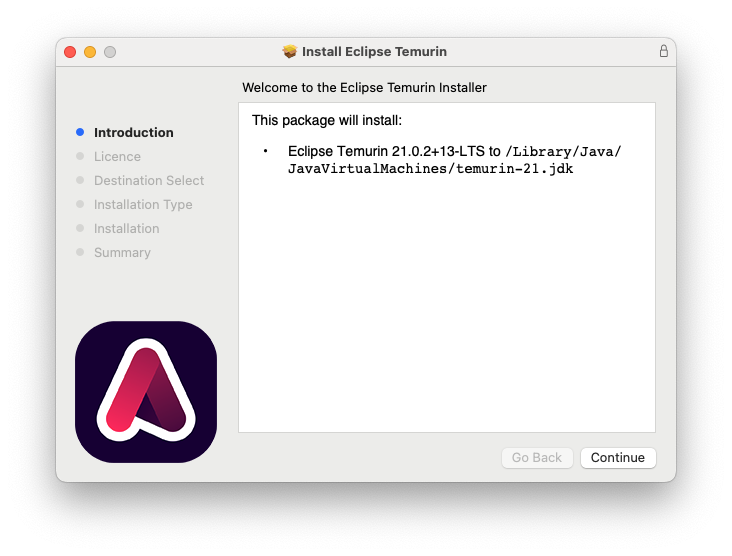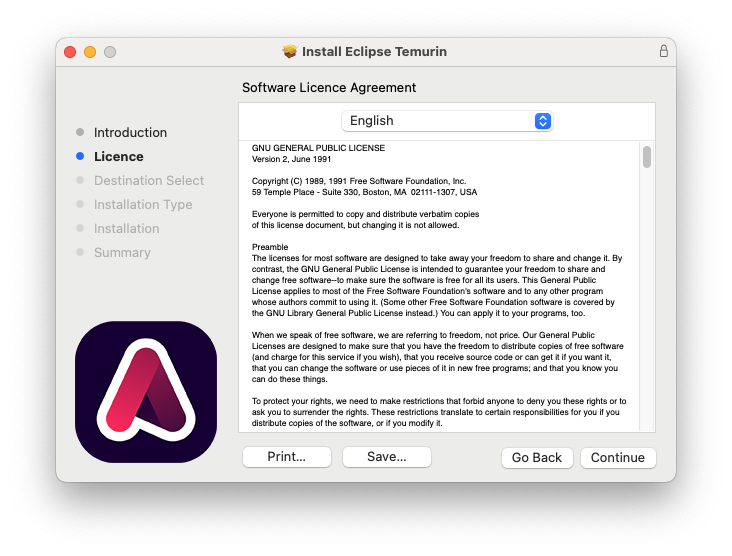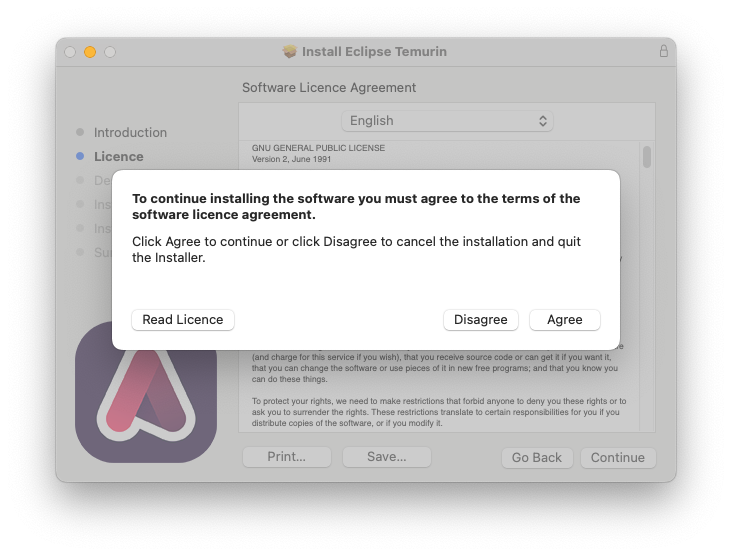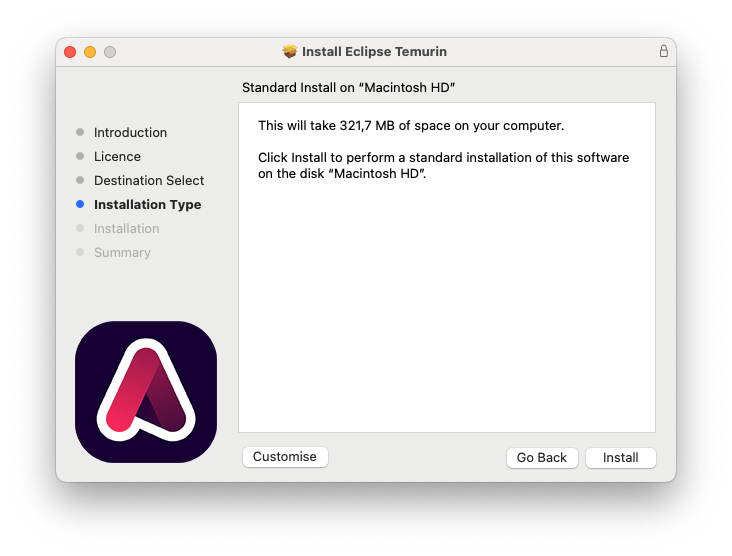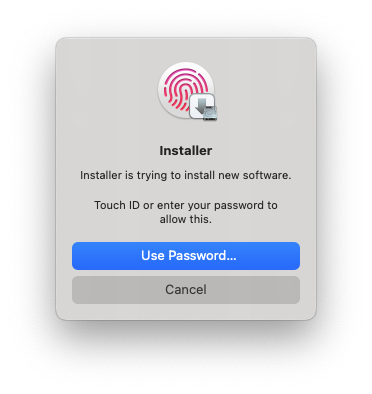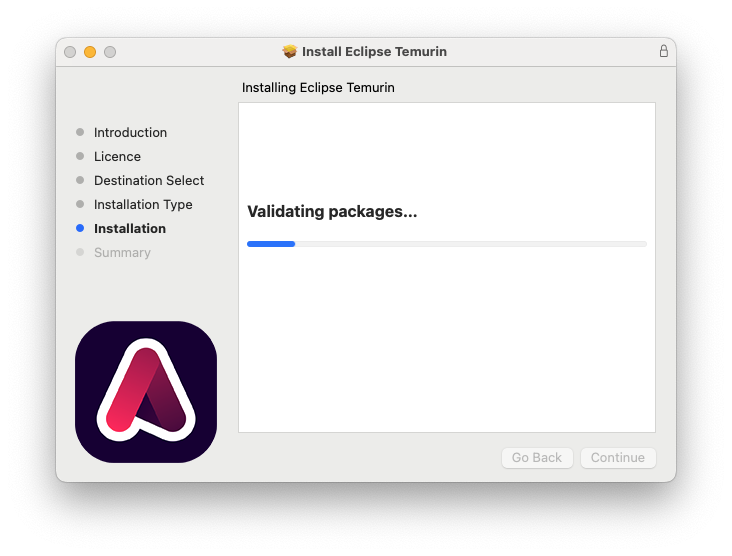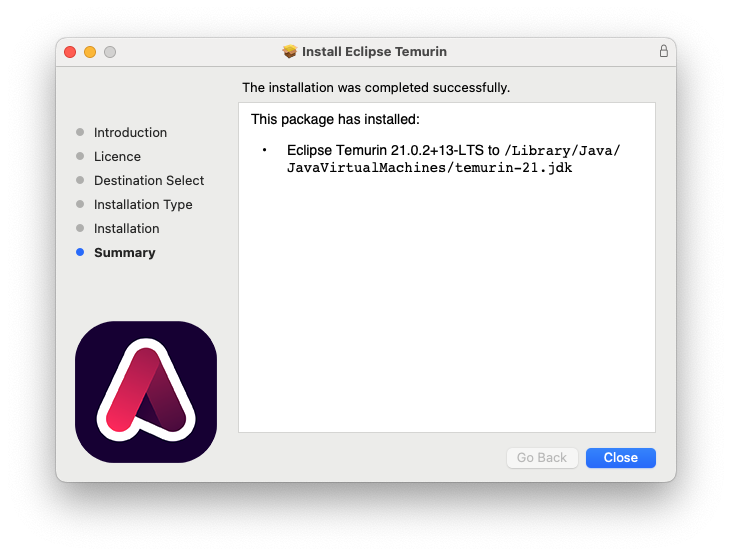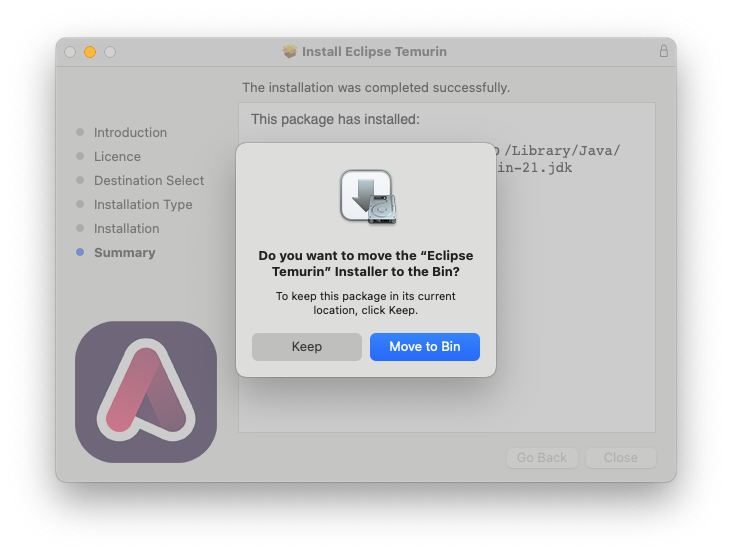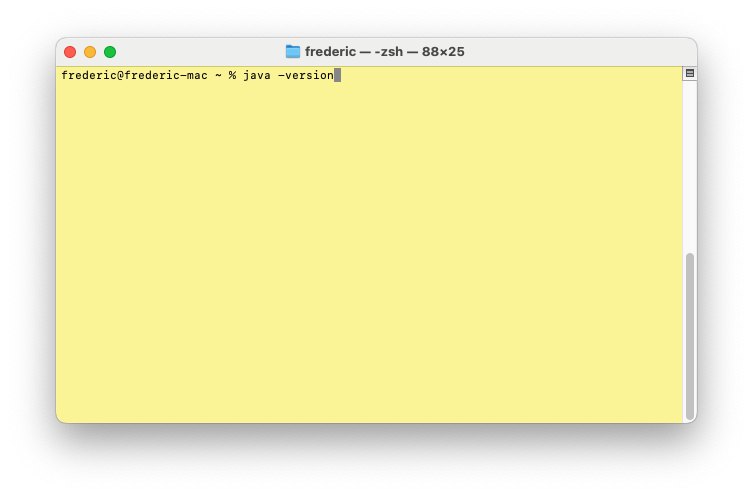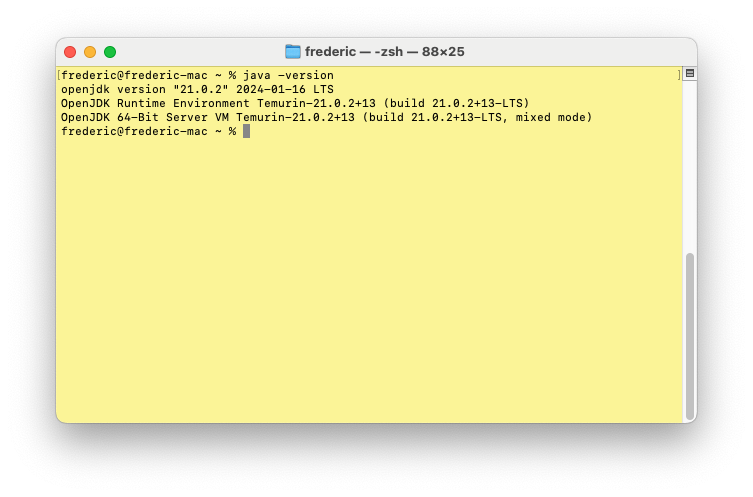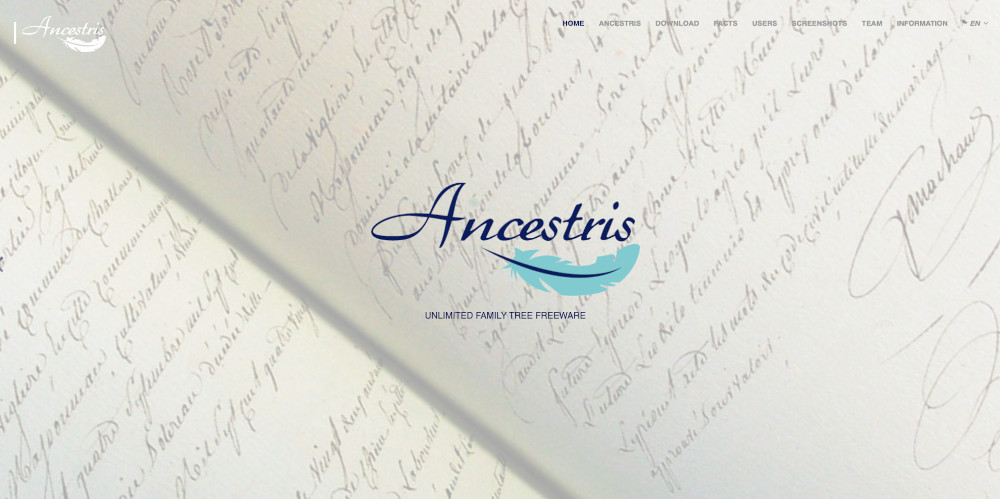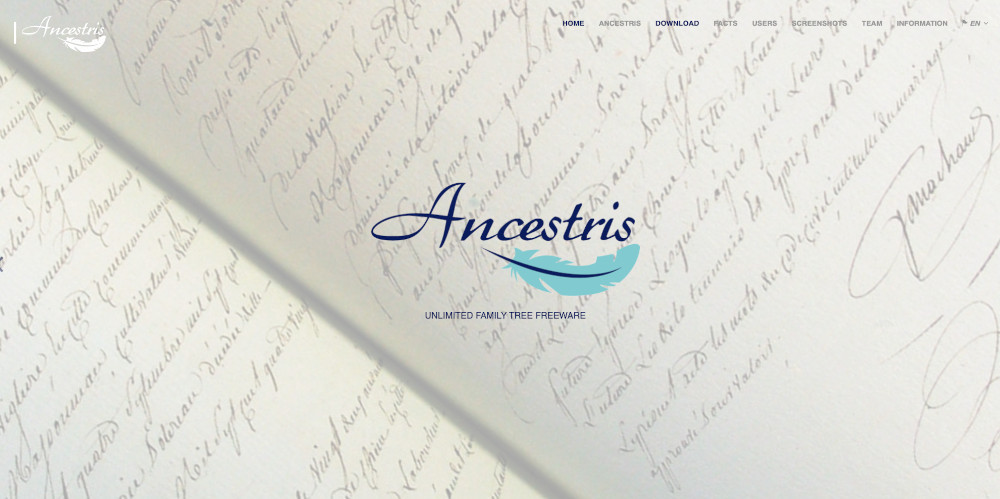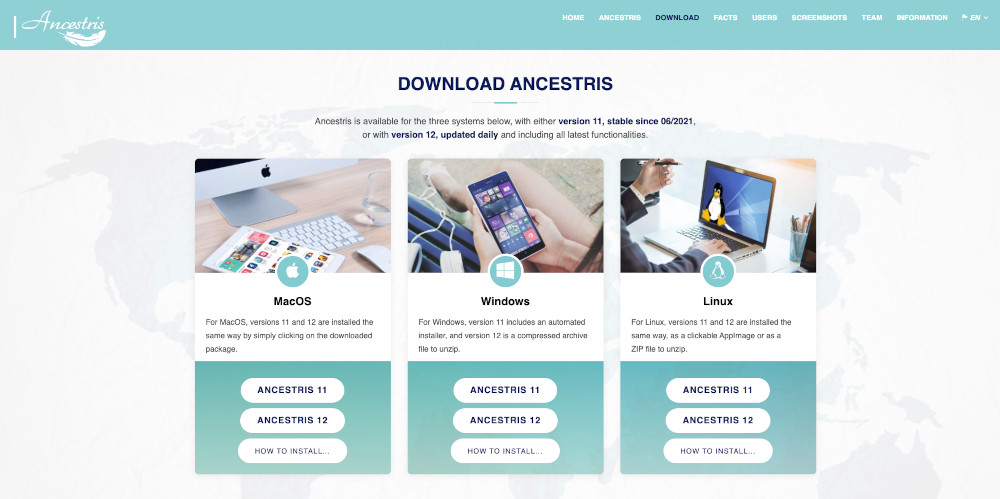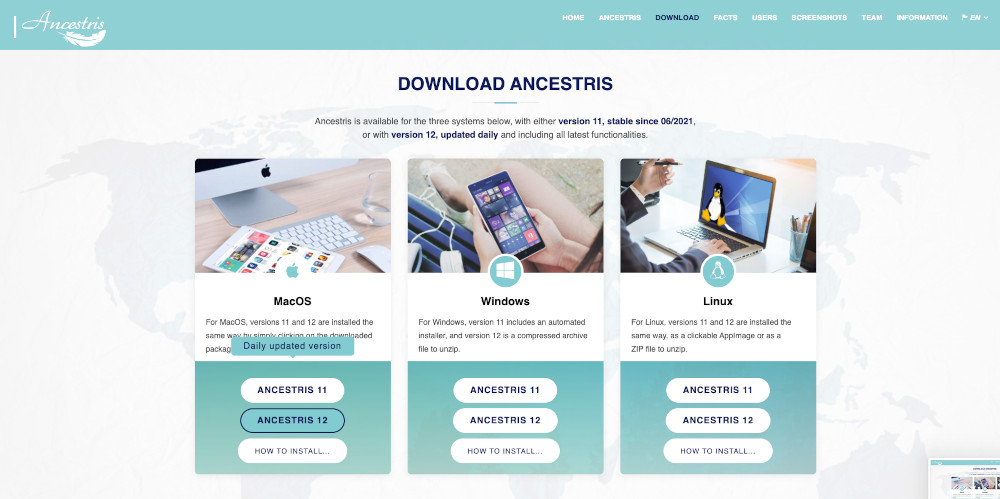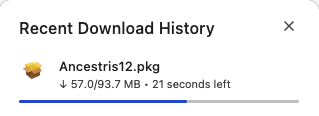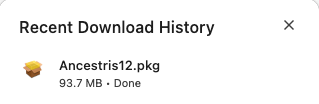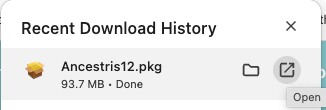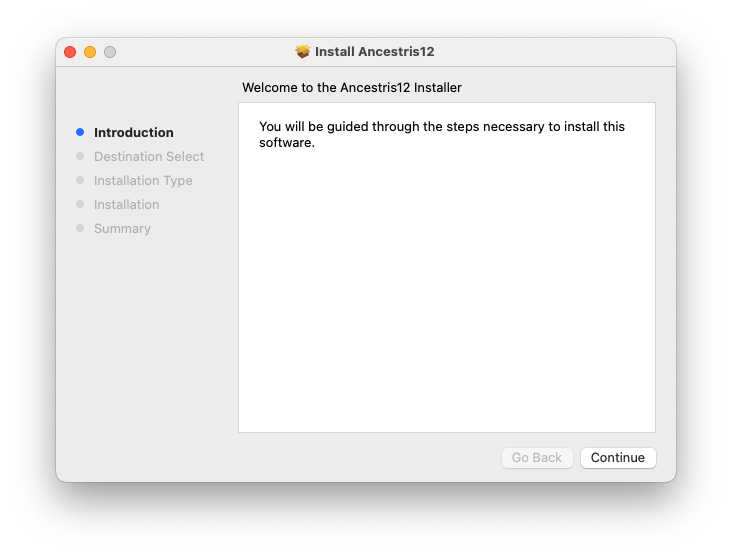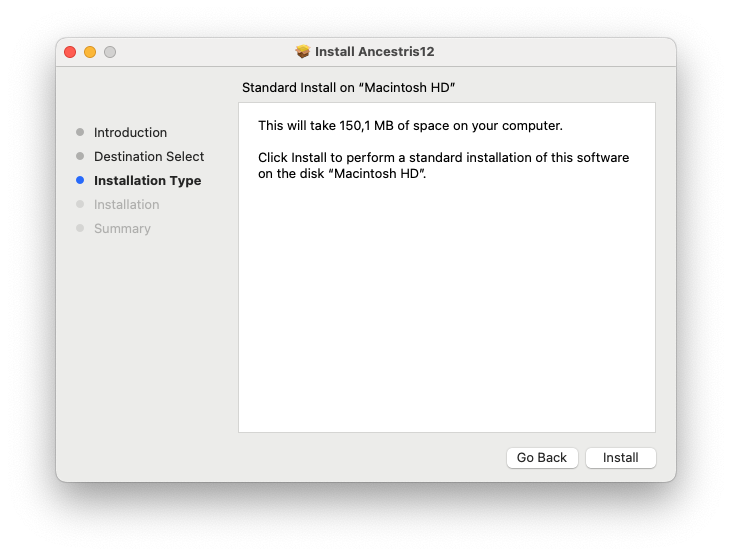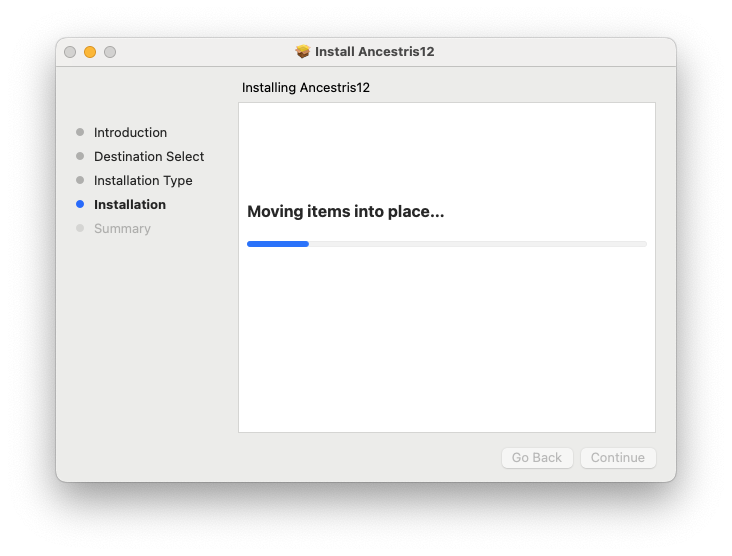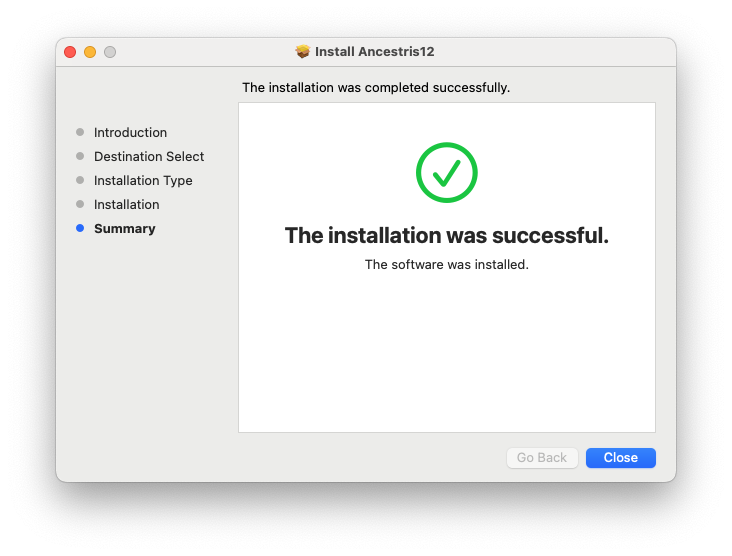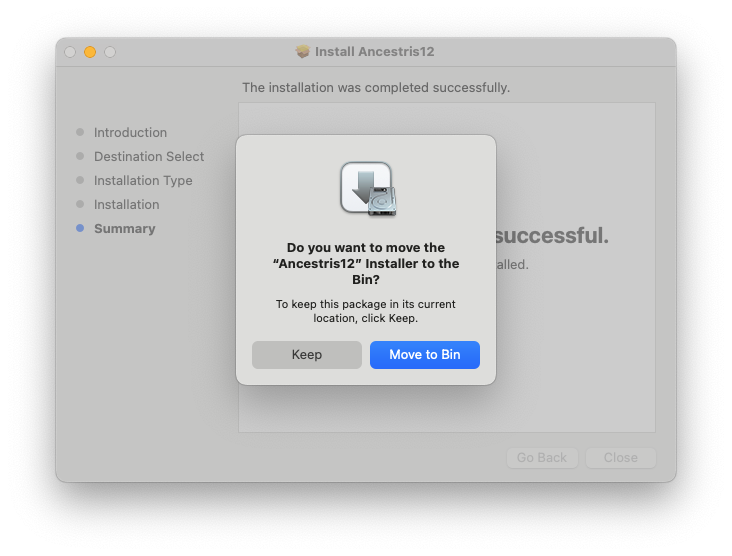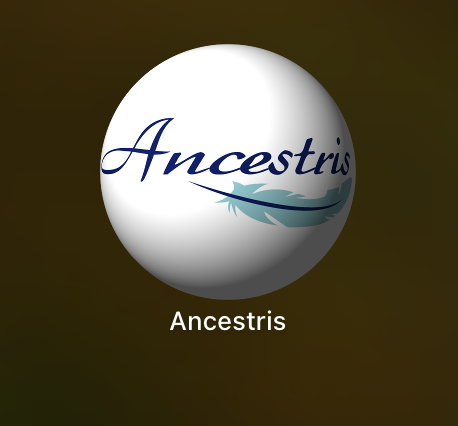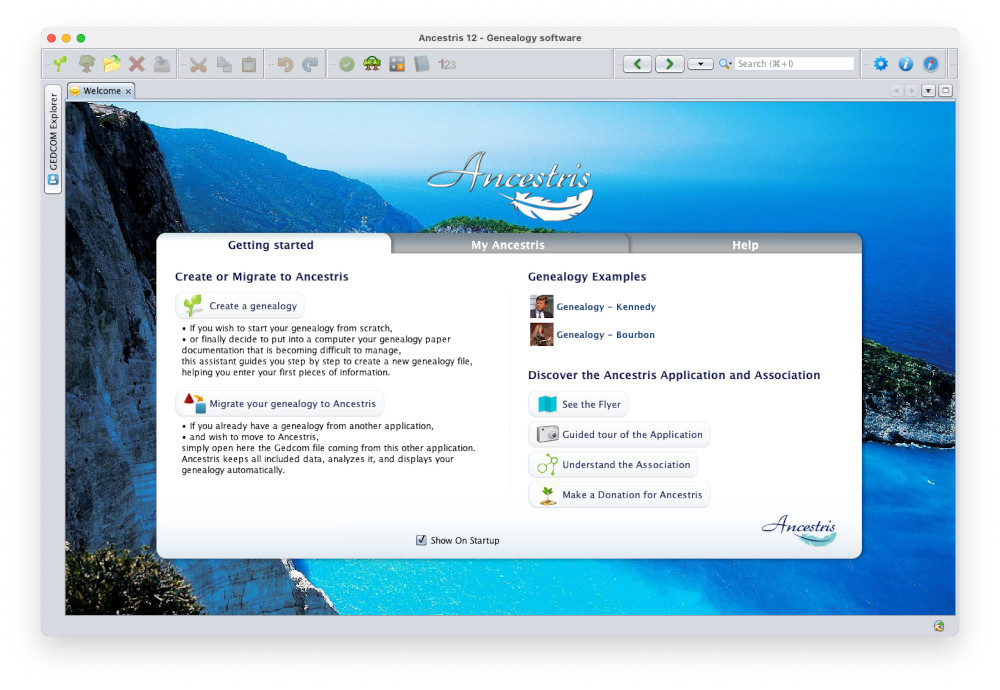Instalación paso a paso en macOS
ThisEsta pagepágina documentsdocumenta una instalación detallada paso a detailedpaso step-by-step installation ofde Ancestris onen aun macOSsistema system.macOS.
WeMostraremos willun showejemplo anocurrido exampleen thatmarzo occurred on Marchde 2024, ofde thela installationinstalación ofde Ancestris versionversión 12 onen macOS Sonoma.
InstallationInstalación ofde Java
1. FromDesde theel macOSescritorio desktop.de macOS...
2. OpenAbrir aun terminal andy typeescribir "java -version" topara checkverificar ifsi Java isya alreadyestá installedinstalado oro not.no.
If java is installed, the response will indicate thatSi Java isestá foundinstalado, andla providerespuesta theindicará versionque number.se Hereha versionencontrado 17Java isy installed.Inproporcionará thisel case,número allde good,versión. Aquí se instala la versión 17. En este caso, todo es correcto, jumpir toal steppaso 5 topara installinstalar Ancestris.
Otherwise,En ifcaso contrario, si Java isno notestá installed,instalado, thela responserespuesta willindicará indicate thatque Java cannotno bese located.puede localizar.SoAsí installque itdebe byinstalarse followingsiguiendo theselos nextsiguientes steps.pasos.
3. InstallInstalar Java byyendo goinga tola thesección Adoptium web site.
HereAquí Adoptium suggestssugiere toinstalar installla theversión LTS (Long Term Support) release Java 21 forpara macOS.
ClickHacer theclic en el botón "LatestÚltima LTSversión Release"LTS". Ahora button.debería Youverse shouldesta see this page now.página.
Note:Nota: IfSi youse wantdesea toinstalar installotra anotherversión, version,hacer clickclic theen buttonel botón "OtherOtras platformsplataformas andy versions"versiones".
DownloadingLa hasdescarga started.ha comenzado... ClickHacer theclic downloaden roundel buttonbotón onredondo yourde browserdescarga anddel wait.navegador y esperar.
AfterEn aun shortbreve moment,momento, downloadingla isdescarga completed.se completa.
LaunchIniciar theel paquete JDK packagedesde fromesta thisventana downloademergente popup.de Youdescarga. shouldSe seedebería thisver installationesta window.ventana de instalación.
ClickClic Continue.Continuar.
ClickClic Continue.Continuar.
ClickClic Agree.De acuerdo.
ClickClic Install.Instalar.
ValidateValidar withcon yourla fingerprintcontraseña orde providesu your Mac password.Mac.
TheSe installationinicia starts.la instalación.
InstallationLa isinstalación completed.se Itha tellscompletado. youIndica wheredónde itse hasha beeninstalado. installed.Hacer Clickclic Close.en Cerrar.
Finally,Por youúltimo, arese askedpedirá toconservar Keepo ormover Moveel thepaquete installationde packageinstalación toa thela bin.papelera. DoHacer aslo youque wishse here.quiera aquí.
4. CheckComprobar thatque Java nowahora showsaparece upen inla theventana Terminalde window.Terminal.
TypeEscribir "Java -version".
TheDebería followingaparecer resultel shouldsiguiente appear,resultado, indicatingque indica que Java 21 isestá installed.instalado.
YouSe areha nowterminado donecon withla theinstalación Javade installation.Java. Let's installInstalar Ancestris now.
ahora.
InstallationInstalación ofde Ancestris
5. GoIr toal thesitio web https://www.ancestris.org web site
Se dirigirá a la sección de descargas del sitio web.
You are taken to the Download section of the web site.
ClickHacer theclic en el botón Ancestris 13 buttonpara forla macOScolumna column.macOS. VersionLa versión 13 ises thela latestúltima onedesde sincejunio Junede 2024.
DownloadComienza starts.la Clickdescarga. theHacer Downloadclic rounden buttonel ofbotón yourDescargar browserdel tonavegador seepara thever progressla barbarra andde wait.progreso y esperar.
WhenCuando completed,esté youcompleto, shouldse seedebería thever que el paquete Ancestris packagetiene is approximatelyaproximadamente 94 MB.
LaunchEjecutar itdesde fromesta thisventana popupemergente windowhaciendo byclic clickingen theel littlepequeño icono "Open" icon.Abrir".
TheDebería Ancestrisaparecer installationla windowventana shouldde appear.instalación de Ancestris.
ClickClic Continue.Continuar.
ClickClic Install.Instalar.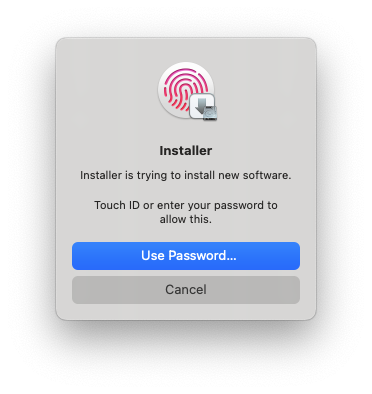
ConfirmConfirmar withcon yourla fingerprintcontraseña orde provide your Mac password.Mac.
InstallationLa proceeds.instalación continúa...
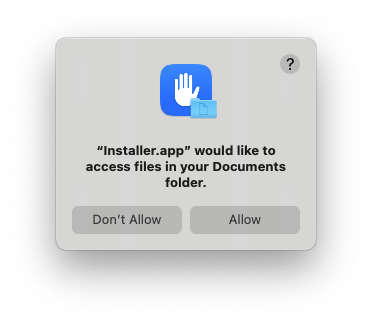
TheEl installerinstalador askssolicita forpermiso yourpara permissioncolocar tolos putarchivos theen filesel onordenador. yourPresionar computer. Press Allow.Permitir.
TheLa installationinstalación completesse quickly.completa Pressrápidamente. Close.Presionar Cerrar.
Finally,Finalmente, youse arepedirá askedconservar too Keepmover orel Movepaquete thede installationinstalación packagea tola thepapelera. bin.Haz Dolo asque youse wishquiera here.aquí.
6. LaunchIniciar Ancestris fromdesde thela Applicationpantalla launchpadde screen.la plataforma de inicio de aplicaciones.
InEn yourla applicationpantalla Launchpad screen,de la aplicación, Ancestris shoulddebería appearaparecer amongentre thelas otherotras applications.aplicaciones. Launch it.Iniciar.
Ancestris starts.comienza.
TheAparece mainla Ancestrisventana windowprincipal thende appears.Ancestris. YouLa areinstalación doneha with the installation.treminado.
TheEl languageidioma ofde thela interfaceinterfaz shoulddebería automaticallyconfigurarse beautomáticamente seten toel youridioma systemdel language.sistema.
Congratulations.Felicidades.