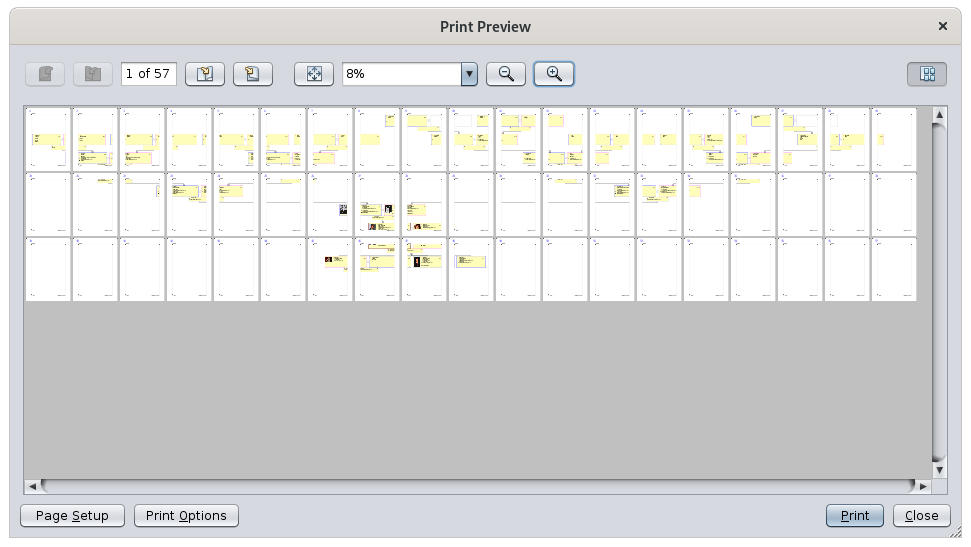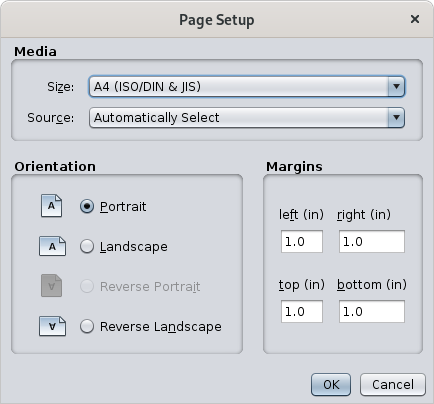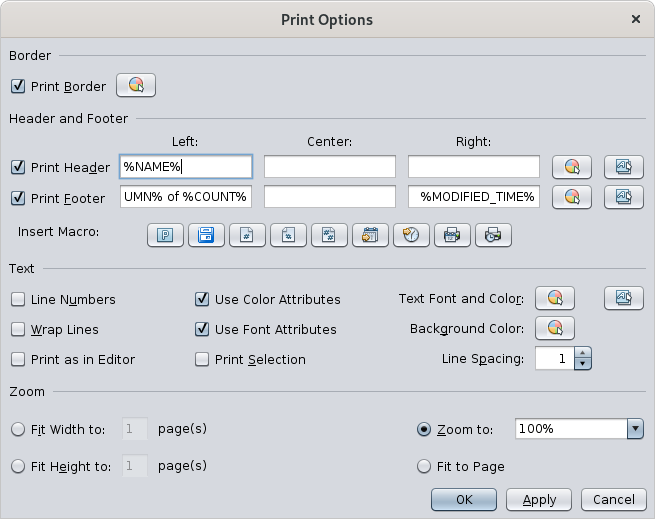Impresión de la vista actual
ThisEsta functionfunción printsimprime thela currentvista view.actual.
AtEn thisesta stage,etapa, onlysólo thela Dynamicvista Treede viewÀrbol Dinámico canse bepuede printedimprimir properly.correctamente.
IfSi otherse viewspueden canimprimir beotras printed,vistas, it ises accidental andy thela renderingrepresentación willprobablemente probablyno notserá bede ofla thecalidad qualityesperada.
Uso
Tan pronto como se inicia la acción, aparece la ventana Vista previa de impresión. Esto es lo que se muestra en la parte superior de esta página.
Usage
el Asejemplo, soonpuede asver theque actionel isárbol launched,se theimprimirá Printen Preview57 window appears. This is the one displayed at the top of this page.páginas.
TheEl differentbotón buttonsConfigurar allowpágina youmuestra tola zoomventana inpara orajustar navigateel fromtamaño pagede tolas page.hojas de impresión, los márgenes y el formato vertical u horizontal.
The Page Setup button displays the window to adjust the size of the print sheets, the margins and the portrait or landscape format.
Topersonalizar furtheraún customizemás thela printout,impresión, youdebe needconfigurar tolas setopciones thede print options.impresión.
CustomizationPersonalización
TheEl botón PrintOpciones Optionsde impresión buttonle allowspermite youpersonalizar tola customize the printout.impresión.
TheLa sección zoom sectionestablece setun número de páginas en el ancho y el alto.
También es útil probar diferentes márgenes si desea reducir el número de páginas y hacer que las conexiones de una página a numberotra ofsean pageslo inmás the width and height.
It is useful to try different margins pequeñas well if you want to reduce the number of pages and make the connections from one page to another as small as possible.
posible.
Tutorial
ThereHay is aun tutorial onsobre printingla trees.impresión Itde isárboles. inEstá Frenchen andfrancés iny PDFen format.formato YouPDF. canPuedes download itdescargarlo hereaquí.