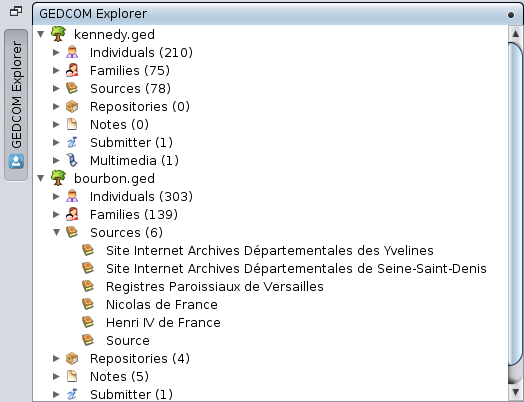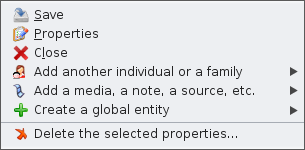Explorador GEDCOM
TheEl Explorador GEDCOM Explorer ises una ventana especial de Ancestris dedicada a specialla Ancestrisexploración windowde dedicatedcada to the exploration of each openarchivo Gedcom file.abierto.
DescriptionDescripción
ItAparece appearsen inla theesquina uppersuperior leftizquierda corner ofde Ancestris, inen theforma formde ofventana oculta con un botón vertical.
Siempre está presente y siempre disponible, incluso si se puede ocultar temporalmente.
El Explorador GEDCOM muestra un resumen de las diferentes entidades incluidas en los archivos Gedcom actualmente abiertos en Ancestris. Si no hay ningún archivo de genealogía abierto, sólo muestra una página en blanco.
Cada archivo abierto en Ancestris se presenta como una estructura de árbol de tres niveles.
- Primer nivel: el nombre del archivo genealógico
- Segundo nivel: el nombre de una de las siete categorías de entidades, seguido entre paréntesis por el número de entidades.
- Tercer nivel: el nombre de las entidades
La estructura de árbol es similar a concealedla windowque withse encuentra en la mayoría verticalde button.los administradores de archivos.
It
- Para
alwaysunapresentmejorandlectura,alwayslasavailable,diferentesevenlíneasifseitsangrancandebeacuerdotemporarilyconhidden.su nivel en la jerarquía - Para limitar el uso de la barra de desplazamiento vertical, una solapa le permite mostrar u ocultar el contenido del nivel inferior haciendo clic en él.
TheEn el ejemplo anterior, vemos el Explorador GEDCOM Explorercon displaysdos a summary of the different entities included in the Gedcom files currently open in Ancestris. If no genealogy file is open, it only displays a blank page.
Each file opened in Ancestris is presented genealogías aabiertas, three-levellas tree structure.
First level: the name of the genealogy fileSecond level: the name of one of the sevencategories of entities, followed in brackets by the number of entities.Third level: the name of the entities
The tree structure is similar to that found in most file managers.
For better reading, the different lines are indented according to their level in the hierarchyTo limit the use of the vertical scrollbar, a flap allows you to show or hide the content of the lower level by clicking on it.
In the example above, we see the GEDCOM Explorer with two open Genealogies, those ofde Kennedy andy thelos Bourbons.Borbones. WeVemos, seepor forejemplo, exampleque that there arehay 210 individualsindividuos inen thela genealogía Kennedy genealogy, andy 303 inen thela Bourbongenealogía genealogy.borbónica. WeTambién canpodemos alsover seeen fromlas thesolapas flapsque thatlas theFuentes BourbonBorbónicas Sourcesson are visible.visibles.
UsageUso
TheEl Explotrador GEDCOM Explorerle helpsayuda youa selectseleccionar andy countcontar alltodas thelas entitiesentidades includedincluidas inen thelos genealogyarchivos filesgenealógicos currentlyactualmente openabiertos inen Ancestris.
ItTambién alsoofrece providesuna aserie number of ratherde practicalposibilidades possibilitiesbastante prácticas.
Double-clickDoble clic
AUn double-clickdoble onclic aen lineuna withlínea acon flapuna solapa unfoldsdespliega oro foldspliega thelas lineslíneas underneath.debajo.
AUn double-clickdoble onclic anen entityuna entidad selectsselecciona thela entityentidad andy makesla itconvierte theen la selectedentidad entityseleccionada.
AUn rightclic clickderecho onen auna línea de Gedcom lineabre opensun amenú specificcontextual específico de Gedcom contextdonde menupuede whererealizar youuna canserie performde a number of actions: acciones:
SaveGuardar,PropertiesPropiedadesandyCloseCerrararesedescribeddescribeninentheelFileMenúMenuArchivo.TheLosotherotrosmenuelementositemsdelaremenúalsotambiéninestántheenmainelContextMenúMenuContextual.principal.
AUn right-clickclic onderecho en una categoría categoryde ofentidad entityno doeshace nothing.nada.
Un clic derecho en una línea de entidad abre el Menú Contextual. A right-clickpartir onde anahí, entitypuede linelograr opensmuchas theacciones Contextcomo Menu.Fromcrear there,otras youentidades, caneditarlas, achieveusar manyherramientas actionse liek creating other entities, editing them, using tools and reports,informes, etc.
Posibles Possibleconfiguraciones configurationsde ofla the windowventana
ConcealedOculta
TheLa concealedposición positionoculta ises thela defaultposición positionpredeterminada ofdel theExplorador GEDCOM Explorercuando whense Ancestrisabre is opened.Ancestris.
InEn thisesta form,forma, thela tabpestaña remainspermanece aten thela topparte ofsuperior thedel leftborde edgeizquierdo ofde thela mainventana windowprincipal andy theel panel isgeneralmente usuallyestá hidden.oculto.
ToPara showmostrar theel GEDCOMpanel Explorerdel pane.Explorador GEDCOM.
either,ohoverbien, desplace (fordurante unas fracciones de segundo) sobre su pestañafewconfractions of a second) over its tab with theel mouseor,o,moremásradically,radicalmente,clickhagaonclicthisenbuttoneste botónoroaccessaccederitafromélthedesdemainelmenumenú principal /WindowVentana / GEDCOM Explorer menú / Ventana / Explorador GEDCOM
ToPara hidevolver thea GEDCOMocultar Explorerel panepanel again.Explorador GEDCOM.
either,ohoverbien,withdesplacetheel mouse (forduranteaunasfewfraccionesfractionsdeofsegundo)asobresecond)cualquieroverparteanydepartlaofpantallathefuerascreendeoutsideestethis framemarcoor,o,moremásradically,radicalmente,clickhagaagainclicondethenuevobuttonen el botón
WhenCuando these muestra el panel, Explorador GEDCOM puede tomar la forma de un panel isanclado displayed,haciendo GEDCOMclic Exploreren canel takepin thede formanclaje, ofubicado anen anchoredla parte superior derecha del panel by clicking on the anchor pin, located at the top right of the open pane.abierto.
AnchoredAnclado
TheEl panel anchored to the main window isanclado a non-overlappingla pane:ventana principal es un panel no superpuesto: por lo tanto, Explorador GEDCOM Exploreres is therefore alwayssiempre visible, assiempre longque asla theventana mainprincipal windowpermanezca remainsen inprimer the foreground.plano.
FromDesde thiseste anchoredpanel framede pane,marco anclado, Explorador GEDCOM Explorerpuede cantomar takelas thesiguientes following forms.formas.
A openUn panelinabiertoaensecondaryunawindow,ventanausingsecundaria,theutilizando el comandoUndockDesacoplarcommanddelofmenútheemergentepop-upquemenuadministramanaging theel panelandywindowelcontrol,controlopeneddebyventana,right-clickingseonabrethehaciendo clic con el botón derecho en la pestaña del panel.- Un panel
tab.oculto
- ya sea mediante el botón Reducir grupo de ventanas situado en la parte superior derecha de este marco anclado. Vuelve al estado inicial en forma de un panel oculto abierto
Aoconcealedmediantepaneleleithercomandobydeusing the Reduce window group button located at the top right of this anchored frame. It returns to the initial state in the form of an open concealed panelor by means of the menu command mainmenú menu/ Windowprincipal / Ventana / Explorador GEDCOMExplorer.ItVuelvereturnsaltoestadotheinicialinitialenstateformaindethe form of an open concealedun panel oculto abierto
Panel
inensecondaryventanawindowsecundariaTheEl Explorador Gedcomexplorersecanpuedebeponerputeninuna ventana flotante, o liberar, afloatingtravéswindow,deorlasfreed,accionesviadelthemenúactionsdeoflathe window menu.ventana.InEnthisestecase,caso,theel Explorador GedcomExploreresisautónomoautonomousdefromlatheventanamainprincipalwindowdefromlawhichqueitsehashabeen detached.separado.FromDesdethisestafreedventanawindow,liberada,theel Explorador GedcomExplorerpuedecantomartakelasthesiguientesfollowing forms.formas.AUndockedpanelpanel,acoplado,usingmediantetheel comando Dockcommandeninelthemenúcontext menucontextualAUnconcealedpanelpanel,oculto,viaathetravésmaindelmenumenú principal /WindowVentana / Explorador GEDCOMExplorerItVuelvereturnsaltoestadotheinicialinitialenstateformaindethe form of an open concealedun panel oculto abierto