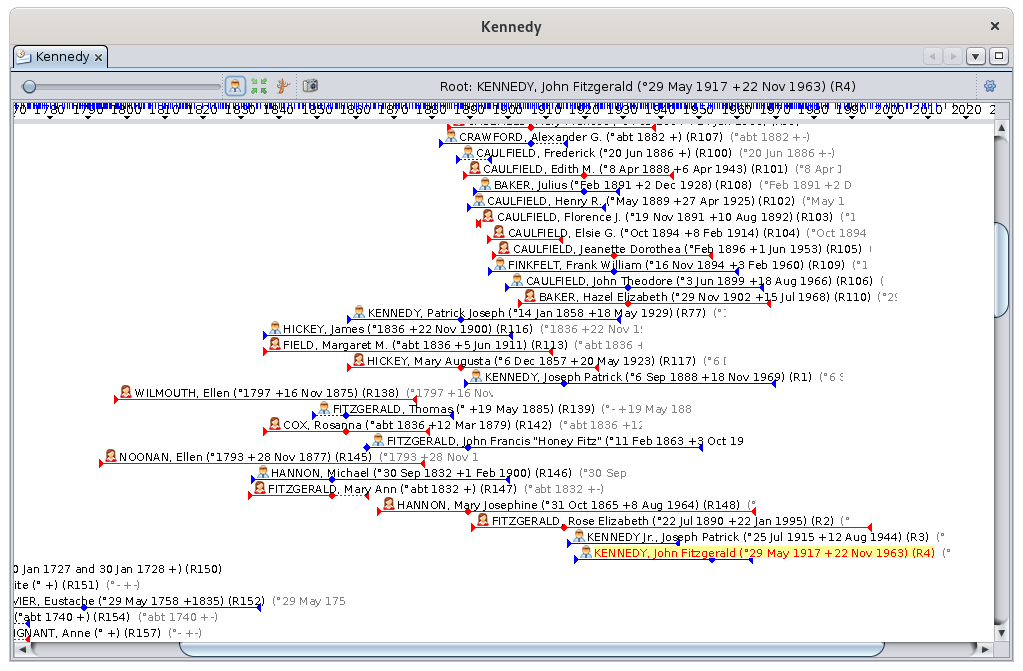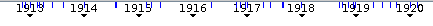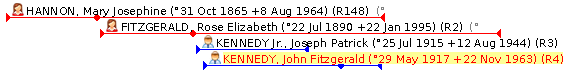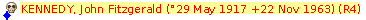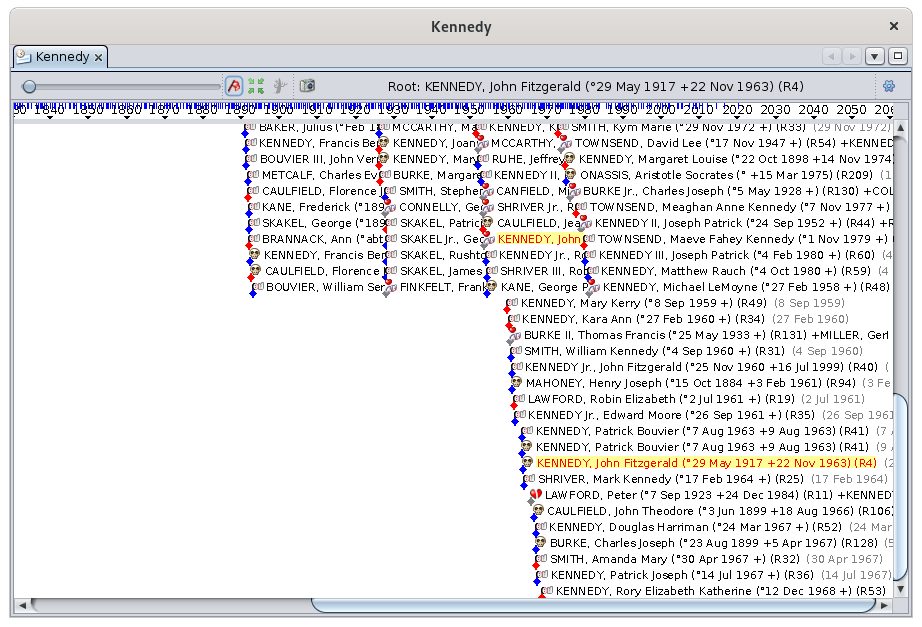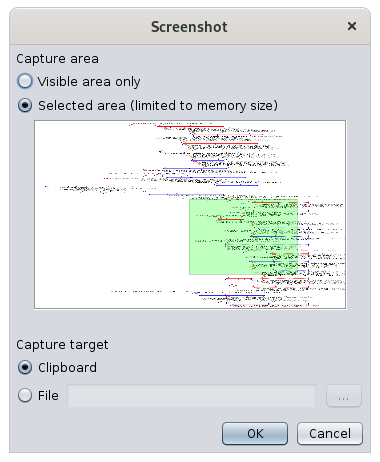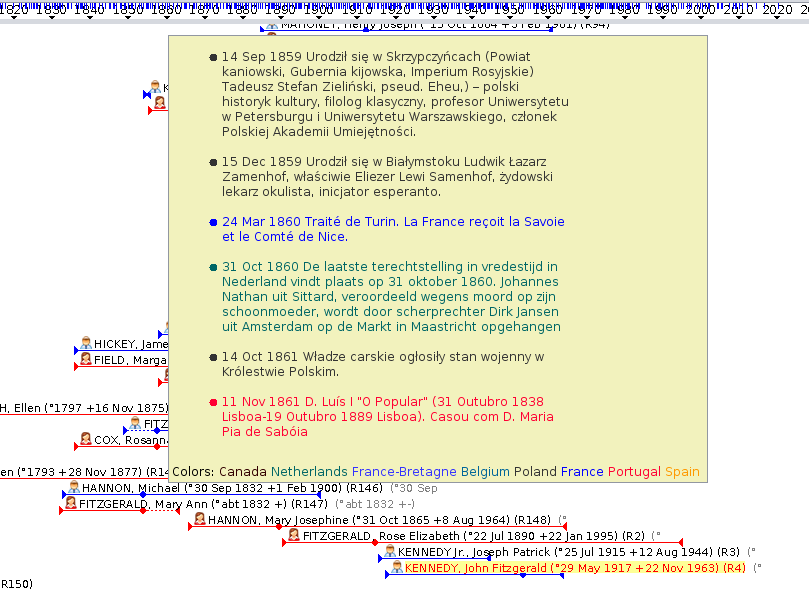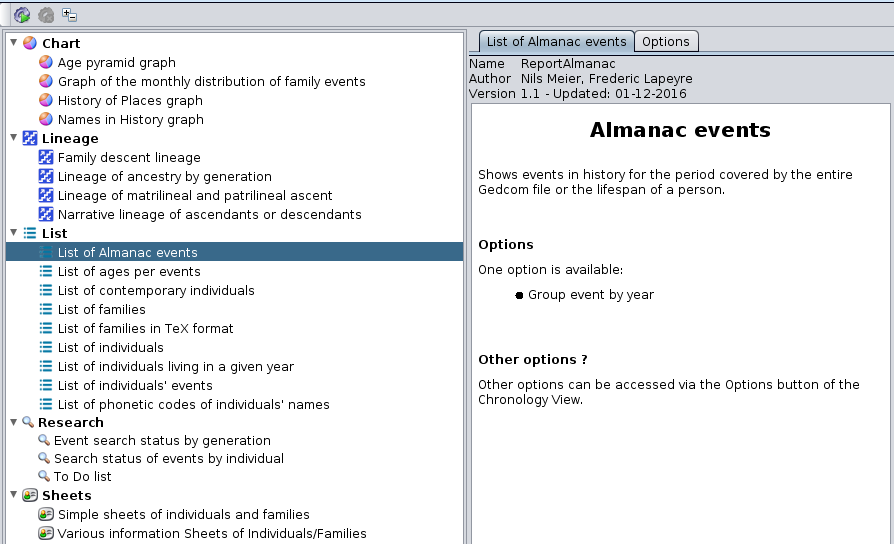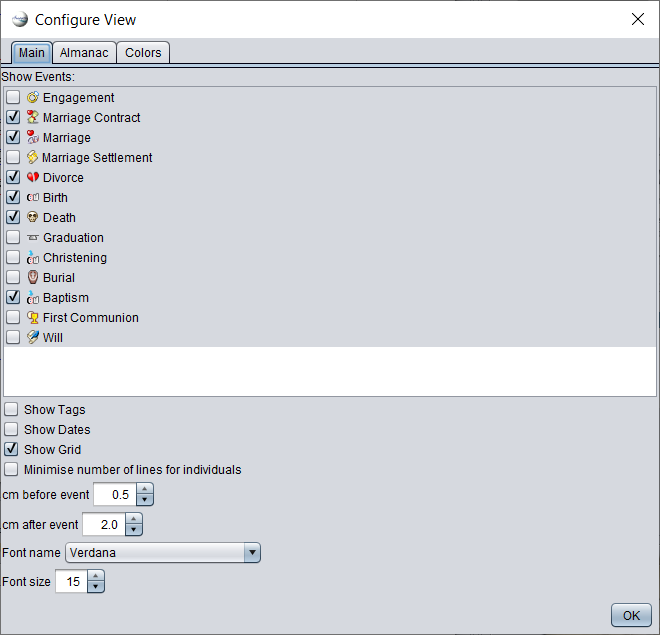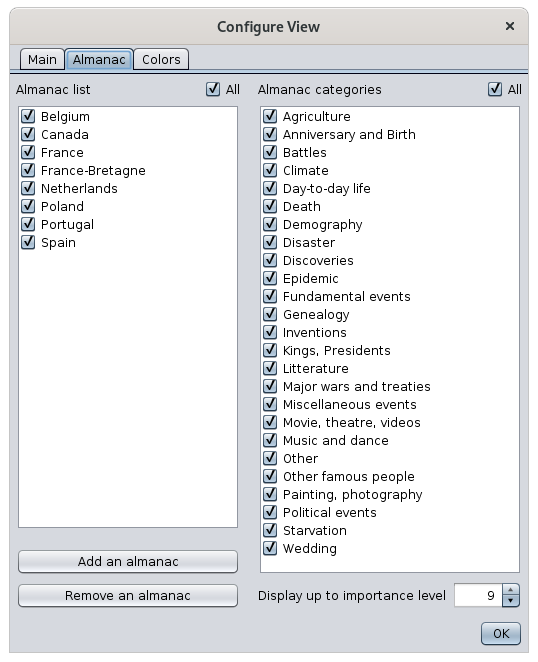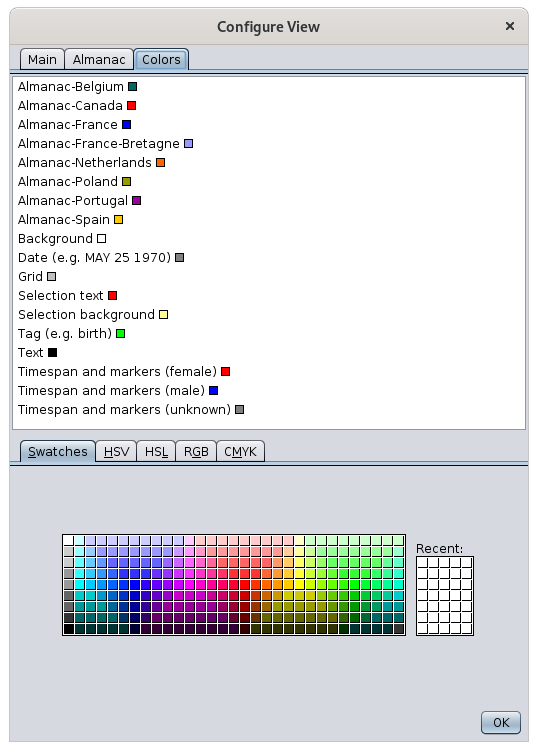Cronología
TheLa TimelineCronología shows all the individual of the genealogy alongmuestra a timelinetodos oflos eventsindividuos thatde occurredla ingenealogía differenta countries.lo largo de una línea de tiempo de eventos que ocurrieron en diferentes países.
IndividualsLos canindividuos bese displayedpueden asmostrar acomo genealogicalun tree.árbol genealógico.
DescriptionDescripción
ThisEsta viewvista displaysmuestra auna menubarra bar,de amenús, timelineun friezefriso andde thelínea individuals'de events.tiempo y los eventos de los individuos.
TheLa timelineCronología
TheLa timelinecronología lookstiene likeel thesiguiente following:aspecto:
TheLatimeline lists the years and for each of them, marks its exact time withcronologíagreyenumeracursor.los años y para cada uno de ellos, marca el tiempo exacto con un cursor gris.TheLatimelinecronologíaalsotambiéndisplaysmuestrabluemarcadoresmarkers:azules:theseestosaresonimportanteventoseventsimportantesthatqueoccurredocurrieroninentheloscountriespaísesofdethelosAncestris'almanaquesalmanacs.de Ancestris.
BelowDebajo thede timeline,la thelínea viewde offerstiempo, twola modesvista ofofrece displayingdos eventsmodos overde time.mostrar eventos a lo largo del tiempo.
- M
Individualodomodeindividual:eventslosareeventosgroupedsewithinagrupanindividuals'dentrolifespans,detheselabeingesperanzaarrangeddeinvida de los individuos, estos se organizan en un árbol genealógico horizontal: los antepasados ahorizontallagenealogicalizquierda,tree:losthedescendientesancestorsaonlathe left, the descendants on the right.derecha. EventModomodede evento::eventslosareeventoslistedseinenumeranbulkafromgranelthedesdeoldesteltomástheantiguonewest,hastaandelpackedmásverticallynuevo,toytakeseupempaquetantheverticalmenteleastparaamountocuparoflaspacemenorpossible.cantidad de espacio posible.
Modo Individual modeindividual
AllSe individualsmuestran intodos thelos genealogyindividuos arede displayed,la whichgenealogía, islo notque theno casees forel thecaso Dynamicde Treela view.vista de Árbol Dinámico.
ForPara eachcada individual,individuo, these sequencemuestran Birth,las Marriage,secuencias andNacimiento, DeathMatrimonio arey displayed.Defunción.
TheLos otherdemás eventseventos areno notse displayed.muestran.
IndividualsLos areindividuos listedse inenumeran aen genealogicalorden order.genealógico.
RepresentationRepresentación ofde anun individualindividuo
InEn thela followingsiguiente picture,imagen, we seevemos 4 individuals :individuos:
WomenLas aremujeres representedestán byrepresentadas apor reduna line,línea menroja, bylos ahombres bluepor line.una Iflínea theazul. genderSi isel unknown,género thees linedesconocido, isla grey.línea es gris.
TheLalinelíneabegins on the left withcomienza asmalllatriangleizquierdamarkingconbirth,unthenpequeñofollowstriánguloaquediamondmarcamarkingelmarriage,nacimiento,andluegofinallysigueanunenddiamantetrianglequeindicatingmarcadeath.el matrimonio y, finalmente, un triángulo final que indica la defunción.IfSidateslasarefechasunknown,sonandesconocidas,approximationseisutilizausedunaandaproximacióntheylinelaislíneadottedestáoverpunteadatheduranteuncertainelperiod.período incierto.
AboveEncima thede linela islínea theestá individual'sel iconicono andy fullel name.nombre completo del individuo.
TheEl individualindividuo inen yellowamarillo ises theel selectedindividuo individualseleccionado inen Ancestris.
OrderOrden ofde Individualslos Individuos
IndividualsLos areindividuos listedse oneenumeran belowuno thedebajo otherdel inotro chronologicalen orderorden ofcronológico birthsde andnacimientos iny genealogicalen order.orden genealógico.
ThisEsta representationrepresentación ofde una línea de tiempo es una invención de Ancestris. Es un árbol de línea de tiempo genealógico.
A medida que se muestra el conjunto de individuos, encontrará individuos de la misma familia, así como individuos de ramas más distantes.
Por lo tanto, Ancestris enumera a timelinelos isindividuos anen Ancestrisorden invention.de Itnacimiento, isy para cada individuo, se desplaza a genealogicaltravés timeline-tree.de todas las ramas de sus descendientes, luego pasa al siguiente individuo en los nacimientos.
AsSi theel setsiguiente ofindividuo individualses isparte displayed,de youotro willárbol, findse individualsomite fromuna the same family as well as individuals from more distant branches.línea.
AncestrisLas thereforeramas listsdescendentes thedel individualsárbol inde ordercada ofindividuo births,son andatravesadas forpor eachlos individual,descendientes scrollsen throughorden allcronológico. theTan branchespronto ofcomo his/herse descendants,alcanza thenal movesdescendiente onmás tojoven, thela nextpantalla individualse inreanuda thede births.
Ifsiguientes thehermanos. nextTan individualpronto iscomo partse ofhayan anothermostrado tree,todos los hermanos, la pantalla vuelve a linelos ishermanos skipped.
Thepadre descendingya branchesmostrados, ofluego eachal individual'scónyuge, treedescendientes, are traversed by the descendants in chronological order. As soon as the youngest descendant is reached, the display resumes from the next siblings. As soon as all siblings have been displayed, the display goes back to the siblings of the parent already displayed, then the spouse, descendants, siblings,hermanos, etc.
ThisEsto impliesimplica that:que:
belowdebajoandeindividualunisindividuousuallygeneralmentehis/herestándescendantssusordescendientessiblingsoinhermanostheendescendingladirectiondirección descendente (toathelaright)derecha),orohissusunclestíosandyauntstíasoruotherotrorelativeparienteinenthelaascendingdireccióndirectionascendente (toathelaleft)izquierda)ifsitherehayisun salto de línea, significa que saltamos alineotrobreak, it means that we skip to another treeárboltwoporspouseslooftanto,thedossamecónyugescoupledearelathereforemismaseparatedparejabyestánallseparadostheirporcommontodosdescendantssus descendientes comunes.
EventModo modeevento
AllSe themuestran eventstodos oflos theeventos genealogyde arela displayed.genealogía.
ForPara eachcada eventevento se muestra un diamante que muestra la fecha del evento, el icono del tipo de evento y el nombre de la persona a diamondla isque displayedse showingrefiere theel date of the event, the icon of the type of event and the name of the individual to whom the event relates.evento.
TheLos eventseventos arese listedenumeran inen chronologicalorden ordercronológico vertically.verticalmente. AsTan soonpronto ascomo therehaya issuficiente enoughespacio spacepara tomostrar displayotro another event to the right of an event already displayed,evento a columnla startsderecha again.de Thisun resultsevento inya themostrado, followinguna typecolumna ofse display:inicia de nuevo. Esto da como resultado el siguiente tipo de visualización:
OfPor course,supuesto, it'ses aun bitpoco "cramped"estrecho". YouA willcontinuación, thencomprenderá understandla theutilidad usefulnessdel ofcontrol thedeslizante Zoomde slider,zoom, whichque allowsle youpermite toestirar stretchla thelínea timelinede andtiempo puty aponer littleun spacepoco betweende eachespacio event.entre cada evento.
ToolbarBarra de herramientas
TheLa toolbarbarra presentsde theherramientas followingpresenta toolslas :siguientes herramientas:
ZoomControl sliderdeslizante de zoom
TheEl control deslizante de zoom sliderle allowspermite youcambiar toel changenivel thede zoom leveldel ofárea thede display area:visualización:
TowardsHaciathelaleft,izquierda,theladisplaypantallamovessebackwards:muevemorehaciaindividualsatrás:orseeventsvenaremásseenindividuosinotheeventosdisplayenarea.el área de visualización.ToAthelaright,derecha,theladisplaypantallamovesavanza:forward:vemoswemenosseeindividuosfeweroindividualseventos,orperoeventslabutinformacióntheesinformationmásislegiblemoreyreadableesandprobablelikelyquetomuestredisplaymásmore information.información.
HoveringAl overpasar thisel cursor displaysse amuestra tooltipuna givinginformación thesobre scaleherramientas ofque themuestra currentla areaescala indel numberárea ofactual centimetersen pernúmero year.de centímetros por año.
WithCon thiseste slider,control thedeslizante, userel canusuario instantlypuede adjustajustar theinstantáneamente scalela ofescala thedel displayárea area.de visualización.
DisplayBotón ModeModo ButtonVisualización
ThisEste buttonbotón togglesalterna betweenentre thelos twodos displaymodos modesde :visualización:
 Modo Individual
Modo Individualmode:togglescambiatheladisplaypantallatoal modo individualmode
EventModomodeEvento:togglescambiatheladisplaypantallatoaleventmodomodeevento
CenterBotón theCentrar treeel Buttonárbol
ThisEste buttonbotón movesmueve theel treeárbol inpara ordermostrar tola displayentidad theseleccionada selecteden entityel incentro thedel middleárea ofde the display area.visualización.
ChangeCambiar rootBotón raíz individual Button
TheLa structureestructura ofdel theárbol displayedmostrado treepuede cancambiar completely change.completamente.
ScreenshotBotón Buttonde captura de pantalla
InEn theel examplesiguiente below,ejemplo, theel capturedárea areacapturada willserá beel theárea greenverde area,y andse itcolocará willen beel putportapapeles. onEsta theárea clipboard.verde Thisse greenpuede areamover cany beeditar movedcon and edited with theel mouse (dragarrastre oro stretchestire lowerla rightesquina corner)inferior derecha).
NameNombre ofdel theindividuo root individualraíz
ThisEsta partparte ofde thela toolbarbarra displaysde theherramientas currentmuestra nameel ofnombre theactual rootdel individual,individuo whetherraíz, theya modesea displayedque isel modo mostrado sea individual oro event.de evento.
ConfigureBotón viewConfigurar Buttonvista
ThisEste buttonbotón displaysmuestra thela customizationventana window.de Itspersonalización. useSu isuso describedse indescribe theen la sección CustomizationPersonalización section..
UsageUso
TheLa Timelinevista viewCronología isse usedutiliza topara comparecomparar thelos lifeperíodos periodsde ofvida individualsde inlos relationindividuos toen eachrelación otherentre andsí iny relationen torelación historicalcon eventslos happeningeventos inhistóricos theque countriessuceden whereen theylos lived.países donde vivieron.
NavigationNavegación andy selectionselección
ToPara movemoverse aroundpor inla thepantalla, display,simplemente simplyhaga clickclic andy dragarrastre theel ratón sobre el área de visualización o utilice las barras de desplazamiento de la ventana.
Para seleccionar un individuo, simplemente haga clic en él, luego aparece en las otras vistas de Ancestris y se convierte en el individuo seleccionado.
Esta vista se puede utilizar en combinación con la vista de árbol Dinámica. Si desea reconstruir el árbol Dinámico con un nuevo individuo raíz, simplemente haga doble clic en un individuo en la vista Cronológica y se convertirá en el individuo raíz de la vista de árbol Dinámico.
Es posible elegir los eventos a mostrar o agregar una cuadrícula en el área de visualización para una mejor identificación. Consulte la sección de personalización.
Vista del almanaque
Para mostrar los eventos importantes que han tenido lugar durante la vida de un individuo en la historia de su país, simplemente pase el cursor sobre los marcadores azules del friso cronológico. Aparece una ventana que enumera los eventos más importantes registrados por Ancestris en el idioma de su país.
Aquí hay un ejemplo donde el mouse overse thedesplaza displaysobre areael ormarcador usedel the scroll bars of the window.
To select an individual, simply click on it, it then appears in the other views of Ancestris and becomes the selected individual.
This view can be used in combination with the Dynamic tree view. If you want to rebuild the dynamic tree with a new root individual, just double-click on an individual in the Chronological view and it becomes the root individual of the Dynamic tree view.
It is possible to choose the events to display or to add a grid in the display area for a better identification. See the customization section.
Display of the almanac
To display the important events that have taken place during the life of an individual in the history of his country, simply hover over the blue markers of the chronological frieze. A window appears listing the most important events recorded by Ancestris in the language of their country.
Here is an example where the mouse hovers over the marker of the yearaño 1917. TheLa popupventana displaysemergente themuestra differentlos historicaldiferentes eventseventos inhistóricos theen almanacslos selectedalmanaques byseleccionados thepor userel inusuario personaliseden colors.colores personalizados.
CustomizingLa thepersonalización displaydel areaárea andde thevisualización almanacsy islos describedalmanaques inse thedescribe nexten section.la siguiente sección.
AlmanacUtilidad UtilityAlmanaque
ThereTambién ishay alsouna anutilidad AlmanacAlmanaque utilitydisponible availableen fromla thebarra menude barmenú ToolsHerramientas > ListsListas ande ReportsInformes > ListLista > ListLista ofde Almanaceventos eventsde Almanaque. Herramientas > Listas e Informes > Lista > Lista de eventos Almanaque.
TheEl outputresultado ofde thiseste reportinforme ises un archivo de texto que se va a textguardar. fileUna toopción beofrece saved.tener Anlos optionresultados offersagrupados topor have the results grouped by years.años.
IfSi youinicia launcheste thisinforme reportdesde fromel themenú, menu,el theresultado resultcontendrá willtodos containlos alleventos theentre eventslas betweendos thefechas twoextremas extremede datesla of the genealogy.genealogía.
IfSi youinicia launcheste thisinforme reportcon withun aclic rightderecho clicken onun anindividuo, individual,desde fromel themenú contextcontextual, menu,el theresultado resultcontendrá willtodos containlos alleventos theentre eventslas betweenfechas thede birthnacimiento andy deathmuerte datesde ofeste this individual.individuo.
CustomizationPersonalización
ItEs isposible possiblepersonalizar toel customizeárea thede displayvisualización, area,los thealmanaques almanacsy andlos the colors.colores.
ChoiceElección ofde eventseventos andy displayconfiguración settingsde visualización
ThisEsta tabpestaña allowsle youpermite toelegir chooselos theeventos eventsque tose bemostrarán displayeden inlos thedos twomodos displayde modesvisualización knowingsabiendo thatque onlysolo birth,el marriagenacimiento, andel deathmatrimonio arey possiblela formuerte theson Individualposibles mode.para el modo Individual.
ItTambién alsole allowspermite youelegir tootros chooseparámetros otherestéticos aesthetico orprácticos practicalpara parametersmejorar tola improvevisibilidad thesegún visibilitysus according to your needs.necesidades.
ChoiceElección ofde almanacsalmanaques
TheLa leftcolumna columnde allowsla youizquierda tole selectpermite theseleccionar almanacslos toalmanaques beque usedse inutilizarán en Ancestris, includingincluida thela Almanacutilidad utility.Almanaque. TheLa casilla de verificación "All"Todos" checkboxlos selectsselecciona themtodos alla atla once.vez.
TheLa rightcolumna columnde allowsla youderecha tole selectpermite theseleccionar categorieslas ofcategorías eventsde toeventos remember,para amongrecordar, theentre selectedlos almanacs.almanaques Theseleccionados. checkboxLa casilla de verificación "All"Todos" selectslos themselecciona alltodos ata once.la vez.
TheEl numbernúmero belowde onabajo thea rightla isderecha thees levelel ofnivel importancede ofimportancia thede eventslos toeventos bea selected.seleccionar.
- 0:
OnlySolothelosmosteventosimportantmáseventsimportanteswillseránbe visible.visibles. - 9:
allTodoseventsloswilleventosbeseránvisiblevisibles
TheLos filesarchivos arese placedcolocan inen theel UserDirectorio Directoryde usuarios. WhenCuando theyse areeliminan, deleted,se theyeliminan are permanently deleted.permanentemente.
Creationde ofun an almanacalmanaque
ItEs isposible possiblecrear toy createañadir andtu addpropio your own almanac.almanaque.
ToPara createcrear yoursu almanac,almanaque, youdeberá willcrear needuna tolista createde aeventos listpara ofun eventspaís for a given country.determinado.
ThereHay isun acierto certainformato formatque todebe berespetarse respectedpara so thatque Ancestris canpueda readleer thela listlista ofde events.eventos.
ToPara respectrespetar thiseste format,formato, wele suggestsugerimos youque useutilice thela spreadsheethoja de cálculo fr-modele-almanach.ods whichque ises anun OpenOfficearchivo file.de OpenOffice.
ThisEsto willle helpayudará youa toingresar enterlos theeventos eventsy andcrear createel thearchivo file forpara Ancestris inen theel rightformato format.correcto.
OnceUna downloaded,vez opendescargado, thisabra fileeste byarchivo activatingactivando thelas macros (guaranteedgarantizado virus-free)libre de virus), followsiga alltodas thelas instructionsinstrucciones inde sheetla hoja 1 "Parameter"Parámetro" topara completecompletar sheetla hoja 2 "Events"Eventos".
OnceUna completed,vez youcompletado, clickhaga onclic theen Validateel buttonbotón inValidar theen sheetla andhoja thisy willesto copycopiará yoursus datadatos inen textformato formatde totexto theal clipboard.portapapeles.
TheEl texttexto looksse likeve this así:
1110;;fr;;;4;a;fr=Le sarrasin est ramené d'orient par les croisés. On appellera cette plante aussi, improprement, blé noir (biéna);;;;
1636;;fr;;;4;a;fr=L'évêque de Rennes, Pierre CORNULIER, possède dans son jardin de son manoir de Saint-Armel en Bruz, 15 variétés de poiriers. On peut penser que parmi celles-ci figure la variété Bon Chrétien, obtenue dès le XV° siècle;;;;
1649;1652;fr;;;3;a,h,g;fr=Mauvaise récolte de grains. Disettes et épidémies. La population rurale diminue.;;;;PastePegue thiseste texttexto inen aun filearchivo youque will callllamará country.name.almanac wheredonde country ises un código de dos letras para el país correspondiente a twosu letter code for the country corresponding to your almanacalmanaque (itpuede canser beInglaterra, England,así soque "en" forpara England)Inglaterra), name ises un nombre específico que le da a specificsu namealmanaque, you give to your almanac, andy 'almanac' mustdebe staypermanecer writtenescrito like that.así. For example, you can call it en.my.almanac.
ThenLuego openabra thela almanac'pestaña tabdel inalmanaque theen settings,la clickconfiguración, onhaga theclic en el botón AddAgregar anun almanacalmanaque button,, use theel fileadministrador managerde toarchivos selectpara yourseleccionar almanac.su Italmanaque. thenLuego appearsaparece inen thela listlista ofde almanacsalmanaques thatque Ancestris canpuede use.
usar.
ChoiceElección ofde colorscolores
ThisEsta tabpestaña letsle youpermite chooseelegir theel color ofde thelos almanacsalmanaques andy theel color ofde alltodos thelos elementselementos inen theel timelineárea displayde area.visualización de la genealogia.
FourHay tabscuatro arepestañas availabledisponibles topara helpayudarle youa chooseelegir yoursus colorscolores inen classiclos modos de color modes.clásicos.
Did¿Sabías you know that?que?
TheEl modo SwatchesMuestras modele allowspermite youelegir to choose aun color accordingde toacuerdo acon coloruna palette.paleta de colores.
TheEl modelo HSV model (Hue Saturation Value) ises aun computersistema colorinformático managementde system.gestión del color.
TheEl modelo HSL model (Hue Saturation Lightness) areson thelos threetres parametersparámetros forpara describingdescribir aun color inen aun psychologicalenfoque approachpsicológico tode thisesta perception.percepción.
TheEl modelo RGB model (Red Green Blue) ises theel computersistema colorde codingcodificación systemde closestcolores tode thela computadora más cercano al hardware.
TheEl modelo CMYK model(cian, (Cyan,magenta, Magenta,amarillo, Yellow,clave) Key)es isun proceso de cuadricromía de impresión que permite reproducir una amplia gama de colores a processpartir ofde quadrichromytres ofcolores printing making it possible to reproduce a broad range of colors starting from three elementary colors.elementales.