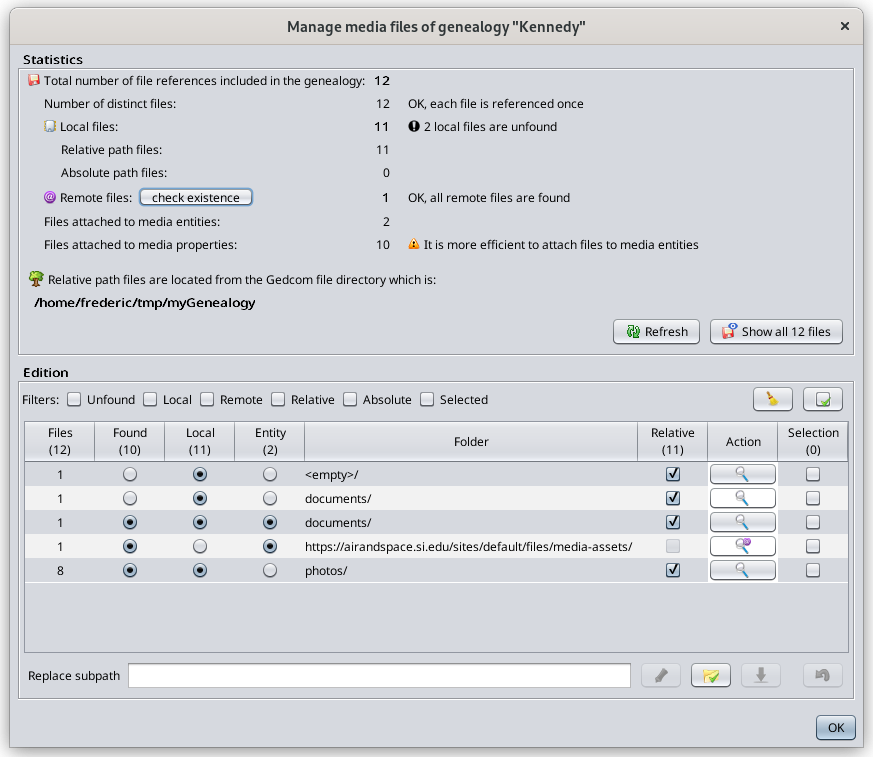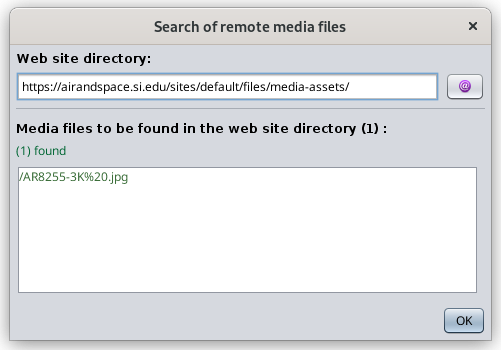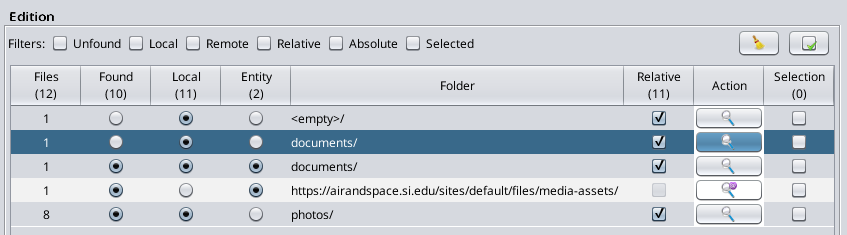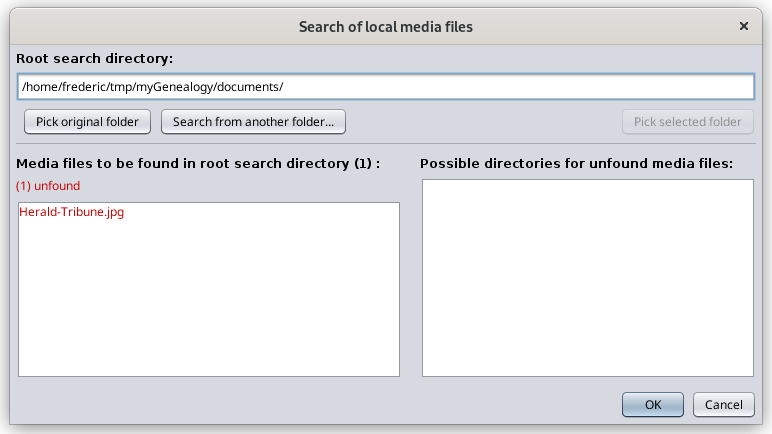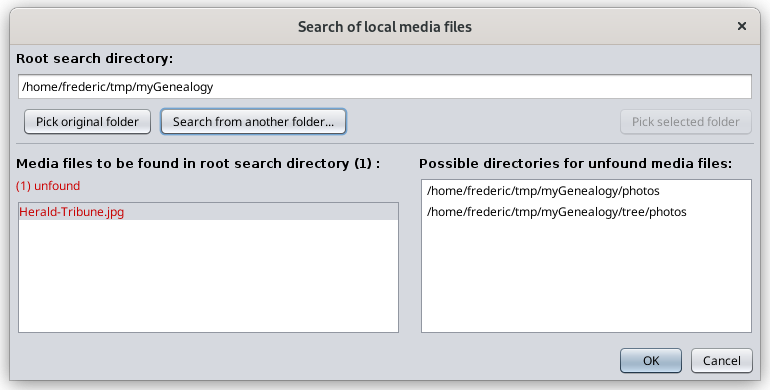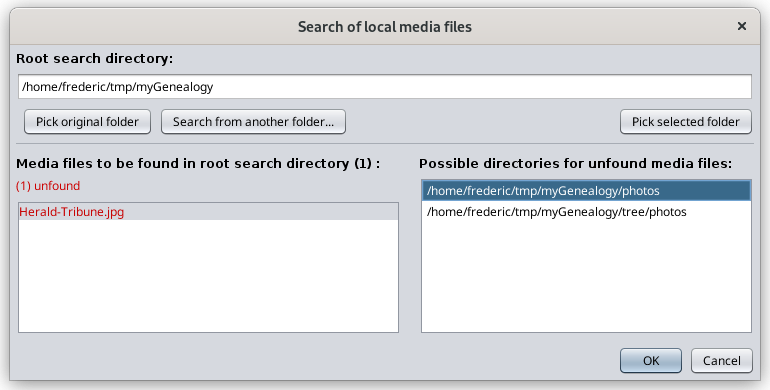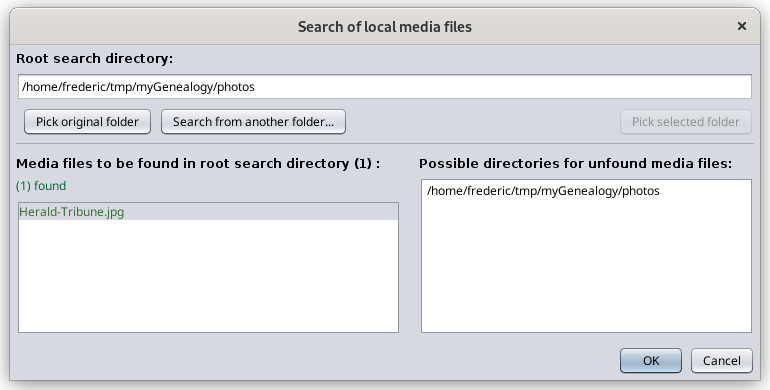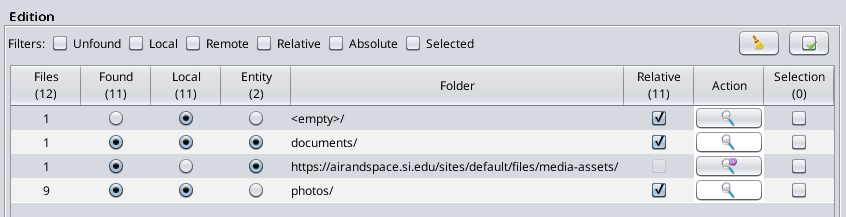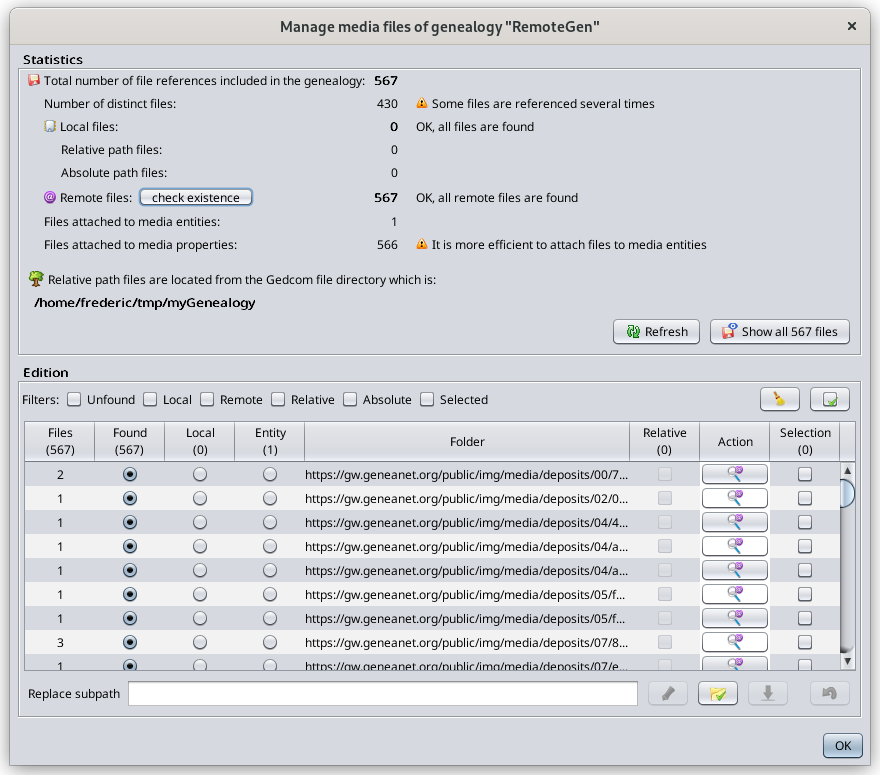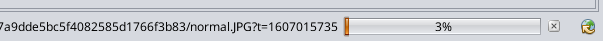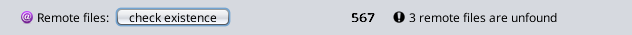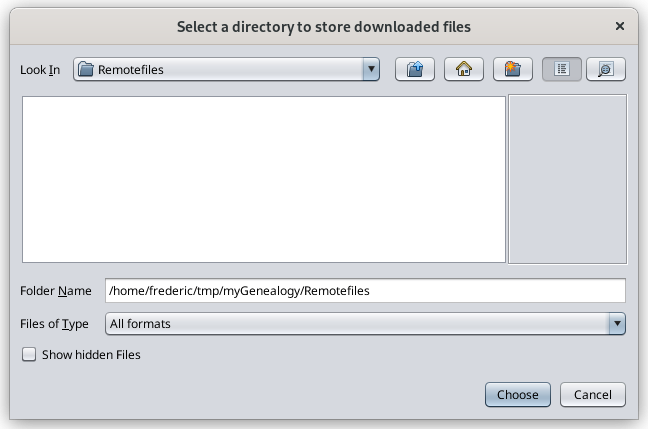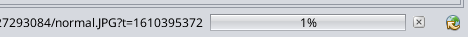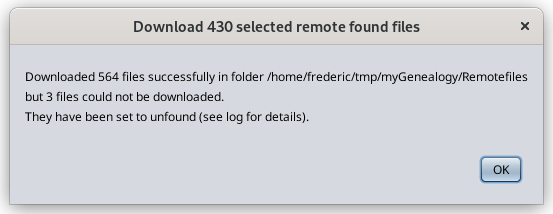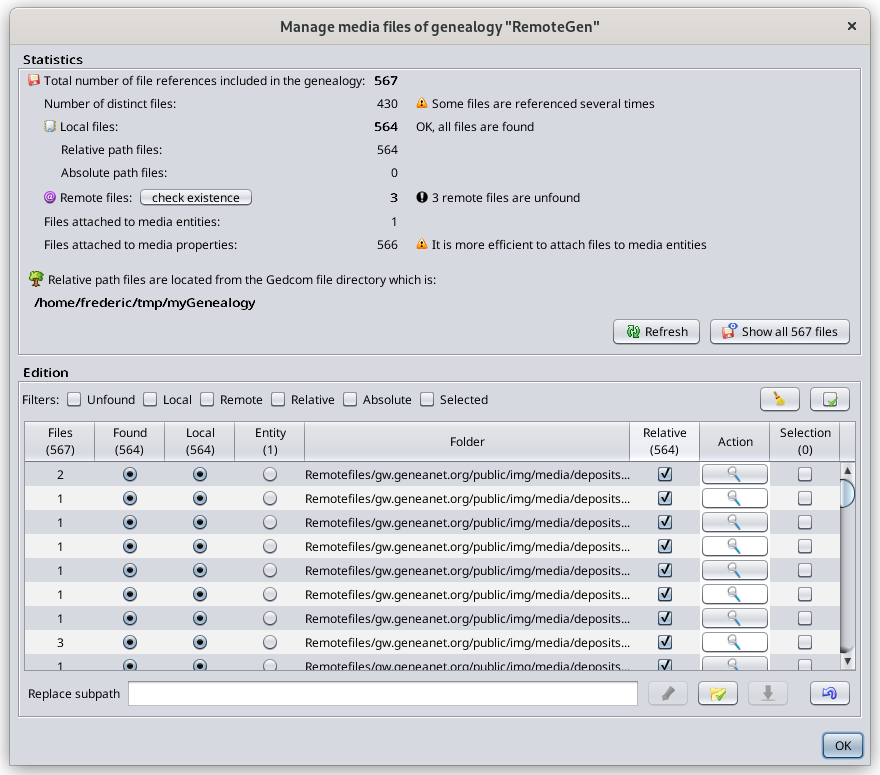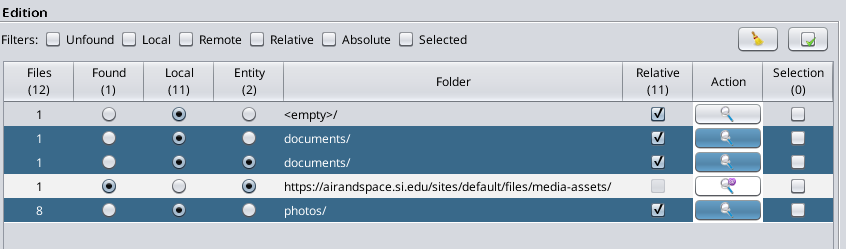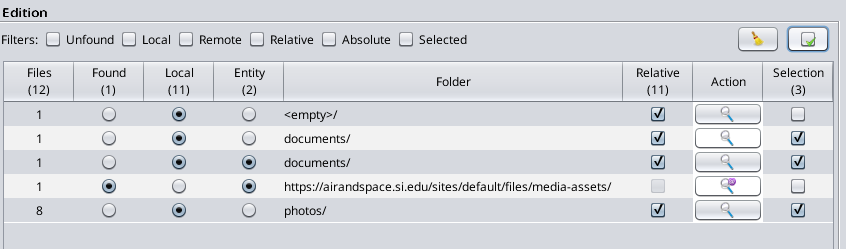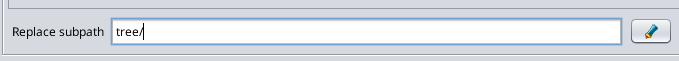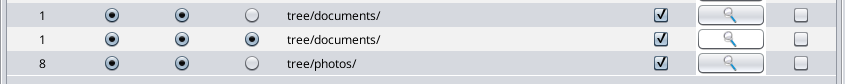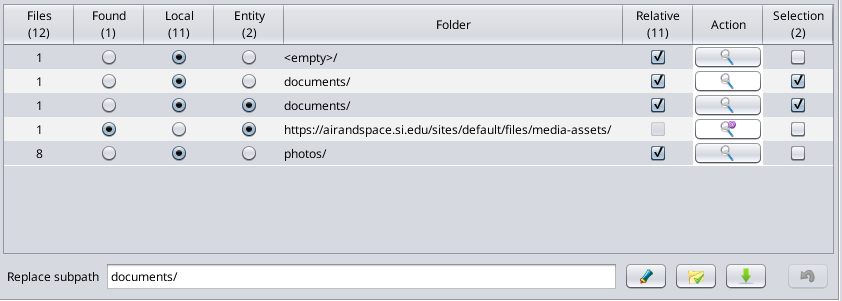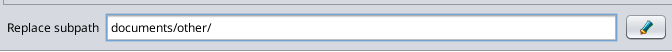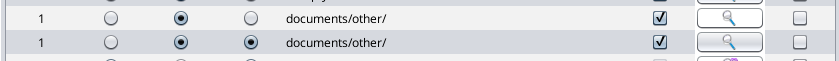Administrar archivos multimedia
TheEl Mediaadministrador managerde letsMedios youpermite ensureasegurar thatque alltodos medialos filesarchivos usedmultimedia inutilizados youren genealogyla exist,genealogía eitherexistan, onya yoursea localen diskslos ordiscos onlocales theo en Internet, thatque theyse areutilizan used,y andque thatse theyvinculan correctlycorrectamente linka tolos youreventos Gedcomde filearchivos events.Gedcom.
AUna typicalsituación situationtípica whereen youla needque tose usenecesita thisutilizar toolesta isherramienta ifes yousi havehan modifiedmodificado yourlas photocarpetas foldersde forfotos, instance,por orejemplo, ifo yousi havese justacaba migratedde yourmigrar genealogyla fromgenealogía anotherdesde otro software.
DescriptionDescripción
TheLas windowsventanas isse madecomponen ofde 2 areas:zonas:
AUn área destatisticsestadísticasareaqueprovidingproporcionathelanumbercantidadofdefilesarchivosbyporcategory,categoría,theelfullnombredirectorycompletonamedelofdirectoriothedelocationlaofubicaciónthedelGedcomarchivofile,Gedcom,fromdesdewhichquérelativerutapathrelativafilessearedebentoconsiderarbelosconsidered,archivosandyaunbuttonbotóntoparaseeveralltodosthelosmediaarchivosfiles.multimedia.AnUn área deeditionediciónareadondewhereseyoupodráncan makerealizar 3typestiposofdemodificationsmodificacionesandyundo themdeshacerlas.
SwapIntercambiarpathsrutasfromderelativerelativotoaabsoluteabsolutoandyvice versaviceversaEditEditarfolder'slaspathsrutas de las carpetasDownloadDescargarremotearchivosfilesremotosfrom thede Internettoayourdiscoslocallocalesdisksyandcambiarchangeeltheenlacelinkenaccordinglyconsecuenciainenyoursu archivo Gedcomfile
StatisticsEstadísticas
TheLos indicatorsindicadores havetienen theel followingsiguiente meaning.significado.
- El número total de archivos es el número total de referencias de archivos físicos en su archivo Gedcom, ya sea en sus discos locales o en Internet. Las referencias de archivos se escriben como propiedades de ARCHIVO. Los nombres de archivos vacíos se incluyen en este número. Este número suma los archivos locales y remotos a continuación. También se suma a los archivos adjuntos a entidades de medios y propiedades de medios.
- El número de archivos distintos es el número de archivos físicos distintos a los que hace referencia la genealogía. Puede ser inferior al número anterior. De hecho, el mismo archivo físico se puede indicar en múltiples propiedades de ARCHIVO.
Se muestra una advertencia si se hace referencia a algunos archivos físicos más de una vez. Es ineficiente porque cambiar el nombre del archivo en el disco requerirá que actualice la genealogía en más de un lugar. Haga clic en el botón "Mostrar todos los archivos" para identificar cuáles son estos archivos "duplicados" y consolidarlos en la misma entidad multimedia.
TotalArchivosnumberlocales:ofesfileslaiscantidadthedetotalarchivosnumberubicadosoffísicamentephysicalenfilesusreferencesdiscosin(discoyourduro,Gedcommemoriasfile,USB,eitheretc.).onEstáyourformadolocalpordisksarchivosordeonrutatherelativaInternet.yFilearchivosreferencesdearerutawritten as FILE properties. Empty file names are included in this number. This number adds uplocalandremotefiles below. It also adds up to files attached to media entities and media properties.absoluta.Number of distinct filesis the number of distinctphysical filesreferenced by the genealogy. It can be lower than the number above. Indeed, the same physical file can be indicated in multiple FILE properties.
A warning is displayed if some physical files are referenced more than once. It is inefficient because changing the file name on disk will require you to update the genealogy in more than one place. Click the "Show all files" button to identify which are these "duplicate" files and consolidate them into the same media entity.
- los
Localarchivosfiles:dethisrutais the number of files physically located on your disks (hard drive, USB keys, etc). It is made of relative path files and absolute path files.relative path filesrelativastartcomienzanfromdesdethelalocationubicaciónofdelthearchivoGedcomGedcom.file.LaThecadenapathdestringrutadoesnonotcomienzastart withcon "/"oro "C:\",forporinstance.ejemplo.- los
absolutearchivospathdefilesruta absoluta comienzanstartdesdefromlathecarpetarootraízdiskdelfolder,disco,usuallygeneralmente "/"oro "C:\".
RemoteArchivosfilesremotos:thisesislathecantidadnumberdeofarchivosphysicalfísicosfilesubicadoslocatedensomewherealgúnonlugarInternetde los sitios websites.de Internet.
AUn botónCheckComprobarexistenceexistenciabuttonleletspermiteyoucomprobarchecksiiftodosalllosremotearchivosfileremotosreallyrealmenteexist.existen.IfSiyouhaceclickclicthisenbutton,este botón, Ancestriswillescanearáscantodosalllosremotearchivosfilesremotosandetryintentaráto access them. This can takeacceder alongellos.timeEstodependingpuedeonllevaryourmucho tiempo dependiendo de su conexión a Internetconnectionyanddelthetiemporesponsedetimerespuestaofdethelosvariousdistintos sitios websitesinvolucrados.involved. If there areSi noremotehayfilesarchivosinremotosyourengenealogy,suthisgenealogía,buttonestewillbotónbeestarádisabled.deshabilitado.
FilesArchivosattachedadjuntostoamediaentidadesentitiesde medios:thelasfilereferenciasreferencesde archivos (FILE)ARCHIVO)aresonsub-propertiessubpropiedadesofdemediaentidadesentities,deandmedioscany,thereforeporbelousedtanto,aspuedenreferencesusarsemultiplecomotimesreferenciasthroughoutvariasthevecesGedcomenfile.todo el archivo Gedcom.FilesArchivosattachedadjuntostoamedialaspropertiespropiedades de los medios:thelasfilereferenciasreferencesde archivos (FILE)ARCHIVO)aresonsub-propertiessubpropiedadesofdemedialasproperties,propiedadesanddecannotlosbemediosusedyanywherenoelseseinpuedentheusarGedcomenfile.ningún
Thelugar nextdel informationarchivo is the full path name of your Gedcom file, from which relative paths will be starting.
Finally, the "Refresh" button updates the statistics in case some files have changed locally or remotely, and the "Show all files" button opens the Media viewer with all the pictures of the genealogy.
This Media viewer is the same viewer as the one accessed from the Cygnus editor with one difference: the list of pictures in Cygnus is limited to either events media or sources media.
Edition
This section includes various elements:
Atablelisting all folders used by the genealogy, split into different lines depending on whether the included files are found or not, local or remote, attached to entities or properties, relative or absolute.Above the table arefiltersto only display certains lines.To the right-hand side of the filters are theClear and Select buttonsto help you select and unselect lines more quickly. You can also select lines using the mouse.Actions field and buttonsbelow the table let you to make global changes to several folders at the same time.Gedcom.
ChangesLa madesiguiente ininformación thises el nombre de la ruta completa de su archivo Gedcom, desde donde comenzarán las rutas relativas.
Finalmente, el botón "Actualizar" actualiza las estadísticas en caso de que algunos archivos hayan cambiado local o remotamente, y el botón "Mostrar todos los archivos" abre el visor de Medios con todas las imágenes de la genealogía.
Este visor de Medios es el mismo visor al que se accede desde el editor areCygnus madecon inuna thediferencia: Gedcomla filelista andde canimágenes been undoneCygnus eitherse vialimita thea undomedios buttonde below,eventos oro usingmedios thede Ancestris main menu bar undo/redo buttons.fuentes.
Folders table
Edición
EachEsta linesección inincluye thevarios table correspond to a group of files within the same folder and with the same attributes, found/unfound, local/remote, entity/property, and relative/absolute.elementos:
TheUnacolumnstablaonquetheenumeraleft-handtodassidelasarecarpetasforutilizadasinformationporonly.la genealogía, divididas en diferentes líneas dependiendo de si los archivos incluidos se encuentran o no, locales o remotos, adjuntos a entidades o propiedades, relativos o absolutos.- Encima de la tabla hay filtros para mostrar solo ciertas líneas.
- En el lado derecho de los filtros están los botones Borrar y Seleccionar que ayudan a seleccionar y deseleccionar líneas más rápidamente. También se pueden seleccionar líneas con el ratón.
- El campo Acciones y los botones debajo de la tabla le permiten realizar cambios globales en varias carpetas al mismo tiempo.
Los cambios realizados en este editor se realizan en el archivo Gedcom y se pueden deshacer mediante el botón deshacer a continuación o utilizando los botones deshacer/rehacer de la barra de menú principal de Ancestris.
Tabla de carpetas
Cada línea de la tabla corresponde a un grupo de archivos dentro de la misma carpeta y con los mismos atributos, encontrado/no encontrado, local/remoto, entidad/propiedad y relativo/absoluto.
- Las columnas del lado izquierdo son sólo para información.
FilesArchivos:numbernúmeroofdephysicalreferenciasfiledereferencesarchivosincludedfísicosinincluidostheenmentionedlafolder,carpetathatmencionada,havequethetienenfound,indicadoslocallosandatributosentityencontrados,attributeslocalesindicatedy de entidad.FoundEncontrado:checkedseifcompruebafilessiinsethisencuentrangrouparchivosareenfound,esteotherwisegrupo;theydearelounfoundcontrario, no se encuentran- Local:
checkedseifcompruebafilessiinlosthisarchivosgroupdeareestelocal,grupootherwisesontheylocales;arederemotelo contrario, son remotos. EntityEntidad:checkedverificadoifsifileslosinarchivosthisdegroupestearegrupoattachedestántoadjuntosentities,aotherwiseentidades;theydeareloattachedcontrario,toestánpropertiesadjuntos a propiedadesFolderCarpeta:foldernombrename.deThislaiscarpeta.theEste es el valor de la propiedad FILEpropertydelvaluearchivoofGedcom.theParaGedcomvaloresfile.deForARCHIVOempty FILE values,vacíos, Ancestriswill displaymostrará <empty/>ascomoshownseinmuestratheenmainlawindowventanaabove.principalPleasedenotearriba.emptyTenerfilesenwillcuentabequeconsideredlos'unfound'archivos vacíos se considerarán "no encontrados".
TheLascolumnscolumnasondeltheladoright-handderechosidepermitenletrealizaryoualgunasmakemodificacionessomeenmodificationslasoncarpetastheefoldersidentificarandarchivosidentifynounfoundencontradosfiles inen particular.
RelativeRelativos:checkedseifmarcafilessiinlosthisarchivosgroupdehaveeste grupo tienen una ruta relativa; de lo contrario, tienen una ruta absoluta. Al hacer clic en la casilla de verificación se cambia este atributo. Cambia de ruta relativa arelativeabsolutapath,yotherwise they have an absolute path. Clicking on the checkbox changes this attribute. It swaps from relative to absolute path and vice versa.viceversa.ActionAcción:thisestebuttonbotónopensabre una ventana que enumera todos los archivos incluidos en este grupo para ayudarle awindowbuscarloswhichcuandolistsnoalllostheencuentre.filesLaincludedventanaindifierethissigroupeltogrupohelpestáyouformadosearchporforarchivosthemlocaleswhenotheyarchivosareremotos.unfound.VeaTheawindowcontinuacióndiffersunifejemplothedegroupcadais made of local files, or remote files. See below an example of each window.ventana.-
SelectionSelección:clickhaceronclictheencheckboxlatocasillaselectdeorverificaciónunselectparatheseleccionarline.oThedeseleccionar la línea. ElReplacebotónbuttonReemplazarandy elDownloadbotónbuttonDescargarwillseapplyaplicarántoathisestaselection.selección.
NumbersLos innúmeros columnen headerslos ofencabezados thede attributeslas columnas de los atributos indicateindican thela numbercantidad ofde filesarchivos withcon theel correspondingatributo attribute.correspondiente.
El número en la columna del encabezado de Selección indica el número de líneas seleccionadas.
TheEste numberes inun theejemplo Selectionde headerla columnventana indicatesde thebúsqueda numberde ofarchivos lineslocales. selected.
Thisproporciona isuna anexplicación examplede ofesta theventana Searchen window for local files. An explanation of this window is provided in thela correspondingsección usagede sectionuso correspondientebelow., a continuación . 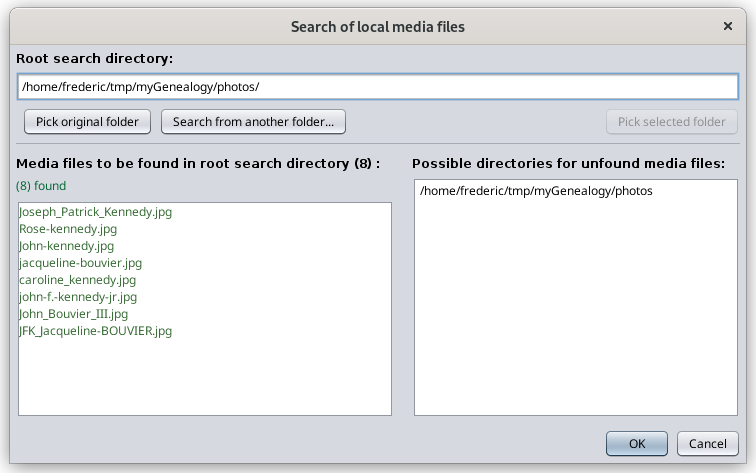
ThisEste ises anun exampleejemplo ofde thela Searchventana windowde forBúsqueda remotede files.archivos remotos.
InEn thisesta ventana "SearchBúsqueda ofde remotearchivos mediamultimedia files"remotos", window,el thebotón Internet buttonabre openssu upnavegador youren browserel ondirectorio thedel correspondingsitio web site directory.
correspondiente.
InEn thela listlista ofde mediaarchivos files,multimedia, clickingal onhacer clic en un archivo se intentará abrirlo en el navegador. Los archivos se enumeran en verde si se puede acceder a fileellos willy tryen torojo openen itcaso in your browser. The files are listed in green if they could be accessed, in red otherwise.contrario.
FiltersFiltros
UnfoundNo encontrado:checkmarcarthisestefilterfiltrotoparaonlymostrardisplaysolounfoundlosfiles.archivos no encontrados.
PleaseTéngase noteen remotecuenta filesque areinicialmente initiallyse assumedsupone toque belos foundarchivos untilremotos anse actionencuentran hashasta revealedque thereuna areacción unfound.revela Suchque actionno. isDicha foracción instancees, thepor ejemplo, el botón "CheckVerificar existence"existencia" buttonen inla thesección StatisticEstadísticas, section,abrir openingun archivo remoto en su navegador desde la ventana "Buscar archivos multimedia remotos" o acceder a remotearchivos filemultimedia ina yourtravés browserde fromla theventana "Searchdel ofvisor remotede mediamedios, files"que window,se orpuede accessingabrir mediaa filestravés viadel theMostrar Mediatodos viewerlos window,archivos" whicho canel beeditor opened via the Show all files" button or the Cygnus editor.
Cygnus.
LocalLocal: marcar este filtro para mostrar solo archivos locales.- Remoto:
checkmarcarthisestefilterfiltrotoparaonlymostrardisplaysololocalarchivosfiles.remotos. En particular se utiliza cuando se quieren descargar. - Relativo: marcar este filtro para mostrar solo archivos de ruta relativa.
- Absoluto: marcar este filtro para mostrar solo archivos de ruta absoluta.
RemoteSeleccionado:checkmarcarthisestefilterfiltrotoparaonlymostrardisplaysoloremotelosfiles.archivosIn particular used when you want to download them.Relative: check this filter to only display relative path files.Absolute: check this filter to only display absolute path files.Selected: check this filter to only display selected files.
seleccionados.
OnceUna vez que se aplica un filtro, los números en los encabezados de las columnas se ajustan solos para contar solo los archivos filtrados.
Botones Borrar y Seleccionar
Estas acciones se aplican únicamente a filterlíneas is applied, the numbers in the column headers adjust themselves to only count the filtered files.
Clear and Select buttons
These actions apply to filtered lines only.filtradas.
ClearBorrar::clickhacerthisclicbuttonentoesteunselectbotónfilteredparalines.
deseleccionar las líneas filtradas.Select/UnselectSeleccionar/Anular:clickhacerthisclicbuttonentoesteswapbotóntheparaselectionintercambiaroflamouse-highlightedselecciónfiltereddelines.líneasIffiltradas resaltadas con el ratón. Si nolinehayisningunamouse-highlighted,líneaswapsresaltadatheconselectionelboxratón,ofintercambiafilteredellines.cuadro
de selección de líneas filtradas.
ActionCampo fieldde andacción buttonsy botones.
ReplaceReemplazarsubpathcampofieldsubruta::
AppliesSetoaplicaselectedalineslas líneas seleccionadas (selectioncasillacheckdebox)selección).WhenCuandolinesseareseleccionanselected,líneas,thisestefieldcampodisplaysmuestrathelalongestrutacommoncomúnpathmásoflargaselecteddelines.las líneas seleccionadas.ItSecanpuedebeeditareditedyandlathenuevanewcadenapathdestringrutawillreemplazaráreplaceathelaformeranterioronecuandowhensethepresioneReplaceelbuttonbotónis pressed.Reemplazar.
ReplaceBotónbuttonReemplazar:ifsithesesubpathhastringcambiadohaslabeencadenachanged,dereplacessubruta,thereemplazaoldlasubpathsubrutawithanteriorthepornewlaone.
nueva.RelativeBotónbuttonrelativo:
AppliesSetoaplicaallafilteredtodaslines,laswhetherlíneasselectedfiltradas,oryanotsean
seleccionadas o no.SwapsCambiaalltodasrelativelaspathsrutastorelativasabsoluteapathsrutasandabsolutasviceyversa
viceversa
DownloadBotónbuttonde descarga::
AppliesSetoaplicaselectedalineslas líneas seleccionadas (selectioncasillacheckdebox)selección).DownloadsDescargaalltodosremotelosfilesarchivosinremotosaenfolderunaofcarpetayourdechoicesuandelecciónmodifiedythemodificapathlatorutabeparathequecorrespondingsea la localone.correspondiente.TheLa estructura de carpetas localfolderserástructurelawilldelbe the one of the Internetsitio website.de Internet.
UndobotónbuttonDeshacer:ReverseInvierteanycualquierchangecambiomaderealizadowithindentrothisde este editor,uphastatolathesituaciónsituationdelof thearchivo GedcomfilecuandowhensetheabrióMedialamanagerventanawindowdelwasAdministradorlastdeopen.medios por última vez.ToParaundodeshacerchangeslosmadecambiosbeforerealizadosthat,antesusedetheeso,UndousarbuttonelofbotóntheDeshacerAncestrisdemainlamenubarrabar.de menú principal de Ancestris.
UsageUso
TheLos mainprincipales usecasos casesde ofuso thede la herramienta Media manager toolson arelos the following.siguientes.
ToPara "reconnect" media files to your genealogyreconectar"ifarchivosyoumultimediaareamigratingsufromgenealogíaanothersi está migrando desde otro softwareoroifsiyouhahavemovidomovedarchivosfilesenonsuyourordenador.computer.EsteThisesiseltheproblemaproblemdeoflos'unfound"archivosfiles"nodescribedencontrados"below.que se describe a continuación.- Para comprobar si todos sus archivos todavía están bien conectados con su genealogía, en particular los archivos remotos.
ToParacheckhacerifquealltodosyourlosfilesarchivosareseanstill well connectedrelativostoenyourlugargenealogy,dein particular remote files.absolutosToParamakedescargarallarchivosfiles relativeremotos,ratherporthanejemploabsoluteal importar su genealogía desde Geneanet o cualquier sitio web de genealogía, para realizar una copia de seguridad local.ToParadownloadaccederremoteyfiles,verfor instance when importing your genealogy from Geneanet or any genealogy web site, in order to make a local backup copy.To simply access and viewfácilmentealltodosyoursusmediaarchivosfilesmultimedia
InEn casecaso youde haveque yourtenga mainsu genealogy on genealogía websiteprincipal likeen un sitio web como Geneanet andy Ancestry.com, itnuestra isprincipal our topmost recommendationrecomendación toes makeasegurarse surede youtener havecopias usablelocales localutilizables copiesde ofesta thisgenealogía, genealogy,incluidos includingarchivos mediamultimedia, files,en indistintas distinct locations.ubicaciones.AUna 'usable'copia copy"utilizable" meanssignifica un archivo en formato Gedcom con archivos multimedia separados debidamente adjuntos a filelos ineventos Gedcomy formatfuentes withdel separatearchivo media files properly attached to the Gedcom file events and sources.Gedcom.
ProblemProblema ofde 'unfoundarchivos files'
no encontrados'
Where can the problem come from?
1. Have¿Ha youcambiado renamedel yournombre mediade foldersu orcarpeta yourmultimedia mediao file?de su archivo multimedia?
IfSi yourla photofoto isestá inen aun archivo /mygenealogy/photos/MyPicture.jpg filey andsu yourentidad Individualindividual entityhace referencesreferencia thisa photoesta infoto en una pestaña FILE tagcon withvalor value ofde /mygenealogy/photos/MyPicture.jpg, thenentonces theel linkenlace ises valid.válido. EverythingTodo isestá fine.bien.
Now,Ahora, ifsi youcambia renameel yournombre photosde directorysu ordirectorio justde thefotos mediao file,solo itdel mayarchivo generatemultimedia, puede generar un enlace roto. Por ejemplo, si su archivo de fotografía brokense link. For instance, if your photo file becomesvuelve /mygenealogy/media/MyPicture.jpg withcon mediamedios insteaden oflugar photos,de fotos, Ancestris willno notlo findencontrará itporque becausetodavía itcree stillque thinksestá iten isla in thecarpeta "photos"fotos", folder,no noten "medias"medios".
ThisEsto ises enoughsuficiente topara breakromper theel link.vínculo. TheEn Mediaconsecuencia, Managerel aboveAdministrador willde consequentlyMedios displayde yourarriba photomostrará assu anfoto unfoundcomo media.un medio no encontrado.
2. Have¿Ha youmovido movedsu yourarchivo Gedcom file?Gedcom?
RatherEn thanlugar renamingde acambiar mediael foldernombre orde auna file,carpeta youmultimedia mayo havede justun movedarchivo, youres Gedcomposible file.que haya movido su archivo Gedcom.
RelativePosición positionrelativa betweenentre yoursu Gedcom andy yoursus mediamedios
IfSiyoursusmediaarchivosfilesmultimediaaresedescribeddescribeninenrelativeunapositionposiciónwithrelativarespectcontorespectoyouraGedcomsufile,archivotheGedcom,linkelisenlacelost,sebecausepierde,inporquethisencaseesteyoucasowouldhabríahavetenidohadquetomovermovesusyourarchivosmediamultimediafilesalatmismothetiemposamequetimesuasarchivoyourgenealógicogenealogy Gedcom file.
Gedcom.WeRecomendamosrecommendquethatsoloyouseonlyespecifiquenspecifylosyourmediosmediaeninlarelativeposiciónpositionrelativaofdeyourlaGedcomubicaciónfiledelocationsuasarchivothisGedcom,allowsyayouquetoestomovepermiteyourmoverfilesloswithoutarchivosrenamingsinthecambiarlinks.el nombre de los enlaces.
AbsolutePosición positionabsoluta betweenentre yoursu Gedcom andy yoursus mediamedios
IfSiyoursusmediaarchivosfilesmultimediaaresedescribeddescribeninenabsoluteposiciónposition,absoluta,theellinkenlacetoalthemediomedianoissenotpierdelostporquebecausenoitutilizaislanotposiciónusingdelthearchivoposition of the Gedcom file.
Gedcom.ButPerotheladownsidedesventajaisesthatqueifsiyousemovemueveyourlagenealogy togenealogía aUSBunakey,llaveforUSB,example,poryourejemplo,medialoswillmedioshavehabránremainedpermanecidoonenyourelharddiscodriveduroandyyousólowillpodránonlyversebesiablelato see your media if thellave USBkeypermaneceremainsenonelyour computer.
ordenador.IfSiitesisparatomostrarshowlayourgenealogíagenealogyatolosonefamiliares,ofseyourtendrárelatives,queyoutrasladarwillelhavesoportetoamovelathememoriamediaUSB.toPerothedeUSBrepentekey.losButenlacessuddenlysetheromperánlinksporquewillelbe broken because thearchivo Gedcomfilepensaráwillquethinktodavíathatestántheyenareelstillordenador.onSeyourtendrácomputer.queYoucambiarwillelhavenombretoporrenameunothem by one inen GedcomoroelseutilizaryouestauseherramientathisdeMediaadministradormanagerdetool.medios.
3. Have¿Se yourhan fileseliminado beenlos deleted?archivos?
AnotherOtra possibleposible reasonrazón forpara ala losspérdida ofde linkvínculo betweenentre yourel archivo Gedcom filey andlos yourarchivos mediamultimedia filestambién canpuede alsoprovenir comede fromla fileeliminación deletionsde onarchivos theen disk.el It'disco. Es más moremolesto annoyingporque becauseprimero youse havetendrán firstde torecuperar getestos holdarchivos ofantes thesede filescontinuar beforecon continuingel withadministrador thede mediamedios managero oreliminar elselos removingenlaces theen linksel inarchivo the Gedcom file.Gedcom.
TheEl Mediaadministrador managerde doesmedios notno removeelimina thelos links,enlaces, itsimplemente justles renamescambia them.el nombre.
4. CaseCaso ofde remotearchivos files
In the case of remote files, 'unfound files' can just be the result of the web site being reorganised, or renamed or any other web site structural modifications.
Resolution of the 'unfound files' problem for local filesremotos
LetEn usel considercaso thede followingarchivos exampleremotos, withlos the"archivos unfoundno lineencontrados" belowpueden whereser simplemente el resultado de la reorganización o cambio de nombre del sitio web o de cualquier otra modificación estructural del sitio web.
Resolución del problema de los 'archivos no encontrados' para archivos locales
Consideremos el siguiente ejemplo con la línea no encontrada debajo donde falta 1 filearchivo isen missingla incarpeta thede documents folder.documentos.
IfSi youse areestá confidentseguro thatde yourque mediael filearchivo ismultimedia somewherese onencuentra youren computer,algún clicklugar ondel theordenador, hacer clic en el botón "Search"Buscar" buttonen inla thecolumna ActionAcción columnpara tolocalizar locateel thearchivo correspondingmultimedia media file.correspondiente.
The followingAparece "SearchBúsqueda ofde localarchivos mediamultimedia files" appears.locales".
ThisEsta windowventana willayudará helpa youencontrar findel thearchivo lost file.
In the window above, Ancestris will search for the missing files in all directories underneath the root directory indicated at the top. You can change it using the "Search from another folder..." button, or 'Pick original folder" to go back to the original root directory where the Gedcom file is located.
perdido.
TheEn filesla toventana bede foundarriba, areAncestris listedbuscará inlos redarchivos inque thefaltan leften column.todos Otherwise,los theydirectorios willdebajo appeardel indirectorio green.raíz Inindicado thisen example,la theparte filesuperior. toSe bepuede foundcambiar isusando el botón "Buscar en otra carpeta..." o "Seleccionar carpeta original" para volver al directorio raíz original donde se encuentra el archivo Gedcom.
Los archivos que se pueden encontrar se enumeran en rojo en la columna de la izquierda. En caso contrario, aparecerán en verde. En este ejemplo, el archivo que se encontrará es "Herald_Tribune.jpg".
PleaseTener noteen unfoundcuenta filesque canlos alsoarchivos beno quicklyencontrados locatedtambién usingse thepueden localizar rápidamente utilizando la herramienta "ValidateValidar el cumplimiento Gedcom compliancey andla Datacoherencia consistencyde Datos" toolsi ifse youha haveindicado indicateden in thela Preferenceventana windowde Preferencias thatque fileslos notarchivos foundno areencontrados tose beconsiderarán consideredno invalid.válidos. HoweverSin itembargo, doesno notayuda helpa you find them.
encontrarlos.
Thedirectorios directoriesdonde whereexisten thelos filesarchivos existse areenumeran listeden inla thecolumna right-hand-sidedel column.lado derecho.
IfSi nodirectoryapareceappearsningúnondirectoriothearight,laitderecha,meanssignificathequefileeldoes not exist in any of the folders underneath the root directory indicated on top. If you change the root folder and stillarchivo nodirectoryexisteappear,enitningunameansdethelasfilecarpetasisdebajoeitherdeldeleteddirectorioorraízitsindicadonameenhaslachanged.parteYousuperior.wouldSihavecambiatolausecarpetayourraízfileyexploreraúnonnoyouraparece ningún directorio, significa que el archivo se eliminó o su nombre cambió. Tendría que usar el explorador de archivos de su PCtoparaidentifyidentificaritssunewnuevonamenombreoroelserecrearrecreateelthearchivomedia file.multimedia.IfSioneunaoromoremásfoldercarpetasisaparecenlistedaonlathederecha,right,seleccioneselectunaonedeofellas.them.ElThebotónPickSeleccionarselectedcarpetafolderseleccionadabuttondeberíashouldestarbecomedisponible.available.PresióneloPressparaitconfigurartoelsetdirectoriotheencontradofoundcomodirectoryelasnuevothedirectorionewraíz.rootTambiéndirectory.puedeYouhacercandoblealsoclicdirectlydirectamentedoubleenclickelondirectoriothequedirectorydeseato be selected.seleccionar.
ForPor instance,ejemplo, usingusando theel botón "SearchBuscar fromdesde anotherotra folder.carpeta...", button,cambié Iel changeddirectorio theraíz root directory, toa myGenealogy y andaparecen twodos folderscarpetas appearen onel thelado right-hand-side.derecho. ItSignifica meansque theel missingarchivo fileque -falta, oro atal leastmenos aun filearchivo withcon theel samemismo namenombre asque theel missingarchivo fileque -falta, sitsse withinencuentra bothdentro folders.de
ambas carpetas.
IfSi Ise wouldprefiere rathermover moveel thearchivo missingque filefalta fromde oneuna ofde theseestas folderscarpetas toa thela oneque itse wassupone supposedque todebía beestar in beforeantes (inen thiseste exampleejemplo, thela documents/carpeta folder)documentos/), Iusar wouldel useexplorador myde computerarchivos filedel explorerordenador topara dohacerlo thaty andvolver reopena theabrir mainel panel ofprincipal thedel MediaAdministrador manager,de ormedios, presso thepresionar el botón "RefreshActualizar" buttonpara toactualizar refreshlas the statistics.estadísticas.
Otherwise,De iflo Icontrario, wantsi tose leavedesea thedejar missingel filearchivo inque thatfalta folder,en Iesa havecarpeta, tose tiene que "re-attach"volverlo ita toadjuntar" theal archivo Gedcom filedesde fromdonde where it is.está.
ISeleccionando selectla theprimera firstcarpeta, folderpor forejemplo. instance.Aparece Ila getsiguiente theventana followingdonde windowse where thehabilita "PickSeleccionar selectedcarpeta folder" becomes enabled.seleccionada".
IPresionando pressel thebotón "PickSeleccionar selectedcarpeta folder"seleccionada" buttony andluego, then,la thecarpeta rootraíz folderse isactualiza updatedpara toapuntar pointa tola thecarpeta "photos"fotos" foldery andel thearchivo filede onla theizquierda leftvuelve becomesa greenser again. verde.
Iclic clicken OKAceptar topara govolver backa tola theventana Mediadel managerAdministrador window.de Themedios. lineLa nowlínea appearsahora asaparece found.como Thisencontrada. isEsta thees linela withlínea con 9 foundarchivos filesencontrados inen folderla carpeta "photos/fotos/". IAntes wasestaba showingmostrando 8 foundarchivos filesencontrados. before.Ahora Nowmuestra it9 isy showingla 9,línea andcon theel linearchivo withque thefalta missing file isya no longerestá there.
allí.
Done!¡Hecho!
Descarga de archivos remotos
Veamos un caso de uso en el que es posible que se desee descargar archivos remotos.
PorDownloadingejemplo, remotese files
ha Let'sestado looktrabajando at día usey casenoche wheredurante youdos mightaños wanten touna downloadgenealogía remotey files.se
Forutilizado instance,un you have been working days and nights for two years on your genealogy and have used asitio web site such ascomo Geneanet, Ancestry.com oro Genoom. YouActualmente havese nowdispone morede thanmás 5000de individuals5.000 andpersonas y 500 mediaarchivos filesmultimedia referencedreferenciados onen Geneanet. De hecho, esto le pasó a un amigo mío.
Por supuesto, se puede exportar la genealogía desde Geneanet fory instance.abrir Thisel actuallyarchivo happenedGedcom tocorrespondiente desde Ancestris. Funcionará. Se verá también el árbol genealógico con todas las fotografías, aunque las fotografías todavía friendestén ofen mine.el sitio web de Geneanet.
OfPueden course,surgir youtres can export your genealogy from Geneanet and open the corresponding Gedcom file from Ancestris. It will work. You will see your genealogy tree with all the pictures as well, even though the pictures are still on the Geneanet web site.
Three issues may arise:problemas:
TheLafirstprimeratimevezyouquedisplaymuestraeachcadapicture,imagen,theelresponsetiempotimedefromrespuesta de Ancestrismightpuedebeser un poco largo. Esto se debe abitquelong.laThisimagenissebecauseleethe picture is read from thede Internetandycachedseinalmacenamemory.enWithlamanymemoriapictures,caché.andCondependingmuchasonimágenes,theymemorydependiendosizedeloftamañoyourdecomputerlaandmemoriathedequalitytuofordenadoryouryInternetdeconnection,laitcalidadmightdebetu conexión abitInternet,annoying.puedeNothingresultarseriousunthough.poco molesto. Aunque nada grave.AUnbitpocomoremásseriousgraveisesifsiyouseloosepierdeyourlaconnectionconexióntemporarily.temporalmente. Ancestriswillnonotveráseesuyourimagen,picturequewhichsoloareseonlyencuentraonen un sitio web remoto.- Finalmente, hay una cuestión mucho más grave. Si el sitio web desaparece (esto les sucedió a
remotetodosweblossite.usuarios Finally,deanGenoom),issue is much more serious. If the web site disappears - this happened to all Genoom users, youya nolongersehavetendráaccess to your pictures.You have to makeacceso alocallascopy.imágenes. Debe hacerse una copia local.
InEnthisestasituation,situación,yousewillquerráwanttenertounahavecopia de las imágenes en el ordenador o en una unidad USB. Pero se necesita que todos los enlaces de los archivos Gedcom se modifiquen y se vinculen acopylosofarchivosyourlocalespicturesenonlugaryour computer orde aUSBlosdrive.archivosBut you need all your Gedcom file links to be modified and link to the local files rather than the remote files.remotos.Of¡Porcourse!supuesto!
HereAquí isun anejemplo examplede oflo whatque youse wouldpuede seever andy do.hacer.
TheLa followingsiguiente windowventana showsmuestra thela Mediaventana managerdel windowAdministrador rightde afterMedios importingjusto thedespués genealogyde calledimportar la genealogía llamada RemoteGen fromdesde Geneanet andy openingabrirla. it. It containsContiene 430 filesarchivos linkedenlazados 567 timesveces throughouta thelo genealogy.largo de la genealogía.
AsComo wese canpuede see,ver, alltodos fileslos arearchivos inestán separateen folderscarpetas onseparadas theen webel site.sitio Weweb. areAhora nowvamos goinga todescargarlos download them all.todos.
ByDe default,forma allpredeterminada, remotese filessupone areque assumedse toencuentran betodos found.los archivos remotos.
First,En weprimer willlugar, checkcomprobaremos thatque remoteexisten filesarchivos existremotos on theen Internet topara onlydescargar downloadsólo thoselos thatque dosí exist.existen. ItNo wouldsería notmuy differdiferente muchdescargarlos totodos justde downloadinmediato themy allobtener rightel away,que and just get the one that exist.existe.
Ok, soentonces wepresionamos pressel thebotón "checkcomprobar existence"existencia". button.La Thebarra progressde barprogreso showsmuestra theel checkingproceso process.
de verificación.
OnceUna completed,vez wecompletado, canse seepuede thisver onesto theen statistics.las estadísticas.
AllExisten buttodos 3los filesarchivos exist.menos 3.
SelectSeleccionar alltodos fileslos usingarchivos theusando el botón "Select/Unselect"Seleccionar/Anular buttonselección" nextal tolado thede filters.los Iffiltros. youSi want,se unselectdesea, thedeseleccionar unfoundlos onesno toencontrados excludepara them.excluirlos.
ThenLuego clickhacer theclic Downloaden button.el Thebotón followingDescargar. windowLa letssiguiente youventana choosepermite theelegir destinationla folder.carpeta de destino.
ThenLuego clickhacer theclic Chooseen button.el Thebotón downloadElegir. processSe starts.
inicia el proceso de descarga.
UponAl completion,finalizar, theaparece followingla resultsiguiente windowventana appears.de resultados.
Here,Aquí itdice says thatque 564 filesarchivos outde of thelos 567 havese beendescargaron downloadedcorrectamente. successfully. TheLos 3 unfoundarchivos filesno haveencontrados beense sethan toconfigurado unfoundcomo inno caseencontrados thereen werecaso notde already.
que aún no lo estuvieran.
PressPresionar OK andy thela Mediaventana managerdel windowAdministrador nowde showsmedios ahora muestra 564 localarchivos fileslocales inen theirsus localcarpetas folders,locales, withcon thela samemisma folderestructura structurede ascarpetas thereque ishay onen Geneanet.
Done!Hecho!
Editar la ruta de varias carpetas
Ahora veamos cómo editar múltiples rutas al mismo tiempo.
Editingla thesiguiente pathsituación ofen multiplela folders
que Nownos let'sgustaría seedecirle how to edit multiple paths at the same time.
Let's consider the following situation where we would like to tella Ancestris thatque thelas threetres followingcarpetas folderssiguientes haveen actuallyrealidad beense movedhan tomovido a una carpeta de "tree"árbol" folderque whichse isencuentra inen thela samemisma foldercarpeta asque theel Gedcomarchivo file.Gedcom.
TheLas folderscarpetas arese highlightedresaltan withcon theel mouse.ratón. SoHacer nowclic let'sen clickel thebotón "Select/UnselectSeleccionar/Anular". button.Marcará It will check thelas 3 correspondingcasillas checkde boxes.
verificación correspondientes.
TheEl Subpathcampo fieldSubruta isestá empty.vacío. ThisEsto isse becausedebe therea isque no commonexiste pathuna betweenruta thecomún entre las 3 folders.carpetas. WeVeremos willa seecontinuación belowotro anotherejemplo exampledonde whereno itestá is not empty.
vacío.
InEn theel emptycampo field,vacío, typeescribir "tree/".
ThenLuego presspresionar theel botón "ReplaceReemplaza"r" buttoncon withel the pencil.lápiz. Ancestris hasha addedagregado "tree/" indelante frontde oflos thenombres previousde pathruta names.anteriores.
YouNotarás willque noticeel thebotón "undodeshacer" buttonse becomeshabilita enabledsi ifaún itno waslo not already.estaba.
PressPulsarlo itpara tocancelar cancelel thecambio previousanterior. change.Volvemos Wea arela backsituación to the initial situation.inicial.
Let'sSeleccionemos nowahora selectambas bothlíneas linescon withlas thecarpetas "documents" folders.documentos".
TheEl subpathcampo fieldde nowruta sayssecundaria ahora dice "documents/" becauseporque thises isla thecadena longestcomún commonmás stringlarga betweenentre bothambas lines.líneas.
AddAgregar "Other/" afterdespués de "documents/" inen theel textcampo field.de texto.
UponAl pressingpresionar theel botón "ReplaceReemplazar", button,las therutas pathscambiaron haveen changed accordingly.
consecuencia.
Done!Hecho!