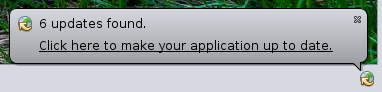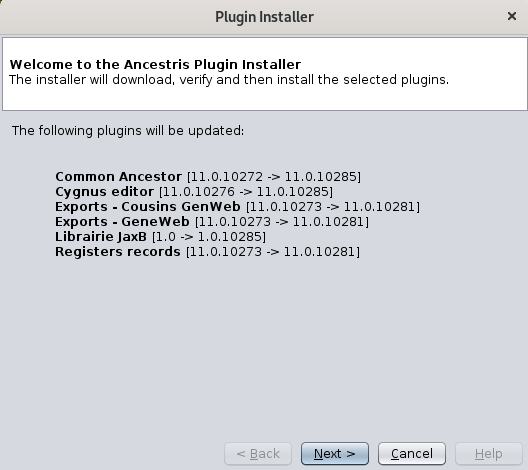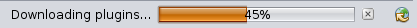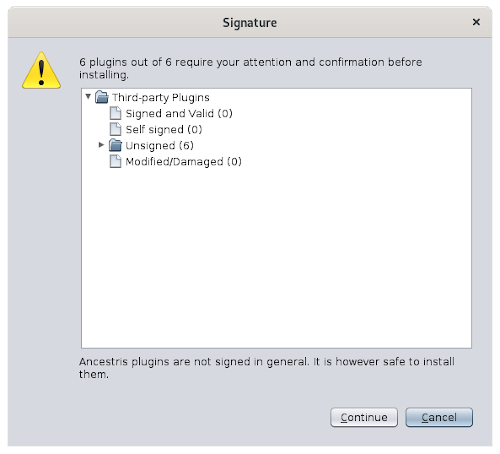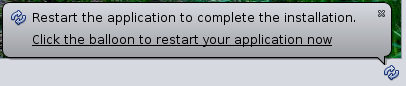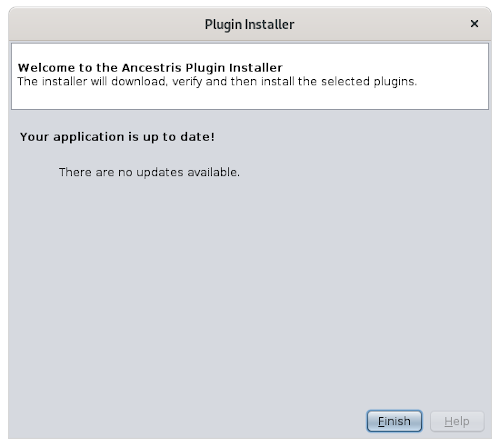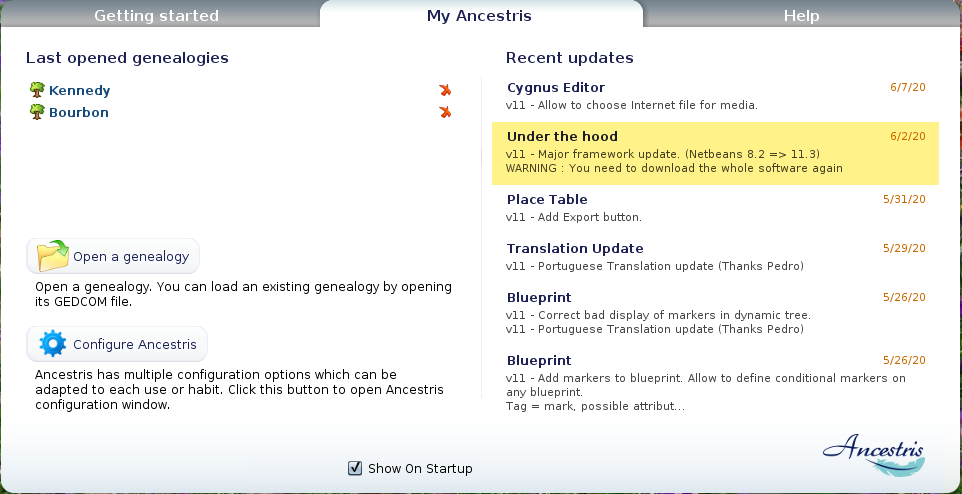Update Ancestris
Het Ancestris team werkt constant aan het verbeteren van de Ancestris software.
Alle updates die we als versie uitbrengen staan automatisch tot jullie beschikking en je hoeft helemaal niets te doen als je de hoofd- of de dagelijkse versie gebruikt.
Automatische updates
Je ontvangt een automatisch bericht als er een update klaar staat voor de versie die je nu gebruikt. iedere keer dat je Ancestris start, wordt deze melding automatisch weergegeven wanneer Ancestris start. Een klein scherm opent een paar seconden in de rechter onderhoek van het scherm en geeft het aantal updates aan. Klik in de link in dit scherm en volg de stappen.
Als je dit scherm mist, omdat het maar een paar seconden te zien is, blijft het kleine icoontje beschikbaar om er op te klikken. Het bovenstaande scherm zal zich dan weer tonen.
Als je klikt om de updates te downloaden, wordt je gevraagd deze download re bevestigen..
Klik "Next" in het scherm en Ancestris zal de bestanden dan downloaden. Een voortgangsbalk wordt onder in de rechterhoek van het scherm getoond.
Ancestris then asks for your confirmation.
Click Continue and then, Ancestris will offer to restart. Click on the link. Ancestris will close and restart.
Proactive updates
It is also possible to retrieve updates at any time.
Just choose Options / Update Ancestris from the main menu bar.
The same assistant shown above will open.
As explained above, just follow the steps and Ancestris will offer to restart at the end.
If no updates are available, the following window will appear.
Knowing more about the updates
If you use Stable version 10
When we discover bugs that could impact your use of the Main version, we fix them and the update becomes available to you according to the instructions above.
These updates are very rare.
If you use daily version 11
Regarding the daily version, updates happen almost daily !
Minor updates
Most of the time, these updates are evolutions or new functionality.
These updates are available to you and happen on a regular basis.
You can benefit from them according to the description above.
That's it.
Structural updates
On rare occasions, certain Ancestris updates of daily version 11 happen in the core platform of Ancestris.
These changes can be simple menu translations or something major. For instance when we upgrade the underlying Netbeans platform on which Ancestris sits.
The Ancestris team will know when that happens, and will notify you through the forum or the distribution list and in the Recent updates panel of the Welcome window of Ancestris.
For instance, the image below shows an update of version 11 that occurred on June 2nd, 2020.
As usual, these updates will be available to you through the Automatic updates described above.
However, if you only apply these updates automatically, it will not reinstall the whole software. Therefore, either the new evolution will still not be available to you (e.g. menu translations), or maybe you will experience some major dysfunctions. Ancestris might just not work anymore.
Do not worry, you will notice if it happens and it will not alter your data.
To fully benefit from those changes, you will have to reinstall Ancestris.
Please follow the reinstallation instructions in this case.