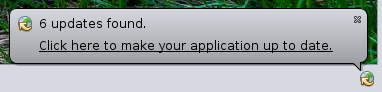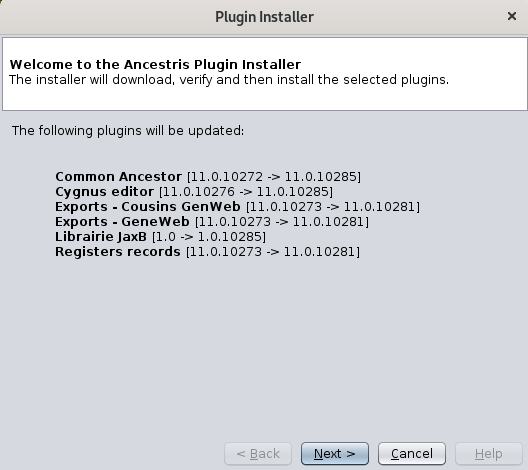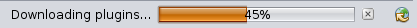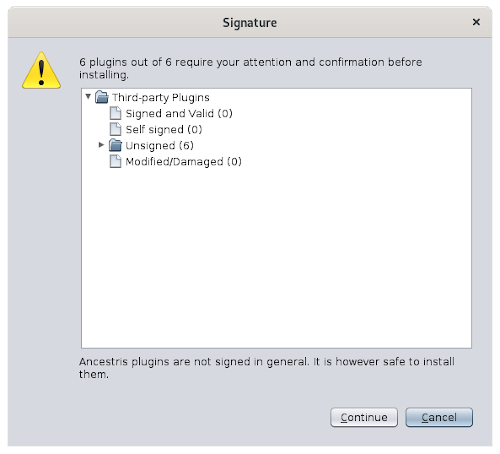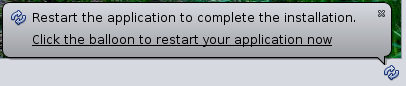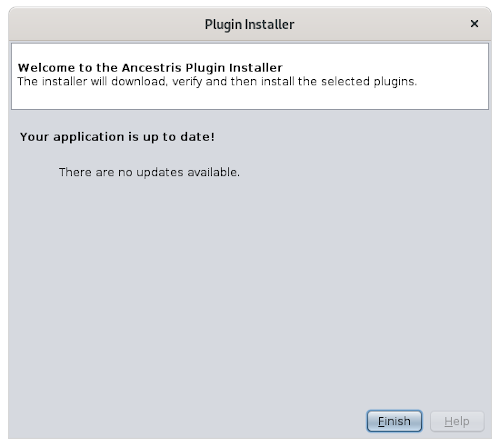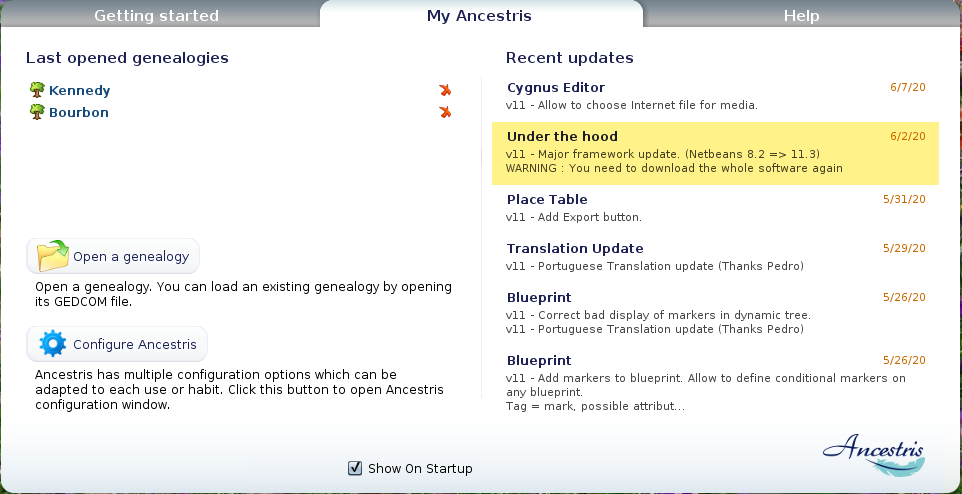Updatér Ancestris
The Ancestris team constantly works on improving the Ancestris software.
AllAlle updatesopdateringerkommer weautomatisk maketil todig, thenår du starter programmet, hvad enten du bruger den stabile version youeller haveversionen aremed availablede todaglige you automatically, and you do not have anything to do, whether you are using the Main version or the Daily version.opdateringer.
AutomaticAutomatisk updatesopdatering
YouDu willvil receivemodtage anen automaticautomatisk notificationnotifikation forhver updatesgang todu thestarter version you currently use, each time you start Ancestris.programmet.
WhenNår Ancestrisprogrammet starts,starter, akommer smallder windowet willlille openvindue fori anederste fewhøjre secondshjørne, hvis der er opdateringer. Det vises i få sekunder. Hvis du ønsker at theopdatere, lowerklikker rightdu corner,på indicatinglinket theog numberfølger of available updates. Just click the link in this window and follow the steps.
IfHvis youdu missikke thisnår windowat asfange itbeskeden, onlykan appearsdu klikke på det lille symbol med to pile, for aat fewfå seconds,vinduet thefrem littleigen iconog will remain available for you to click on it. The window above will reappear again.
IfHvis youdu clickbeder toom getopdatering, theskal updates,du youbekræfte will be asked to confirm to download the updates.opdateringen:
ClickKlik på NextNæste andfor Ancestrisat willdownloade downloadopdateringen. them.Derefter Avises progressdette bari willnederste appearhøjre on the bottom right corner.
Ancestris thenbeder asksom fordin yourbekræftelse, confirmation.vælg Fortsæt
ClickNu Continue and then,vil Ancestris willforeslå offerdig toat restart.genstarte Clickprogrammet. onKlik thepå link.linket Ancestrisfor willat closegøre and restart.det.
ProactiveProaktiv updatesopdatering
ItDu iskan alsotil possibleenhver totid retrieve updates at any time.opdatere.
JustBare choosevælg Options / UpdateOptions/Opdatér Ancestris fromi themenuen mainOptions, menuSøg bar.efter opdateringer.
TheInstallér sameopdateringen assistantpå shownsamme abovemåde willsom open.
As explained above, just follow the steps and Ancestris will offer to restart at the end.
If no updates are available, the following window will appear.
KnowingVil moredu aboutvide themere updatesom opdateringer?
IfHvis youdu usebruger Stableden stabile version 10
WhenHvis wevi discoveropdager bugsuhensigtsmæssigheder, thatretter couldvi impactdem yourog usedu offår thebesked Mainom version,opdateringen wepå fixsamme them and the update becomes available to you according to themåde instructionssom abovenævnt ovenfor.
TheseDet updatesvil aresjældent very rare.forekomme.
IfHvis youdu use daily version 11
Regarding the daily version, updates happen almost daily !
Minor updates
Most of the time, these updates are evolutions or new functionality.
These updates are available to you and happen on a regular basis.
You can benefit from them according to the description above.
That's it.
Structural updates
On rare occasions, certain Ancestris updates of dailybruger version 11 happenmed indaglige theopdateringer
core
Som platformnavnet ofsiger, sker det stort set dagligt!
Mindre opdateringer
For det meste er disse nye funktioner eller mindre ædringer.
Disse opdateringer får du løbende. Du kan få dem som beskrevet ovenfor
Ganske simpelt!
Strukturelle opdateringer
Ved sjældne lejligheder vil visse Ancestris opdateringer i version 11 påvirke selve Ancestris platformen.
Disse ændringer kan være ændringer af menuopsætning eller oversættelser eller noget større.. F.eks. vhis vi skal opdatere den underliggende Netbeans platform, som Ancestris er bygget på.
Hvis dette sker, vil du blive advaret i forvejen i forum eller via distributionslisten og i Opdateringspanelet på velkomstsiden i Ancestris.
TheseF.eks. changessom canvist benedenfor, simple menu translations or something major. For instance when we upgrade the underlying Netbeans platform on which Ancestris sits.
The Ancestris team will know when that happens, and will notify you through the forum or the distribution list and in the Recent updates panel of the Welcome window of Ancestris.
For instance, the image below shows an update ofda version 11 thatskulle occurredopdateres on June 2nd, 02.06.2020.
AsSom usual,sædvanlig thesekommer updatesdisse willopdateringer betil availabledig to you through thesom AutomaticAutomatik updatesopdatering describedsom above.beskrevet ovenfor.
However,Men ifhvis youdu onlykun applytilføjer thesedisse updatesopdateringer automatically,automatisk, itvil willhele notprogrammet reinstallikke theblive wholegeninstalleret. software.Derfor, Therefore,enten eitherhvis theen newny evolutionstørre willopdatering stillikke notkommer betil available to youdig (e.g.f.eks. menu translations)oversættelser), oreller maybedu youvil willopleve experiencenogle somestørre majorfejl, dysfunctions.kan det være at Ancestris mightikke justvirker not work anymore.længere.
DoMen notbliv worry,ikke youked willaf noticedet, ifhvis itdet happenssker, andder itsker willikke notnoget altermed yourdine data.
ToDu fullyskal benefit from those changes, you will have tobare reinstallgeninstallere Ancestris.
PleaseI followdette thetilfælde skal du bare følge vejledningen i at reinstallationgeninstallere instructions in this case..